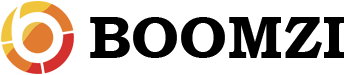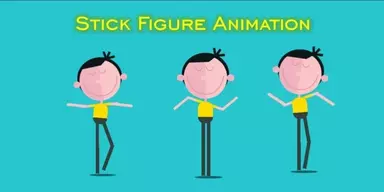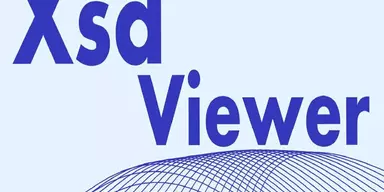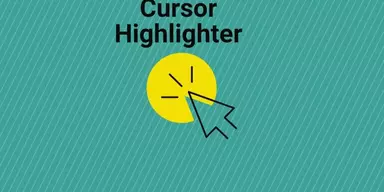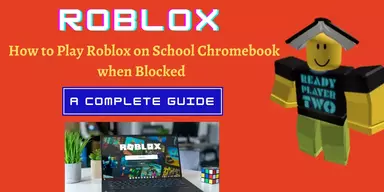Time is the most important thing in a person’s life, and one has to follow his/her time schedule to be successful. We have digital devices all around us and in most of them, and we can see the time and be on time on any occasion. However, the built-in clock applications installed on our devices are not much attractive to look and are very limited in functionalities. For this, clock widget apps are made, and a list of clock widget apes is given down below with crucial information about their features. In this kind of apps, lots of app designs are available from which you can choose any to be on top of your screen and keep you notified of time. In case you don’t like any pre-made clock widget, some of these apps also allow you to create clock widgets with a wide variety of feature. You can create digital and analog type clocks with various kinds of fonts and in different sizes. You can then theme you widget by giving different colors to its outlook as well as changing colors of its fonts. And all of this is as easy as just installing the app and start creating your widget. Most of the apps in this list are free, but some of the apps can be purchased after installing. Purchasing the app unlocks more feature for customization and also feedback response to the user. This is all, for now, peeps, more lists are coming to help you.
1. Chronus: Home & Lock Widgets

Chronus: Home & Lock Widgets is an app which gives you access to many types of widgets. The app is loaded with widgets, and you have a wide selection of widgets from which you can select whichever one may suit your phone theme the best. It has widgets for clock, weather, notes, documents, flashlights and much more useful enough to make your mobile more useful and easy to use. The app is initially usable with limited widgets, and you can purchase more pro widgets from within the app. Also, you can install additional widgets for free from the Google Play Store for free.
2. Fancy Widgets

Fancy Widgets is also an excellent app for using widgets on your mobile. The app has many widgets available for free from which you can select and use any of them for free. It has digital and analogue clock widgets as well as alarm function clocks. Also, you can use its built-in weather widgets which gets the weather data from Google or AccuWeather with 3/4 day weather forecast ability. It has a widget for the calendar in which you can save your precious dates with an alarm or set reminders. This app can also be upgraded to pro giving you more widgets with more functionalities.
3. mClock

mClock is also a very high rated software taken by Google Play Store reviews. This app allows you to create custom widgets which is unique to many apps and it is very lightweight as it does not slow down your mobile device. There are many available XML templates on the internet for this app. An extra feature is that you get to choose fonts too which is very interesting as fonts are the main thing which you see on a digital or analogue clock. As this app only focuses on clock widgets, it gives you the quality that which a UNIX software should give you. This app is totally free, and you can easily download it from the Google Play Store.
4. BobClockD3

BobClockD3 is a singular widget app which is as low in size ass 90 kb. The app has only one clock style which is digital, and it is good for those who do not want a bunch of widgets for their routine works. However, that one clock is customizable, and you can change its colour, size and date format. You can choose different colours for an hour, and minutes also you can toggle between uppercase and lowercase fonts. You can contact the developer of the app through email in case of any problem or if you want any specific feature in it like alarm function or schedule timer etc.
5. DIGI Clock Widget
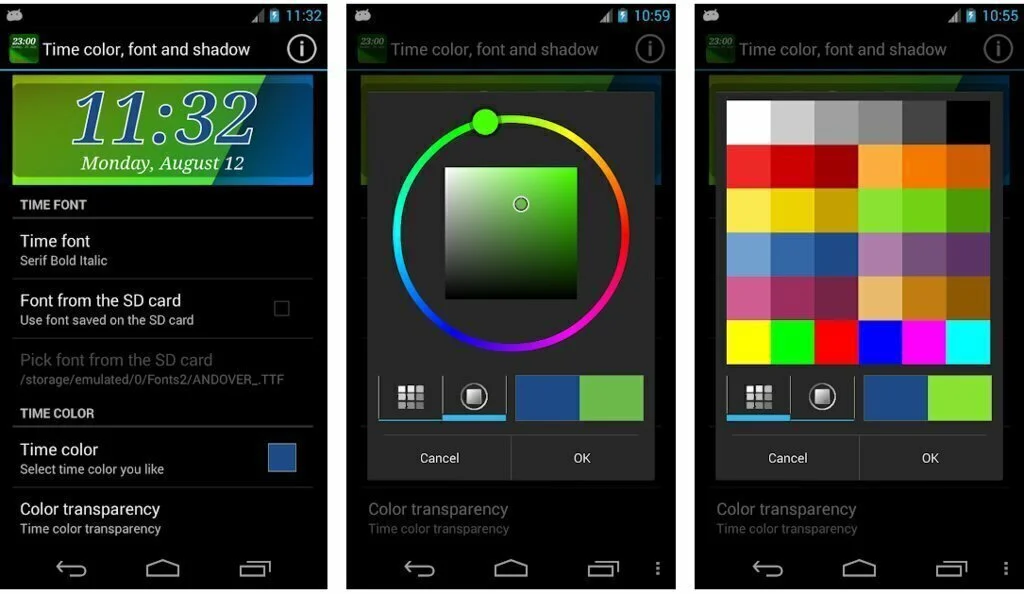
Although there are many apps available on the internet for creating clock widgets, this app has its own place in this field, and its users are happy with it. It gives you many features to create your custom clock widget and widget works fine with your home screen. You can create a 2×1 widget – small, 4×1 widget – wide optionally with seconds, 4×2 widget – big, 5×2 widget – for tablets and especially for Galaxy Note, 6×3 widget – for tablets in it. With this much size optimization, its features do not end here as you can then give a theme to your clock by selecting fonts, colours, backgrounds and so much more.
6. Simple Analog Clock
[Widget]
As its name suggests, this app is only used for creating and using analogue clock widgets. There are many are built-in clocks available in it to choose from, and you can also custom create your own analogue clock in it for free. It has pre-made widgets in three sizes 1×1, 2×2 and 3×3 and if you have an Android version 3.1 or above, you can resize the widget when you have set it to the home screen. It has so many widgets available that you won’t have to design your own widget in it and all the available ones are lovely and graceful.
7. Minimalistic Text: Widget
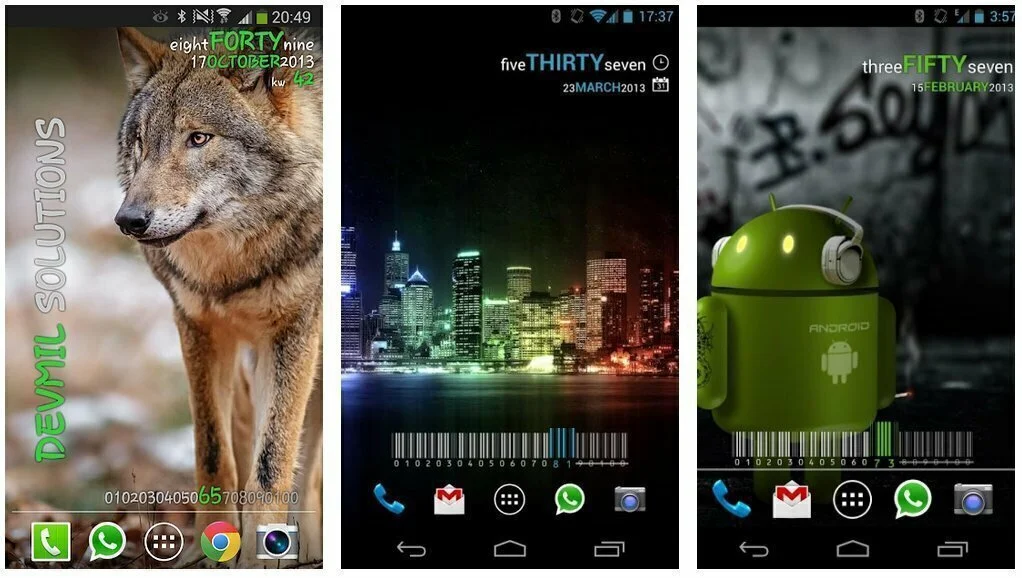
Minimalistic Text: Widget is a unique app which shows you the date in text form. The app is very much loaded with beautiful themes, and it gives some additional feature to the users like barcode battery bar. With this, you can select different kinds of fonts to be showed as the widget and your time will be shown in that font. It can be configured to display time, date, battery and weather information and the whole layout of the widget is highly customizable with the built-in layout editor. Just download the app and start creating your own text widget.
8. GO Clock Widget
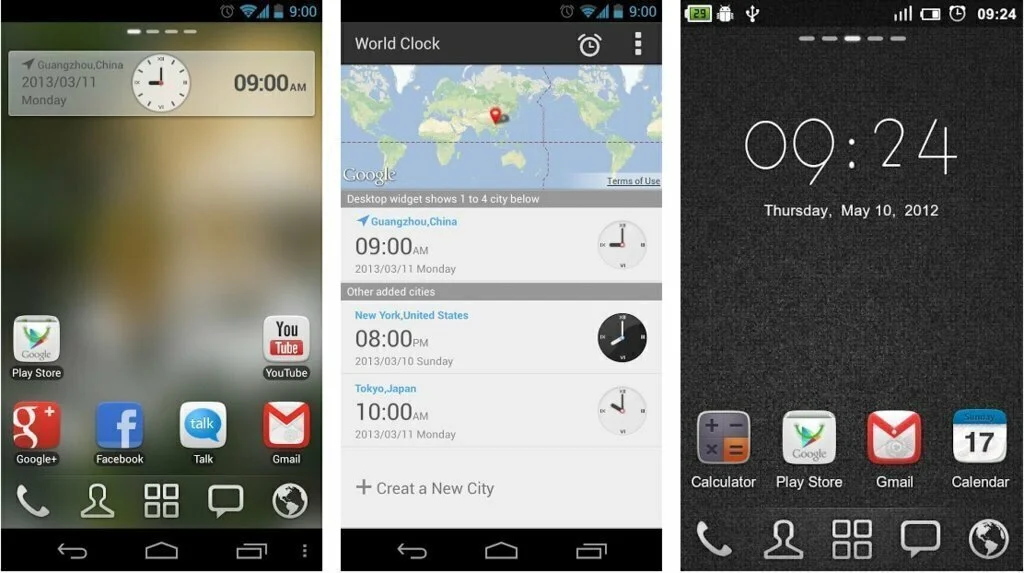
GO Clock Widget is a quick clock widget which is optimized for performance while still no compromising at the beauty or anything. It is based on Go Launcher which must be installed on your Android if you want to use this app. The Go Launcher application is not a handicap to this application as the launcher has many other accessible features which are useful for the user. Setting aside the launcher, this app lets you create different kind of clock widgets and all the widgets are highly customizable. Install the app and give it a go to see what you can do with it.
9. ClockQ – Digital Clock Widget

ClockQ – Digital Clock Widget is an app which has a bundle of features to work with for free. The app allows you to create exclusive clock widgets which can be as far as your imagination goes. It has around 38 supported fonts (26 for free users) and a layout editor with which you can create unlimited type of clock widgets giving you the freedom to create and use your clock widget. You can rotate, scale, add a shadow effect to the font and enable date function and much more with this app. It also supports lock screen for Android versions 4.2 and above.
10. Clock Widget (Masmas Studio)
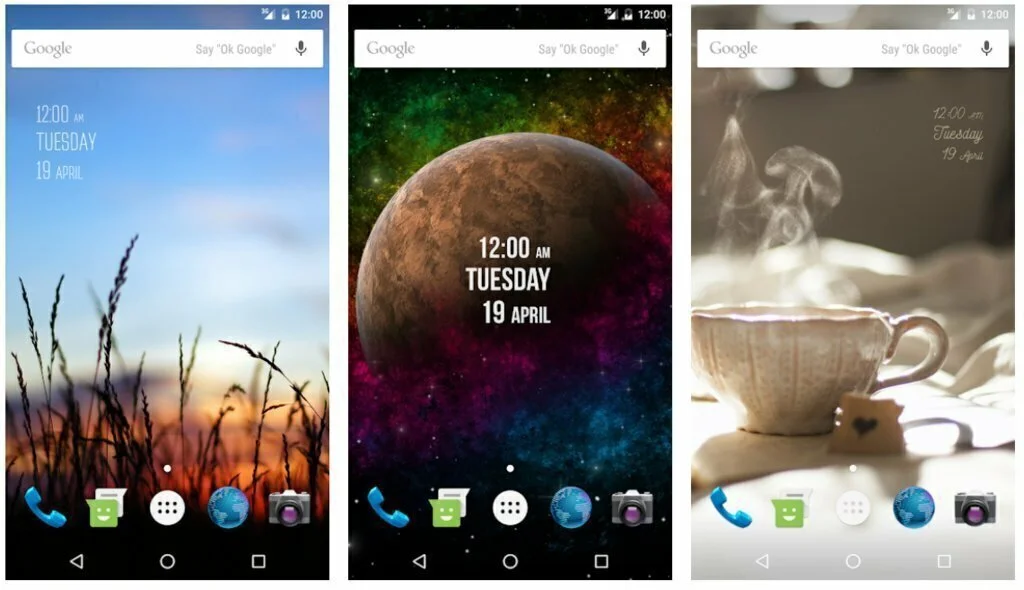
Clock Widget (Masmas Studio) is an app for those who like using digital clocks. This app provides you with various digital clock widgets of various types in different sizes. You can choose one from many available pre-built clock widgets or just create a new one by yourself with its intuitive user interface and a lot of customizable features. You can select a shape from many available shapes in different sizes, and you can select from different kind of fonts to create your amazing looking clock. You can set alarms from the widgets by just taping the on-screen widget, though it can be used as an alarm clock.
11. One More Clock Widget Free
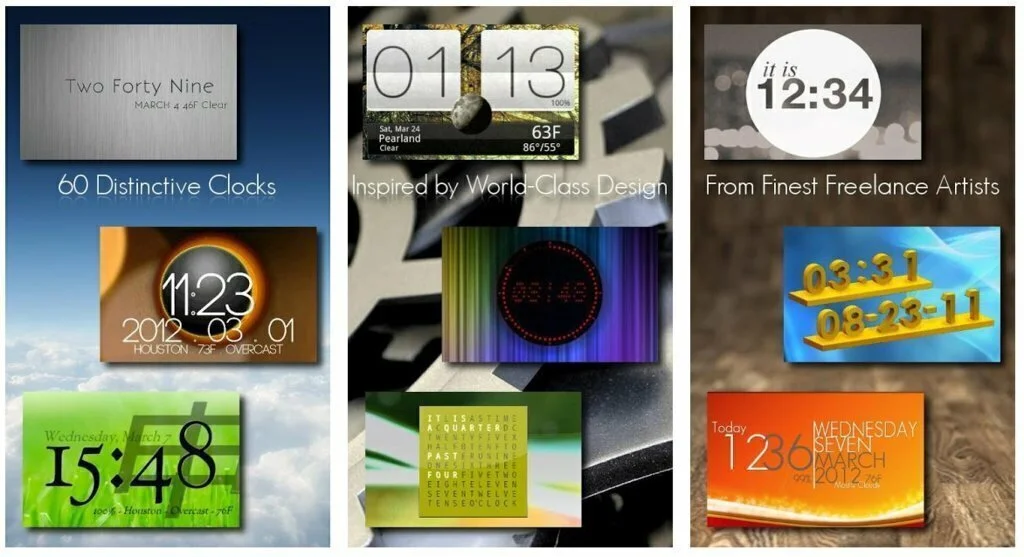
One More Clock Widget Free is a free clocking widget which provides you with more than 70 Clock widgets in both the analogue and digital designs. The widget is low in size, and it does not affects the speed of your device much when installed. However, overloading your device may cause this app to malfunction if you own a low end device, not only this app, but any app of this type can malfunction when device is overloaded. You can use this app with many launcher apps and it has a feature; you can set any app to be launched from within the clock.