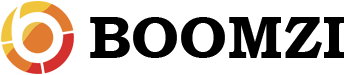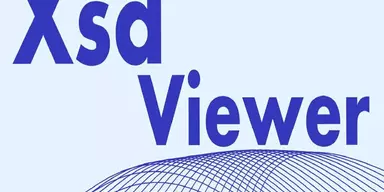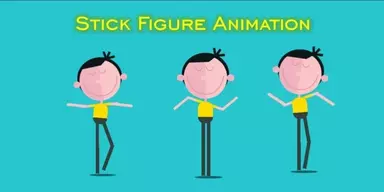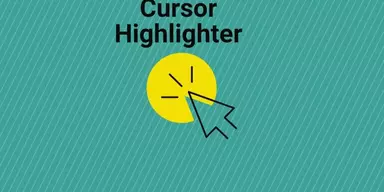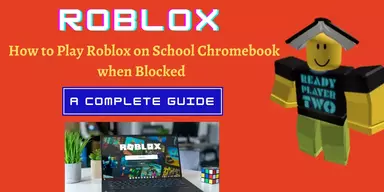As file compression is a necessity in Computers, it is in androids also. Compressed files weigh less in size than actual file size, and the data is more protected in compressed files. The feature to encrypt compressed files make them a lot better than just normal folders, and this is one of the reasons that Android should have access to these files. To access this kind of files, you need specific applications, and a lot of application which can compress and decompress files are available on the internet nowadays. Google Play Store offers many free compression apps to you but to know which is the best; you need to try every app, to save you from this clustered problem, we have created a list of best file compression apps which is located right below this paragraph. These application lets you access many kinds of compressed files, and a lot of action s can be taken on those files by using these applications. Some applications allow you to open encrypted files and repairing compressed files. Some come with the feature of file manager and can be counted as all in one packages. Some important details about the apps is given in the list of apps, visit the given links to get full data on the apps.
1. Easy Unrar, Unzip & Zip
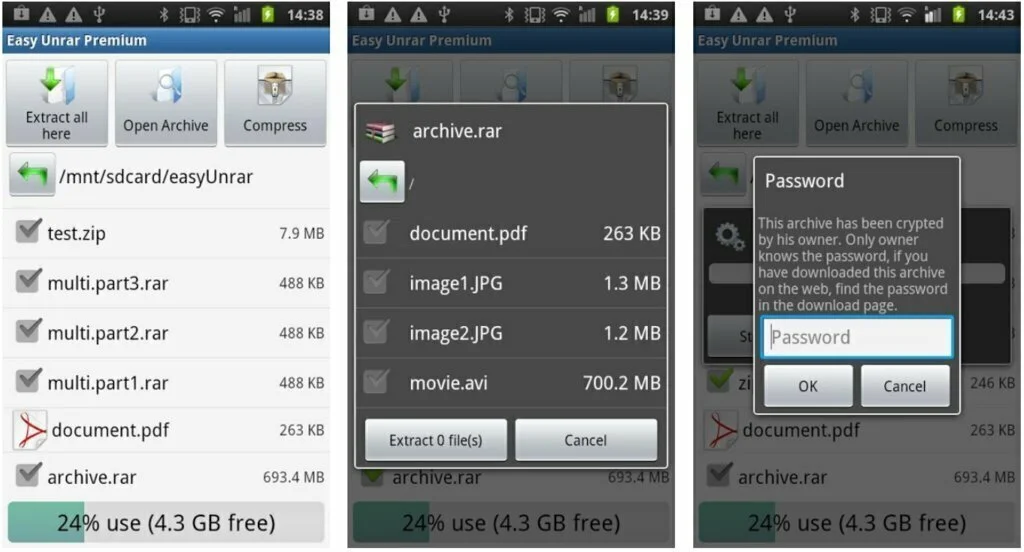
Easy Unrar, Unzip & Zip makes it easier to work with your RAR or ZIP files. The application is free and is made to handle both the RAR and ZIP files. IT can also be used as a file explorer for your device at some times. You can easily open all versions of RAR files, archives protected by a password and multi-part archive. The same goes for ZIP files as this application is also supportive to ZIP files. This application is not just limited to opening ZIP or RAR files but it can also create archives from your files too. For example, you have a folder which contains some precious pictures of you and it is taking much size in your device, you can just compress it and all the files will stay safe always in the archive. Then you can also protect the archive with a password.
2. RAR
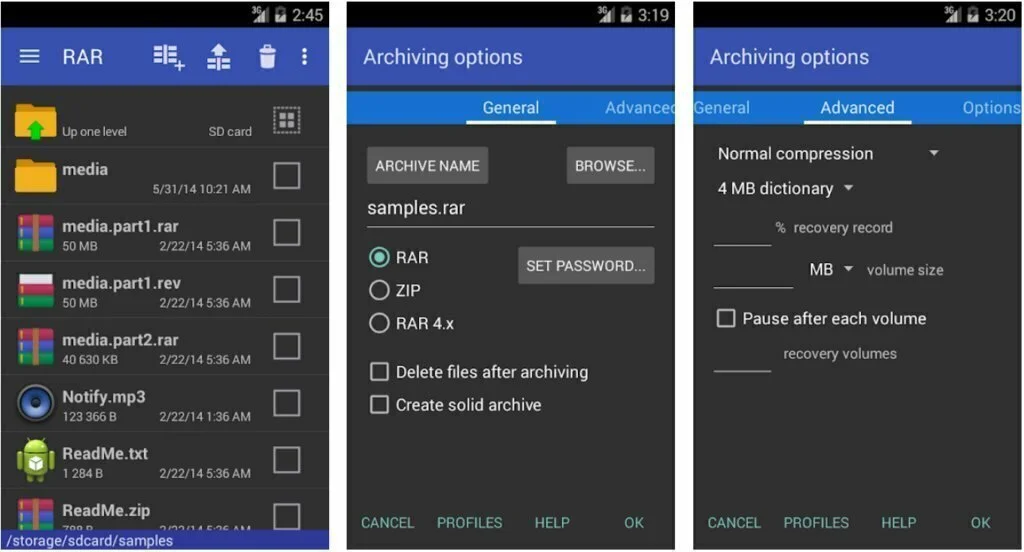
RAR has been on top charts from a long time now. To be said, it was the first of software available for Windows to archive and unarchive files. The software ruled in its time, and as no, the use has been switched mostly to mobile devices, the developers have made an app which can be used on mobile devices to Archive and unarchive. RAR can create RAR and ZIP, and this application supports RAR, ZIP, TAR, GZ, BZ2, XZ, 7z, ISO, ARJ archives like all of the available archive formats. The app additionally supports some of Zip file formats like ZIPX with BZIP2, LZMA, PPMd and XZ compression and some more. Compression repair function is also available in the application, and you can get any of your damaged archive for free. The app is free to download and use but support ads.
3. Zipper – File Management
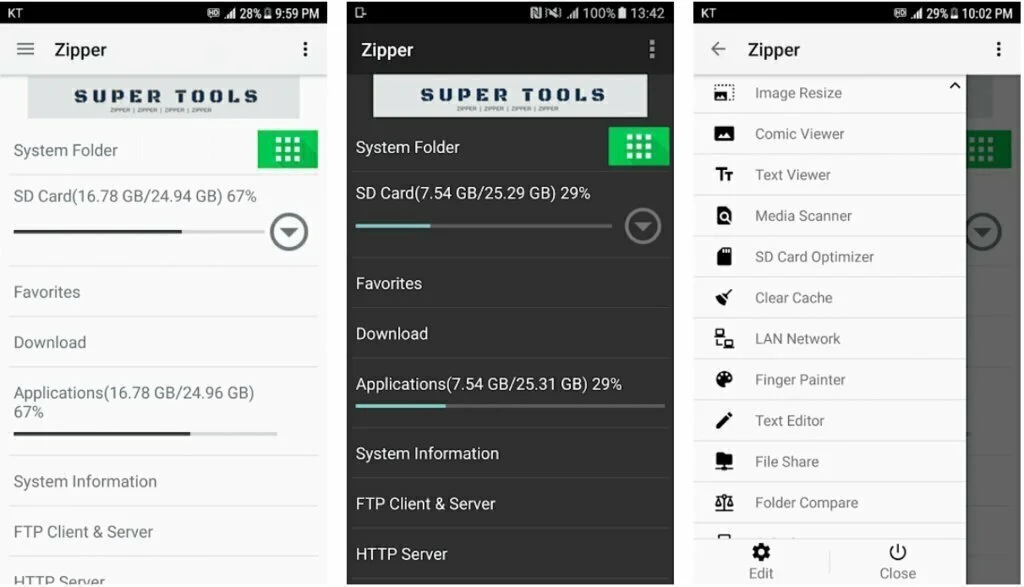
Zipper – File Management is the ultimate application to handle all of your archive related works as well as file management. The app is not only good for RAR and ZIP related functions as it has a great algorithm to handle your files and you can easily manage your files through it. Copy, delete, move or rename, all can be done with any storage to any storage in this application. The app works really well without slowing down your device even a bit and it is as fast as you can use it as a task killer also. It can also be used as a system monitoring application. The application give you data about CPU, memory, battery and network etc. which can help you kill or disable the applications which are slowing down your device. Above all, this application is free to download and use.
4. XZip – ZIP UNZIP UNRAR
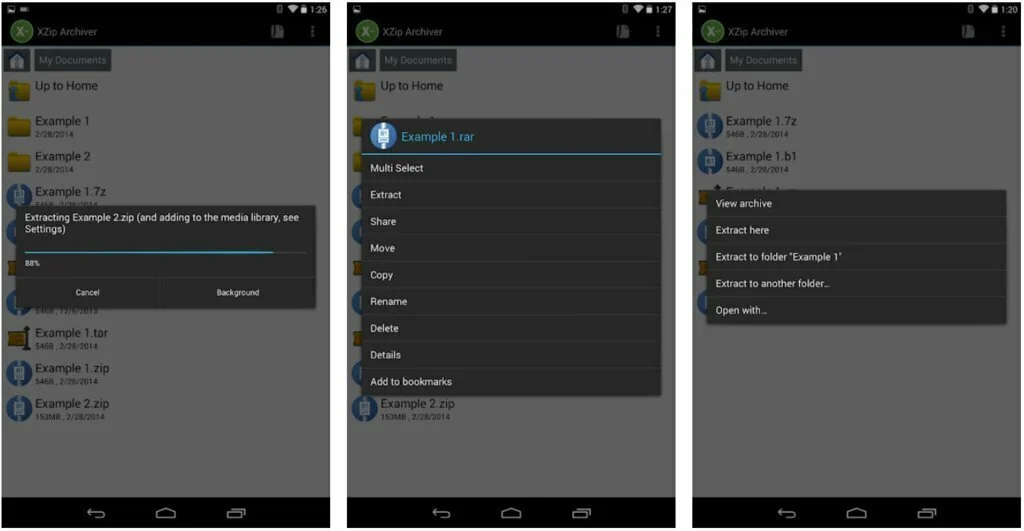
XZip – ZIP UNZIP UNRAR Utility is a loaded application which can help you a lot in your cause regarding ZIP and RAR extraction. The application is specially made for handling archive files, and it has many features which can be useful to you. The application car creates archives from files in your storage as well as unarchive any compressed file located on your device. It supports partial extraction as well as multi-part operations on RAR or ZIP files. The support library for this application is vast, and you won’t be needing any other app for any kind of archive than this. It supports z, apk, a, ar, arj, bz2, bzip2, cab, deb, gz, gzip, jar, iso, lha, lzh, lzma, mtz, rpm, tar, tar.bz2 and some more formats. The drawback of this app is that it supports ads and you have to purchase it if you want to make it ad-free.
5. 7Zipper 2.0
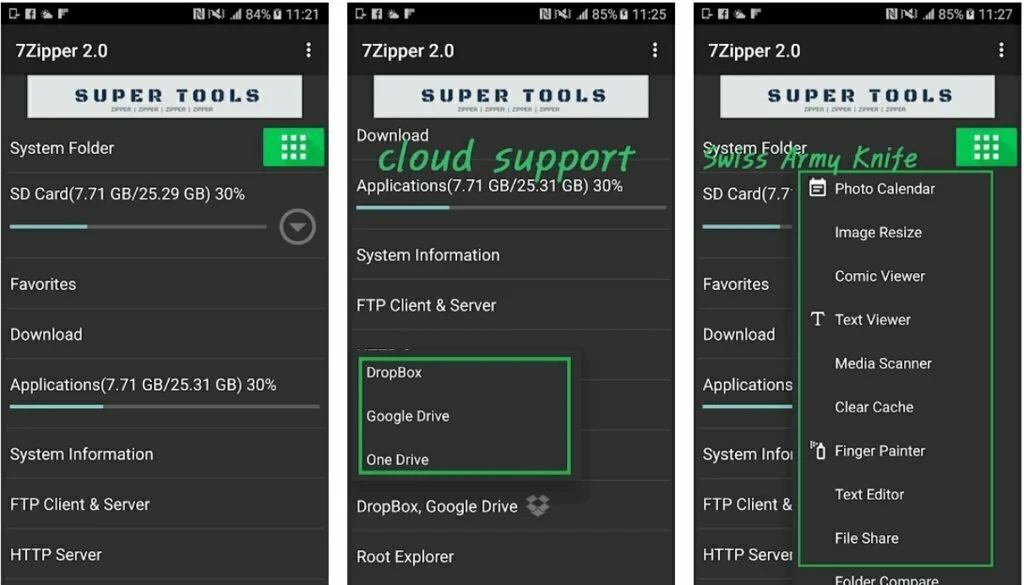
7Zipper 2.0 is also a great application to help you in your archive related tasks. The app supports a vast library of formats either ZIP or RAR. As the support library is vast, the performance is also at a top level category. The application unarchives any of the compressed file or folder in a matter of minutes depending on the size, and the compressed files are arranged carefully so that you won’t get confused in finding your file. The file compression rate of this application is also mind-blowing as it can complete most of your work in a matter of minutes. Make sure you have a device woes hardware can support its capability to the max to get most out of it. File managing feature is also enabled in this app, and you can manage files from your external storage as well as internal storage easily.
6. B1 Archiver ZIP RAR UNZIP
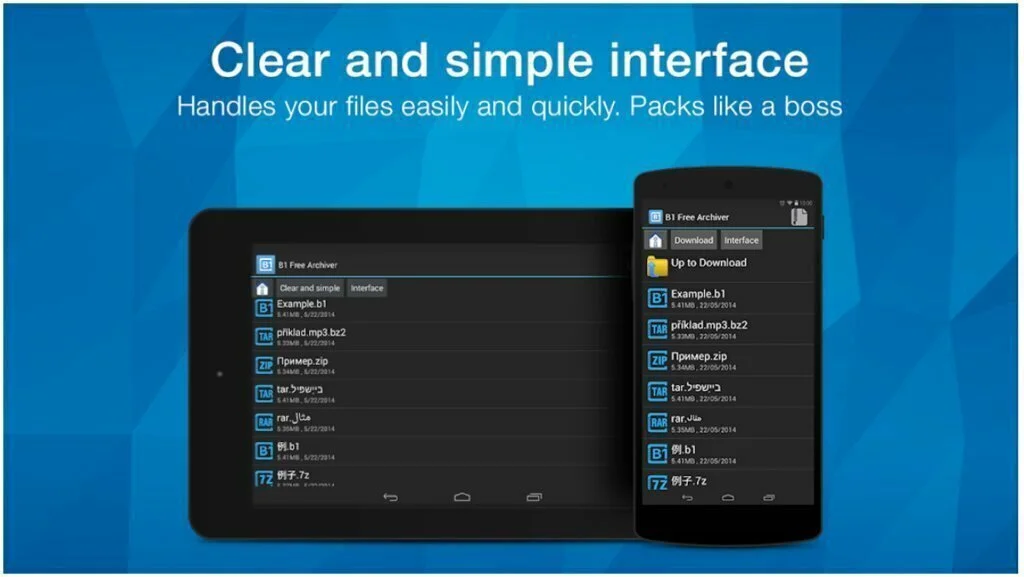
B1 Archiver ZIP RAR UNZIP is a valuable application as the application is totally free. You can enjoy all its features for free without any of the disturbing ads if you upgrade it to pro version and so on. The thing that this app is free does not make it any less in performance relating RAR and Zip files. The application focuses on its work as well as any paid archiving app may do. The application holds support for many popular formats of both the ZIP and RAR type files and its working capacity has been tested to the max, and it can handle large files well as well as small files. You can create password-protected ZIP and B1 archives, Extract multi-part RAR and B1 archives and Extract multi-part RAR and B1 archives. The features mentioned above are just a chunk of the functions of the application. Get full details by visiting the given link.
7. ZArchiver
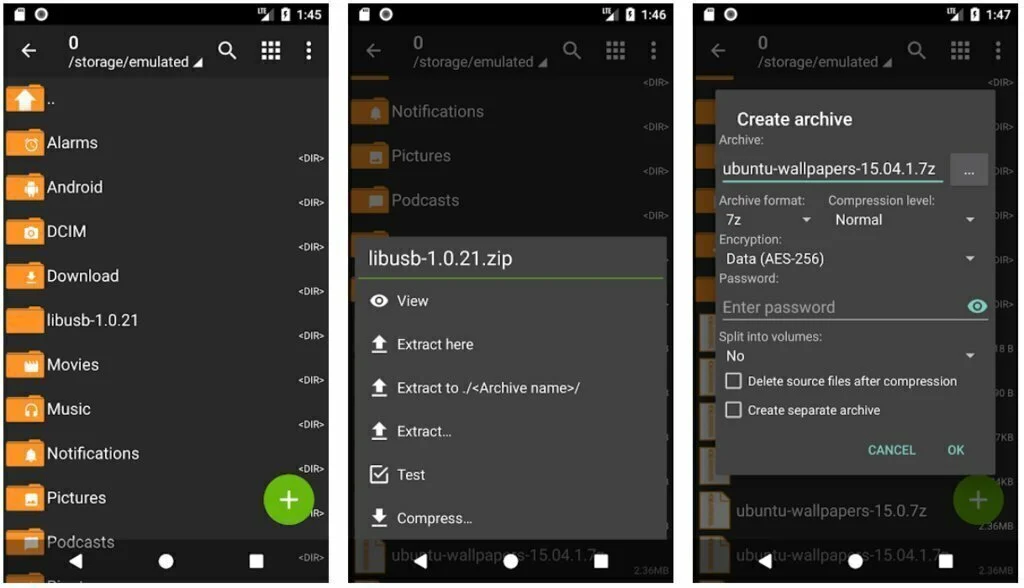
ZArchiver is an app which is made for any kind of individual either normal person or a professional one. The user interface of the application is made so simple that even a newbie can understand it thoroughly and start using it as soon as installation finishes. All the operations in this application are simplified to the lowest level, and you have to do just about some simple taps and the application will do the rest. The support library of this app is vast for both RAR and ZIP files, and it can easily perform operations on both kinds of files. The application supports 7z (7zip), zip, rar, rar5, bzip2, gzip, XZ, iso, tar, arj, cab, lzh, lha, lzma, xar, tgz, tbz, Z, deb and many more if format types. The developers have made the app hardware accelerated, and the app uses the most of your device when performing any task.
8. Simple Unrar
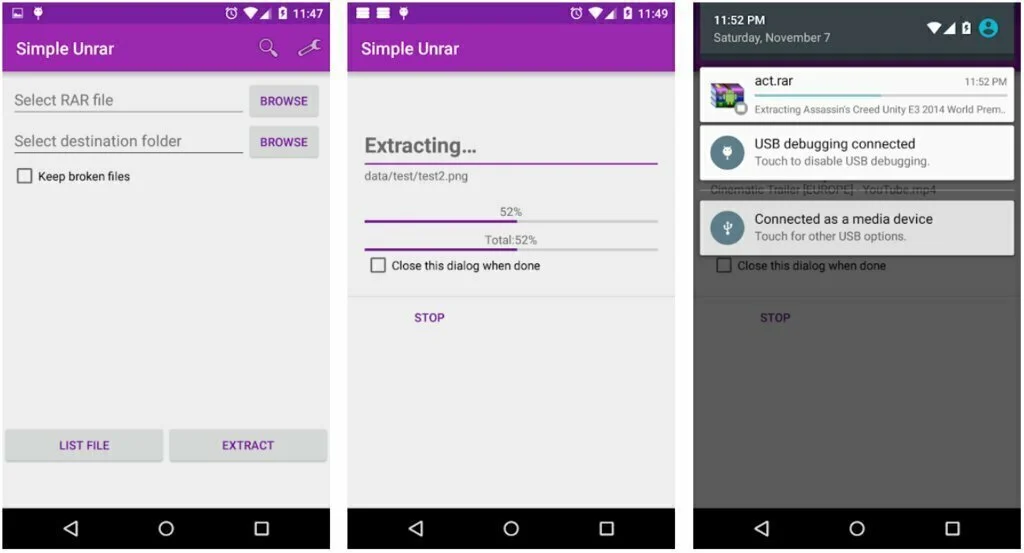
Simple Unrar is not as simple as it sounds. The application just does not only focuses on RAR files or just unarchiving them as you can open password protected files in it and Zip files are also supported in it. The application can simply fulfil all your need relating Archive type files, and that’s how it is named simple unrar. The app is built on the latest kind of unrar library which dramatically improves its performance in compressing and decompressing any type of archive file. The application is still under a lot of developments, and more features will be added with each update it will get in the feature. However, it still works more than just fine in completing its archive related tasks. Some extra features are also available in this application which can be known by visiting its Google Play Store Page.
9. ALZip – File Manager and Unzip & Archive
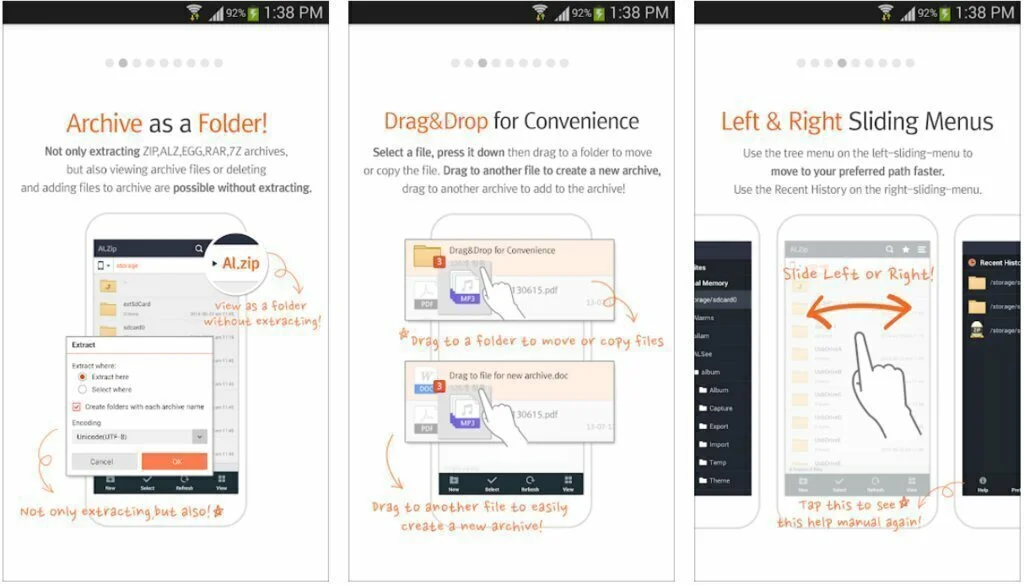
ALZip – File Manager and Unzip & Archive is basically a file manager app which is made to support Zipping, Unzipping, Raring and UNRARING. The application can handle all kinds of archives, and it is a good file explorer app. The app is fast and loaded with features. You can move a lot of data with it from any storage to any storage in a matter of minutes. The app is unrivalled in performance as well as in looks and customization. You can change the background of the app with any desired pic making it look more attractive to your eye. It is fully capable as a file explorer as it is its basic function. However, it does not support file to be extracted which weighs above 2 GB. Many other features of the app can be looked through it Google Play Page. Visit the given link, and you are there.
10. iZip – Zip Unzip Tool
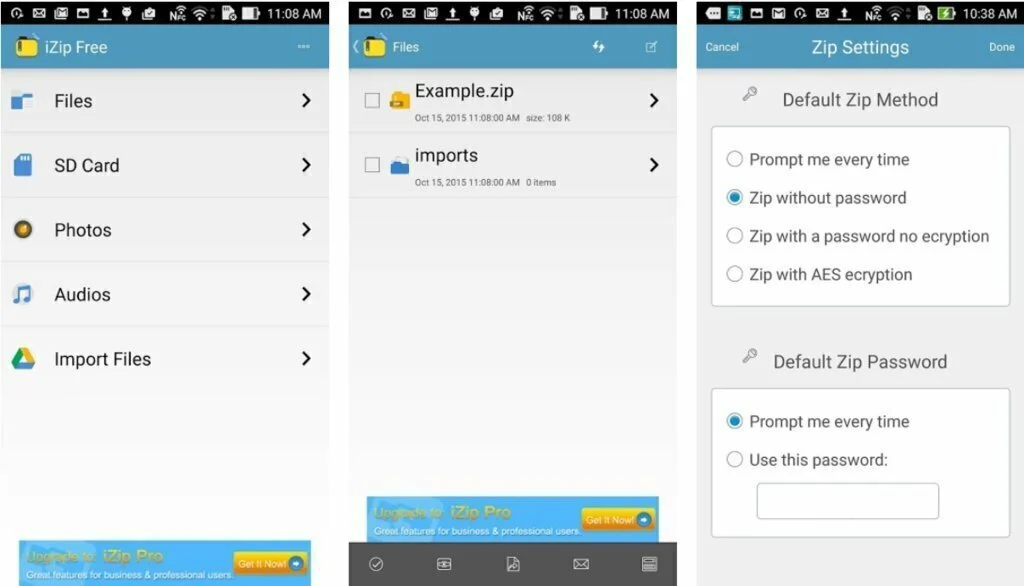
iZip – Zip Unzip Tool is a good alternative for any other ZIP application you use. It provides you with all the features of a ZIP tool, and the application is free of cost to use and download. The app is fast in performance and you can decompress large file in a matter of minutes in this application. The application supports a large variety of file formats to be supported and all is contained within one package, you don’t have to install any other app for any kind of operation or file formats. The app supports sharing of files from within the app as you can share files through email directly from the app and also printing can be done using the app. Just open any compressed document through the app and print directly through it. Download it for free by visiting the link given.
11. File Manager by Xiaomi – Release File Storage Spac
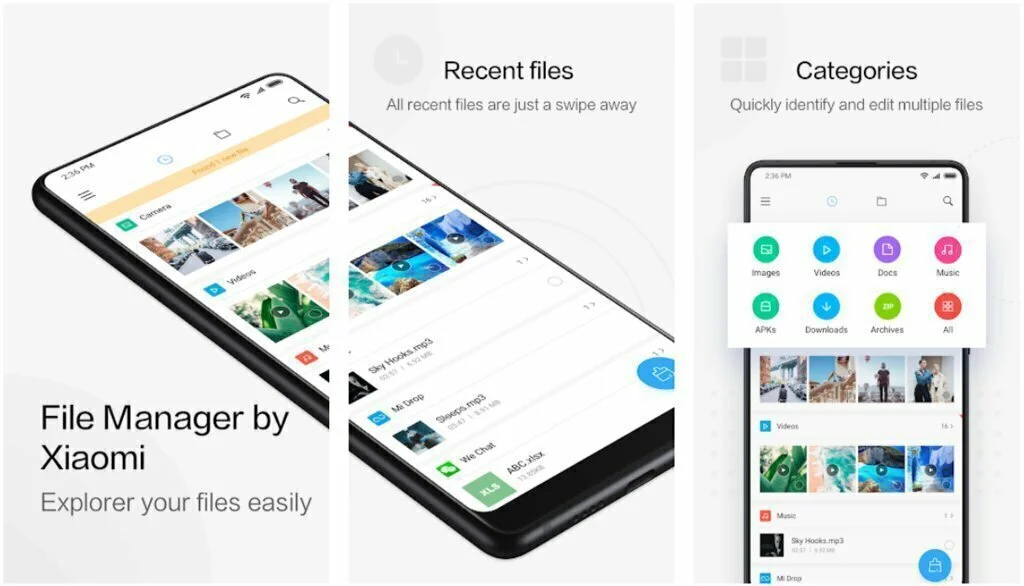
File Manager by Xiaomi – Release File Storage Space is an app which comes in brand new sets of Xiaomi. The application is about the best for Xiaomi phones as it is specially made for those phones, but it also works really well on phone sets of other companies. It is an unrivalled file explorer which makes using your device’s storage easier and faster. The application can be used to move large files with a simple tap at a speedy pace. The features of this application are remarkable, and you can depend on this app in terms of the security of your device as well. The app is made as an all in one package, and it can handle a lot of tasks on your device like cleaning, managing app, securing files, opening archive files, compressing Archives and much more. This app will relieve you of many tensions regarding your device.