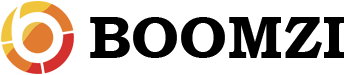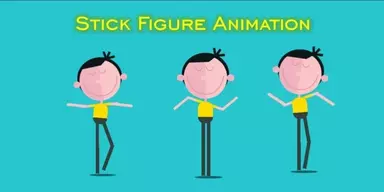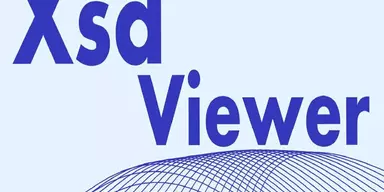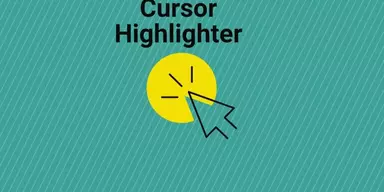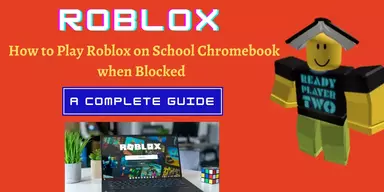Ads are good for people because sometimes during working on the Internet, you get something helpful on the Ads. Maybe, you can find something exactly on these ads which you are were looking for. However most of the time these ads and banners become irritating. Especially when you are finding a something special on a website but if you click on an add by mistake it will turn your screen into a virtual version of the Blackpool illuminations. These irritating ads and banners help viruses to find a way to your system. In this way, these malicious viruses harm your system and make your computer slow. If you want to hide all ads, you have to close ads individually which is a time-consuming process. However, Ad blocker programs have made this process quite easily. These applications are designed to remove ads, pages, and banners from websites. Here is the list of Best Free Ad Blocker Software that can secure your system by disabling ads and banners from the Internet web sites.
1. PrivDog
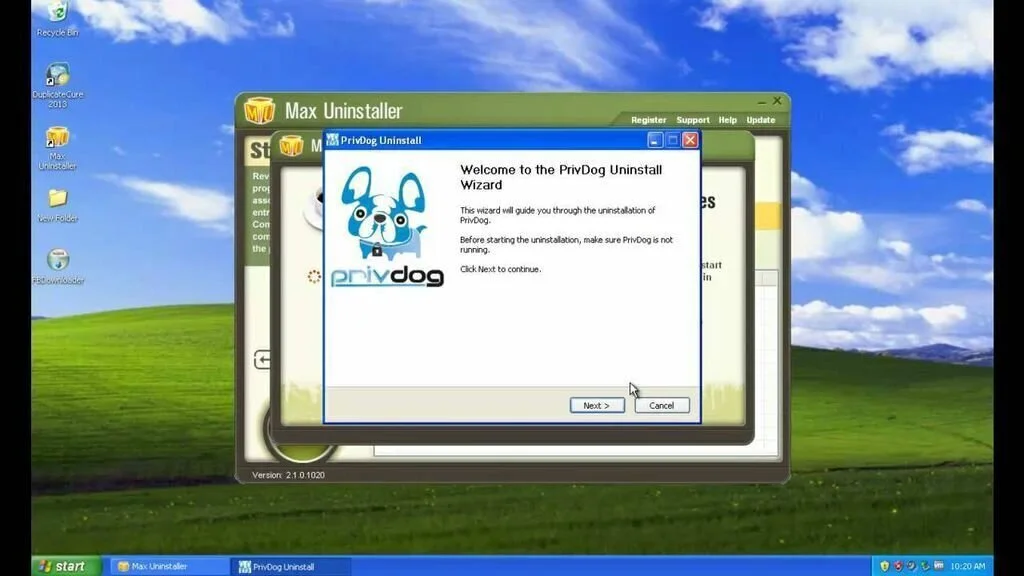
PrivDog is a useful and efficient software program that enables you to stop unwanted advertisements and makes your Internet surfing faster, safely and private. This special program is designed to block large types of threats when you are browsing on the Internet. You can use PrivDog to repel trackers, 3rd party widgets, advertisements, and statistics. All of these try to get information about you and your system. But with the help of this interesting program, you can secure your surfing data and other private information. The interface of this program is quite simple and intuitive containing few important tools. PrivDog works fast and does not put strain on system resources.
2. Ticno Bancut

Ticno Bancut is an easy to use and handy software program that facilitates you to block 99% of ads from downloading on your system. You have the facility to stop banners. This application offers support for all major statics and browsers such as Firefox, Chrome, Internet Explorer, and more. Ticno Bancut is a great program for those who want to secure their browsers against all types of spams and ads coming from all sides. The interface of Ticno Bancut is user-friendly and simplistic which allows you to work in the clean environment.
3. Kill Evil
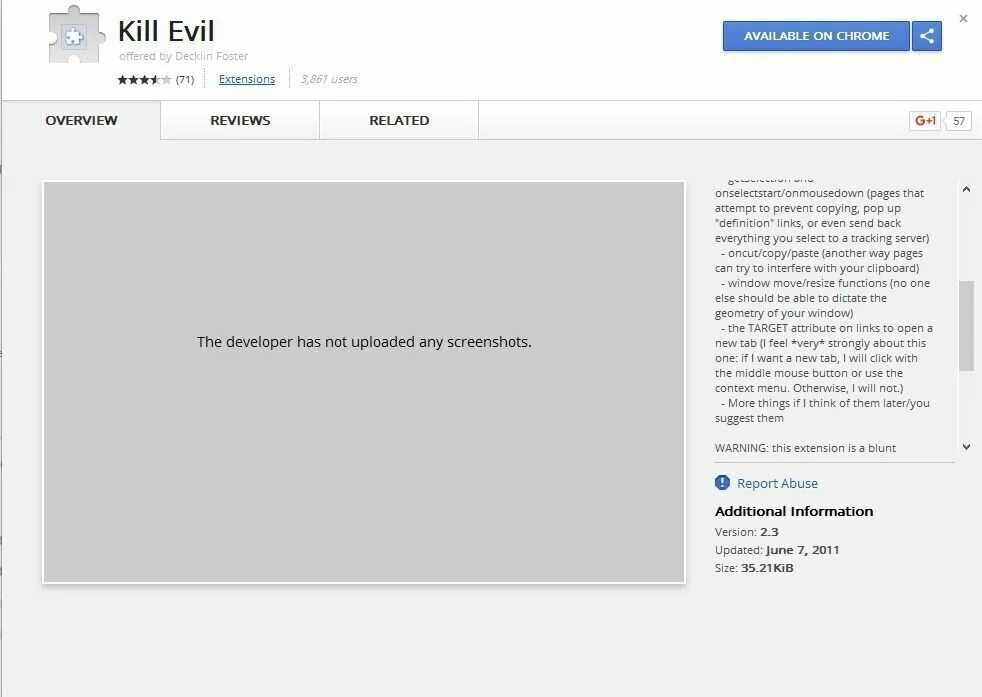
Kill Evil is a lightweight Chrome Browser extension and you can easily get it from Chrome web store. It has the ability to block all types of ads and pages. In this way, you can make your system healthy and secure. These ads can be used to get information about you and your system, so an unauthorized person can use your person for the negative purpose. So, you can use this program to prevent popup messages, links, pages and ads that can harm your computer. However, this extension is a blunt instrument, so you have to use a whitelist for pages that it breaks.
4. NoAds
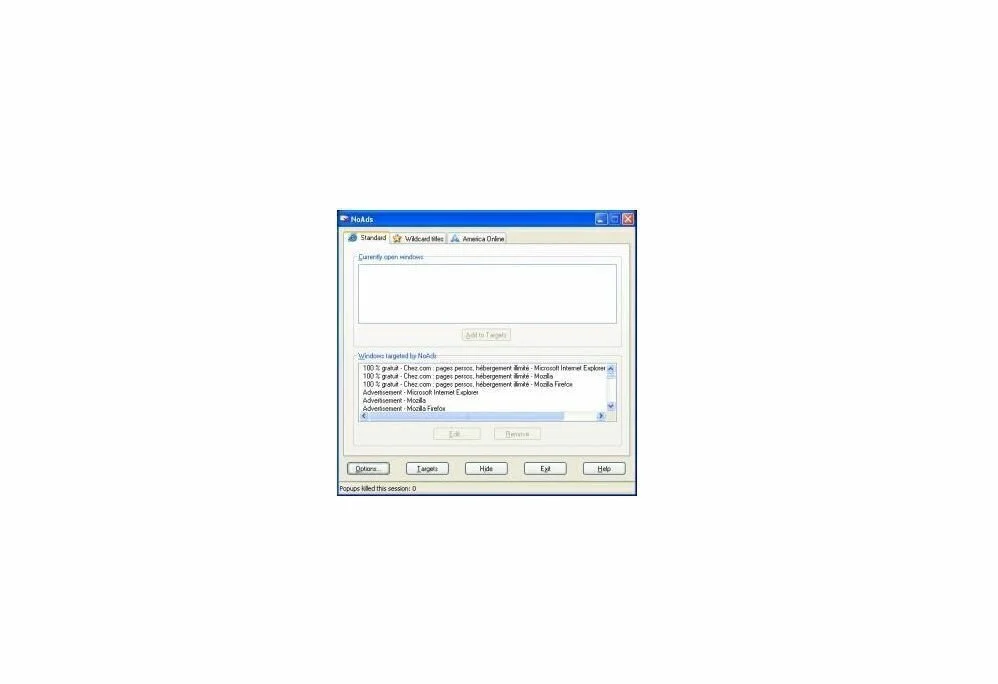
NoAds is a lightweight and handy program that can block Internet popup ads from coming in the way of your web browsing through the manual window and popup selection. So, this program enables the user to export your blocked ad list for later use. The overall interface of NoAds contains three tabs, the standard Internet Explorer and blocking list, “America Online”, and “Wildcard titles”. You have the option to view currently opened windows in the upper panel and suspected windows in the lower panel. The layout of the application provides a permanent two-panel interface, however, it does not provide an increased visibility to all running programs. You have to do all the manual work of personally like picking windows from being blocked. But, there are some ads that the application block automatically. The program offers support for a large range of supported browsers, like Mozilla Firefox, Internet Explorer, America Online 4.0 and Netscape Navigator. Plus, the user can load the application every time Windows starts and use it from the system tray only.
5. Adguard
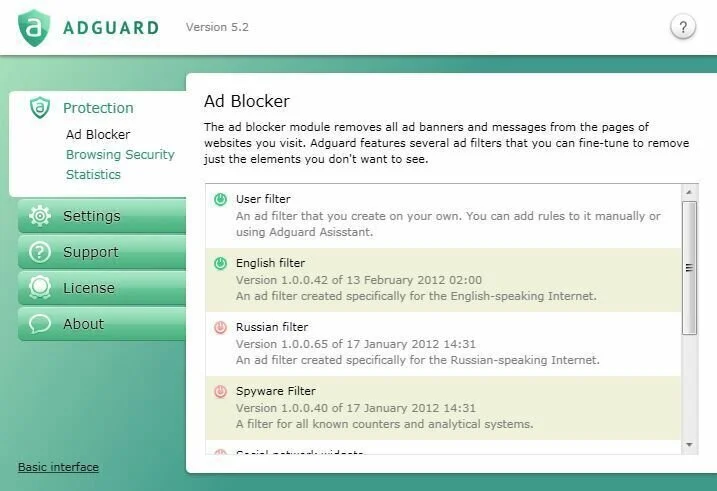
Adguard is one of the best Ad blocker applications that can block ads and popups for all web browsers and protect the user against phishing. In this way, it reduces both data usage and load time. Adguard offers you interesting features to make your web browsing safe by removing those irritating items. The program decreases loading times and redirecting, as well as save up traffic for more important web content. The application provides support for many popular web browsers like Internet Explorer, Google Chrome, Safari, Opera, or Maxthon, as well as less known ones including SRWare Iron, Avant, Orca, GreenBrowser, Comodo Dragon, or Pale Moon. The program contains a basic interface and an extended version specially designed for advanced users. The primary two sections contain the Protection module and the Settings zone. You have the option to easily turn the overall protection on and off. Plus, you can enable or disable the Ad Blocker and the Browsing Security individually. The Browsing Security zone tool displays the number of checked web pages and blocked dangerous requests.
6. Emma Ad Blocker
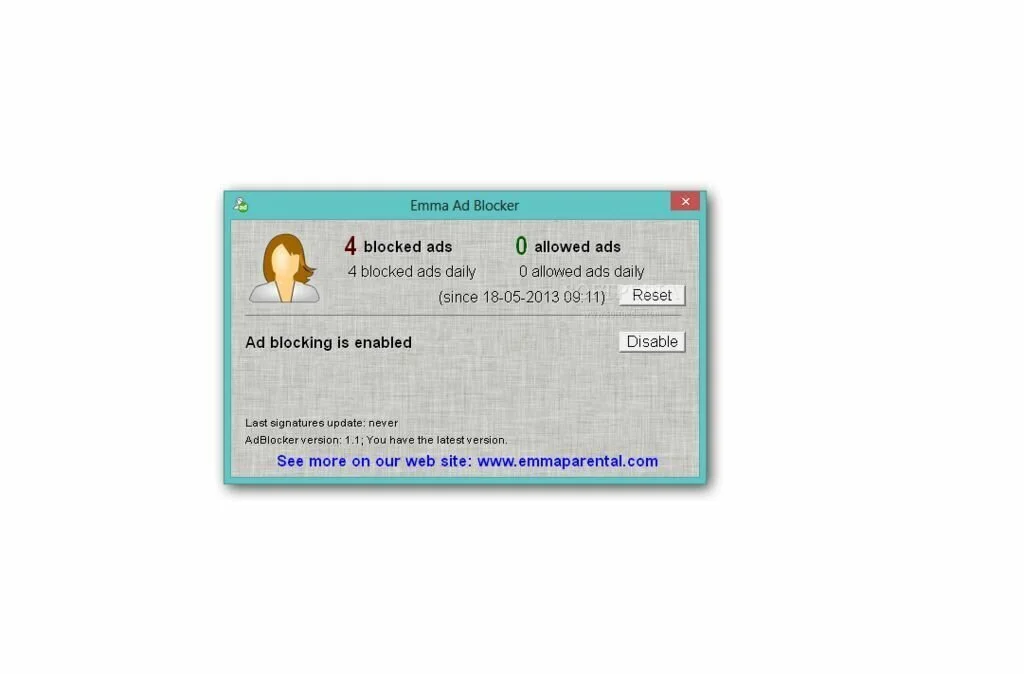
Emma Ad Blocker is a straightforward application that lives in the system tray and facilitates you to block ads automatically when you are surfing on the Internet. You have the opportunity to navigate in the clean working environment by stopping all types of ads that are revealed in your web browser. By blocking ads, it provides the surety that no third party program can track data about your searching habits. The program works quietly in the system tray until called upon when it shows a report about the blocking procedure. You have the opportunity to view the number of daily blocked ads, the total number of blocked ads, and allowed ones. This program is very easy to use, only you have to keep it running in the background. Emma Ad Blocker detects and blocks ads automatically when you are working on the Internet with the help of favorite web browser. This program updates its database constantly with ads signature, so it can easily block the latest ads materials.
7. Adblock Plus for Firefox
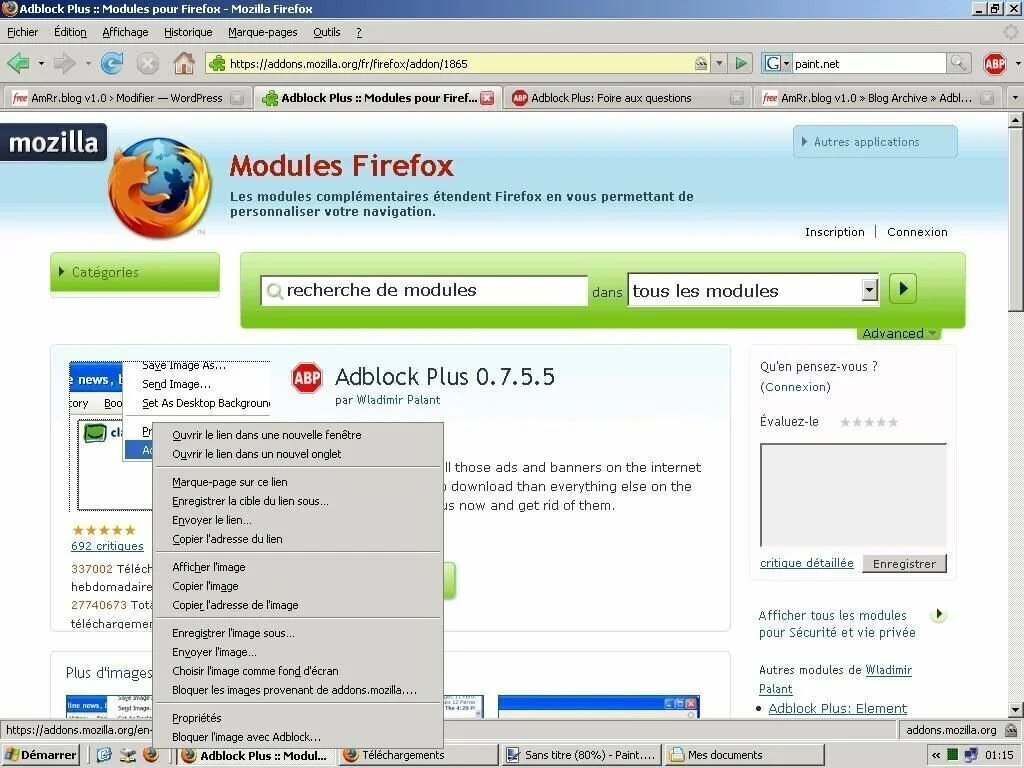
Adblock Plus for Firefox is a comprehensive software application that facilitates the user to get rid of useless ads and banners present on most web pages. It is a Firefox add-on with a powerful functionality and it removes banners, ads, and tracking while surfing on the Internet, ensuring a pleasant and secure experience. The application comes in XPI format and you can install it easily by drag and drop option inside the Firefox. The application blocks all Internet threats, by default, however, allows you to see each one of them and enable the ones you think are harmless. Plus, if ads have been left out of the blocking process automatically, you can erase them with the help of right-click menu. Further, that image will never by shown again during your surfing on the Internet. The subscription-based engine is the interesting feature of Adblock Plus for Firefox that facilitates you to select from a set of filter lists that contains information about famous ads. The program updates the filter lists on a regular basis, so it can block the latest ads quickly.
8. AdFender
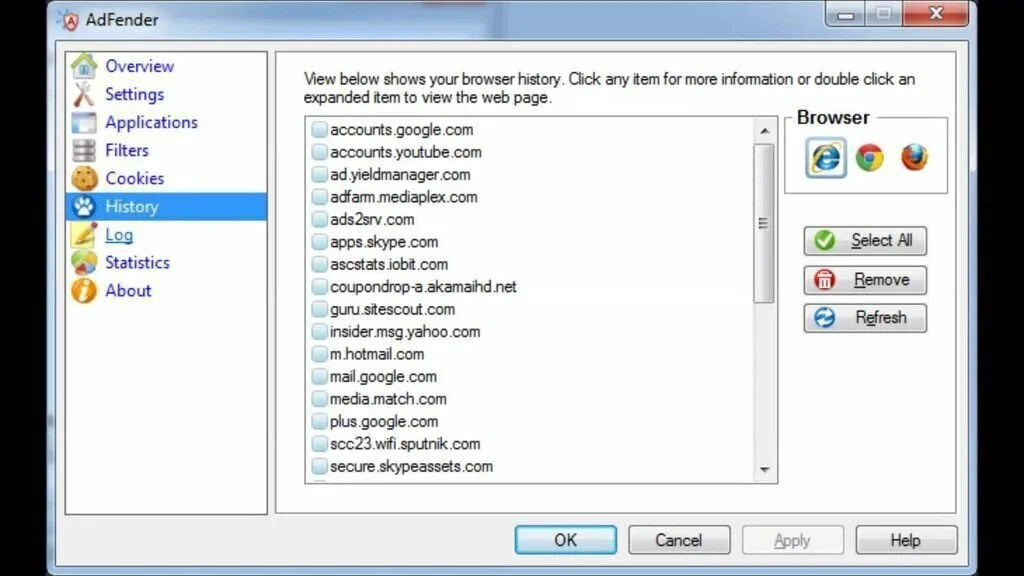
AdFender is a simple ad blocker application that can help you to block annoying ads from a different web browser and instant messaging applications. The interface of AdFender is clean and straightforward which shows an overview of the current blocking session. In addition, the program provides details about the data, active connections, requested scans, the total number of blocked ads, banner or flash ads, and save bandwidth. The program offers support for a large range of web browsers like Firefox, Internet Explorer, Chrome, Avant, Epic, Opera, Safari, Maxthon, Flock, and Lunascape as well as instant messaging applications such as Trillian, Yahoo! Messenger, Windows Live Messenger, ICQ and AOL. You have the facility to set custom rules or apply filters, as well view a list with the websites where ads were blocked and a log with the filtered items. It provides the cleaning capabilities to keep the data secured from unauthorized users by removing the chosen cookies.
9. Google Ad Blocker
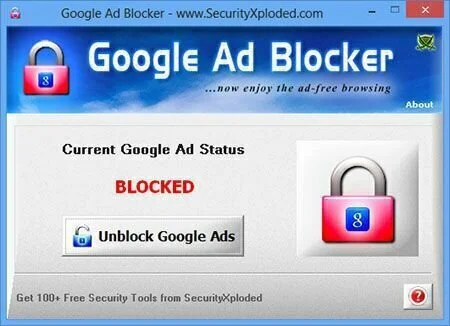
Google Ad Blocker is a reliable and freeware software application that allows you to block google ads quickly on all web browsers such as Internet Explorer, Google Chrome, Mozilla Firefox, Opera, Safari, and more. Nowadays, every site is full with Google Ads and it is very difficult to distinguish between the real content and the Ads. In this situation, Google Ad Blocker enables you to quickly gain freedom from these ads and enjoy faster web browsing. This program provides the one-click solution to block google ads on all browsers and does not install any extension or add-on. It is a portable application and you can work with it without installation. The application contains installer for local installation or un-installation. Google Ad Blocker is very easy to use tool for all generation of users. This program works on both 32-bit & 64-bit systems of Windows.
10. Privoxy
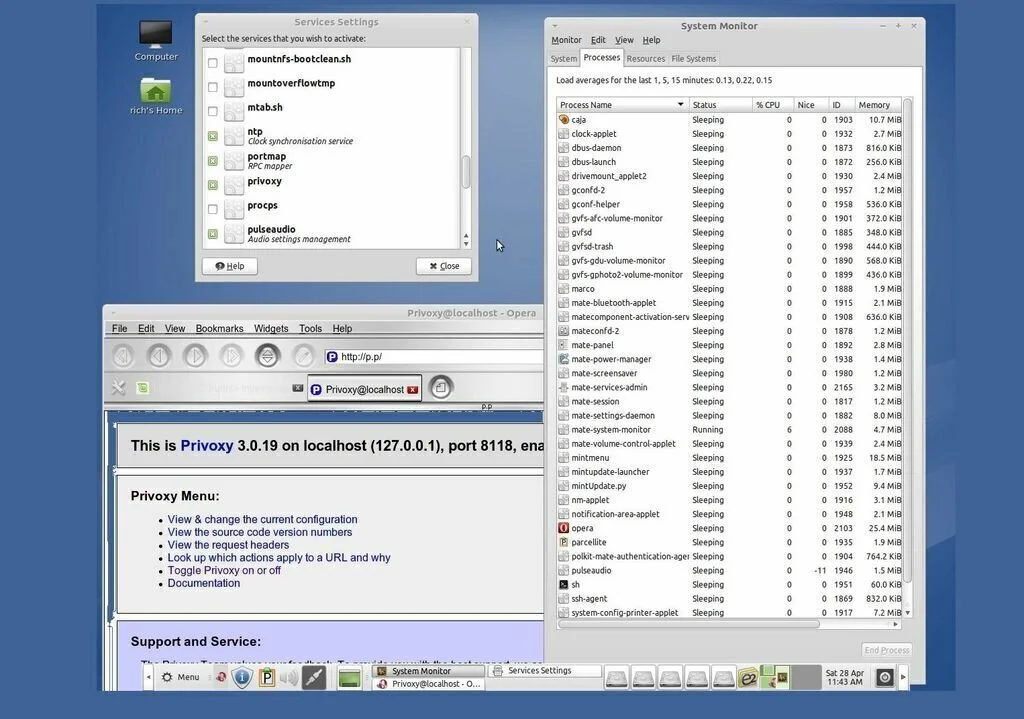
Privoxy is a web proxy that provides advanced filtering options and facilitates you to manage ads, cookies, pop-ups and more. This program can protect the system from unwanted web content and enables you to block specific pages that can harm your system. the primary purpose of the application is to control the pages that can open to filter out ads, banners, and pop-up windows. You have the facility to apply a customized set of rules that secure you from being assaulted with unwanted information. You can easily block specific sites, disable the JavaScript on the dangerous pages, and stop others from saving cookies on your system. Enable the program to stop you from accessing specific pages that are necessary for your activity. It is a helpful program for companies that need to limit the Internet access to ensure proper bandwidth usage.
11. GT-Soft Ad Blocker
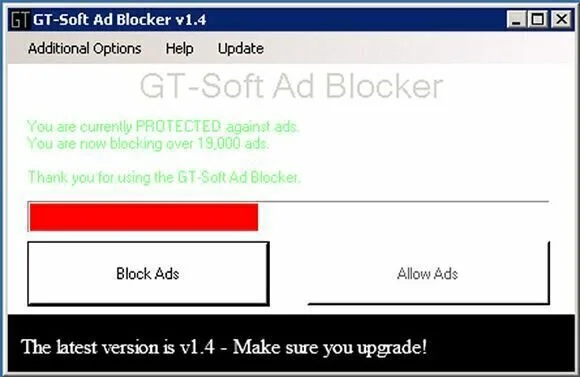
GT-Soft Ad Blocker is a comprehensive program that is useful to stop annoying and time-consuming ads from your favorite web pages. This application can provide you smooth and comfortable browsing experience. All the functions of GT-Soft Ad Blocker are present in the compact primary window, with no shiny visual elements. So you can only select to block or enable ads simply by pushing the related buttons. The program allows you to get access to many additional options. A separate window can help you to select whether or not to block YouTube, HULU, and Google Ads. The core function of GT-Soft Ad Blocker is modifying the Host file to block certain content. Overall, GT-Soft Ad Blocker is a nice program, however, the complete lack of browser integration make it practical, eliminating the facility of incompatibility options with browser updates.
12. Adblock Edge

Adblock Edge is Add-on of Mozilla Firefox that has the facility to block unnecessary ads and pages. It is a fork of the Adblock Plus version 2.1.2 extension for stopping ads on the web. This application will provide you the same features as Adblock Plus, however, it does not contain “acceptable ads” feature. It is a general purpose ad blocker that can easily block all types of ads, popups, and unnecessary pages. In addition, this program is also available on other browsers. Overall, it provides a simple way to adjust blocked items and the performance of Adblock Edge is better than many other Ad blocker programs. This program can remove “Acceptable Ads” completely and easily secure your system from unauthorized users.
13. Karma Blocker
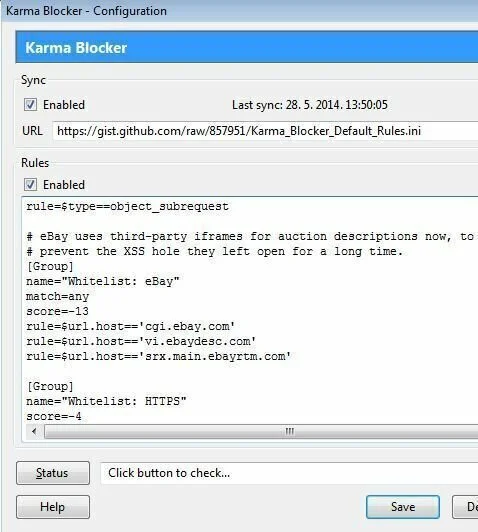
Karma Blocker is an ad-blocker application that can enhance privacy for technical people. This program uses a simplistic definition language to assign “Karma” points to every source of Firefox browser during browsing. The application provides a request time blocking of any source. Every time you starts loading f any source like the page, style sheet, image, or Javascript, Karma Blocker will check it against it rules it is designed to use. This program has a flexible expression language for best filtering, simply the URL. You can click in the status bar to enable or disable Karma Blocker globally. It provides tools to monitor and debug page content, it is useful when you want to find some hard to block content.
14. Serenity Ad Blocker
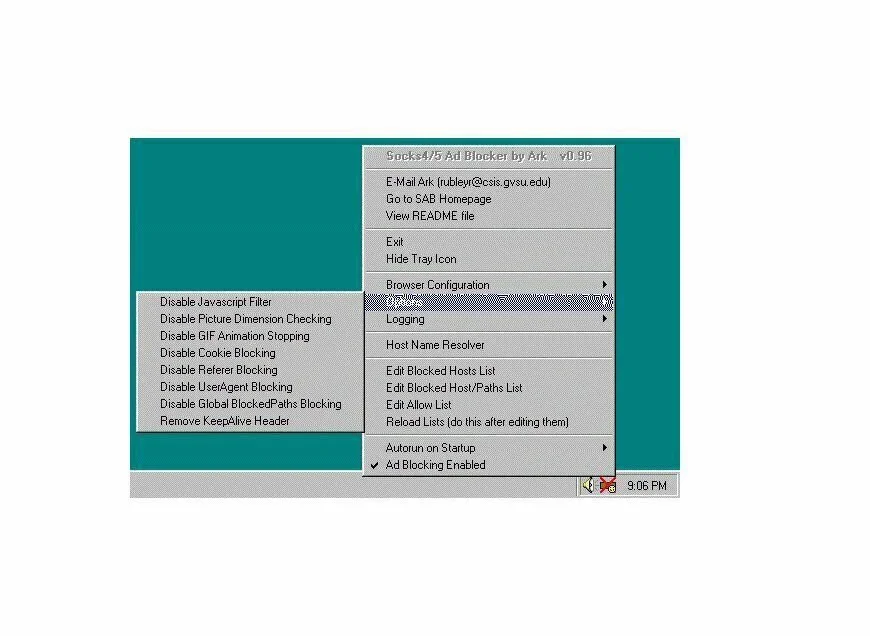
Serenity Ad Blocker is a free ad blocker which offers support for cookies, popups, auto window resizing, blinking text, referrer strings, looping GIF animations, JavaScript, and others. This application can get integrated with Netscape and Internet Explorer and it runs in the system tray after installation. You have the option to disable the ad blocker without exiting the program, reload the lists, enable logs for allowed and blocked websites, resolve hostnames, edit the list with blocked and allowed sites using the default text editor, as well as hide the program’s tray icon to make it invisible. Plus, it provides you the opportunity to disable each type of block mode when it comes to picture dimension checking, JavaScript, GIF animation, referrer, cookies, global blocked paths, and UserAgent, as well as remove the KeepAlive header. Serenity Ad Blocker can optimize IE settings automatically and restore the IE configurations.
15. Adblock Plus for Chrome

Adblock Plus for Chrome is an intuitive and handy Google Chrome extension which allows you to remove pesky advertising material during the Internet surfing. The program adds a new button to the Browser and you can activate or deactivate the extension quickly, according to your choice. It disables all the detected ads and banners by default and these ads are replaced with blank areas. Moreover, you can customize the extension by creating filters for most visited web pages so that you can hide specific images or banners. In addition, you can create a list with all the domains where this program should not be active. Just simply type or paste the domains then add it to the list. Overall, it is a customizable and helpful Adblocker extension that can help you to improve your browsing experience when surfing websites on a regular basis.
16. AdBlock for Chrome
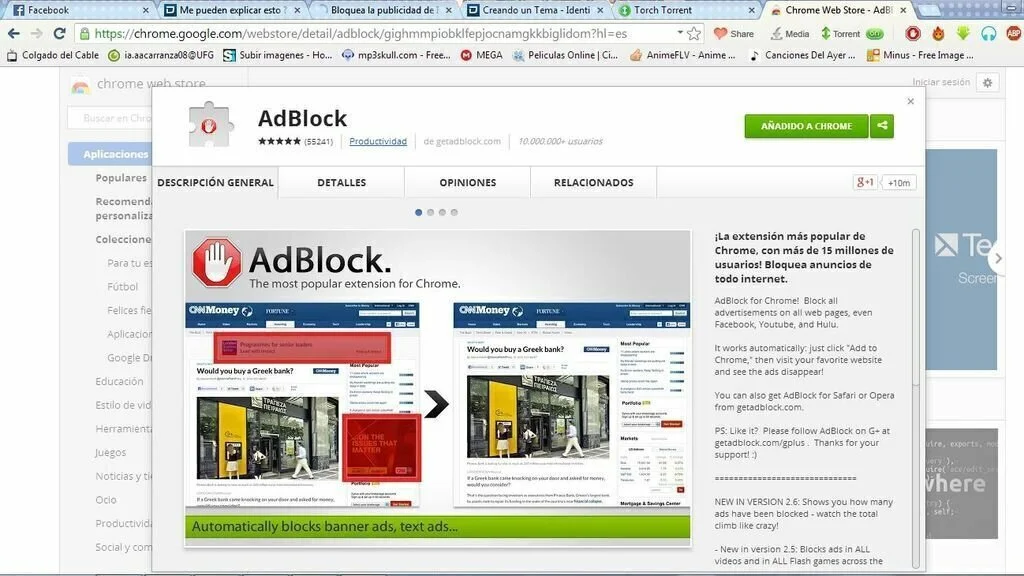
AdBlock for Chrome is a simple to user program that allows you to blocked unwanted ads from the website you visit. This program is a simple extension for Chrome having a primary purpose of hiding unwanted ads on all the visited websites, to avoid accessing dangerous content and accidental clicks. It enhances the browsing experience while navigating on the Internet and easily remove all the banners and advertisements. After installation, it adds a new button to the browser toolbar, from where you can easily activate or disable the extension. It’s filtering capabilities enables you to customize the extension’s behavior, means you have the option to select which ads to block and which not. Plus, you can edit the filters manually, however, if you are not an experienced user you can subscribe to one of more of the official filter lists which are part of AdBlock. In this way, AdBlock for Chrome remove most of the banners and ads by default and replace them with blank sections.