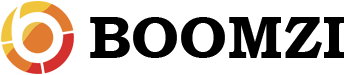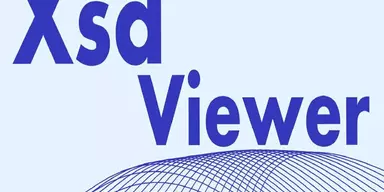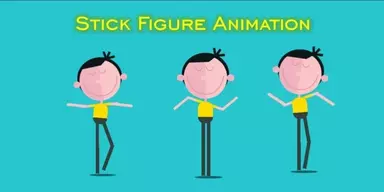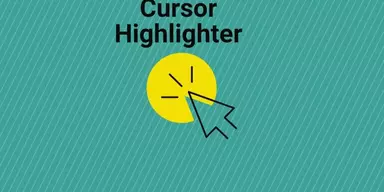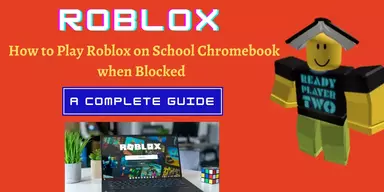Barcodes are the simple codes in the form of images. These barcodes are used in large markets and shopping centers for selling different products. Each product has its own barcode which contains the information about product name, company, and price. These barcodes comprise numeric or alphanumeric text when they are scanned. Specific machines or applications are needed to scan or decode these images. However, creating or generating barcodes is a different thing to do. For creating barcodes, some applications are present in the market which can easily generate these barcodes in different formats. Most of these applications support multiple categories such as 1 Dimensional, 2 Dimensional, and Industry Standards.
1. SDR Free Barcode Generator
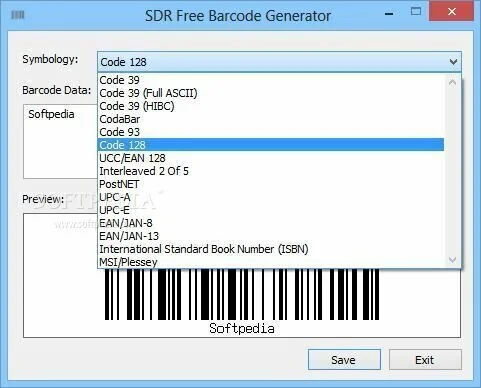
SDR Free Barcode Generator enables you to create different types of barcodes such as UPS, UCC/EAN, and Interleaved. It is a basic program and carries out tasks quickly and efficiently. The application has a minimalistic and plain graphic interface that remains intuitive throughout the working. The interface of SDR Free Barcode Generator has three main section. The first is related to the barcode type selections with most famous schemes such as Codabar, Code 39, Code 128, ISBN and more. As next step, you have to insert the barcode data, consist of custom text and links. When you type data in the specific box, the program creates the barcode in live mode in the lower area of the interface. You can save the result to PNG format, for later reference. It has the option to export the data to other famous image formats.
2. Dataware Barcode Software
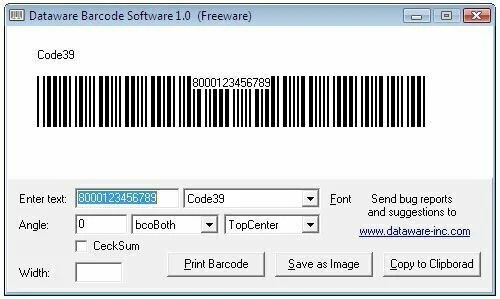
Dataware Barcode Software is an efficient program that allows you to generate barcodes by inserting the number. Moreover, you can print the barcode, save it to JPG file format or copy it to the Clipboard. It is a portable program, so it does not leave any traces in the Windows Registry. The straightforward and user-friendly interface helps you to perform multiple operations with minimum efforts. You have the facility to insert the numbers to be included in the barcode and choose between various preset bar codes. Customize the number layout regarding font style, color, and size, choose the text alignment as well as specify the size of the barcode. You have the option to preview the barcode in the primary pane, copy the created barcode to the Clipboard, Print it and paste it into other utilities or export to JPG file format. It is simple to use, even rookies can set up the specific parameters using minimum effort.
3. Zint Barcode Studio
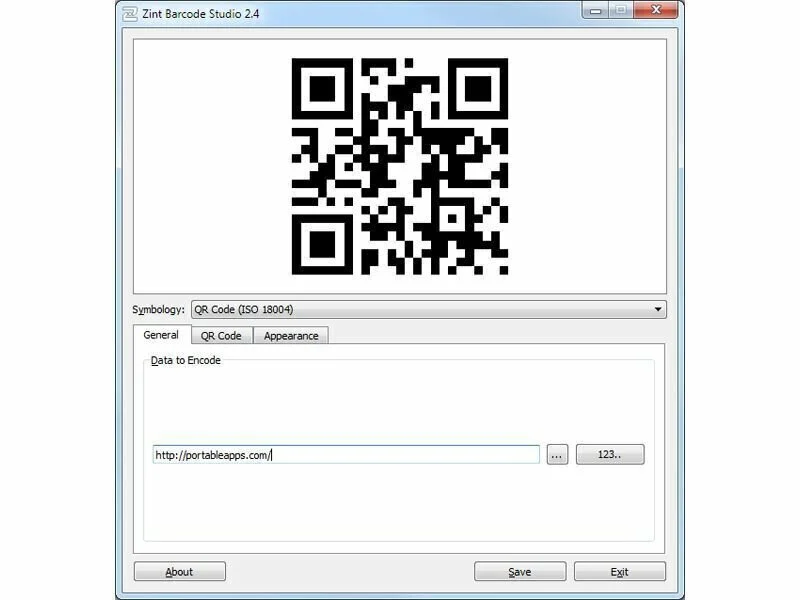
Zint Barcode Studio is a reliable and user-friendly software application that facilitates you to create barcodes and save them to EPS, PNG, or SVG file format. The clean interface of Zint Barcode Studio enables you to set up the specific parameters using minimum effort. It provides support for a large range of symbologies such as Data Matrix, Code 128, USPS OneCode, UPC/EAN, EAN-128, QR Code, and many others. The user can input the information for encoding in the barcode by inserting the value in the specific panel manually or importing data from a plain text file. Moreover, the program has a smart system that manages to create random barcode numbers automatically. You have the facility to specify the start and end value and a total number of characters. Then export the created barcodes to multiple formats. Insert 2D text messages and customize the layout of the barcodes regarding size, border width and type, white space, and printing scale.
4. Vladovsoft Bargen

Work with Vladovsoft Bargen to generate the barcode labels you require. This simple program has the aim to help you create and print barcodes. You can work with the program to create different types of barcodes because it supports thirty-three barcodes formats. First, enter the barcode, specify the distances between them and allow the application to create them for you. Moreover, work with Vladovsoft Bargen to check if a given barcode is valid or not. You should have .NET Framework 2.0 installed on your system if you want to work properly with Vladovsoft Bargen.
5. ByteScout BarCode Generator
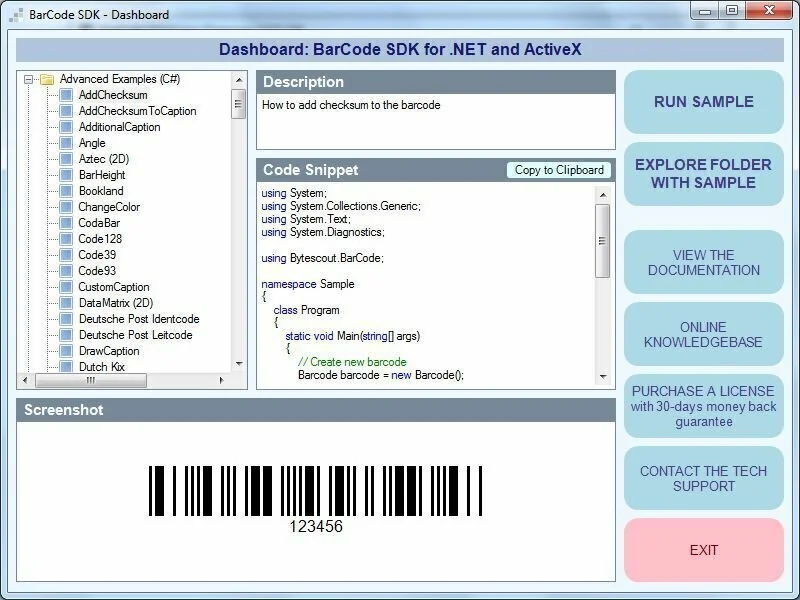
Use ByteScout BarCode Generator to create different types of barcodes, preview the design, and customize. Moreover, make barcodes in bulks using templates and your own designs. The program supports a large range of barcodes such as Codabar, EAN, Code 128, 39, or 93, as well as GS1 DataMatrix, PDF417 or QR Code. Generate codes in formats used by some companies such as SwissPost, USPS, Singapore Post, Royal Mail or Telepen. For each code type, it displays a short description of the encoding. It has a simple layout with numerous design options. Get all types of available barcodes from the left pane. You have to specify a value and create the code with a single click and preview it at the bottom side of the window. You have the possibility to customize your codes. Specify additional text, shown above or below the code, add a checksum, and select the value of the code to be shown or not. Change the appearance of the barcodes, by modifying foreground and background colors, the fonts of the captions, different text renderings, and smoothing modes.
6. Free Barcode Generator
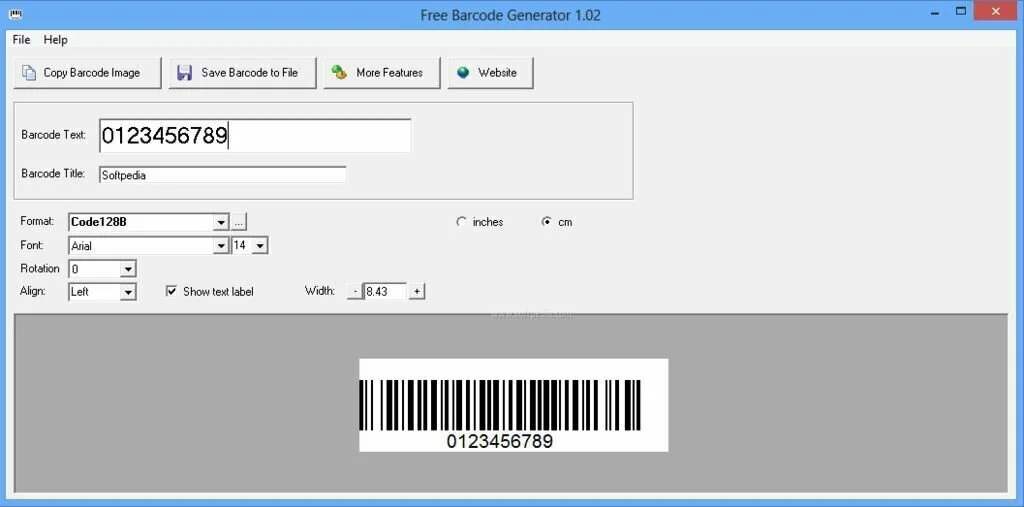
Free Barcode Generator provides an effective method for creating barcodes. It is a reliable and handy program that allows you to make barcodes and save them in different formats. The application offers support for different barcode formats such as Code128, EAN-13, UPC-A, ISSN, Code39, Interleaved 2of5, Postnet, Post2/5, Codebar, and PDF 417. Free Barcode Generator uses low to moderate amount of system resources.
7. BluePOS Barcode Creator
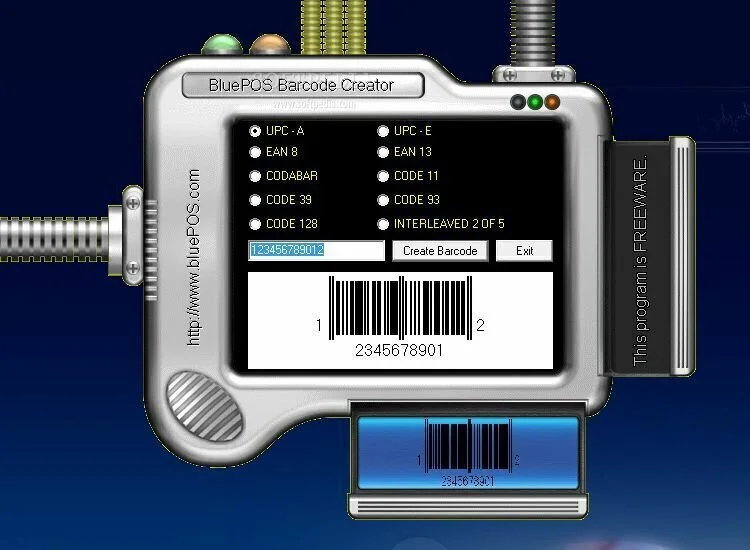
BluePOS Barcode Creator is a straightforward application that assists you to generate different types of barcodes and copy them to the clipboard or save them to BMP format. It is a portable application so you can work with it without installation. it has an easy to decode layout that contains all configuration parameters into a single panel. You have the facility to select between different preset barcode types such as UPC-E, UPC-A, EAN 8, Codabar, Code 11, Code 93, Code 128 and more. You can input the value that is shown at the bottom of the barcode by typing data or pasting it from the clipboard manually. Preview how the barcode looks like directly in the primary window. It copies the barcode image to the clipboard automatically upon its creation so you can move it into other third-party utilities quickly. The application save the barcode photo to BMP file format automatically. However, you can choose the saving directory.
8. Barillo Barcode Software
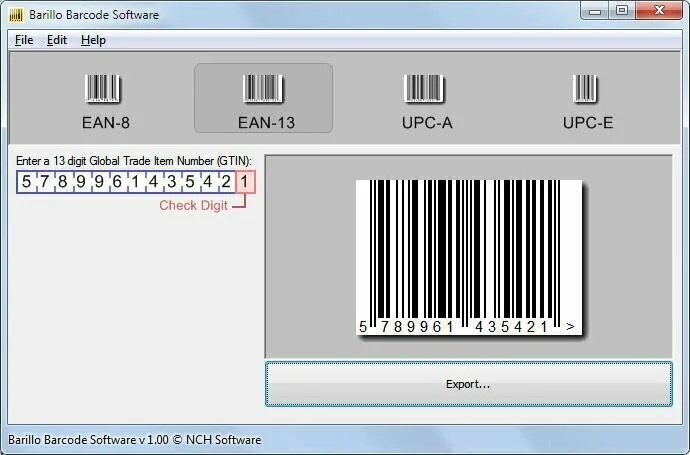
Make EAN and UPC barcodes with the help of an intuitive and lightweight program like Barillo Barcode Software. It enables you to export projects to GIF or PNG formats. It is an effective solution to inventory management. The program supports four barcode setups including UPC-A, UPC-E, EAN-8, and EAN-13. It provides a highly intuitive streamlined user experience. Create barcodes by simply inserting the desired numerical string in the specific field. Switching between formats involves no settings adjustments, and you can create items with few clicks. After creating barcodes, you can save them as different common images such as BMPs, PNGs, GIFs, TGAs, and TIFFs. Before saving files to disk, you can adjust the scale and the DPI quality of the image. The program computes physical and virtual dimensions of the output image automatically, a great method of ensuring quality outputs.
9. Barcode Generator
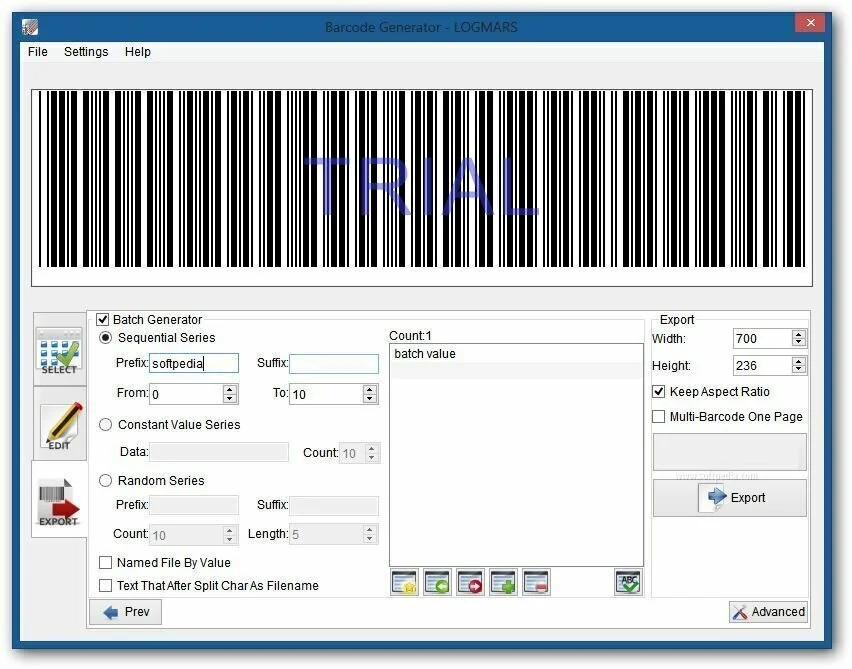
Barcode Generator is a straightforward program that facilitates you to generate barcodes ranging from the classic to the modern types. Create barcodes with a large variety of styles. You have the facility to select a color as well as text. You can save your works under many image file types that can be used in different documents, simply printed out on a piece of paper. So create an unlimited number of barcodes under different size and shapes.
10. Aeromium Barcode Software
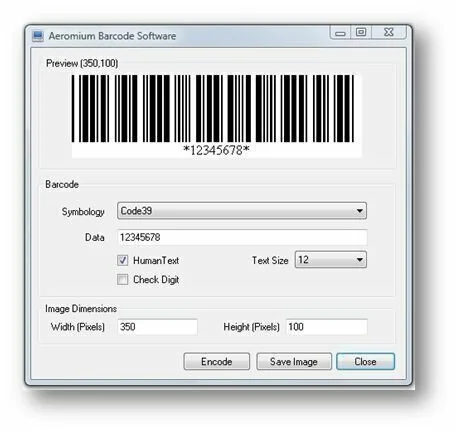
Aeromium Barcode Software is a comprehensive application that enables the user to create barcodes with numerical input for the Code39 and 12of5 types by simply inserting the value and exporting to multiple image formats. Make sure that .NET Framework is working on your system. The minimalistic, compact interface has a preview area that shows the barcode you generate with specific parameters. Rest of the space is for different fields, drop-down menus and multiple options to configure the new barcode. The program can work with two barcode formats including Code39 and 12of5. Both formats can only process numerical characters. Insert data inside the specific field, with additional options to check digits. You have the option to set size from a drop-down menu. Preview generated barcodes by the press of a button. Before exporting barcodes, you can specify picture parameters like height and width in pixels. Output formats allow you to create JPG, PNG, GIF, BMP, WMF, and EMF files.
11. Barcode Maker
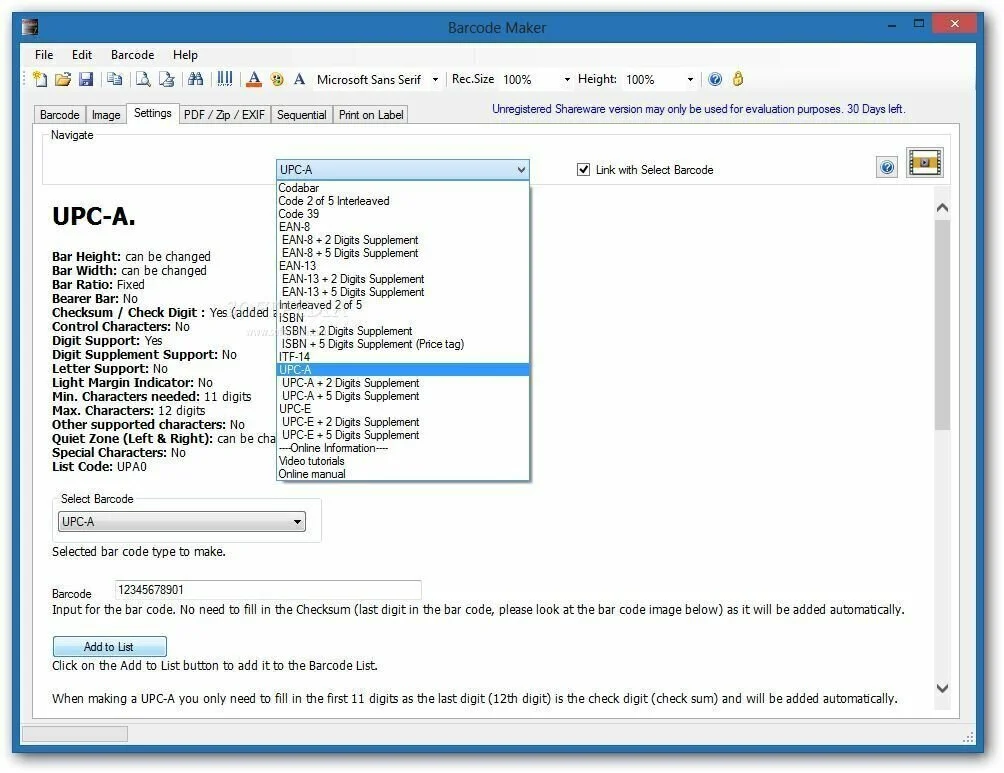
Barcode Maker is a lightweight software program that allows you to create barcodes for your product by choosing its type, add a background image and colors and export to different photo types or print out designs directly. The simple interface o Barcode Maker has tab support for its categories, different menus, panels and preview areas. A help manual is part of it for further assistance. All types of barcodes you can design are chosen through a drop-down menu. These are well-arranged in categories like Interleaved 2 of 5, EAN-8, EAN-13, UPC-A, ISBN, Code 39, and a few more. With the type chosen, you have to fill in requirement field correctly. Setting tab helps you to analyze each supported type carefully, with info shown for character support, size parameters, as well as few examples. Save your projects under famous image formats such as BMP, JPG, TIF, and PNG. It provides a great deal of flexibility, for example, type in differently colored characters, barcodes, and set up a background image. Use dedicated tools to set transparency for special picture formats such as PNG, or TIF.
12. Universal Barcode Maker
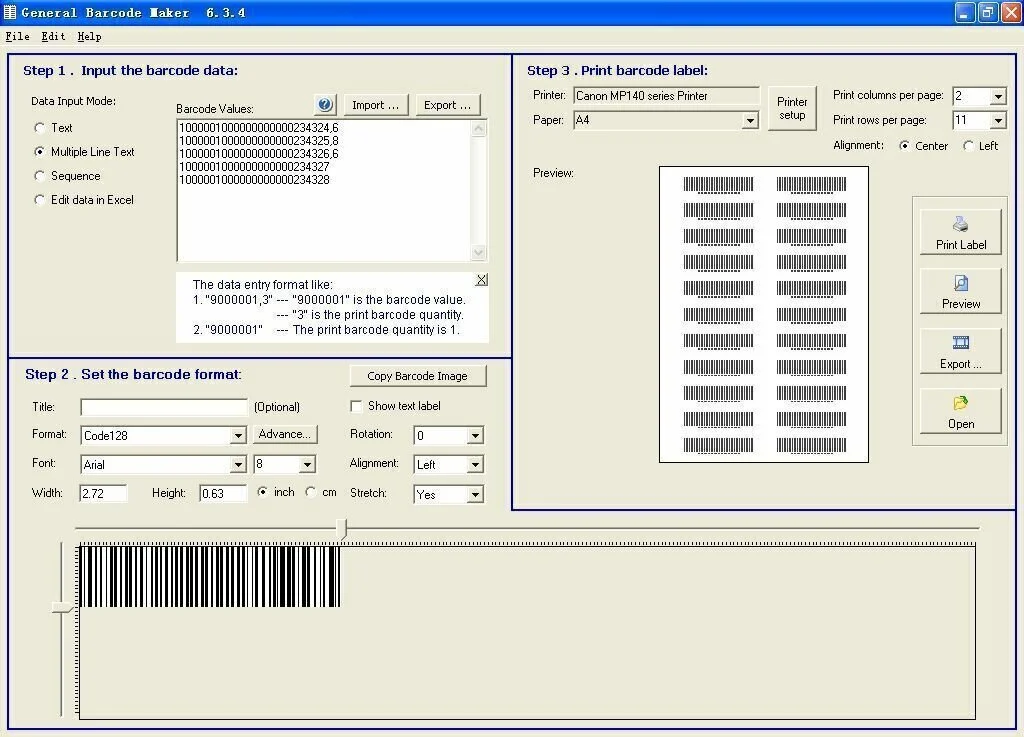
Universal Barcode Maker is a straightforward program that helps you to create barcodes with multiple input types, customize size and visual elements, print or save the barcode as an image. The program has a powerful environment for generating and printing series of barcodes. The general layout of Universal Barcode Maker is intuitive, with three steps for the whole operation. First input data for barcode, select input mode from a drop-down menu. Configure specific values depending on the chosen input type, which can include sequence array, prefix, and suffix codes, or values for many line text. Select a different size, font, alignment of the barcode, rotation, stretch option, and more. adjust the width and height of the barcode, with a real-time preview both of a single code and on the paper. You can stretch barcodes on multiple columns or even pages. print out or export barcodes as EMF, BMP, or PNG.
13. Code Barcode Maker Pro
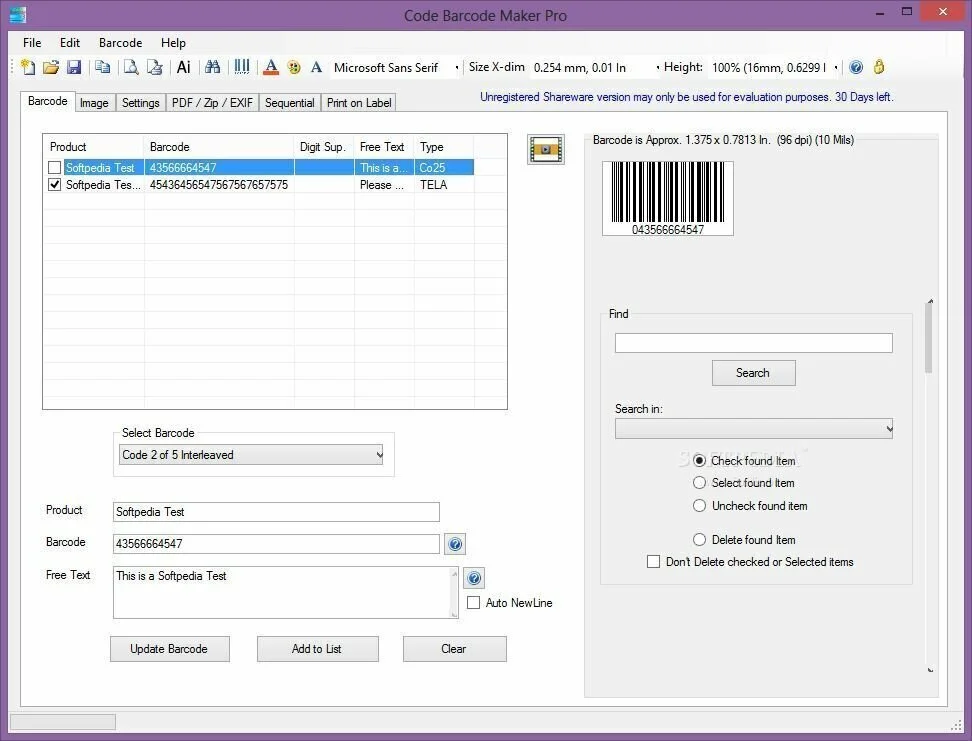
Work with Code Barcode Maker Pro to equip products with various types of barcodes for easy identification and customize the design with different font and colors options. Then export barcodes to file or print out numerous labels. You should have .NET Framework installed on your computer if you want to work properly with Code Barcode Maker Pro. Start working by creating a list of items you need to equip with a barcode. Adding products only needs to specify the product name and barcode text. You can make changes regarding text such as size, style, and color. You can configure color and size, as well as transparency levels for barcode elements or the background. Use dedicated parameters to automate the process by setting up start and end parameters for a creation operation. There is a built-in function with different options for the connected printer so you can print out numerous labels, selecting the style, number, and aesthetics for the entire project.