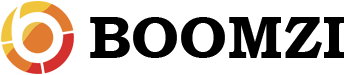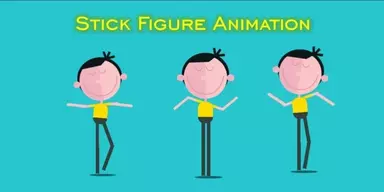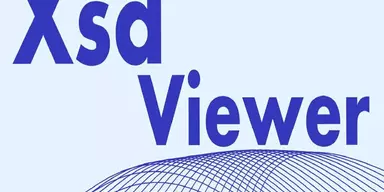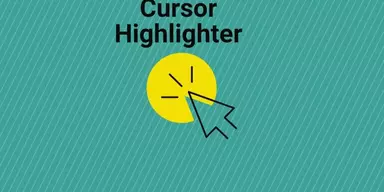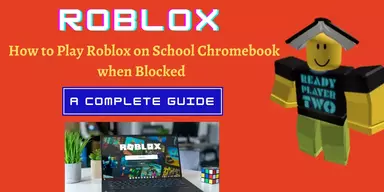Today we take more photos than ever before. The camera is now part of our life in different. So everyone has a large collection of photos on smartphone or computer. Gathering images together in a collage is one of the perfect ways of showing your lifetime snapshots. By making collages, you can share your creations with your friends and family. Collages are a combination of different images into one large photo. Collages are popular in social and photography sites. People use collages for wishing birthdays to friends and showing many images from the same event. Nowadays, Collage making is fun due to the presence of an unlimited number of Collage making programs. Some of these have a high price, and others are free of cost. Some online pages are also present for your help. Here we have collected a list of Best Free Collage Maker Software. Use these programs to add different images to a single image.
1. Collagerator

Collagerator is a lightweight program that allows you to create amazing collages with few clicks. Mix your interesting pictures in a few moves without any experience. The application offers support for a range of input formats such as BMP, PNG, JPG, and many others. For creating a collage, you have to select a theme, horizontal or vertical, and show the images in different styles, Photo Drop, Mosaic, Photo Drop on Black, Black Border, or No Turns. You can select the page size including Square, iPhone Screen, Wallet, or Postcard. Then insert all the photos you want to use, and it will place them a random layout automatically. Further, you can adjust layout by moving photos according to your choice. Change the spacing between pictures, or allow shadows then choose an angle and a color in which to be shown. Use color themes for your images and adjust their width to suit your needs. Use one of the provided backgrounds for collage or load a custom image from the PC.
2. TweakNow PerfectFrame
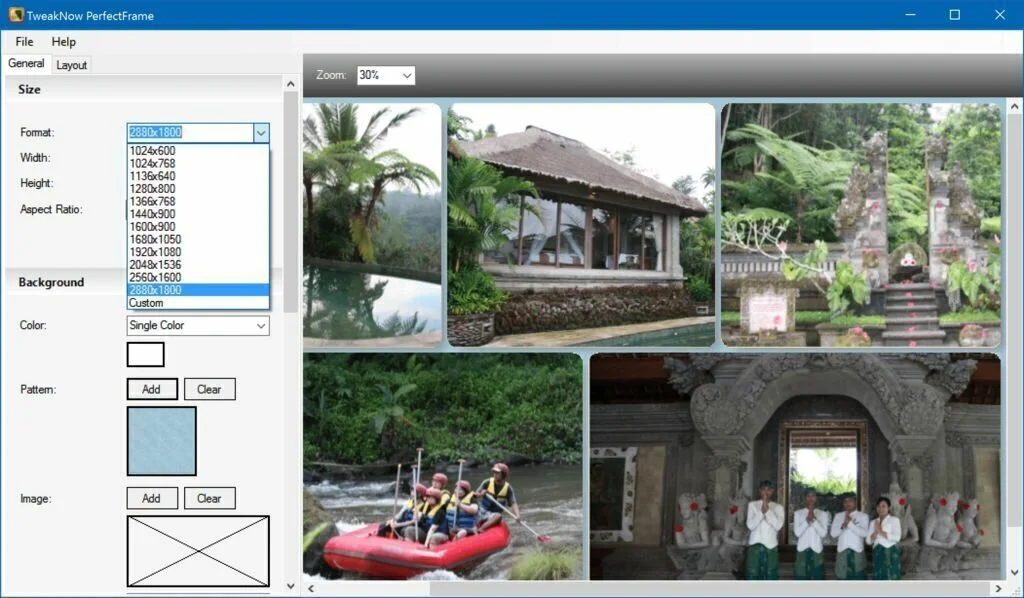
Use TweakNow PerfectFrame to create cool collages by packing many photos in layouts fitted with special slots for images. You have the facility to adjust the location, and image size and export to famous formats. The program’s simplicity is enough for you to get familiar with all tools and how they work. Before adding images, you have to choose the layout style for collage. A drop down menu is there to choose items specially created for collages with single image slot, all the way up to ten slots. Use a navigation panel to choose the layout, with clear thumbnails to view the arrangement of image slots. The side panel helps you to adjust image slot, including color. Use the Picture context menu options to zoom through a slider, rotate, and drag the photo to show required content. You have to add the image at a time, using the built-in browser or drag & drop option.
3. Funny Photo Maker
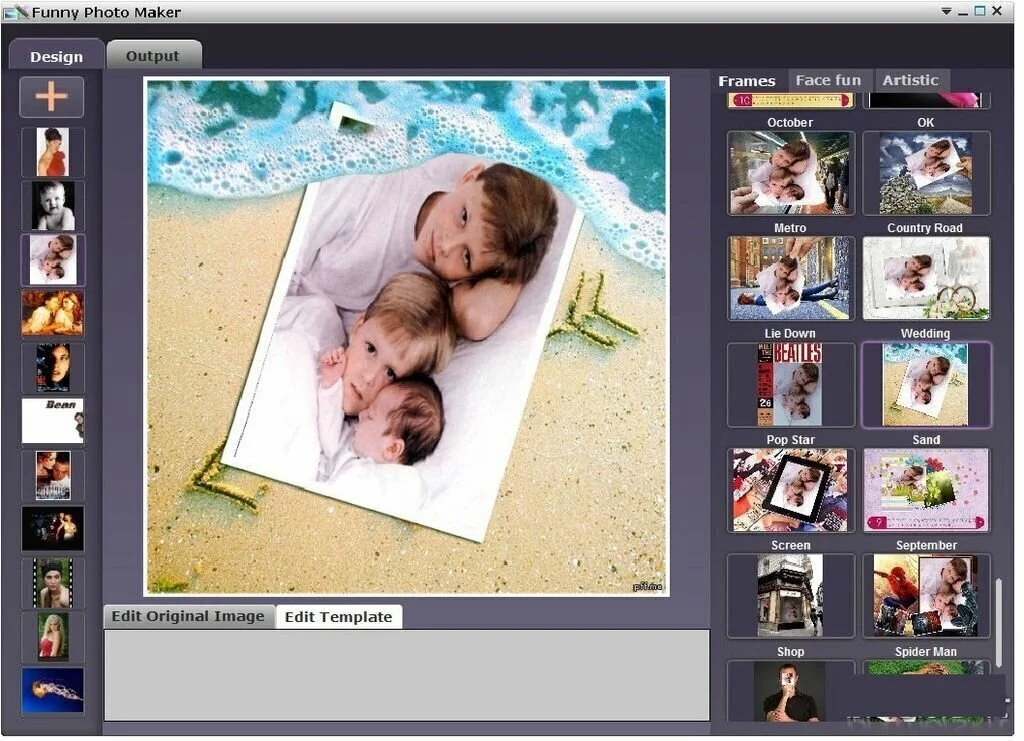
Funny Photo Maker is a comprehensive program that helps you to edit images, with photo effects, photo frames, and funny backgrounds. The application provides you the opportunity to create a collage of multiple images. The colorful and simplistic interface of Funny Photo Maker has a sufficient environment for creating a nice and artistic compositions. Add images to the photo gallery to prepare them for easy selection and mix within the chosen predefined images. The only possible operations are there for image editings such as flipping, rotation, crop, annotation, filter, and the addition of different art clips. Three categories are part of it to search and choose the best frame, artistic effect or funniest face. The Frame selection provides multiple options such as billboards, animals, games, calendars, movies, money to booklets, photos, screen, nature and sports. The Face Fun section helps you to create caricatures of the chosen face from your original image. Apply that specific face on animal bodies, events, celebrities, movie posters, game stills, nature landscapes or magazine covers.
4. PhotoSpills
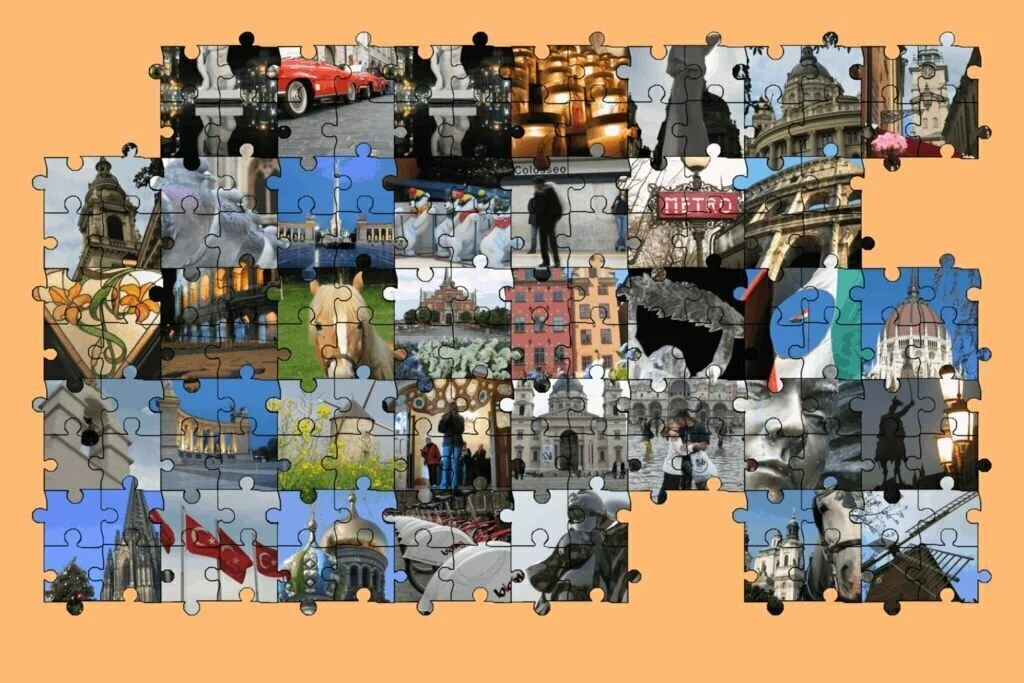
Create beautiful collages and posters with the help of PhotoSpills. Use custom design options and predefined templates to create image collages in a simple manner. The user-friendly interface facilitates you to create photo collages in three ways, quick, matric and designed. Choose the images from a folder, choose the quick style like scattered, block or matrix and spacing in “Quick Spill” mode. Plus, select the frame style including, color, frame and shadow style, border size, and backgrounds like a photo or solid color. Later add a caption on the top or bottom of the image. In “Designed Spill” Section, work with more styles including, theme, solid black, or custom frame and mirror, flip and alter the orientation of the collage. Also, choose one of the present designs such as matrix 8 photos or block of 16 photos. Use “Matrix Spill” to choose the poster and image orientation, poster borders, the number of images, and the gap between images.
5. Photo Collage Maker
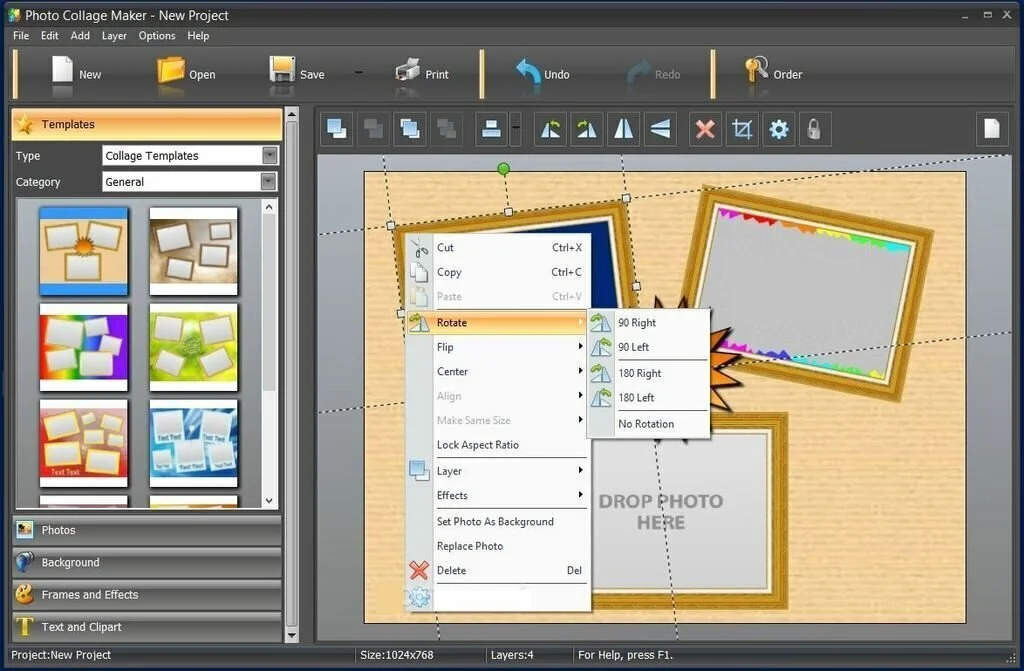
Photo Collage Maker is a comprehensive application that allows you to design image collages, whole albums, and scrapbooks. The user-friendly interface lets you start a new project from scratch and use collage templates and page layouts. Choose a preset or configure one by specifying height, width, orientation, and resolution of the page. Use the explorer based layout to find images and put them into the project through the drag & drop method. Regarding background, choose a solid color, image, texture, or gradient. Plus, add borders after specifying their color and width. Add multiple filters such as sepia, blow, brightness, auto contrast, darken, colorize, hue, desaturate, invert, grayscale, and twist. Add clipart, text, shapes, frames, and masks including gradient, fancy, round, themed, rectangular, and misc. Use the “undo” and “redo” functions, flip, rotate, crop and center images, and configure layout settings like rotation, drop shadow, opacity, and position.
6. Photo Shapes

Photo Shapes is a very simple and easy to use application for creating photo collages. The application enables you to generate layouts quickly and create unique layout each time. The working process is very simple; you have to add the images to the working environment, and the application will generate collage automatically. The simplistic interface of Photo Shapes comprises only necessary tools and large area specified for images. Collage size of the newly created image is fixed to 1000 750 pixels, and you can add up to 100 images in unregistered version.
7. Scrapbook Flair
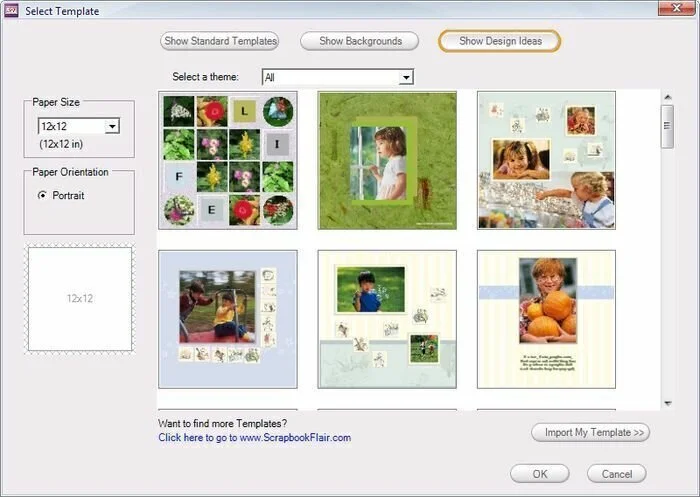
Scrapbook Flair is a straightforward program that helps you to create and decorate scrap albums, by adding new images from the computer and fun stickers and inserting balloons and customized text. You can design nice scrapbooks with your favorite images as a base and inserting nice templates and background. Insert files from a scanner, digital camera, or PC and work with JPEG, JPG, BMP and PNG file formats. The clean and modern interface shows all the features in plain sight, without disturbing the overall layout’s look. When you run the program, you can create a new project or access the existing one from the drive. While selecting a layout from scratch you have two options, either use a template or use a blank one. Choose the selected theme for the background such as glamor, art, texture, and baby. Use a solid color and adjust it by dragging the color balance, saturation, hue, contrast, brightness, and gamma sliders to the proper value.
8. E.M. Free Photo Collage
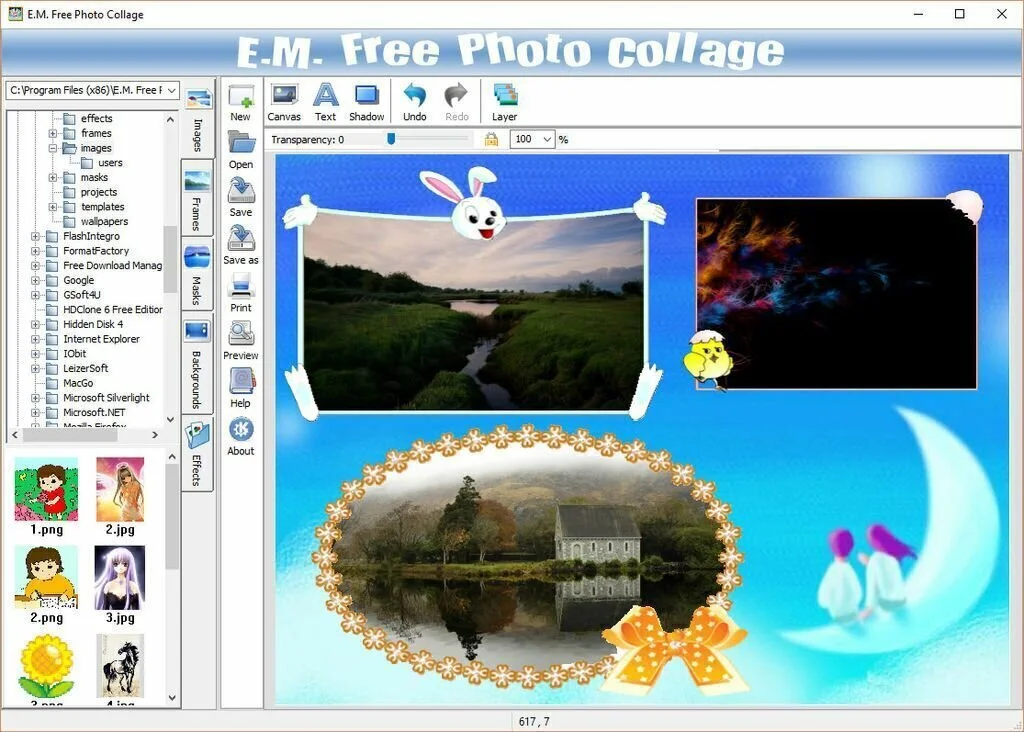
Use E.M. Free Photo Collage to get personalized image collage and digital scrapbook for print. Create different image collages by using special effects, predefined templates, and editing tools. Import images to the working environment by using the built-in browser or through drag & drop option. The program can work with six file formats including JPG, BMP, JPEG, TIF, PNG, and GIF. Use a preview mode at any step of the project, change the size of the photos by adjusting height and width, choose a color or an image from the background, and modify the orientation like portrait or landscape. Choose a frame from available ones and apply masks to your photos by choosing one from a preset list. Add text messages, choose the font size, color, and style, and make the chosen layers transparent by selecting the color and level. Add special effects to the created image including saturation, blur, sharpening, and many others.
9. Picture Collage Maker Free
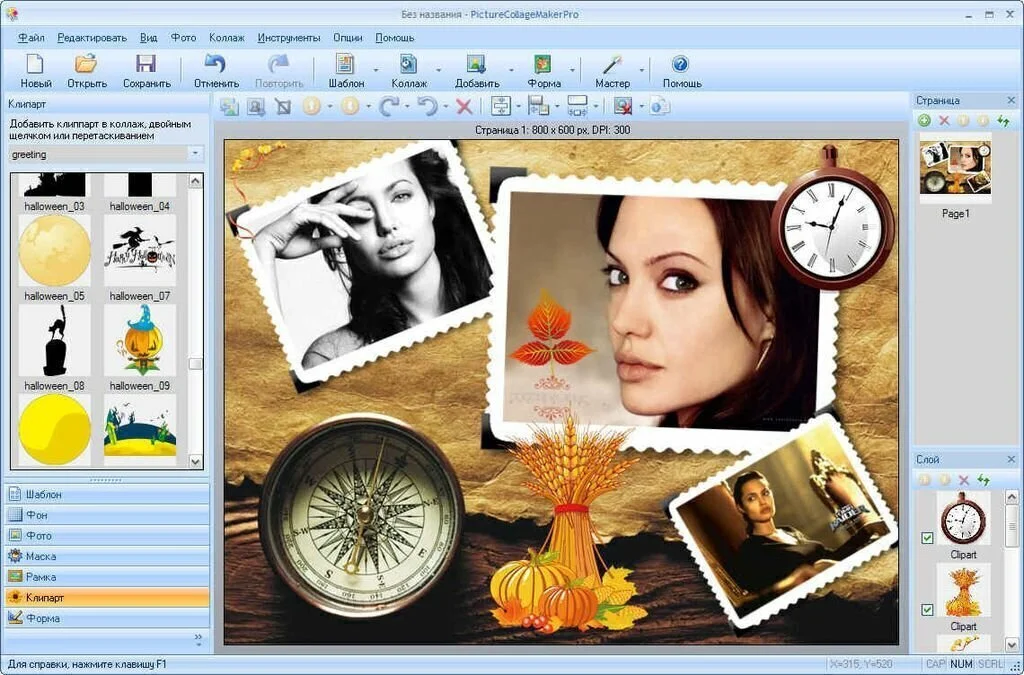
Picture Collage Maker Free is a powerful program that lets you take individual photos and convert them into beautiful collage books, greeting cards, or calendars. The wizard-based interface helps you to create a collage by following only a few steps. In template mode, import photos to the working environment from folder or file by using the file browser only. In the next step, choose a template, according to its category including calendar, layout, greeting card, and configure the collage pane setting. Shuffle photos in the collage, set the created collage as wallpaper, save it as an image or send it through email. In the grid collage wizard, you can set up the grid space, count, and margin, and allow a default shadow and frame. Picture Collage Maker Free has a good response time and uses a low amount of computer resources.
10. Pos Free Collage Maker
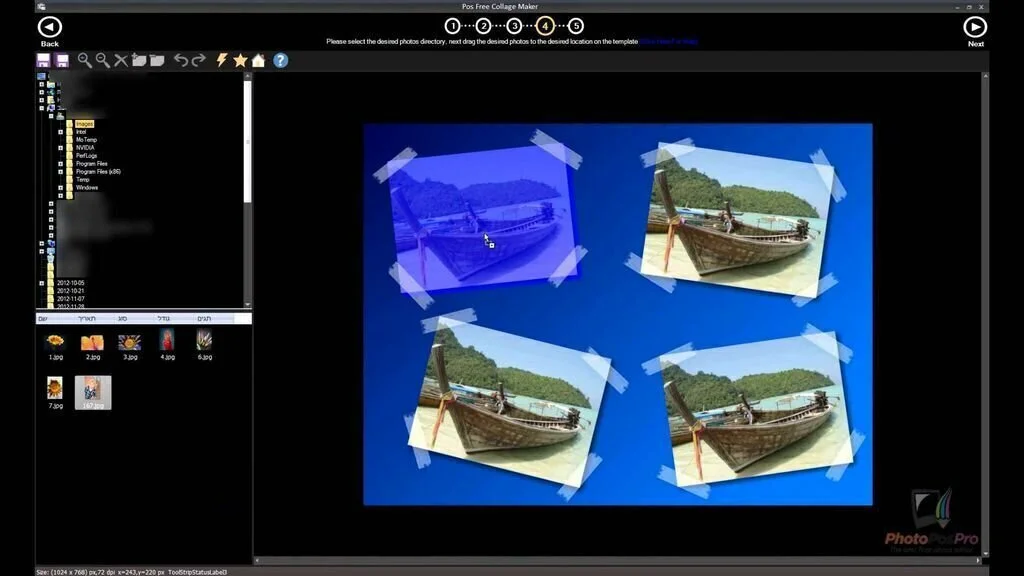
Create image collages with help clear cut and a small program like Pos Free Collage Maker. It allows you to create collages and save them to the hard disk with different formats. The minimal and intuitive design of Pos Free Collage Maker helps all types of users for creating collages. As the first step, select between creating a new collage and editing the existing one. The second step shows a long list of templates like classic, framed, with effects, and others as the background of the project. After selection, insert the collage’s name, choose the output directory, and adjust the dimensions according to your desire. You can change the height and width measurements and the DPI for more accuracy. Use panels to select images and drop them into the template, by using a built-in folder structure and a preview panel. Zoom in and out, delete objects, undo or redo actions, and decrease or increase their opacity.
11. Fotowall

Fotowall is a powerful program that can create image walls by merging many photos and applying editing tasks. Use multiple customization options to embed text messages, apply special effects, and carrying out many edition tasks. Fotowall is a portable program so run it without installation. The clean and intuitive interface contain multiple editing tools which are easy to handle. Switch to a full-screen mode for a better focus on your task. It supports many file formats such as SVG, BMP, GIF, PPM, PGM, PBM, and JPEG. Add many images to the working environment and move them to the required area of workspace using drag & drop option. Zoom in or out of the chosen images, embed text messages, mirror or flip items, create callouts, and search for images on Google or Flickr from a dedicated panel. Insert title, arrange items randomly and apply different special effects.
12. Collaizer
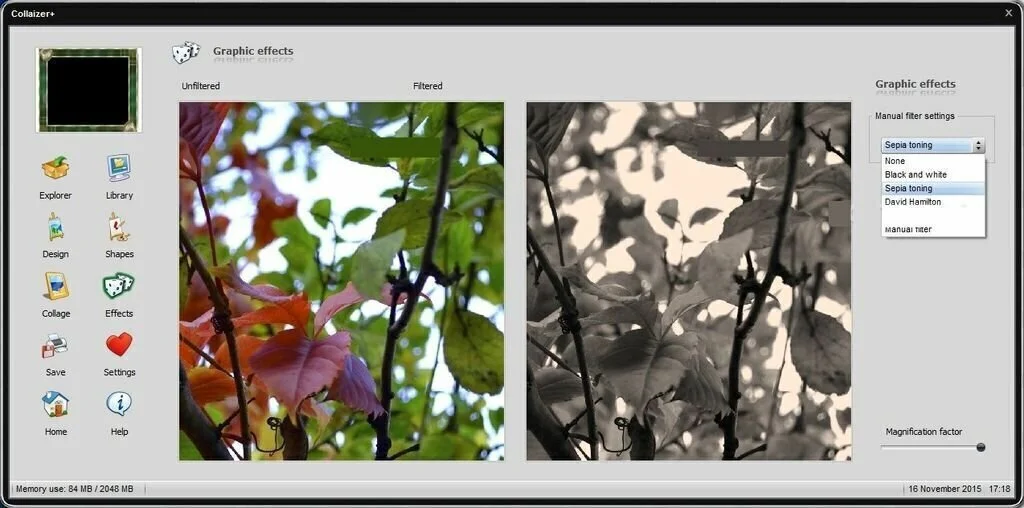
Collaizer is a reliable and simple to use program that facilitates the user to combine pictures with different shapes, frames, and drawings easily and quickly to create collages and interesting design photos ready for printing. Use editing options to enhance the image and add multiple elements to tie it to a certain event. The simplistic interface of Collaizer has clean visual elements and multiple themes to select from. The working environment has a central canvas, a side navigation panel and properties panel to add effects and searching through different libraries. Pay a visit to the explorer to choose the images you need to work with. The browse dialog helps you to navigate through folders on your system see images, and decide which to include in the collage. Create custom libraries with different sets of images. Before creating the actual collage, you can tweak all preset elements and objects provided by the program. Visit the design tab to create your shapes with different drawing features, and access built-in shapes.
13. Free Photo Collage Maker
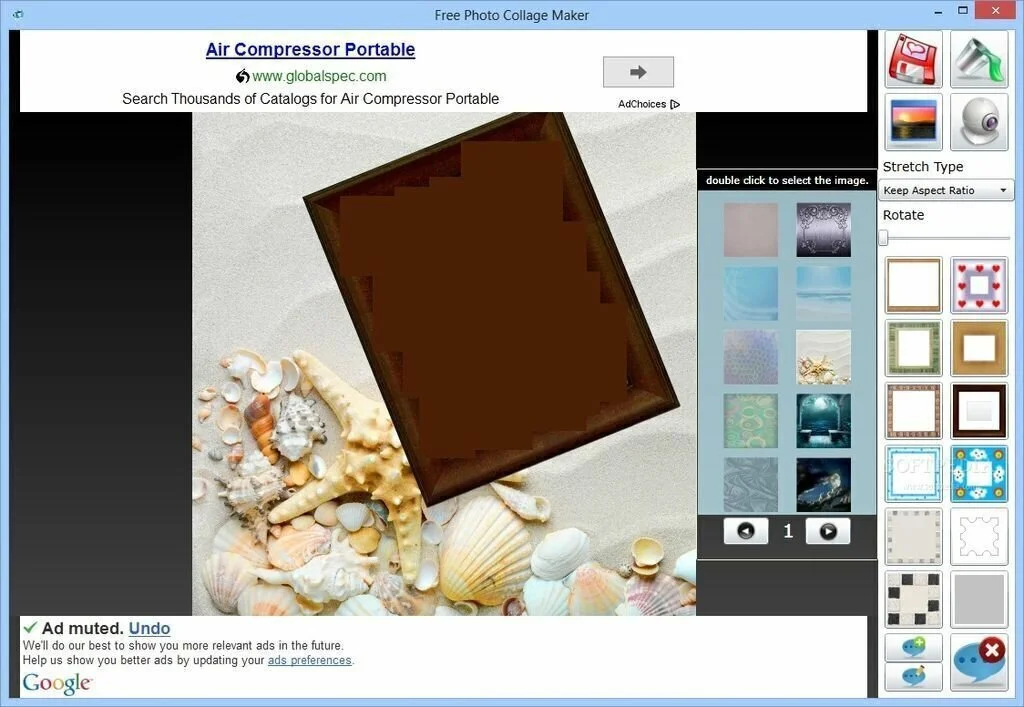
Free Photo Collage Maker helps you to create image collages, input frames for each image, embed custom text messages and pick the rotation angle. The working area has two main panels, first to show the photo collage and the second for embedding the dedicated parameters. Upload photos in the primary window by using the built-in browse buttons or through the drag & drop support. The program works with only two file formats, PNG and JPG, and you can take photos through your webcam. It provides support for different tweaking parameters for helping you to change the background photo by choosing from various preset images and rotate each image present in the collage to different angles. Add frames to each photo by selecting between various preset option and input user defined text. Rearrange the images and the text embedded, and upload the image to an online website.
14. John’s Image Converter
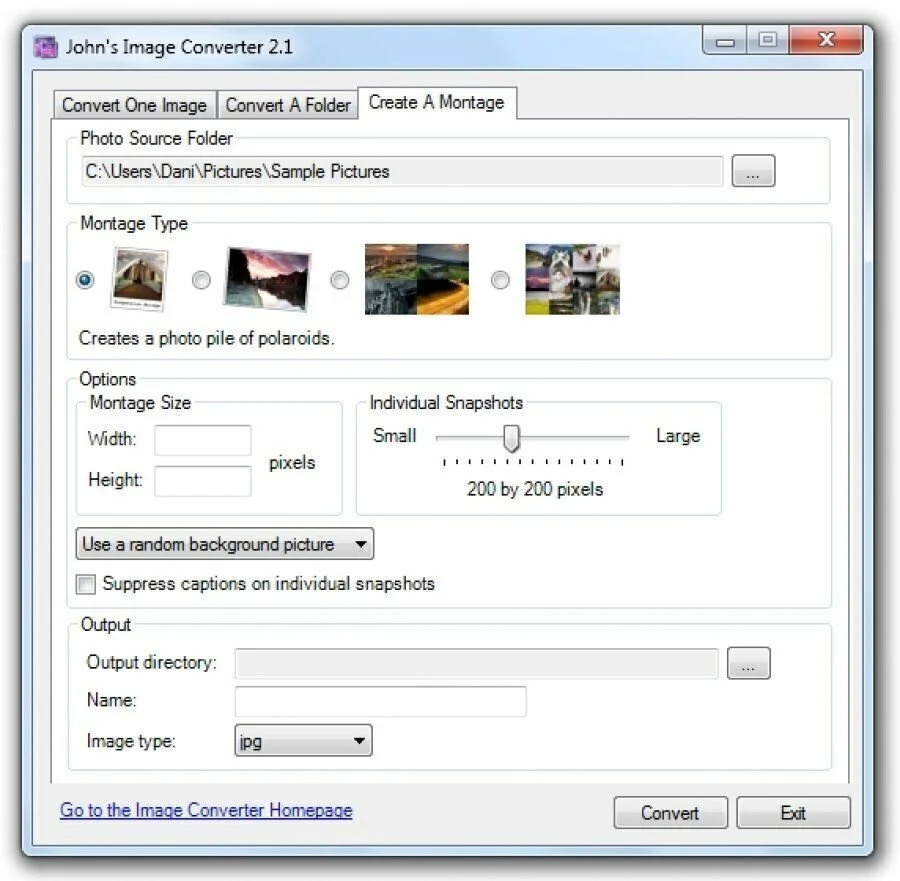
John’s Image Converter is simple to use image converter that can convert graphical files between different formats in bulk. It offers support for GIF, JPG, TIFF, WMF, BMP, and PNG. You have the possibility to combine holiday photos into montages with different effects. You must have installed .NET Framework for working with John’s Image Converter. For converting, choose the preferred output photo format and saving directory, set the new filename, constrain proportions and weight and height. Rotate the photos by 90 degrees to the right or left. Batch processing mode allows you to select the source and destination folder, assign a new size for all images, insert a string of characters for the filenames and enable the program to auto-rate the images when there’s EXIF orientation information preset. The Montage tool helps you to create an image pile of postcards or polaroids, a mosaic image, or a four-picture photo montage.
15. Vision Board Builder
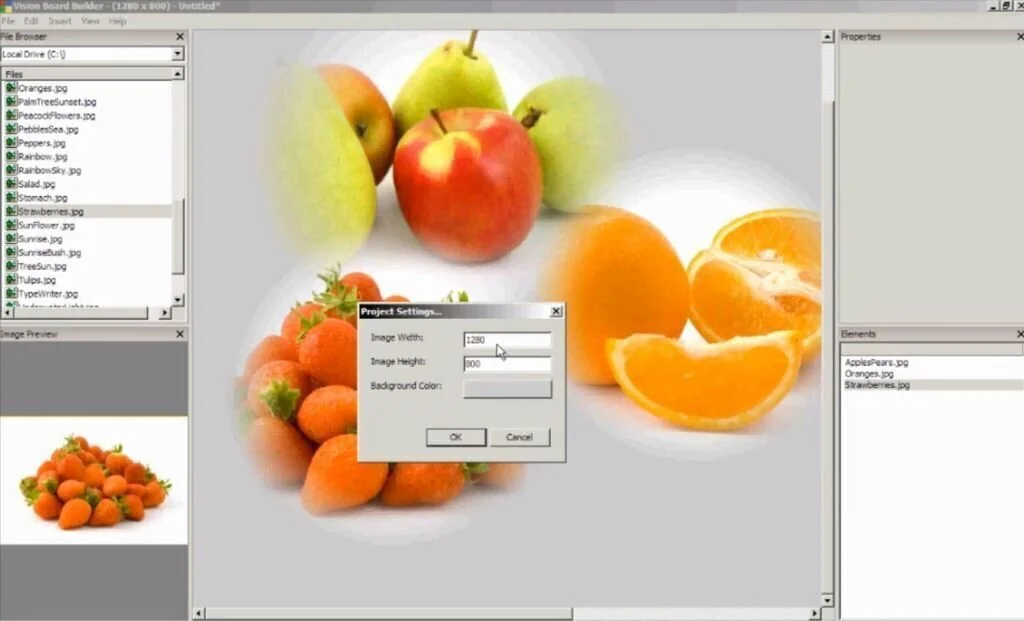
Vision Board Builder is a reliable and handy program that lets you create photo collages and export the items to BMP, JPG, PNG, and TGA format. The clean and intuitive interface provide quick access to the folders and files present in your system so that you can choose the images easily. Use drag & drop option and preview the images in a dedicated panel. Resize each image, view all images present in the collage, and choose the scale and blending mask including Vertical, or Radial Cylinder. You can embed text messages, move images to different areas of the working environment, use the original size of the photo, bring the chosen photos to the front and delete the chosen item. You have the facility to choose the collage image height and width and select the background color. The program provides good output results.
16. Collage Maker
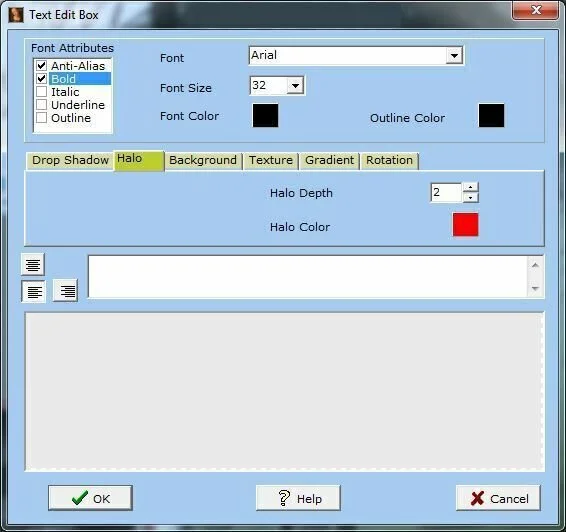
Collage Maker is a straightforward program that enables you to create eye-catching photo collages effortlessly. The user-friendly interface lets you create a montage for using as wallpaper, printing on standard letter or A4 paper, or processing at the Digital Photo Center. Set the height and width of the collage, resolution, paper size, ad page orientation. You can create a new task from scratch or apply any template. Add images to the collage by using only the file browser. For inserting text, choose the font attributes including outline, anti-alias, or bold, size, style, and outline color. Allow a shadow, background, Halo, texture, rectangular border, and gradient. Choose the background fill type like diagonal gradient or solid fill, theme including Halloween or Balloons, and texture such as marble or brick for the collage. Work with the “Auto Collage” feature to create collages after adding images.
17. Ript

Ript is a small piece of software that helps you to create image collages in a simple way. Just drag & drop photos text from your computer or the Internet and arrange them according to your needs. The simplistic interface of Ript helps you to work in the smooth environment. The playful and purposeful tool is useful when you need to make a page having images and text information. Part “to-do” list, part scrapbook, Ript mimics the actions of piling, ripping, and arranging scraps of information. If you can view it on your PC, you can “rip” it. You can make collages which are easy to compile, print, and share. For best performance, you should have a graphic card that supports DirectX 9 and 32 MB of graphic memory on the computer.
18. Artopia Photo Collage Maker
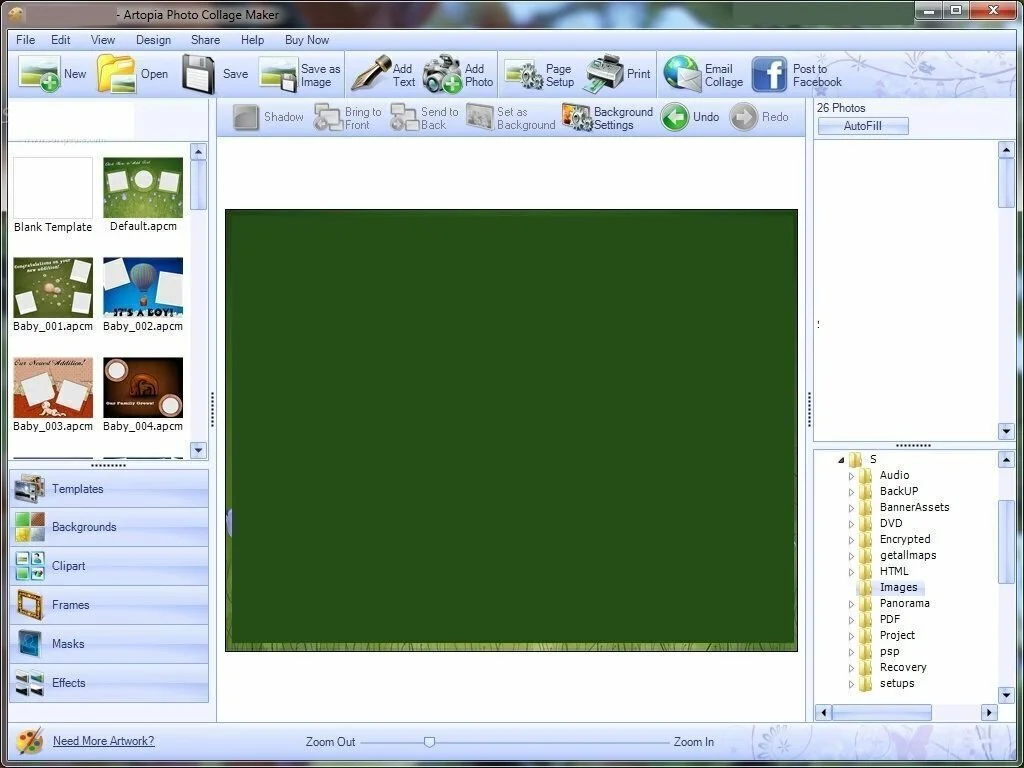
Design beautiful digital scrapbook pages with the help of Artopia Photo Collage Maker. Transform ordinary photos into interesting keepsakes to share memories with friends and family. The user-friendly interface lets you create collages in the clean and smooth environment. Make digital scrapbooks, create professional looking image collages and download digital scrapbook layouts from the online community. Share collages to Facebook and sends scrapbooks as email. Choose between many predesigned scrapbooks and photo collage templates or create your own template from scratch. You can select image frames, shadows, backgrounds, masks and other effects. Find infinite creating methods with the unique features of Artopia Photo Collage Maker. It provides results fast and does not harm computer performance.
19. Photo Collage Master

Use Photo Collage Master to create beautiful image collages and add frames to pictures. The simplistic and intuitive interface allows adding images to the working environment manually. Select from a large range of frames such as cartoons, baby-related, magazine covers, love style templates, festive day cards or plain simple frames. However, you can’t modify the chosen template and elements. Before saving the collage, work with photo editor to modify the photos. It only provides three filters including Sketch Photo, Old Photo, Grayscale effect, and flipping, rotating, and resizing possibilities. You can adjust the saturation, brightness and contrast levels only for the entire collage. Adjusting items in the right areas, move them up and down or side to side according to image layout. Only use it create simple collages with a limited number of images.
20. Artensoft Photo Collage Maker
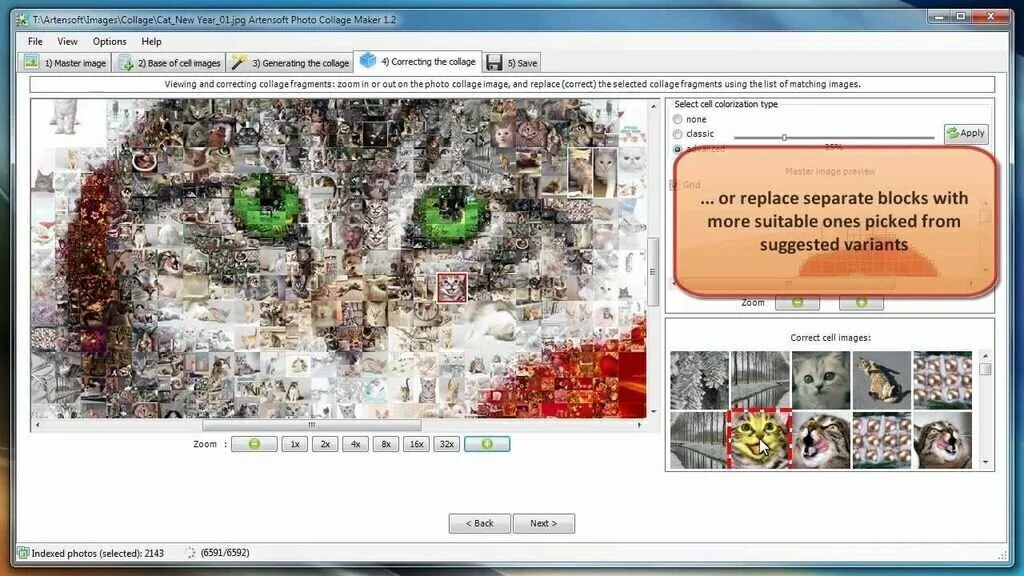
Artensoft Photo Collage Maker is a powerful program that enables you to create collages with photos and save the result to BMP, JPG, PNG, or TIF file format. The straightforward and clean layout helps you to perform operations with few clicks. It provides step by step assistance throughout the whole process. You have the choose the base image that specifies the collage and import folders that comprise many cell images. You should add multiple photos into the working environment for creating high-quality image collages. The uploading task can take some time when you are importing a large photo collection. Remove the folders added to the list and set up the average number of base image collage items. Exclude identical photos in the image collage, use the whole source image field, rotate the fragment photos to different angles, or exclude black or white areas.
21. CollageIt

CollageIt is a reliable program that helps the user to create photo collages with the help of different templates or customized layouts. Showcase your favorite photos in a unique way as well as create image albums, scrapbooks, and posters. Select from a list of predefined layouts according to your projects. After loading a template, you can view how the images would be arranged, even without inserting any image files. You have the possibility to determine the height and width of the panel in mm, pixels, or inches, and set its orientation and DPI value. You can edit loaded template’s layout in different ways. Modify the size of spaces between photos and the width of outside margin. Specify the number of the loaded images you need to use for creating the collage as it supports 200 images for a single project. Select whether frames should be applied to the images and enable or disable object shadows.
22. Photoscape
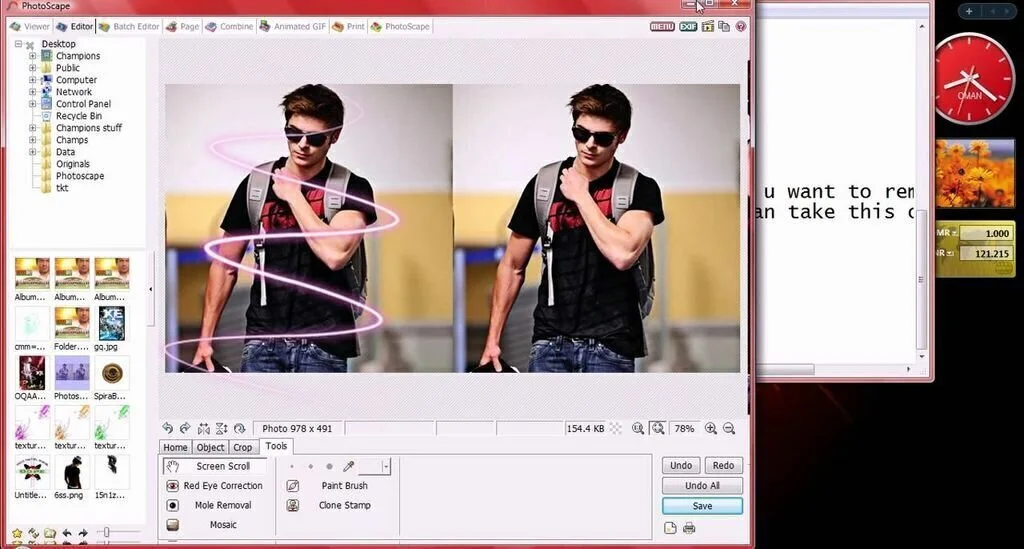
Photoscape is a lightweight software application that allows you to take snapshots of the screen, create mosaics and animated GIFs, search for look-alikes on the Internet, and convert raw formats. The primary window of Photoscape encloses a circle with animated icons for different modules. It also contains some comprehensive contents for users help. The application has a large number of options allowing you to easily manage and edit your images. You have the possibility to use a viewer with a folder structure to help your choose images faster. Photoscape has a pretty basic editor which enables you to crop, resize, rotate and flip items, as well as adjust the sharpness, brightness, contrast, and backlight. Further, you can apply many effects to your animations. The user can create composites of different images, animated GIFs with custom change effect, time, and size. You can utilize a color picker, search for look-alikes on the internet, rename different pictures in one single session, and convert raw images from formats like DNG, ORF, RAF, NEF, CRW, and DCR to some most common extensions.
23. Picasa
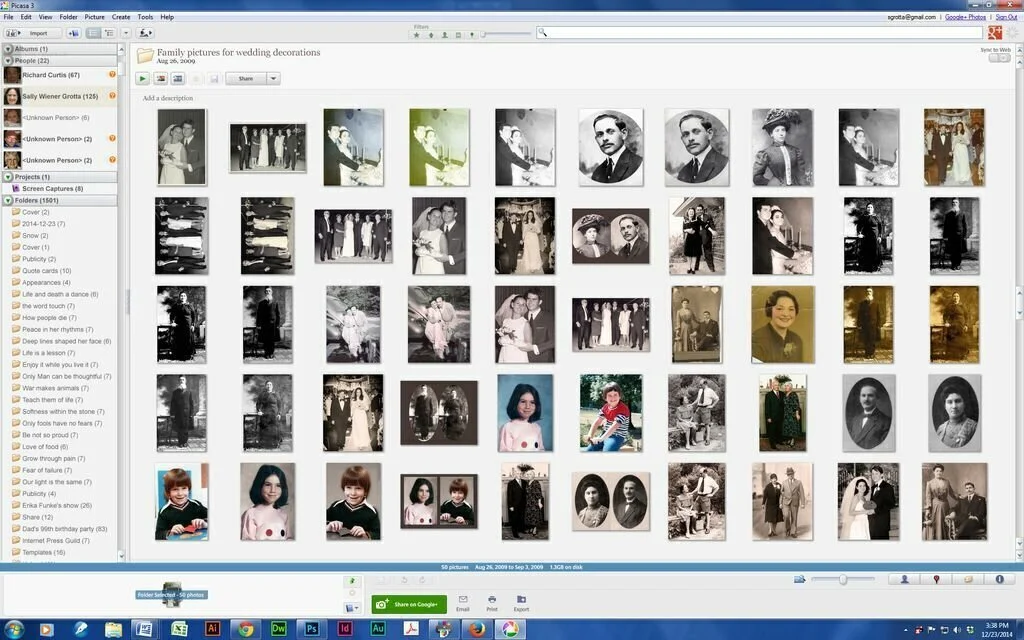
Picasa is one of the most famous software application that enables the user to manage, edit, and share his photos with ease. You can use this utility as a cataloguer, as a viewer, as an editor, and as a sharing software. It allows you to import any pictures and photos and stored on your computer. Further, you can choose the drive and folders for scanning. After addition, Picasa will organize the pictures in albums with the same names from which they were taken. It enables you to reorganize and move pictures from one destination to another using simple drag and drop option. You can add tags to the pictures to sort them easily. Moreover, the application contains some basic editing tools such as cropping, adjusting color and contrast, straightening, red-eye correction, enhancing sharpness, and applying filters.
24. Fotor

Fotor is a simple image editor that facilitates you to change the aspect of your photos and create collages with different effects. The application contains two different modules for seamless graphic editing. Fotor is the combination of a photo editor and collage creator. It offers the essential tools for graphic editing and a collection of preset scenes to improve your digital images. You can make further adjustments such as use the crop feature to cut a section of a photo, customize parameters including brightness, exposure, saturation, contrast, white balance, add text watermarks or borders, and apply different effects to get an original touch. Get an EXIF information tool and the option to share the edited photos on social media networks such as Facebook, Twitter, Flickr, or add them to a collage creator. Use the second module to put together amazing images. You can work with one of the available template shapes or move with the Freestyle mode for more privileges.