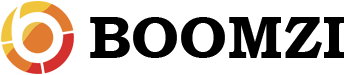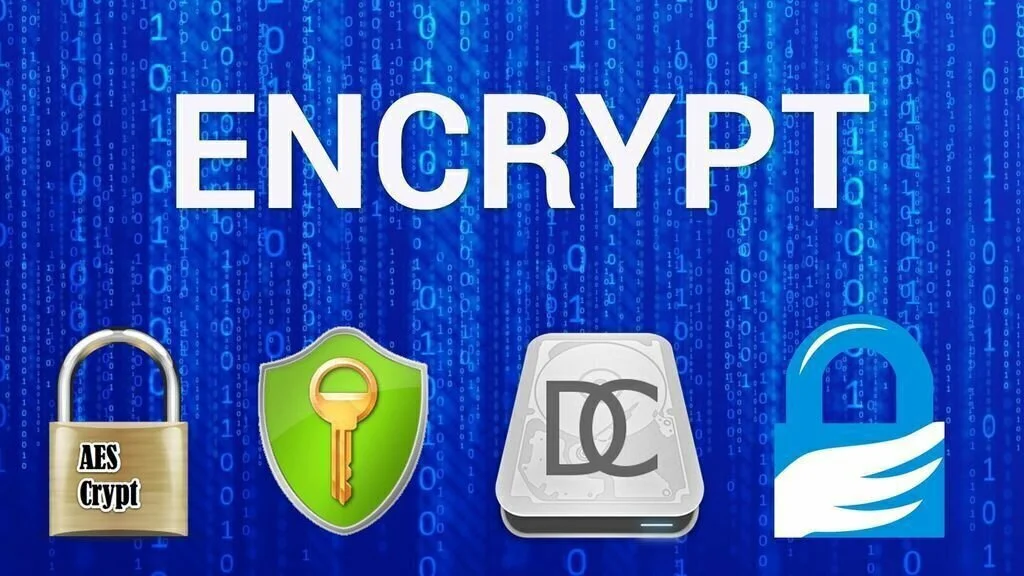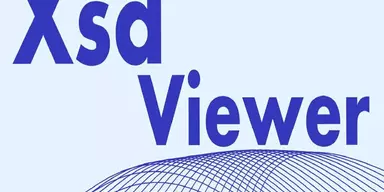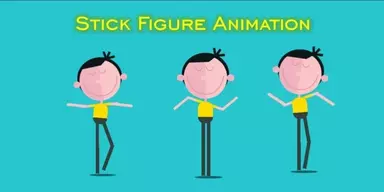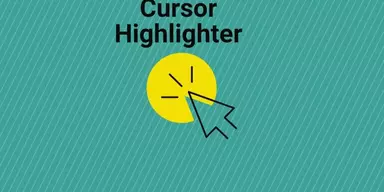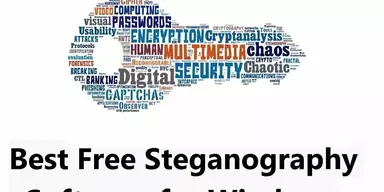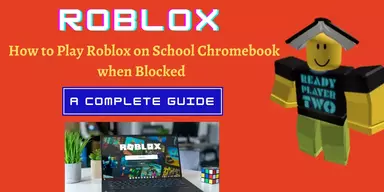Sometimes you have to share your computers with your siblings and friends. But they have some personal data on the computer and you want to protect and hide that data, other users. So you look for some data encryption software.
There are a number of data encryption applications in the software market. Some applications have some amazing features but these are costly and you have not so much money to buy these programs. So, in this article, you will find a list of Best Free Data Encryption Software.
All these software are freeware and contains features according to your requirements. The main features present in these applications for data encryption are whole disk encryption, shredding, file-level encryption, email, steganography, and network transport.
1. DiskCryptor
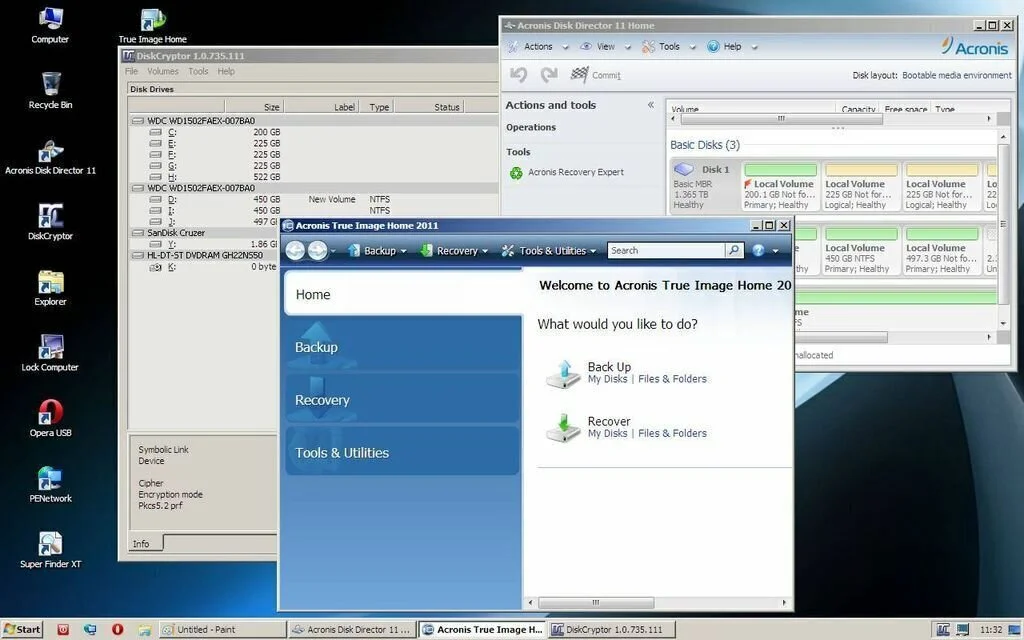
DiskCryptor is a Free, Simple, and Open-Source Encryption Software for Windows users. The software helps you quickly encrypt an entire hard drive or individual partitions, including the ability to encrypt specific areas of your separation and disk on which the Windows is installed.
After you install the software, it will run as a service in the background. There is also has a feature that allows you to load the software from your boot sector if you encrypt your whole system. DiskCryptor is a comprehensive solution designed for all kinds of users.
2. Advanced File Vault

Advanced File Vault is a modern-style encryption software designed for those who want to lock important files and encrypt data with an administrator password. It also allows you to hide your data from prying eyes. Once a file is locked or hidden, it is encrypted, and none of your encrypt contents can be viewed.
Compared to all the other similar software, Advanced File Vault is easy to use, and online help is also available to know about its advanced features. The interface of the solution is quite simple, and you just need to drag and drop the files over its main window with no limit.
3. Eraser
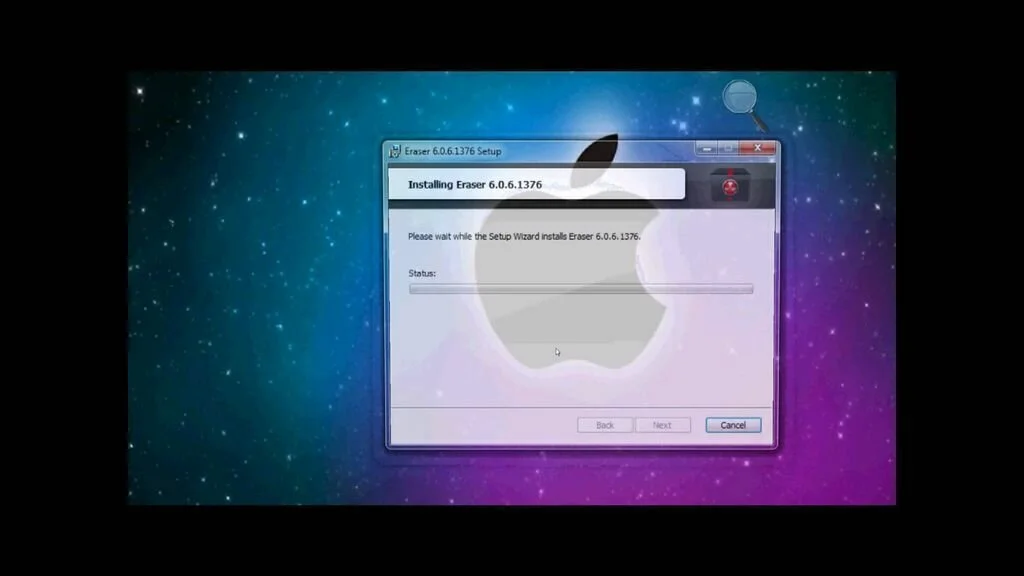
Eraser is a lightweight and interesting software application for permanently deleting important documents and files and you can’t get back these files using any powerful software. The application not only removes the data, but it also overwrites it many times using some predefined patterns.
The application has straightforward application and you have to set up new schedules to permanently clear data. It provides you some options and you have to decide whether you want to run the task immediately, manually, on restart or recurring.
In the erasure method, you will find 13 tools and each tool has its own way to deal with data removal. You can check the detailed help menu to get some information on such topics. Eraser will take some time for permanently deleting documents.
4. AES Crypt
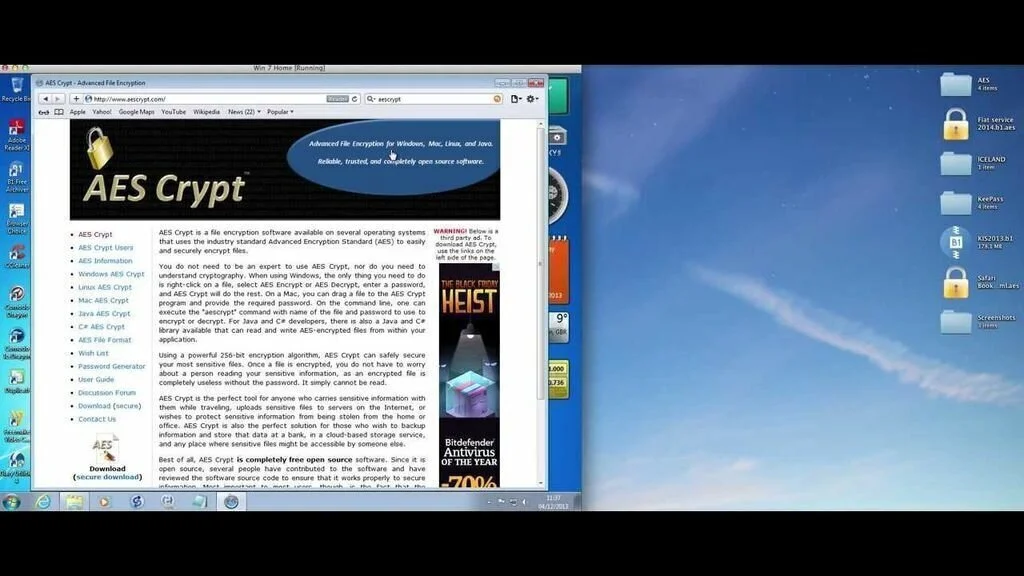
AES Crypt is a simple and handy application that has the ability to encrypt and decrypt files through the secure AES algorithm in order to protect confidential data. The application provides you a convenient method to encrypt files and to prevent other users from viewing your private data.
It has integration with the Windows Explorer shell extension which allows you to quickly encrypt files. Due to this, the application pops up a small window which asks you to specify a password and then confirm it. Importing thing is that AES Crypt cannot be asked to password-protect many chosen files, but only one at a time.
The application creates a copy of the file and places it in the same location as the original item with the .aes extension. So, you can delete or backup the original file to an external disk. While the encrypted copy will remain on the local hard drive.
5. Darik’s Boot and Nuke
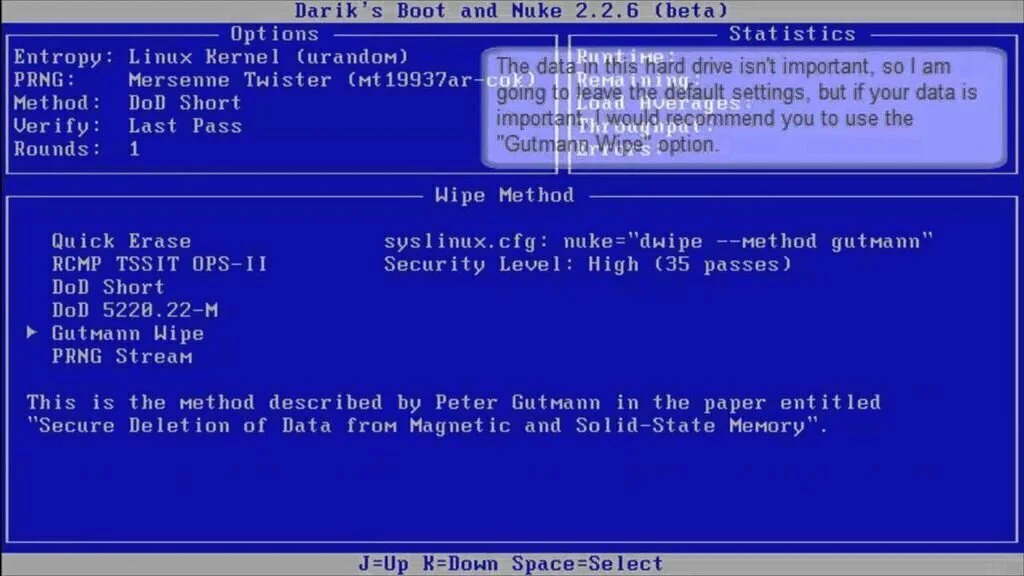
Darik’s Boot and Nuke is a self-contained software application that securely wipes out the hard disks of most computers. Darik’s Boot and Nuke will delete the contents of any detected disk completely and automatically. It is an appropriate tool for bulk or emergency data destruction.
Darik’s Boot and Nuke is a way of preventing identity theft if you want to sell a computer and the right way to clean a Microsoft Windows installation of viruses and spyware totally. The application has a simple and user-friendly interface that allows you to erase your personal data in a completely secure way. Darik’s Boot and Nuke uses a moderate amount of system resources and has a quick response time.
6. Challenger
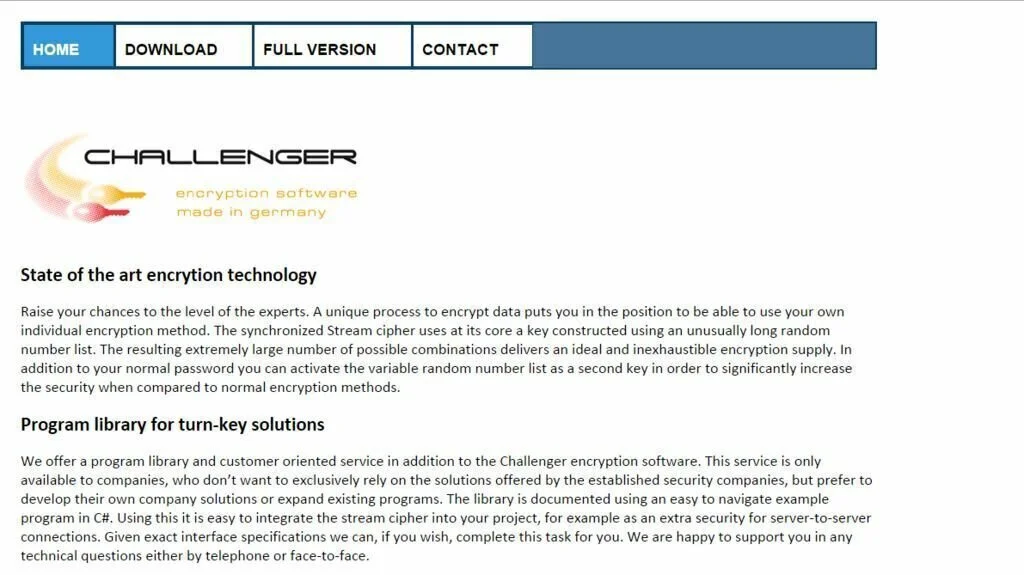
Challenger is easy-to-use encryption software that allows the user to encrypt arbitrary files or folders. The application has a simple design and its primary window is intuitive with few necessary options. To work with Challenger, you have to remember a specific phrase that you input to access your private files.
You can’t use your files if you have lost the given words. The application provides you the maximum efficiency by deleting the original files and they become again available only by decrypting them. The application primary window has a small area where the user can drop files to start encrypting faster. Overall, Challenger is a worthy utility that is useful for keeping files safe and secure.
7. Steg
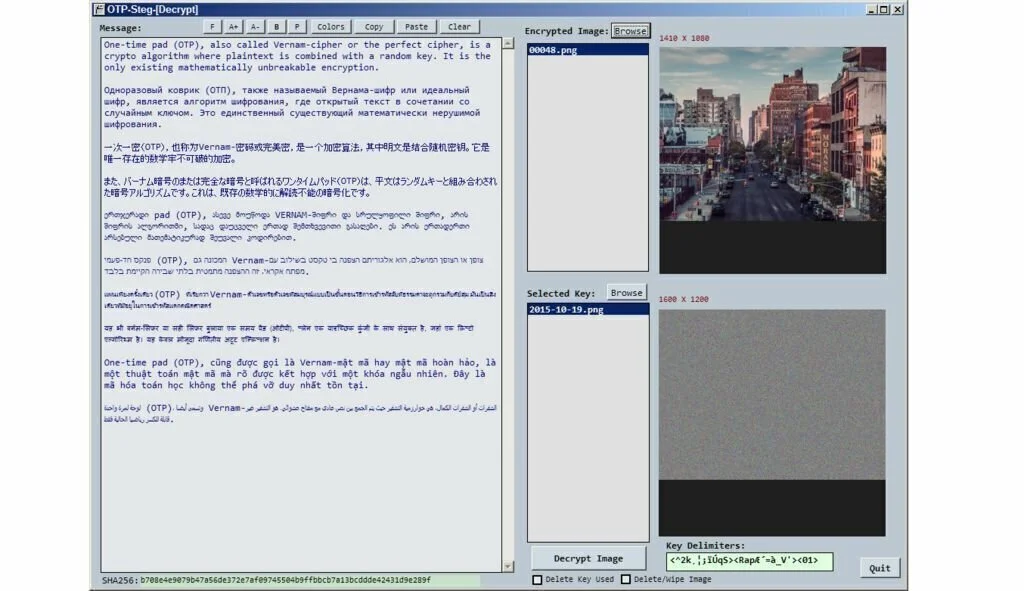
Steg is a small software encryption program which enables the user to hide private files and user-defined messages inside photos and decrypt the concealed info through the tool’s interface. The application has specialization in hiding data inside images. You can open the encrypted photos which will act as normal photos.
Steg has a well-structured suite of features. You can add photos in the working environment through the built-in browse button and you can rely on tooltips for seeing short descriptions about the functions of the program. The software can work with multiple image formats such as JPEG, PNG, TIFF, and BMP.
Further, you have the facility to check out a preview of the original and modified files using the dual-display mode. The application enables you to zoom in or out of pictures, view information about each picture and make the window fit the screen.
8. Our Secret
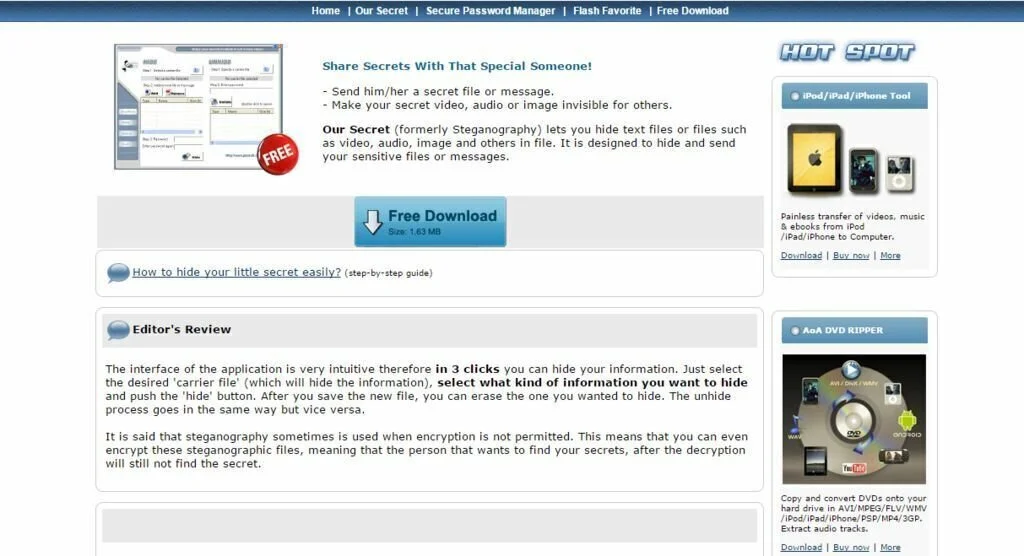
Our Secret is a lightweight and reliable software application that enables you to hide your secret into other files. It is a simple but powerful program having the aim to help you secure a file or message. The application contains a clean and intuitive interface and individuals can easily use it with any experience level.
You have the facility to set the password and press the “Hide” button to save the file to a new location and with another name. For the revealing process, you have to choose the file, input the password and press the “Unhide” button.
Further, you can view and save the messages within the interface. The application works on the low quality of system resources and quickly finishes a task. Overall, Our Secret is a brilliant application for hiding private information and files.
9. SecurStick
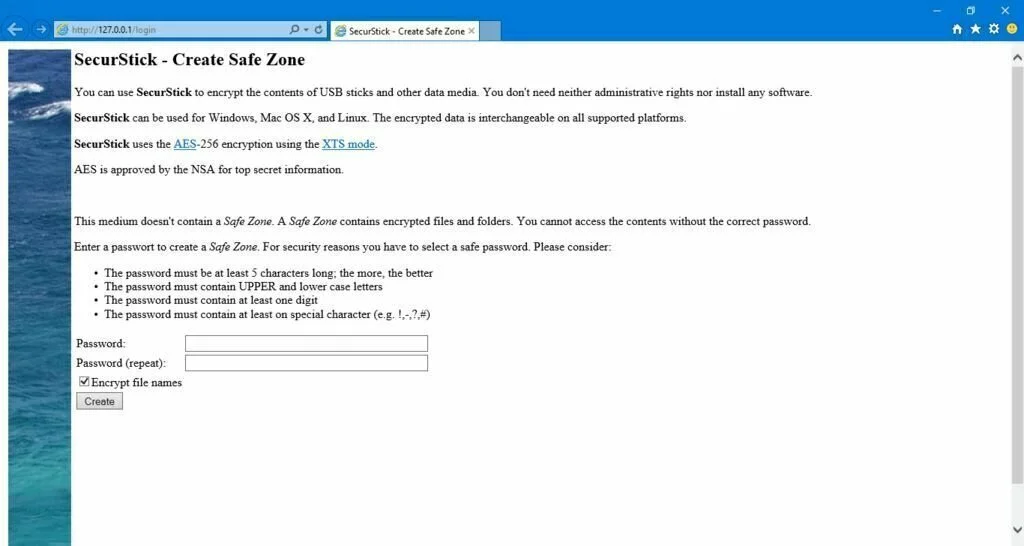
SecurStick is a simple encryption software application that allows you to encrypt and hide files on USB drives, local hard disks or other portable storage devices. This handy software enables the user to create a safe zone on your computer or portable storage devices.
The user can only access the protected area by giving the preset password when launching the program. The application has a browser-based and minimalistic interface and it does not provide adequate English documentation. After launching the application, you have to enter a password to get access to your documents.
Any files present in an encrypted area cannot be accessed without first launching the utility. The application is best for the most advanced users because some more advanced functions require more extensive explanations. SecurStick is a way of hiding and encrypting files on your storage devices for providing you high security.
10. iSafeguard
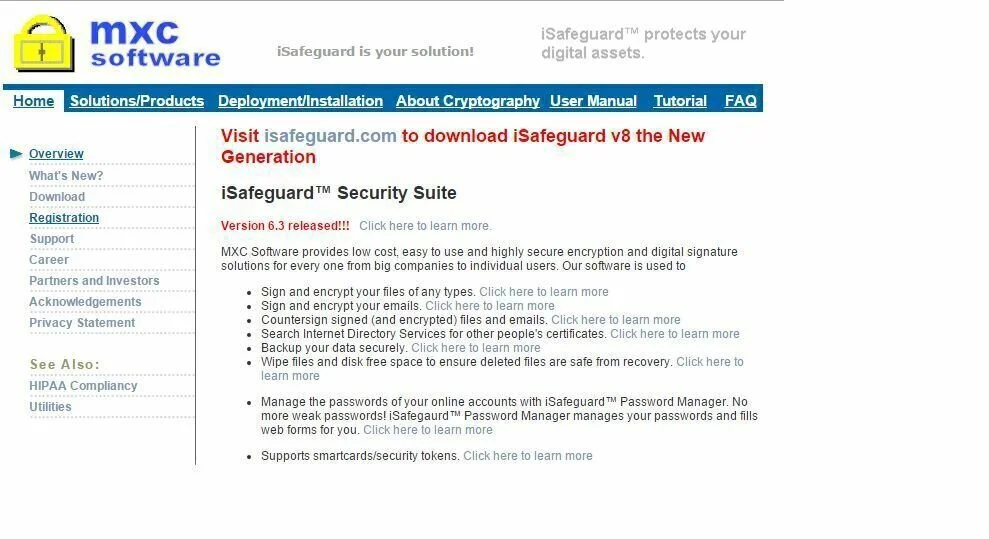
iSafeguard is a simple but powerful software application that allows the user to secure his private data with the help of the encryption method. The application contains a user-friendly interface which helps you to work smoothly.
iSafeguard is an amazing application due to digital signature, powerful encryption, and distributed access control technologies. The application enables data owners to Share data securely, Backup data securely, and Sync data securely. In iSafeguard, data is end-to-end encrypted and the data owners and the intended recipients can access data.
The utility uses a digital signature to ensure data integrity. Moreover, the application contains a password manager and a secure note-taker. iSafeguard uses a moderate amount of system resources and has a quick response time.
11. Stunnel

Stunnel is a simple and reliable application that can add SSL functionality to inetd daemons such as IMAP, POP2, and POP3 servers. You can use this application with standalone daemons such as NNTP, HTTP, SMTP, and tunneling PPP over network sockets.
You have to perform a couple of steps after installation that enables you to choose the components to be added and to give information to be added to the certificate request. During installation, you have the option to include self-signed certificate tools and a terminal version of the software for sending the important commands.
Information about the country, state or localhost is also necessary for sending commands. You can set everything about Stunnel through the primary window of application which also contains a brief log of the operations performed. Further, you can enable FIPS 140-2 mode which is a security standard for validating cryptographic modules.
12. OpenPuff

OpenPuff is a handy and reliable software application that facilitates the user to hide data into encrypted files if you want to send it to other users. The application uses the principles of steganography to hide the information into regular files just like images, audio or video files.
You can carry private files using emails, removable devices or other storage devices. The software has aim to protect both the messages and the persons that are exchanging the messages. You have the facility to use the software for concealing text images or other files with a maximum size of 256 MB. The application is lightweight and helps you to send encrypted messages to your business partners or friends.
13. OpenSSH
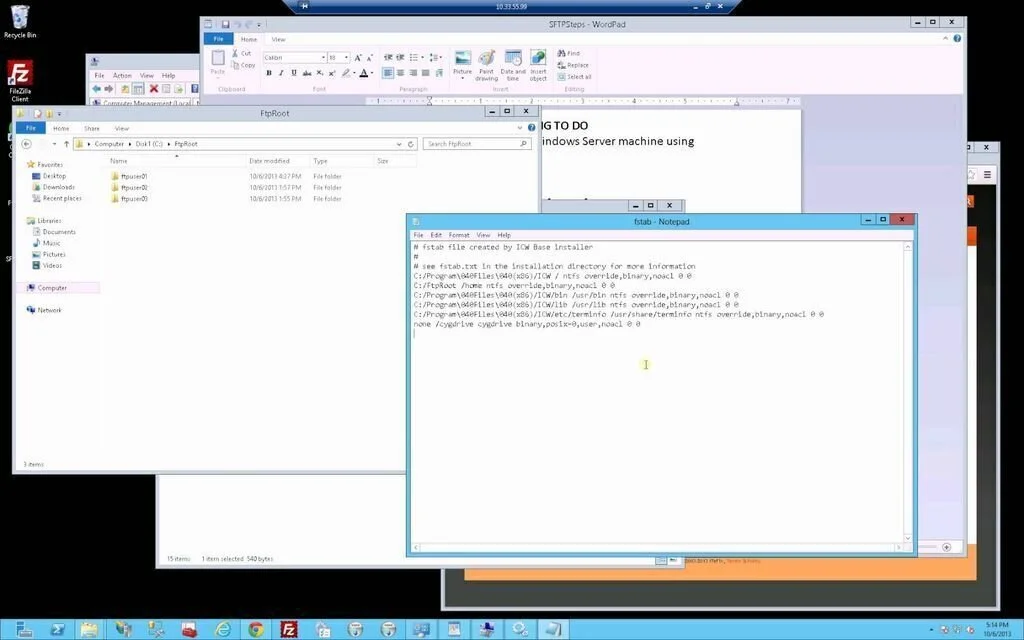
OpenSSH is a software application that prevents your system from security attacks and enables you to transfer encrypted information over a network freely. The application contains interesting tools just like a client, SSH service, an authentication agent, and a public key generator.
All of these tools perform the same function, which means to remotely manage systems that have an installation of SSH encryption. By providing the username and password using OpenSSH, you can access all aspects of the remote system.
The installation of every component is performed automatically but you have tho activated the key manually with the commands that are present in OpenSSH’s program manual. So, OpenSSH is a software that can be used by the most advanced users. Overall, it is a reliable and effective solution for sharing data.
14. Rohos Mini Drive
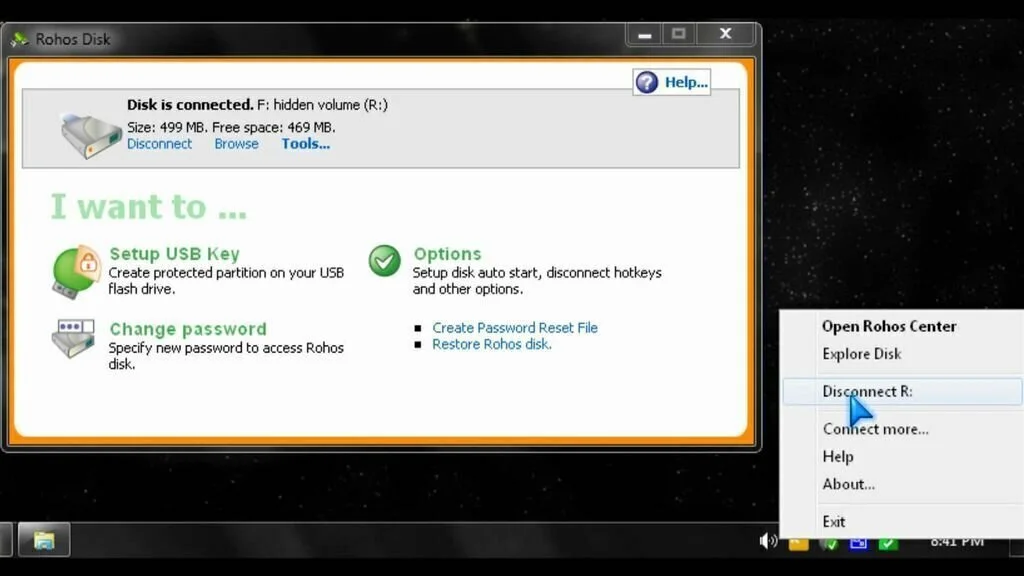
Rohos Mini Drive is an easy-to-use software application that creates a hidden and protected partition on the USB flash drive memory. The application is a solution for encrypting data on removable USB drives by creating a safe partition on them.
It has a simple interface that guides the user through the steps for creating a password protected the encrypted area on the drive and hide it. By creating the protected area, you have the facility to customize the file system, the container, and the encryption algorithm that secure it.
The additional partition works as a virtual drive when you enter the correct password. The application has a file manager that enables the organization of the files into the folders. This simple tool offers basic operations for navigating between different locations. It also contains some additional options for encrypting applications and folders.
15. PuTTY
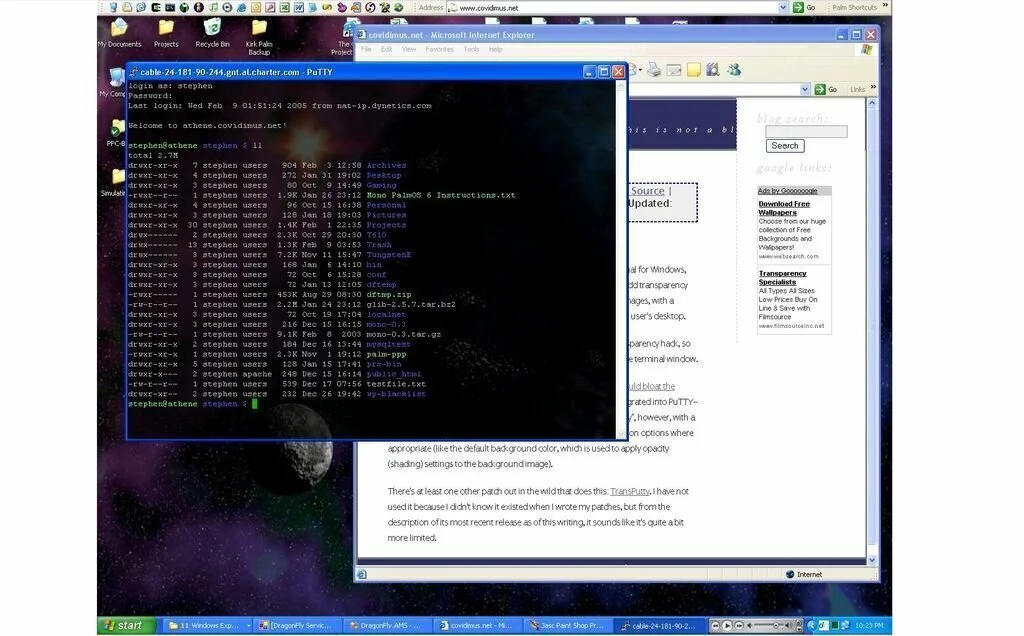
PuTTY is a famous SSH and Telnet client that facilitates you to create a secure connection over the internet. The program is specially designed for network administrators and programmers. The application has a simple and straightforward interface that does not include documentation.
Despite its simple appearance, PuTTY is a highly configurable application. This marvelous software contains many options to tweak connections, window’s appearance, sessions, and security features. The application uses a moderate amount of system resources and has a quick response time. Due to this software, the user has the facility to secure his connections over the internet and prevents others from getting his information.
16. Windows PowerShell
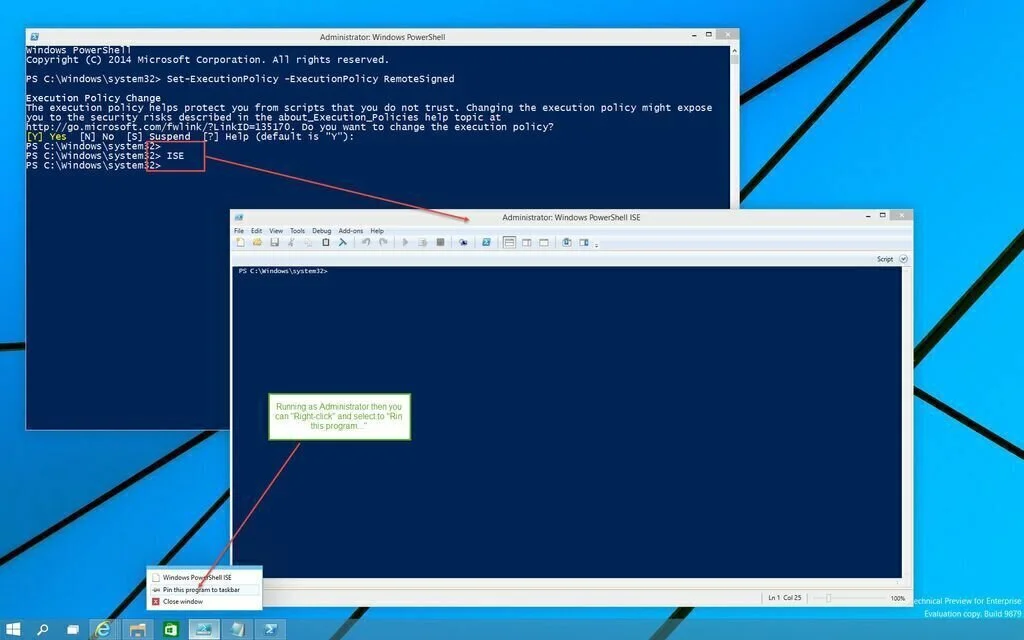
Windows PowerShell is a handy and reliable task-based command-line shell that enables you to easily write cmdlets in native code, control your servers, and manage all the remote connections. The application contains more than 130 commandlets specially designed to use specific functions, which can perform numerous types of jobs such as registry, service, process administration, and object manipulation tasks.
You have the facility to access Component Object Model (COM) and Windows Management Instrumentation (WMI) as well. Further, you can create, edit and run automation scripts inside Windows PowerShell because it is providing a clean interface.
All the cmdlets share the same syntax, which means they can naming conversations and share information. In addition, you can directly handle objects of different types and send them to other databases or utilities. The more strong point of Windows PowerShell is creating automation scripts and running command-line tools.
17. AxCrypt
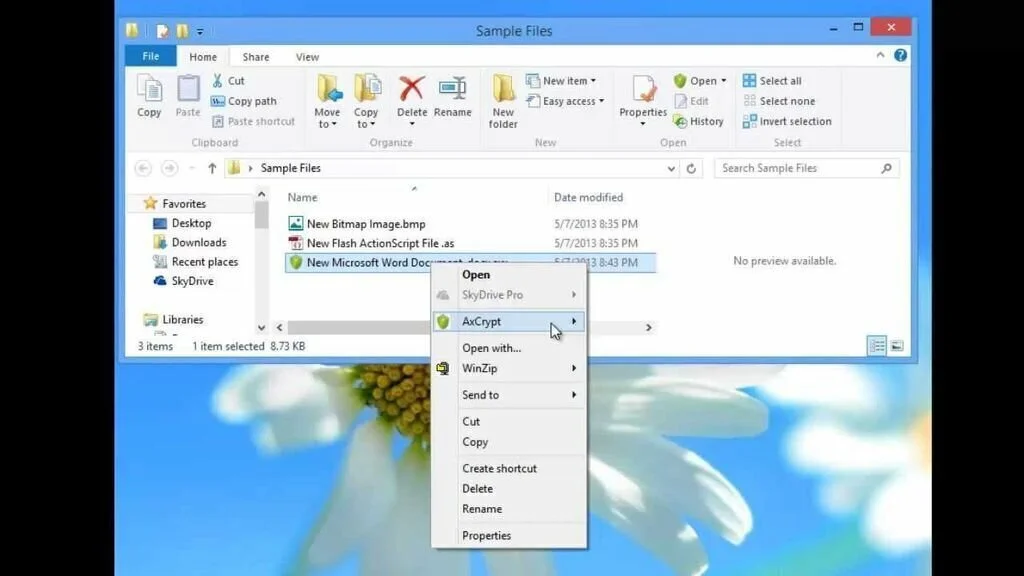
AxCrypt is a file encryption software application that utilizes the AES algorithm with 128-bit keys. This application enables you to encrypt files and folders easily. It is an essential application if you are sharing your computer with many users and want to secure your personal files.
It enables you to encrypt files by putting a password and a key file and set AxCrypt to remember this for decryption. Further, you have the option to encrypt a copy of a file and convert it to the EXE format optionally, create a key-file, clear the password memory, as well as shred and delete a file. The application can take a long time for the encryption process but uses a very low amount of system resources. It does not support drive encryption and has no help file for users.
18. 7-Zip
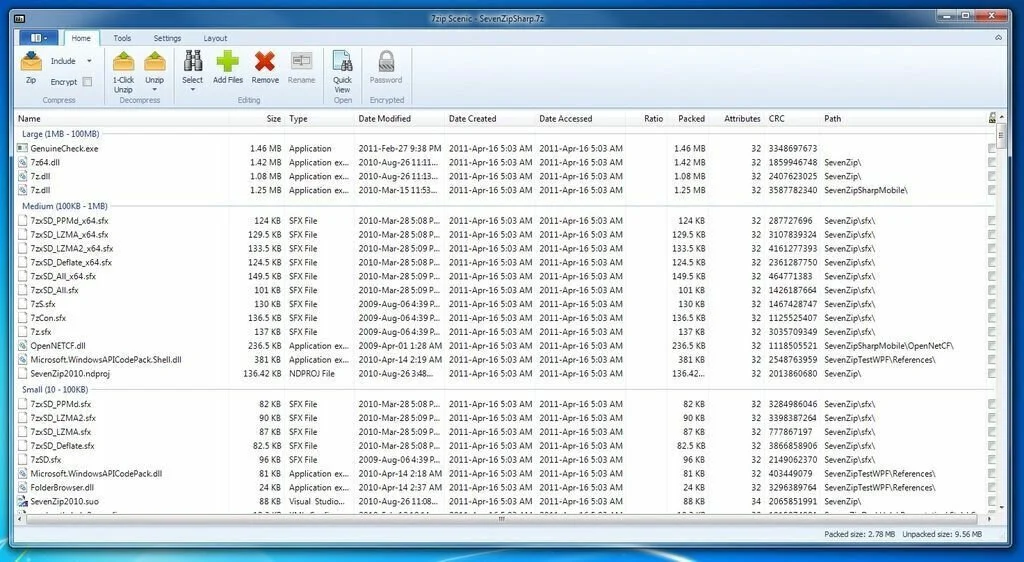
7-Zip is an Open-Source File Archiver, or Data Encryption Software used to place data within the compressed folder called archives. It is known as the best file archiver with a very good compression ratio to help you not only create and extract archives but also allow you to test them for all types of errors.
The installation process is simple and takes only a few seconds. Like others, the interface of this free file archiver software is the same as other compression tools, but it introduces an advanced level file manager that helps you quickly browse the files stored in archives.
19. Sophos Free Encryption
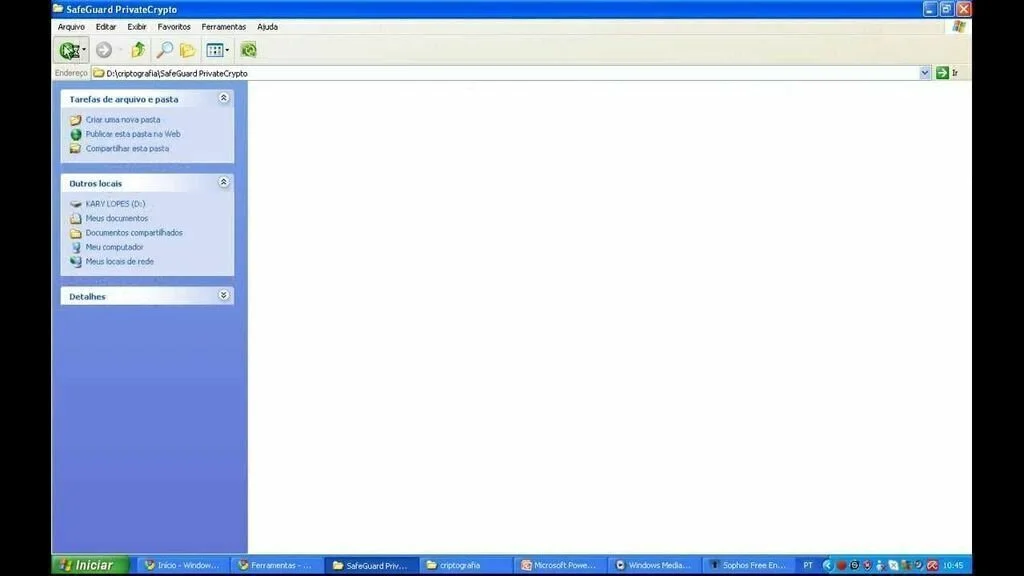
Sophos Free Encryption is a powerful data encryption software that helps you to protect your data from unauthorized viewing. It is designed by a professional team and contains all the leading tools and features that make it better than others.
The interface of the solution is based on a standard Window with a layout where you can add files into the secured area using its browser, folder view, or simply drag and drop method. One of the best facts about this software is that it allows you to use the default email client to send the encrypted archives via email after the process is completed. Sophos Free Encryption is a complete encryption pack for all types of users.