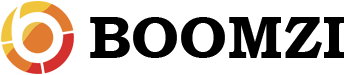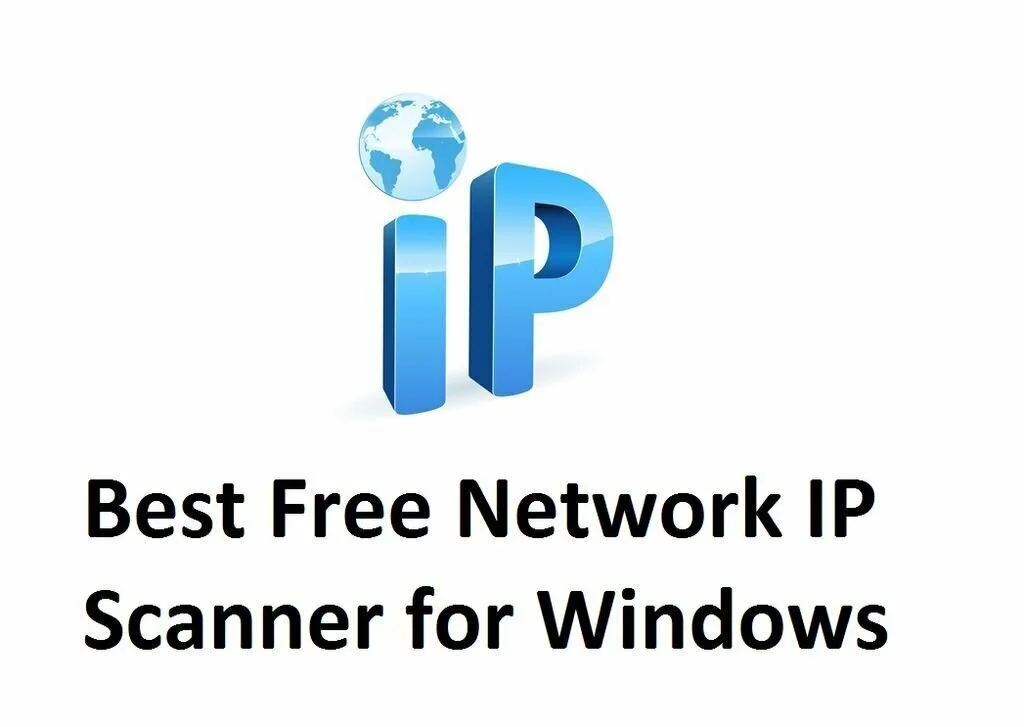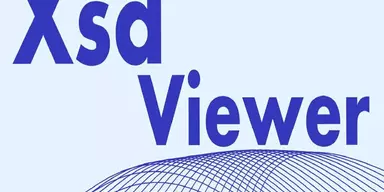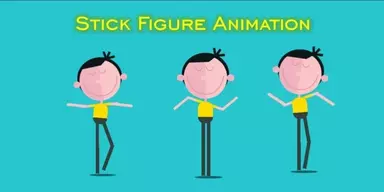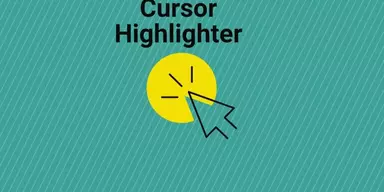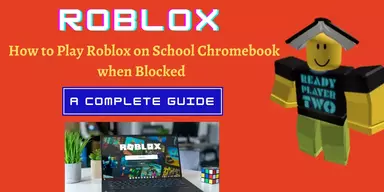Due to a large number of viruses, threats, it is quite difficult to secure your system. whenever you can create a LAN connection to provide the Internet to your other colleagues and other friends, an unauthorized user can get access to your LAN and extract information from your system easily. For this type of threat, you have to secure your system so that no one can get your critical information. First of all, you need to get information about that unauthorized person who is connected to your LAN router without permission. After that, you can perform other tasks to take action against that person. For this purpose, a large number of applications are available in the market which are useful to check out IP address and MAC address of devices connected to your LAN network. Here is the list of Best Free Network IP Scanner for Windows. All these programs are used to get information about devices present in your Local Area Network. These applications provide all details about each device like IP address, MAC address, hostname, and manufacturer. In addition, some of these programs display the list of all open and close ports of a system present in your Local Area Network.
1. Who Is On My Wifi
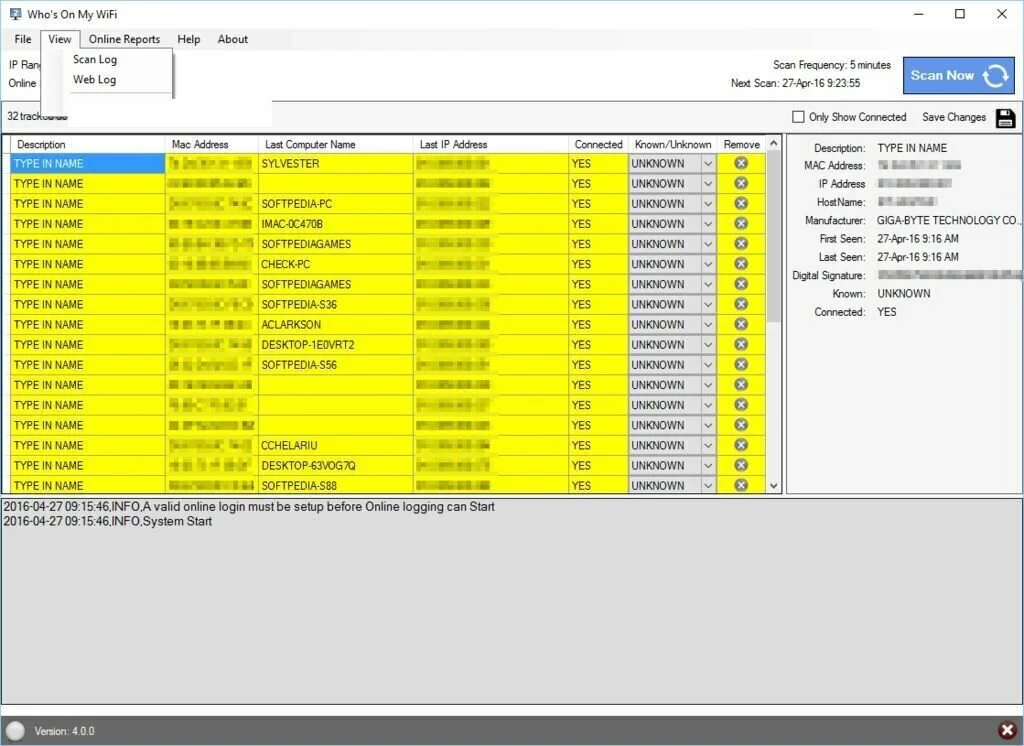
Who Is On My Wifi is a lightweight software application that allows the user to identify unknown systems connected to your wireless network. It is created for the user who wants to check his WiFi network for intruders. The application facilitates you to check the list of connected devices from your network and mark devices of authorized users. To check for new connections, you can run this program in the background and repeats the network scan every few minutes. It will generate a notification automatically when a new device is detected on your network. You have the possibility to customize the notification type and allow an email notification if you need to receive a heads up even you are not present at your desk. The simple interface of the program provides a wizard which guides you through all the needed steps to scan the network.
2. EasyNetMonitor

EasyNetMonitor is a comprehensive software program that allows you to monitor certain addresses in your network by pinging them at regular intervals. You will receive a notification whenever they fail to respond. From the Options panel, you have the facility to configure different settings just like creating the time interval for the IP checkup and allowing the ping tool when the tray menu is opening. Moreover, you can schedule the program to run at Windows startup instantly and log details to an external file. In addition, disable the application from the context menu without actually closing it. The networking monitoring tool works with the low amount of RAM and CPU. It has a good response time. Overall, it is an effective solution to test if a system is reachable through LAN.
3. Bopup Scanner
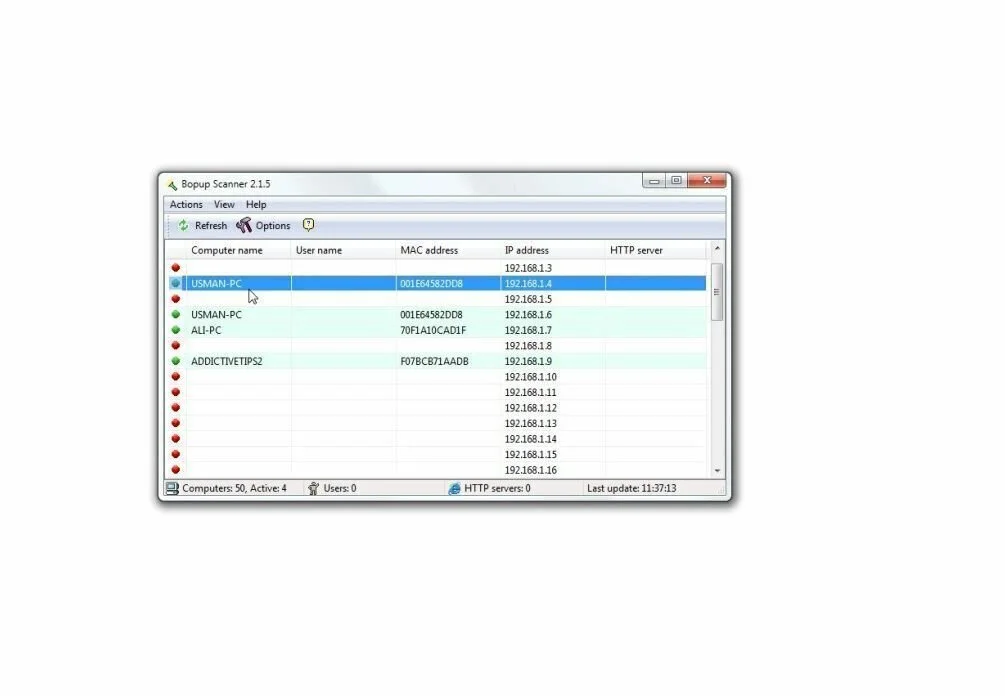
Bopup Scanner is a reliable and handy software program that facilitates the user to scan MAC, HTTP, IP, and NetBIOS servers for local networks. It is the best solution for scanning the local area network. The application can show system name and user name, IP address and HTTP server, MAC address, while the primary is useful to display the number of present systems and the active ones, HTTP servers count, users, and last update time. You have the possibility to configure the IP range to scan, network interface, and timeout. It enables you to open a connected system and save the showed results to TXT for later use. The intuitive and user-friendly interface of Bopup Scanner can be easily accessed by inexperienced people. Bopup Scanner uses very low system resources and does not put a strain on system performance.
4. SoftPerfect WiFi Guard
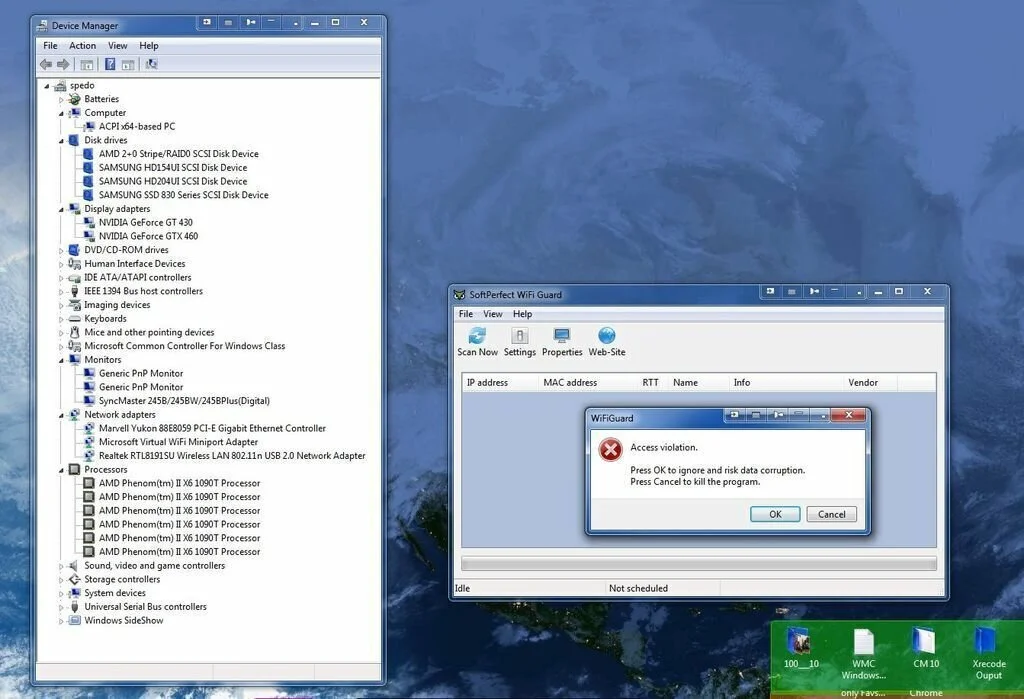
SoftPerfect WiFi Guard is a simple Network IP Scanner that has the facility to scan the wireless network for any new connected devices. The nice and simple interface of SoftPerfect WiFi Guard helps you to take care of wireless access on a LAN. The application will scan the network at regular intervals to check any unauthorized devices that may try to connect. If it found such as intrusion, it will alert you so that you ca take some action. You have the possibility to view the MAC and IP addresses of the connected devices, the round trip time value and more. In addition, you can view the manufacturer of the remotely connected peer as well as its name and related information. From the ‘Setting’ area, you can configure the number of devices that are scanned at the same time and set the time interval for network check.
5. Wireless Network Watcher
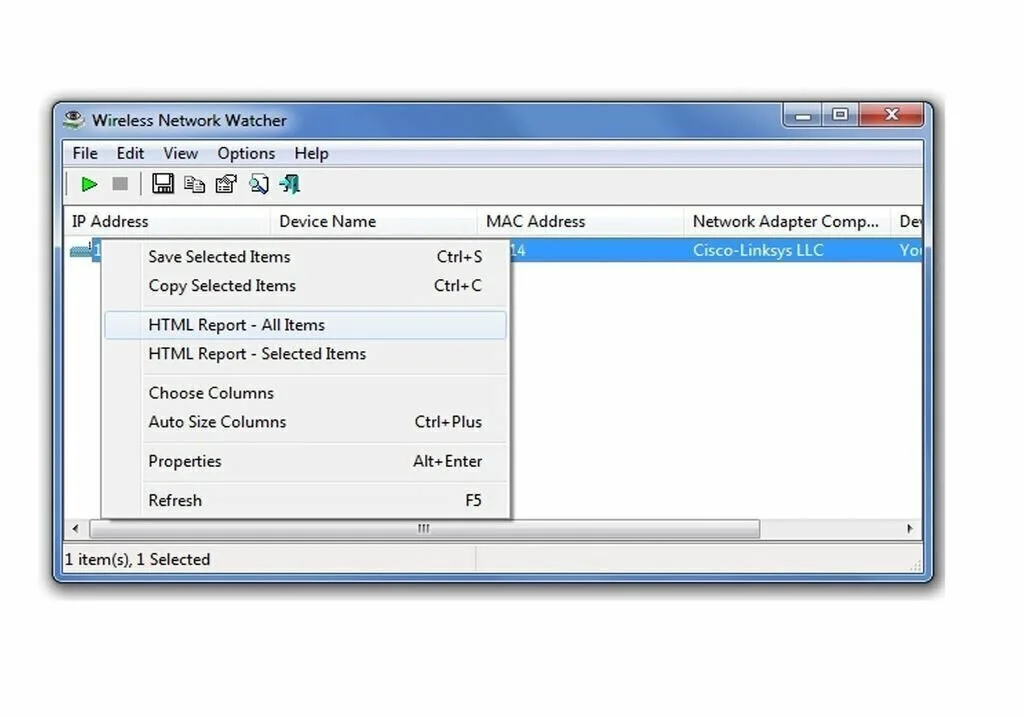
Wireless Network Watcher is an easy to use and lightweight program that enables you to scan your network and see all the connected devices. This handy program can show all connected systems to your wireless network, along with detailed description about each of them. The main window of the program is helpful to view the IP address, MAC address, device name, device information, network Adapter Company, detection count, user text, and detection count. You have the option to configure the format of the showed MAC address, put an icon in the Windows System Tray for instant access, and perform background scanning. It provides the facility to export the list of connected devices to different formats like CSV, XML, HTML, or text file. Choose the network adapter you want to use, in the case when there are many such hardware devices on your system, however, the IP address range also to be scanned.
6. IP Seizer
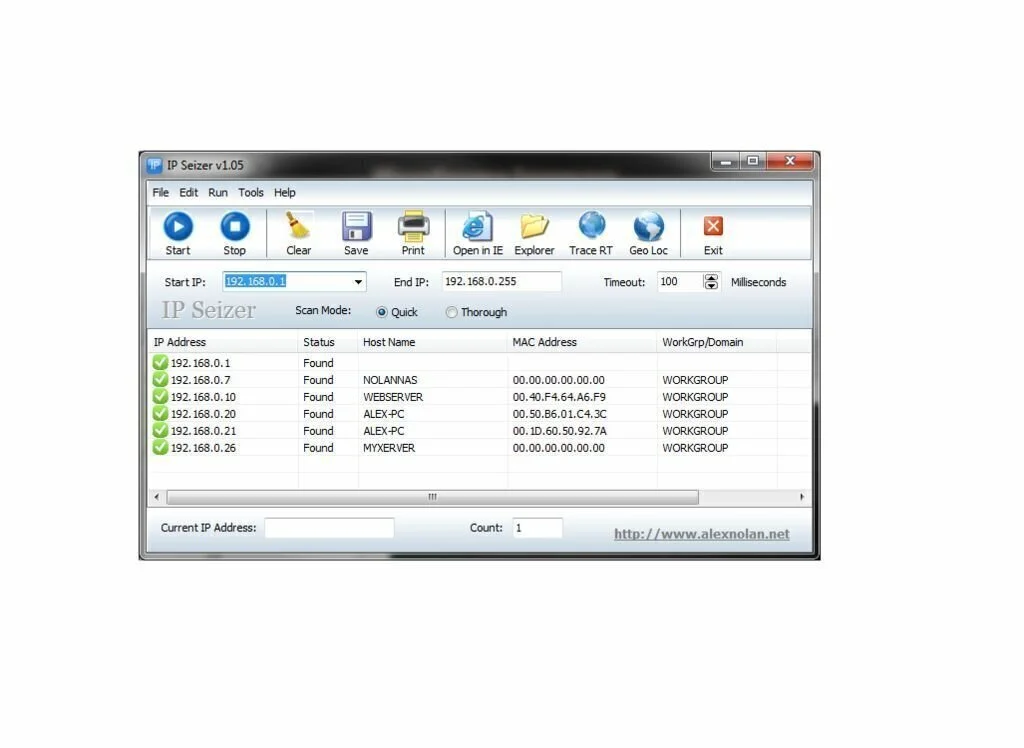
IP Seizer is a straightforward software program that has the possibility to scan all IP addresses in range, get their geographical location, trace them, and use the ping command. It is a portable program so you can place its .exe file in any part of the hardware and launch it without installation. The user-friendly and comfortable interface of IP Seizer facilitates the user to run an IP address scan by setting up a range and timeout. The results will show the status, IP address, name, and MAC address. You have the option to copy the IP address of any chosen entry to the Clipboard, save all details to a text file, or print it. You can initiate an IP address in the web browser without leaving program’s interface, open its network location in Windows Explorer and check out its geographical location in the world. Utilize the Ping command to find the connectivity strength between local and a remote host.
7. Network Monitor’s IP Finder
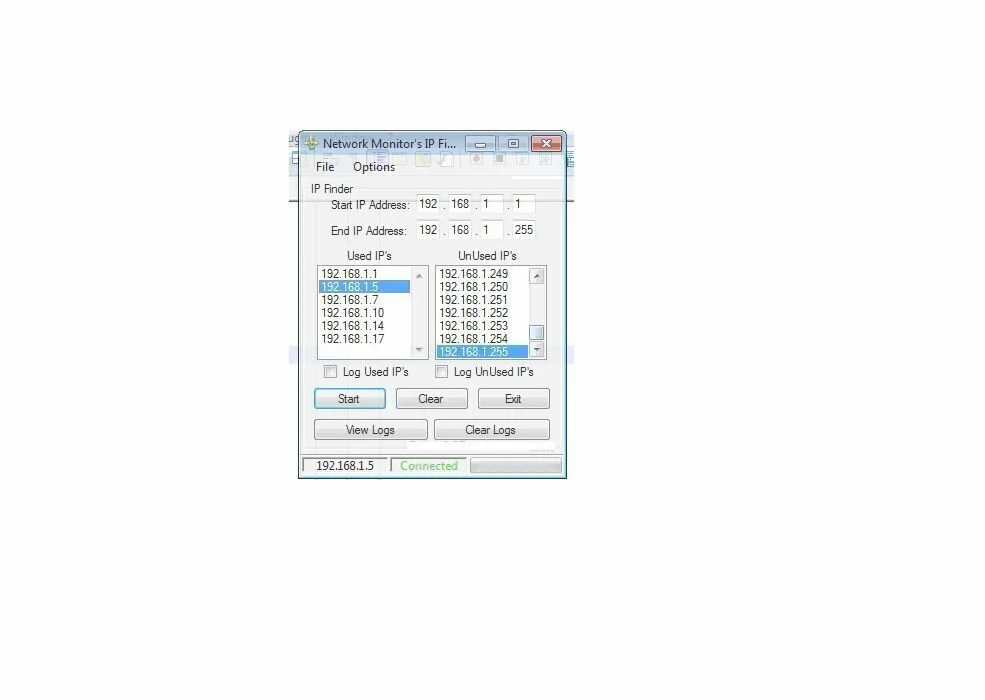
Network Monitor’s IP Finder is simple to use a software program that is designed to find IP addresses of systems connected to your LAN. You can easily find IP addresses of other connected devices as well as get their detailed information. You can test the range of IP addresses to view which IP’s are being utilized or unutilized. The simple and plain interface of Network Monitor’s IP Finder facilitates the user to work in a clean environment. Multiple improvements are made in the new version of the application. Network Monitor’s IP Finder does not put a strain on computer resources and uses a low amount of CPU and RAM. Overall, Network Monitor’s IP Finder is a nice solution for finding out the IP addresses of devices present in your LAN network.
8. Blue IP Scanner
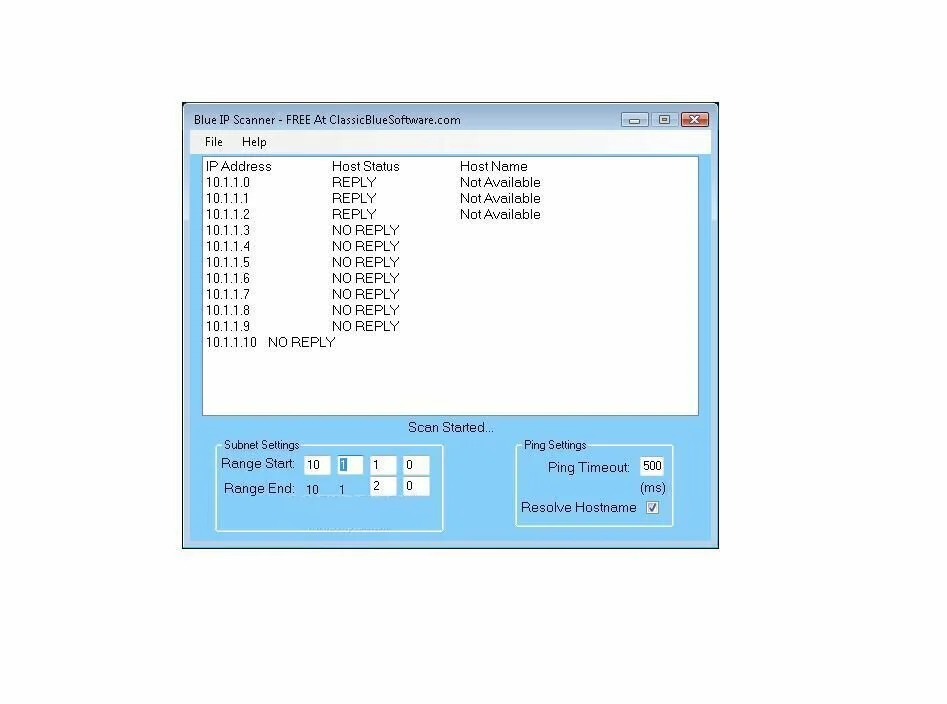
Blue IP Scanner is a handy and reliable software program that contains some basic tools for checking a user-defined range of IPs. The fairly user-friendly interface of Blue IP Scanner just requires some adjustments before the starting the actual IP scanning process. For example, you have to specify the IP range to scan, specify the ping timeout, and choose whether you need to resolve hostname or not. After that, you can press “Start Scan” to check the chosen IPs. It is a pretty basic tool because it does not contain other configuration screens or menus. It provides a dedicated feature to save the IP scan results as CSV file separately. The scanning process of Blue IP Scanner is very fast and does not put a strain on the system resources. It is the simplest IP scanner which does not hamper the system performance.
9. LanView
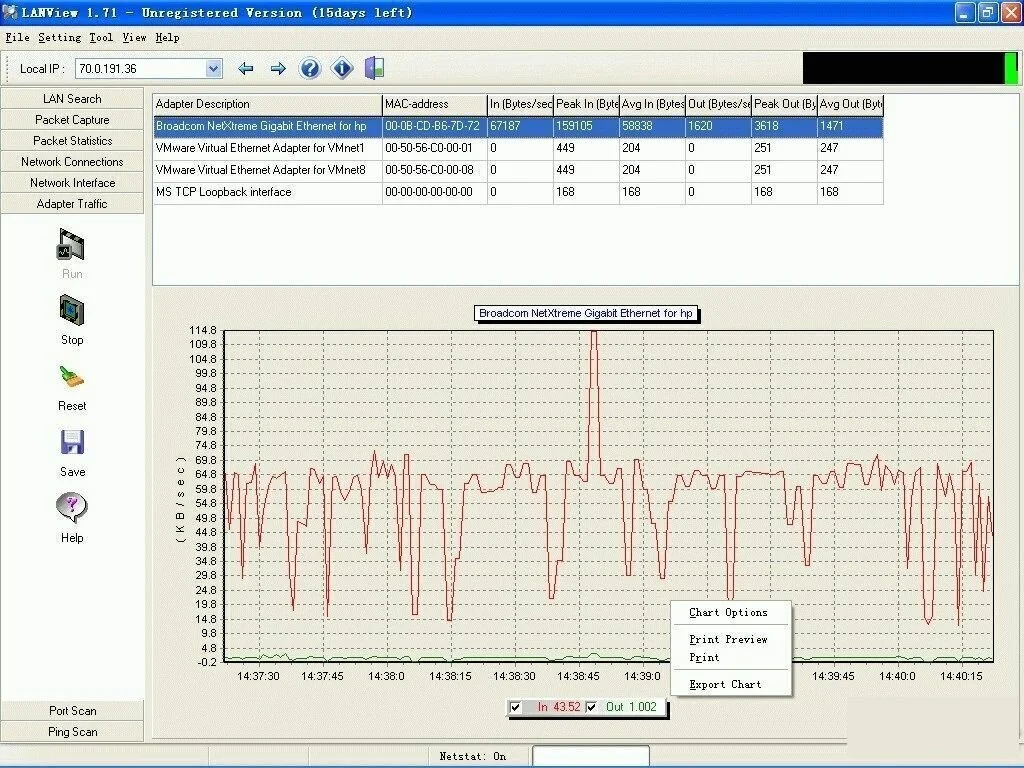
LanView is a network application specially created for carrying out different LAN administration tasks. You have the opportunity to get information about the hosts in the network such as shared resources, IP and MAC addresses. You can capture and analyze network packets in real time, send messages to hosts, scan port, and host, and create statistics about IP addresses, network connections, and IP traffic. It contains multiple interesting tools in the left part of the primary window such as packet capture, LAN search, network connection, adapter traffic, network interface, as well as ping, port, and SNMP scanning modes. The application can show a set of parameters that can utilize for customizing each network task individually. You are free to scan all hosts within a certain range of IP addresses and get detail about the hostname, workgroup, shared resources for each IP address, and MAC address. Moreover, save the results to CSV, HTML, or plain text file format.
10. NCS Network Scanner
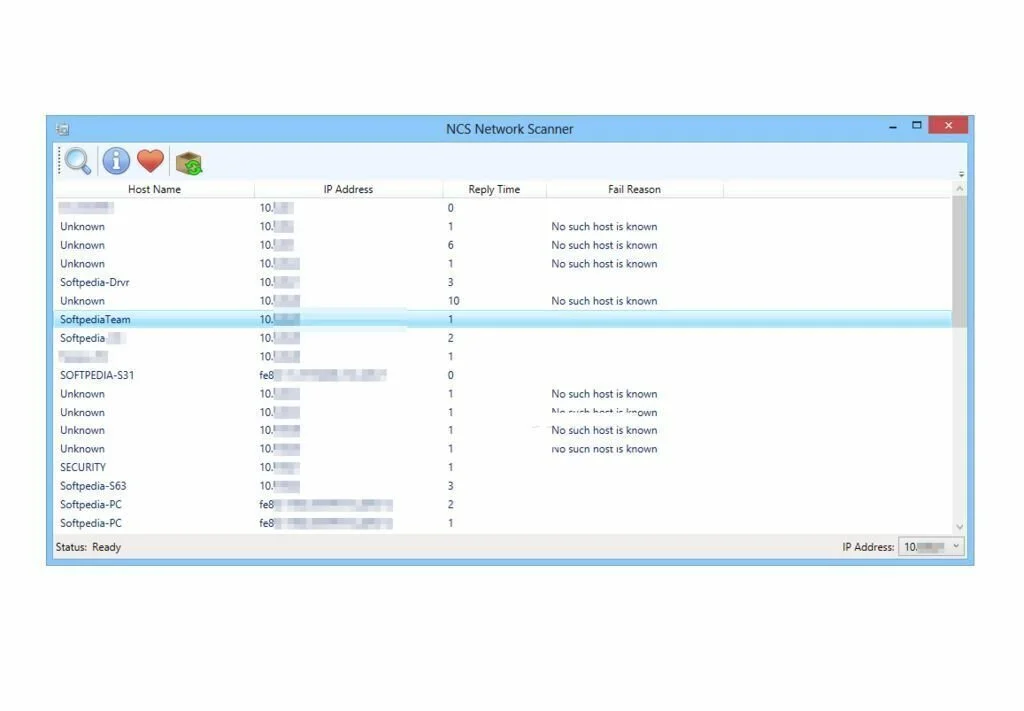
NCS Network Scanner is a simple to use network detection application that can help you to check out what systems or other devices are connected to your LAN system. The application can detect all the used IP addresses and show additional information just like the system name and response time. It works without any configuration settings so it is best for people who are only interested in the list of connected devices. The application contains support for IPv4 and IPv6 address for finding all the systems or printers regardless of the version used. However, it does not provide you the facility to export the list or copy the address in order to use it in other programs. Overall, NCS Network Scanner is a simple tool if you only want to view the connected devices and their addresses.
11. FastIpScan
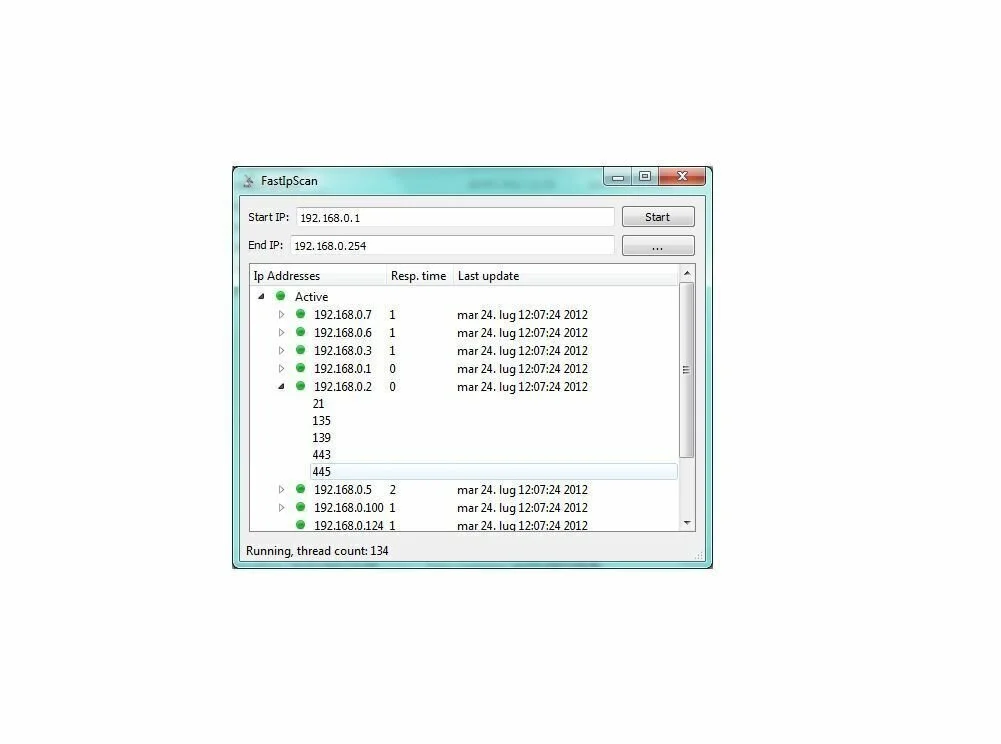
FastIpScan is a lightweight software program that has the possibility to scan a given IP range for available networks. You can use this program to scan for network ports in a certain range. The application does not have configuration settings or complex options, so it can be easily used by all types of users. FastIpScan is a portable program so you can drop it anywhere on the system and use it without installation. The GUI of FastIpScan has a standard Window with a neatly organized structure, where you have the possibility to specify a start and IP address, and initiate the scanning task using the click of a button. You can choose an item and copy the IP address to the Clipboard through the context menu. You don’t have the option to print or export the whole list to the Clipboard for scrutiny and safekeeping.
12. Colasoft MAC Scanner
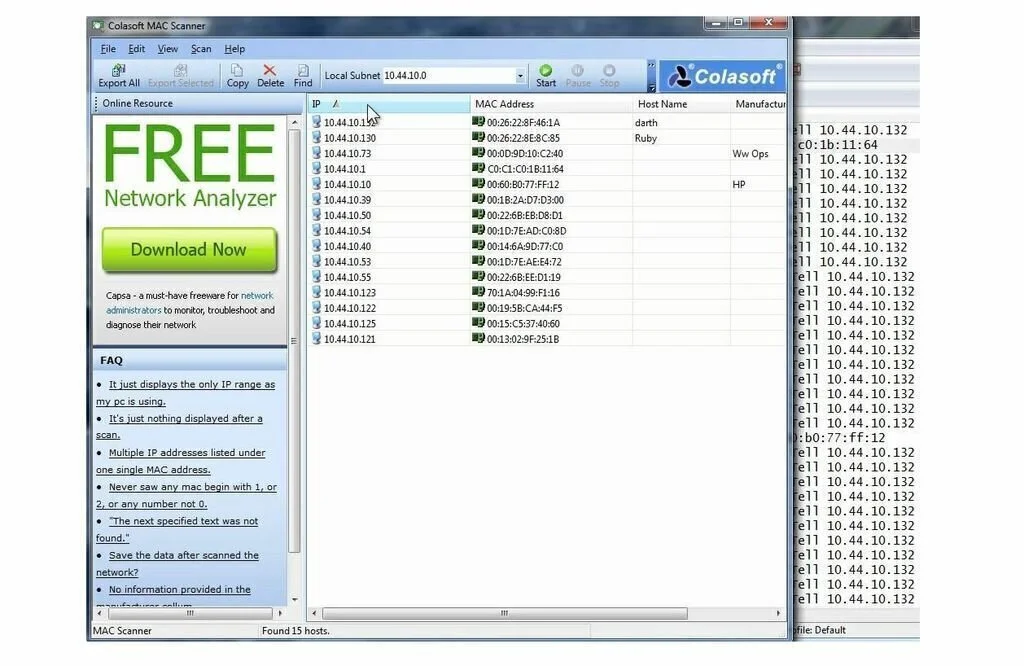
Colasoft MAC Scanner is a straightforward software program that can quickly scan and detect MAC and IP addresses from one or multiple devices on your local network. This program has the aim to scan IP addresses in a network and show information on MAC addresses. The user-friendly interface of Colasoft MAC Scanner helps you to work in a clean environment with the help of a limited number of features. The main window allows the user to insert the local subnet, which is the IP range to be scanned. When the process starts, it shows information just like MAC address, IP, hostname, and manufacturer. You have the facility to export results to CSV or TXT formats, as well as choose one or more results and paste them to the clipboard. A setting menu is part of it which only enables you to configure the scan threats number.
13. Net Scan
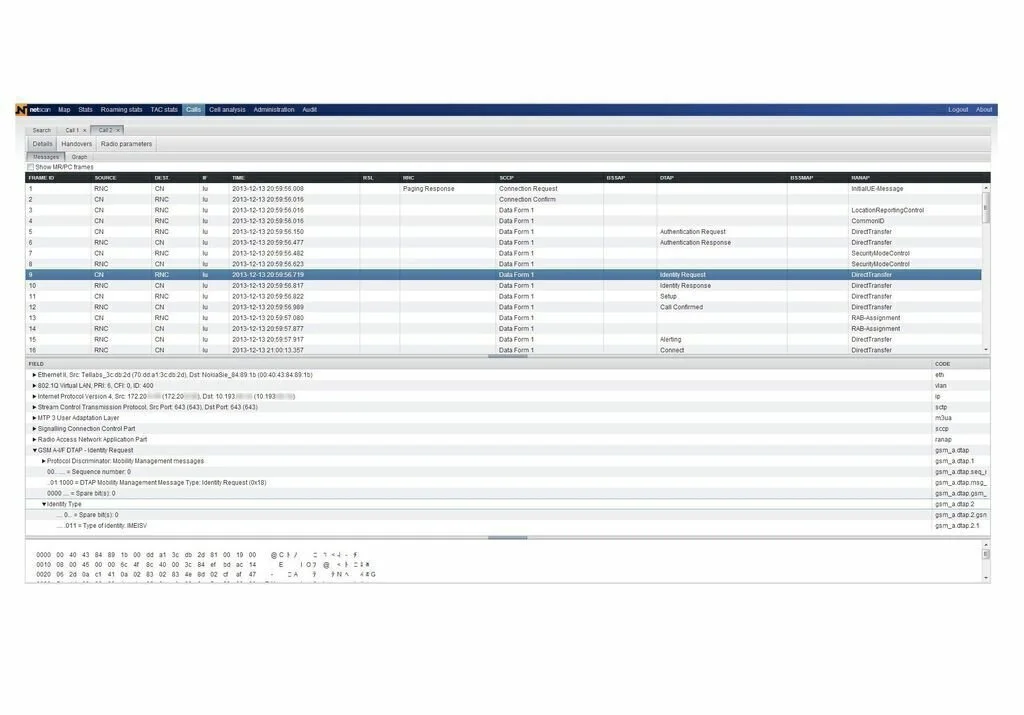
Net Scan is a comprehensive software program that is specially designed to scan a whole private or public network with a little effort. You can specify the start and end IPs, then adjust the timeout value according to your requirement. However, you should know that for scanning process, the program might slow down and even temporarily frees, so stop any other running applications and then start a new scan. Net Scan has the possibility to show the name of each system so it is easier for you to identify a specific system. In addition, you can get detailed information regarding the protocols supported by each workstation. You can try to create a connection using the port of your choice. For customization, you have the option to modify the colors used to indicate to failed or successful, as well as the hue utilized for the actual connection.
14. SoftPerfect Network Scanner
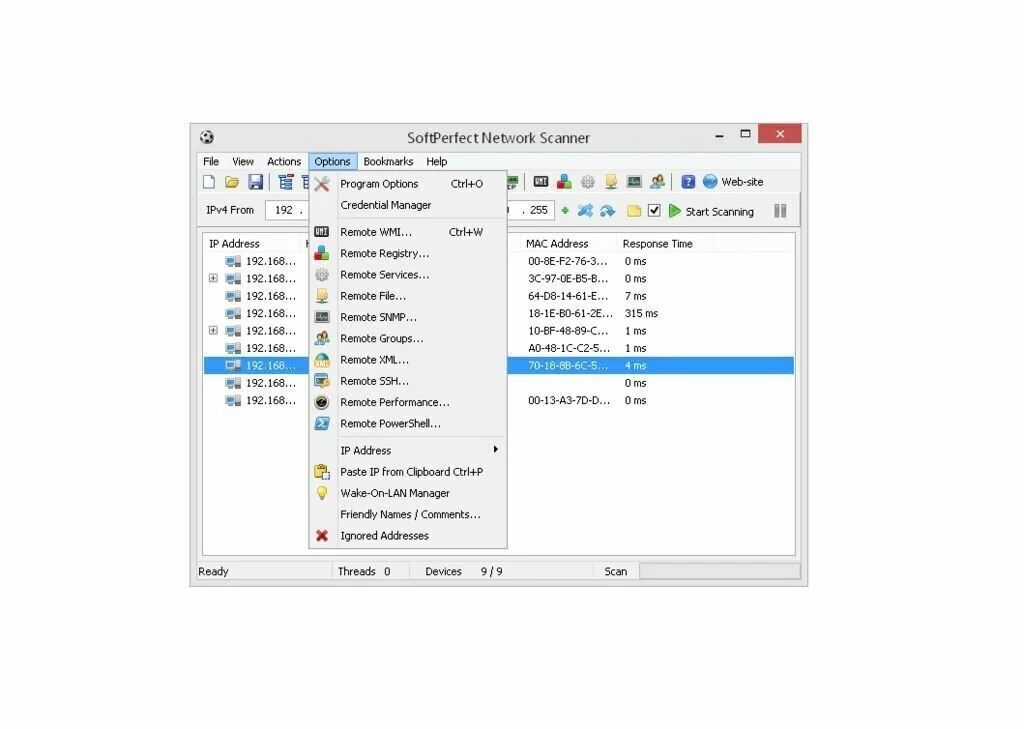
SoftPerfect Network Scanner is a lightweight Network IP Scanner program that has the possibility to detect hidden shares on a LAN. The clean and user-friendly interface of SoftPerfect Network Scanner contains a large number of interesting tools for scanning. The scanning process of the application is intuitive, where only you have to input the range of IPs you need to scan. After that, you can not only open systems but also initiate a remote showdown operation, send messages start an UPnP or DHCP Device Discovery or send a wake-on-LAN signal. SoftPerfect Network Scanner performs a great job when to it comes to handling system resources. The Setting Menu provides you the option to configure every feature of the program. So this program is a highly customizable product. Overall, SoftPerfect Network Scanner is the best tool for scanning IP’s due to its solid feature pack and highly customizable functions.
15. NETGEAR Genie

NETGEAR Genie is a comprehensive software program that can monitor your network, configure your router, sets up restrictions for specific sites, and much more. The user-friendly interface of NETGEAR Genie is divided into different sections and enable for quick access to its all tools and features. You have the possibility to view a graphical representation of your Internet traffic for both your download and upload. When the program is active, you can get a list of all the installed programs on your system which are open and using an Internet connection. The application displays their current and total download and upload speeds, facilitating you view if any of them is disturbing your bandwidth. In addition, you can manage your WiFi connections and alter the settings of your router by providing the administrator username and password. View all the names of the systems connected to your LAN connection and get related information like connection type, status, IP address and MAC.
16. Angry IP Scanner

Angry IP Scanner is a straightforward software program that has the possibility to send ping requests to different addresses and check whether the target devices are alive or not. The simple and intuitive interface of Angry IP Scanner helps you to work with the program without any problem. The application has a detailed setting menu which contains lots of explanations, which makes it quite user-friendly. You have the possibility to access “Windows Shares” Telnet, FTP or trace out for each of the chosen entries on the list. Moreover, you can view the currently logged user and its workgroup, system name, and MAC address. It contains a lot of options related to scanning process, you can easily inspect a specific IP to check out whether it is alive or not as well as it also looks for open ports.
17. Advanced IP Scanner
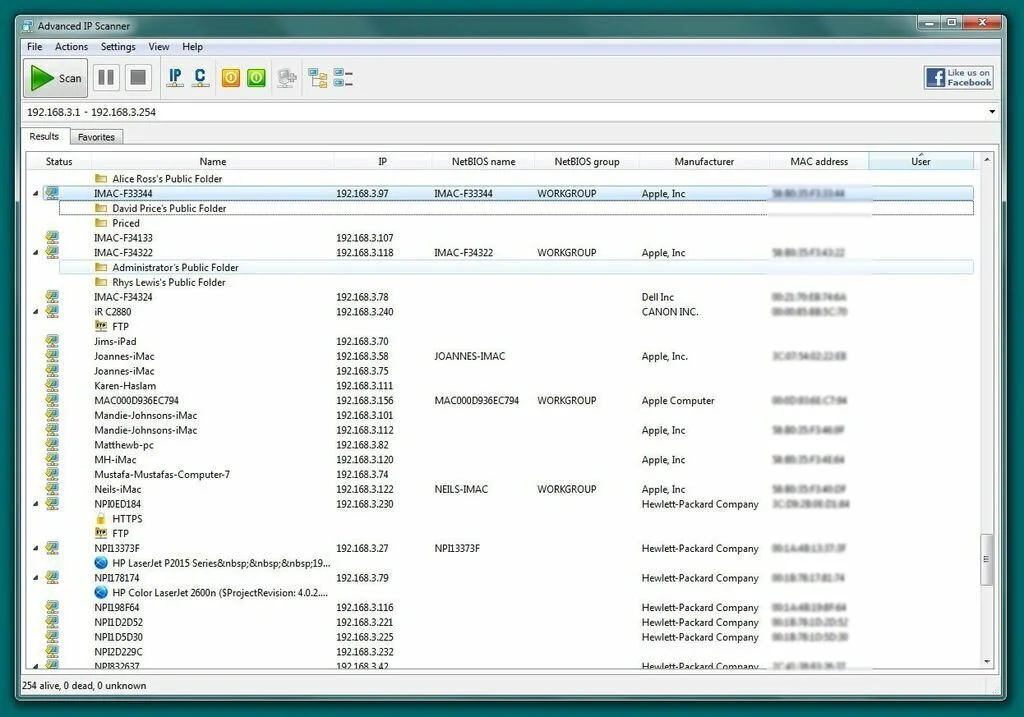
Advanced IP Scanner is easy to use IP scanner program that provides you the possibility to create your own favorite list for easier network management and connect to other systems using Radmin. This program can find systems and display their available resources using a simple push of a button. The user-friendly interface of Advanced IP Scanner helps you to get your related information quickly and easily. By pressing the ‘Scan’ button, it displays the results, enabling you to view in real time the progress of this process. You can get the status, name, MAC and IP address for the all the systems on a LAN. It contains a decent set of tools created to help you remotely manage the systems. Moreover, it contains sending ‘Shutdown’ or ‘Wake-On-LAN’ commands. It offers support for HTTPS, HTTP, and FTP protocols and allows you to scan for NETBIOS name and group.
18. MiTeC Network Scanner
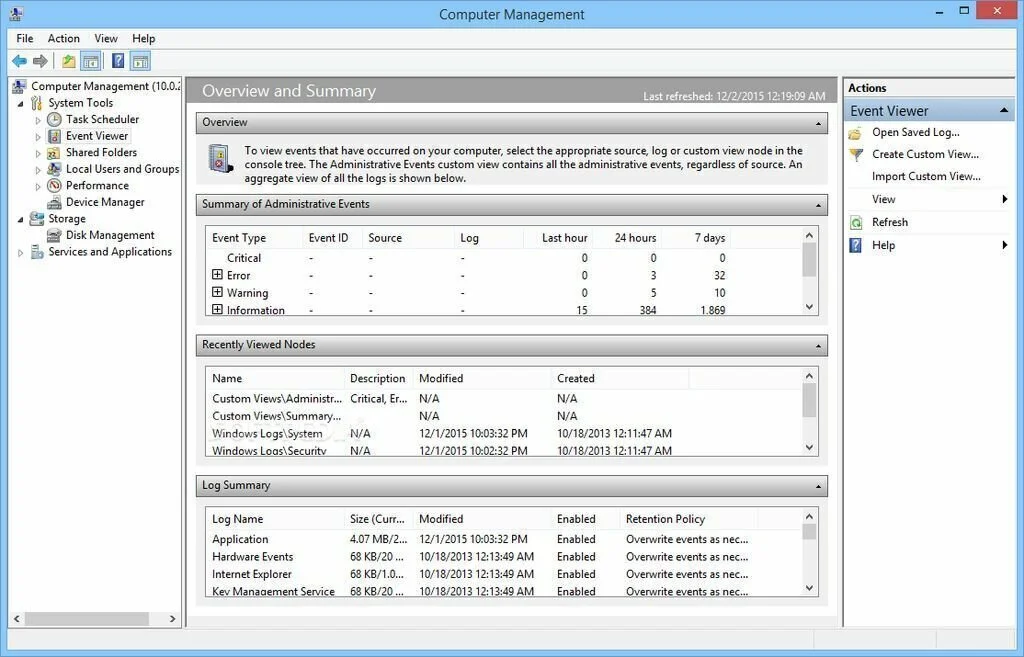
MiTeC Network Scanner is a simple to use a software program that can keep a close eye on your network. This advanced Windows multi-threated NetBIOS, IP, and SNMP scanner that has a well-organized structure and powerful tools for network administrators. Scanning an IP range is an easy process, only you have to insert the starting and the ending process. It can automatically scan the Active Directory, the network, or utilize the detected range according to a user defined adapter. Its scanning process does not take much time, with the app displaying each IP address alongside other useful information like name, MAC address, operating system, domain and user, CPU and description. The primary windows contain a tabbed panel that allows you to view the available shares and open files, services, sessions, software, and processes for each found system. Quickly ping an IP and view the remote date and time.
19. PCFinder
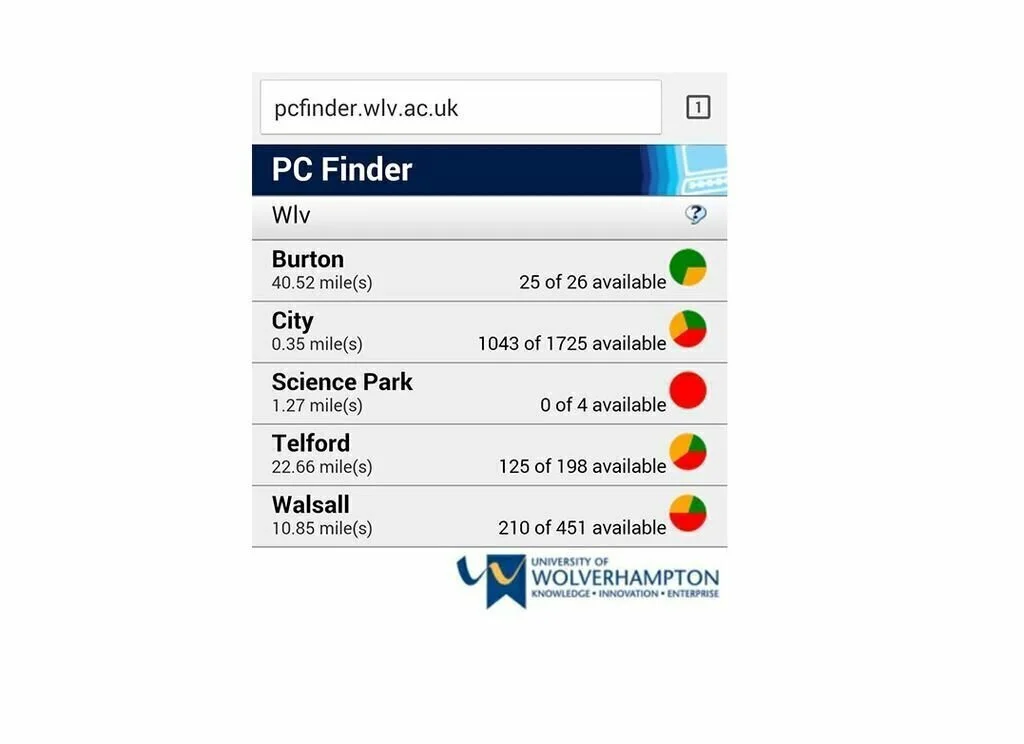
PCFinder is a comprehensive software application that allows the user to scan his local area connection for Host Names and MAC address. So the user has the facility to scan an IP range and get information just like MAC addresses and hostnames. The clean and straightforward interface allows you to insert the IP range you want to scan, while use the main window to get each IP address along with the host name and MAC address. Utilize certain tools to find a specific entry in results or sort the results by MAC address, IP address, or hostname. The application has an options screen that enables you to allow fast MAC lookup, enable WAN scan and resolve host names, with a separate field for specifying the number of threats. In addition, allow DNS hostname resolution, with three separate options like automatic, always, and never.
20. SDR Free IP Scanner
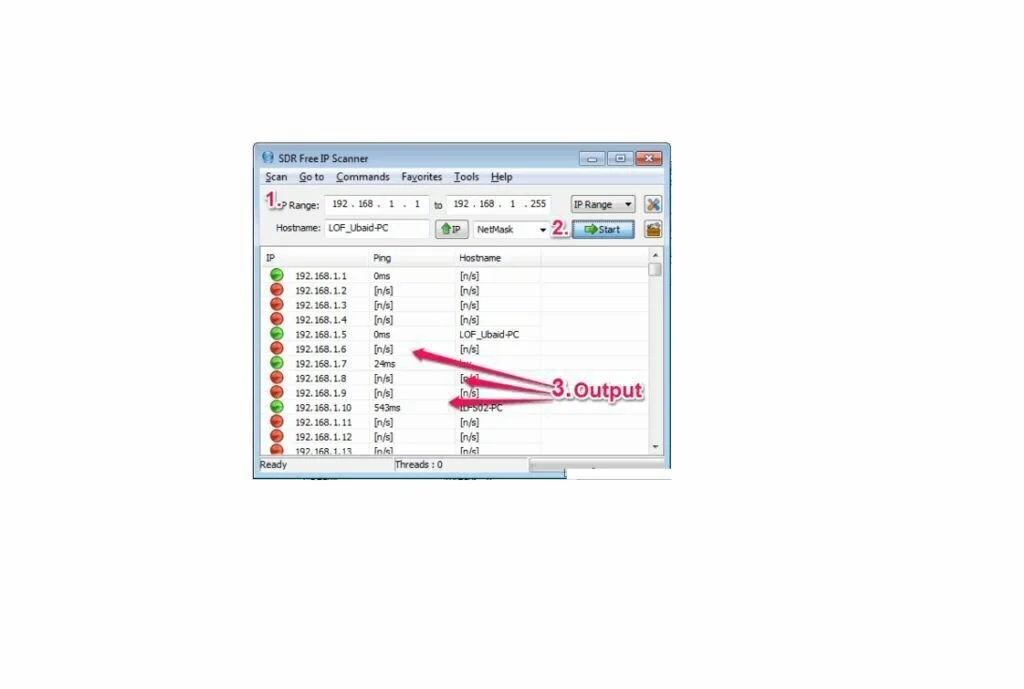
SDR Free IP Scanner is a user-friendly program that provides you the opportunity to scan for IP address within a predefined range. You can identify all of the devices in your network by easily locating the responsive IP addresses. The primary window of SDR Free IP Scanner enables you to configure the IP address range between which you need to perform the scanning task, however, it can be ‘Random’, according to your requirements. It will go through each IP address individually and show its hostname, as well as its ping response time. You have the facility to export the retrieved results in batch or individually to a file in TXT, CSV, XML, or LST format. The ‘Preferences’ section helps you to adjust the delay between threats and their maximum number and you can also view alive hosts in the primary window.
21. ComeiTool
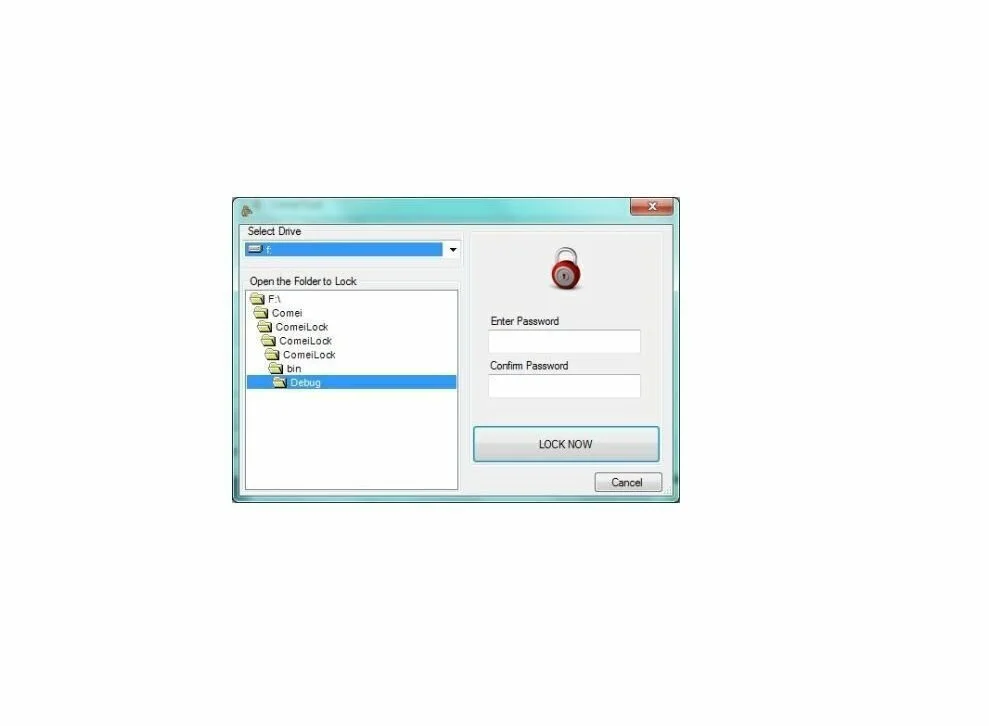
ComeiTool is a lightweight software program that contains a set of tools to prevent unauthorized access to Flash drives or target folders, scan IP address ranges and synchronize directories. It provides a few security options to keep documents safe. The plain and simplistic interface of ComeiTool stores all tools in a compact window, with intuitive buttons having appropriate names and colorful icons. The application stops unauthorized access and possibly remove it from your system. Synchronization process of ComeiTool works flawlessly. You have to choose an input and output folder, with the simple task of copying files correspondingly being triggered at the push of a button. You have the opportunity to synchronize the content of two directories as well as scan a range of IP addresses to get a detailed report. Lock down a folder or Flash drives with a password for security.
22. PortScan & Stuff
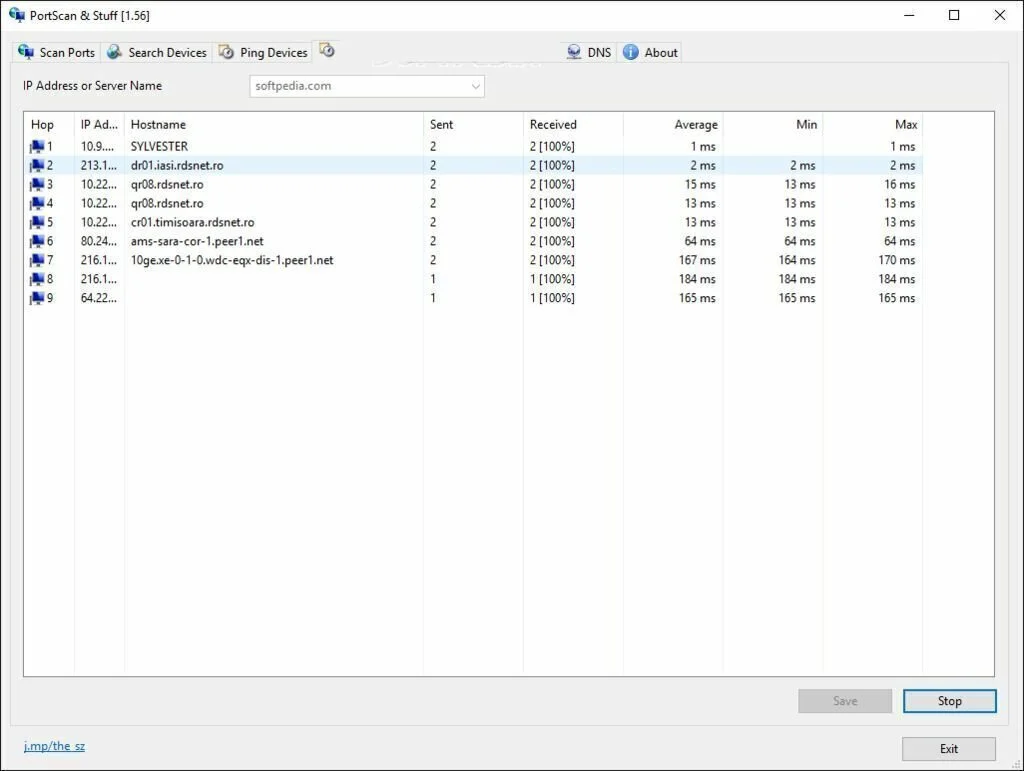
PortScan & Stuff is a user-friendly IP Scanner program that has the possibility to scan and identify network devices and perform different speed tests over the Internet with Whois capabilities and selectable server list. This application can check an IP range and return information about the alive devices. So you can easily get the detailed information of your network’s systems. The clean interface of PortScan & Stuff has a tabbed layout, so you can easily get the tools you need with a single click of a mouse. You can start scanning network by inserting the IP range, PortScan & Stuff takes care of the entire job for you. The program can easily scan all available ports and display information like hostname, MAC address, HTTP servers, and open ports for each connected device. In addition, you can start a ping session and ping a hostname or an IP address, with three modes at your disposal like large ping suite, short pings, and continuously pigging.
23. NetBScanner
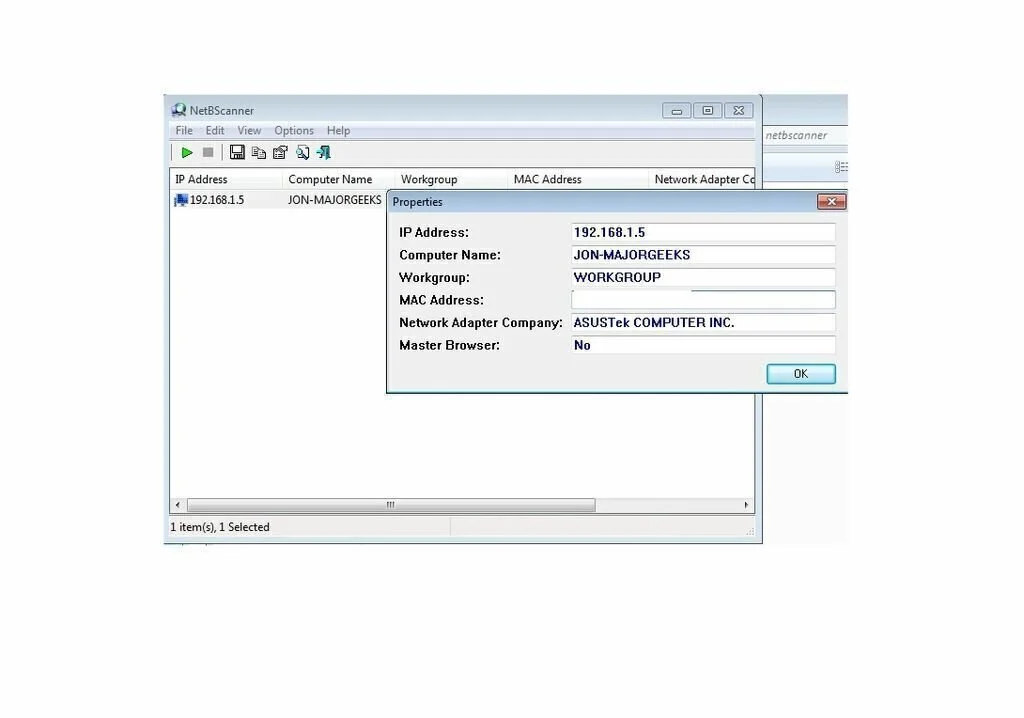
NetBScanner is a reliable and lightweight software program that has the facility to scan all systems in the IP address range you select with the help of NetBIOS protocols. The program can show the device name and its MAC address. Each time you start it, it allows you to specify the range for IP address to scan. It selects the range present in the adapter configuration by default, however, you can reduce or extend it. You can also adjust the scanning speed according to your requirement. For scanning process, make sure that port 137 is not blocked because NetBIOS use this port. The scanning task takes less time according to the range length. It shows the results within the primary window, in an organized manner. You can get information about a device like the MAC address and the network adapter manufacturer. Moreover, you can view which system is a master browser.
24. RogueScanner
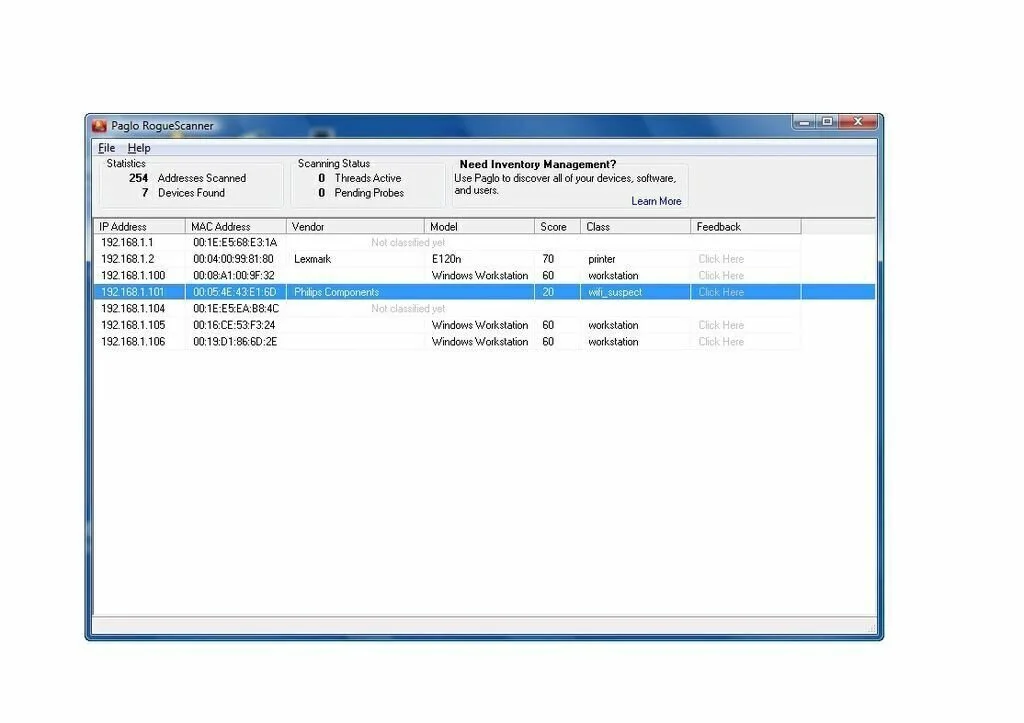
RogueScanner is an open source vulnerability management program that provides you the opportunity to use it gain greater network visibility. The application allows the user to identify and remove rogue wireless devices quickly that may furnish back door access to your critical data. Imagine that rogue access points and peers shows a major threat to data integrity. This program is a valuable utility that you can initiate using today. It is a freeware program and is licensed under the GPL. This interesting application relies on a unique Collaborative Device Classification system to check out and identify the device type automatically. The simple to use interface of RogueScanner facilitates the user to utilize interesting tools of the program for scanning. RogueScanner does not put a strain on computer resources and works very fast.
25. Find Shared Folders
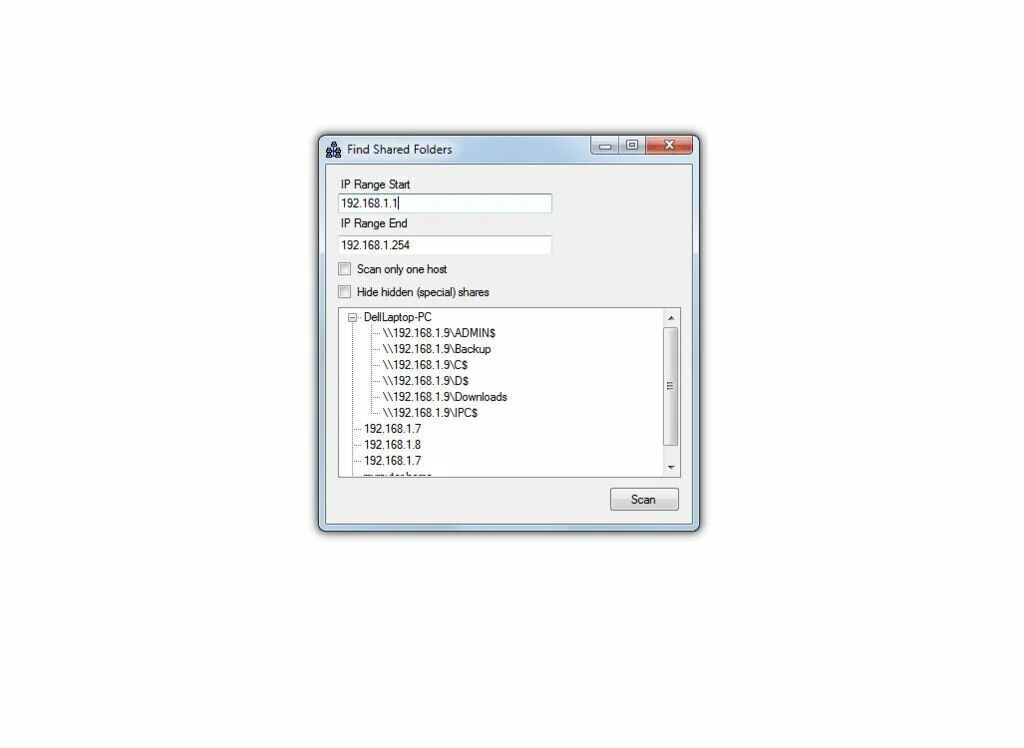
Find Shared Folders is an efficient IP scanner program that provides you the opportunity to scan your network and find the systems who have shared their folders out. It can help you to find the shared folders on your network using minimum configuration options. The users can input the range to scan, with specified fields for the beginning and the ending IP and two other options like scan only one host or hide certain shares. You can rest of the main window to show the shared folders present in the user friended IP range. It can’t show the device IP, but only the hostname. You can’t open the detected folders from the program, so you can launch Windows Explorer and move to the specific IP in order to access the content of the folder. You can start working with this program using minimum configuration options.
26. ARPmyNET
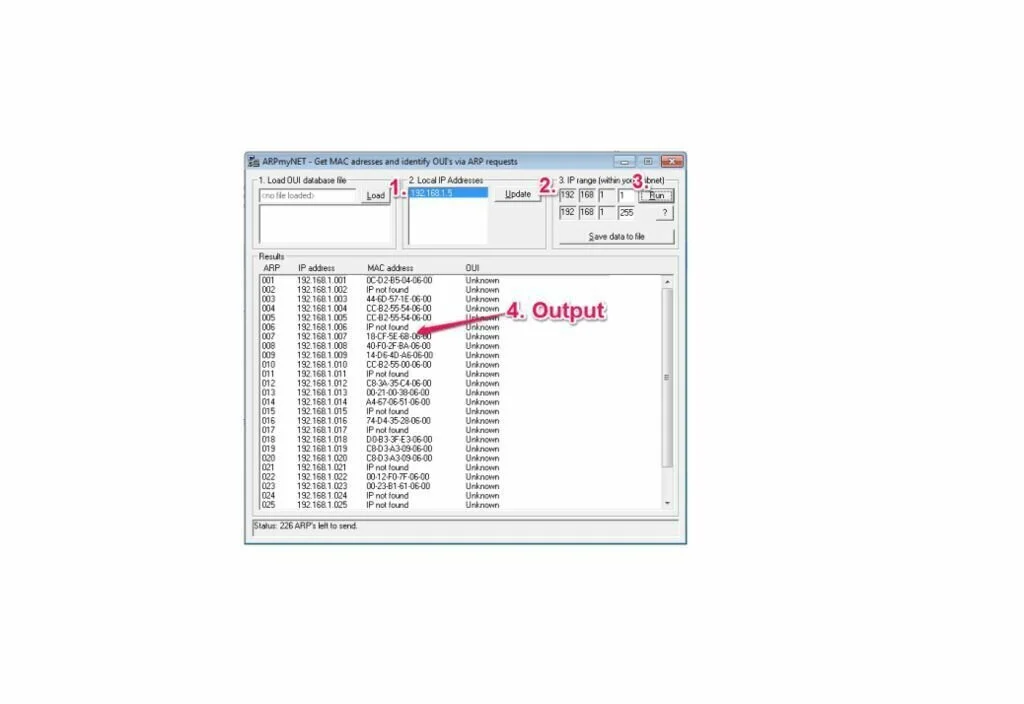
ARPmyNET is a handy and simple software program that allows the user to get the MAC addresses of all networking devices present on your subnet, and matches them against an OUI file. The application shows results as a list of IP addresses with related MAC address and the IEEE registered a company for the MAC addresses. However, this interesting software can only work with IPv4-class IP address ranges. The simplistic and plain interface of ARPmyNET provides you the facility to perform all actions in the clean environment. ARPmyNET does not put a strain on computer resources and works with a low amount of RAM and CPU.
27. Very Simple Network Scanner
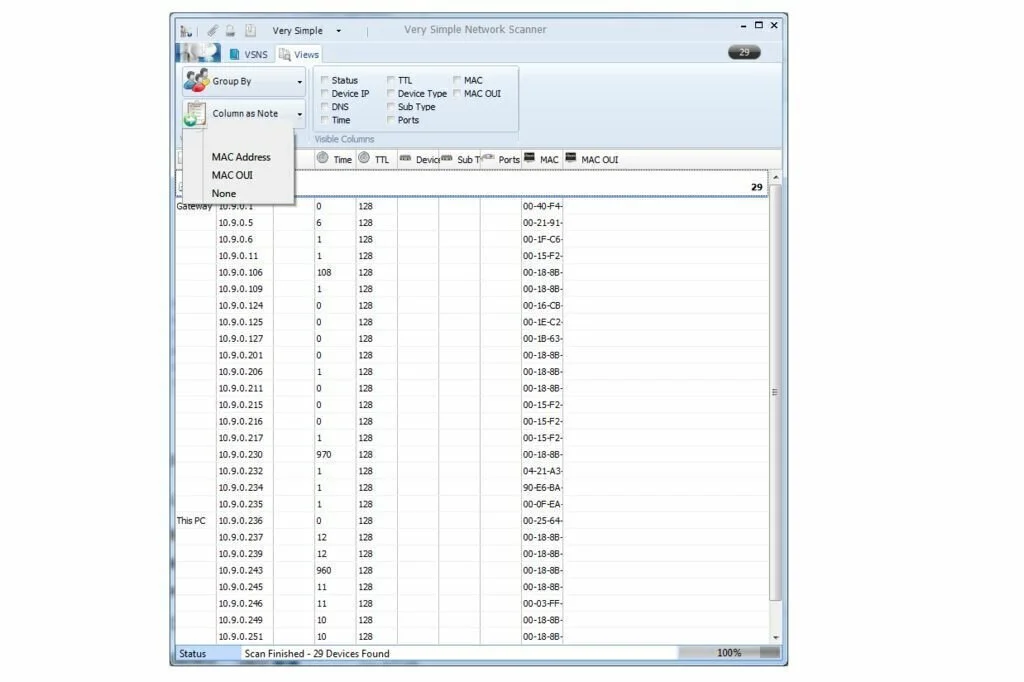
Very Simple Network Scanner is a comprehensive software program that is useful for IP scanning. You can use this free program to scan a user defined IP range and get information about the alive hosts. The appealing interface of Very Simple Network Scanner allows you to define the IPs you need to scan straight through the primary window, with specific options to scan ports, resolve MAP addresses, and reverse DNS lookup. After setting up the scanning process, just press the ‘Scan Network’ button to start the process. The primary window of the program to display each device IP, along with DNS, status, TTL, time, ports, device type, subtype, and MAC address. The program generates all details in the separate report and you can save this report for further analyzing. Moreover, this program can show statistics as well as report details to furnish a better overview over the scanning task.
28. LAN-Explorer
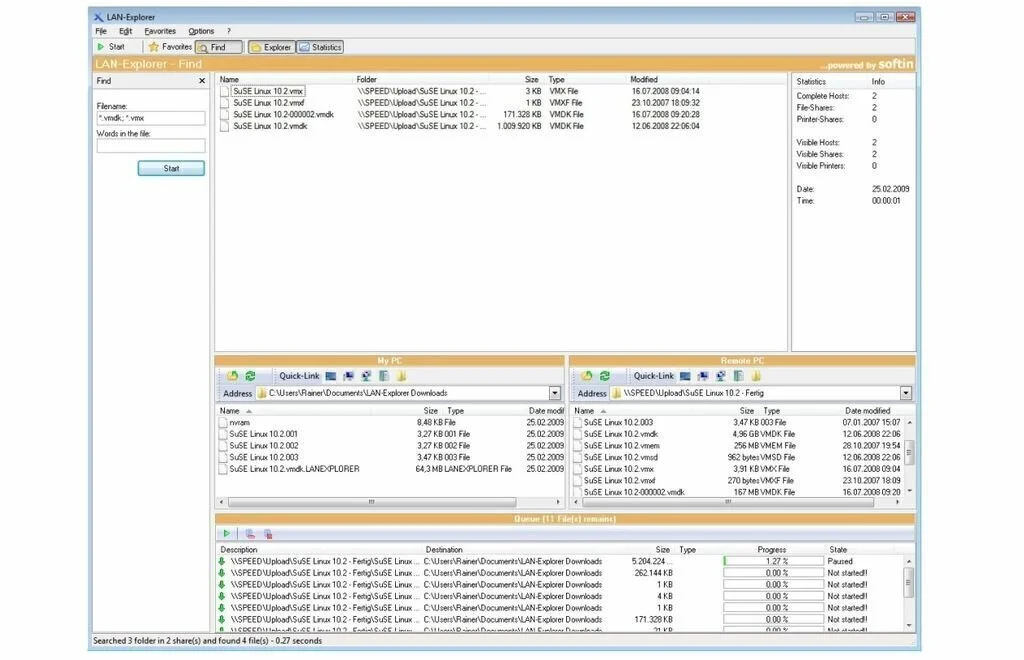
LAN-Explorer is a straightforward software program that enables the user to inspect systems connected through LAN and get important and editable information. It provides standard and advanced options to all types of users. The plain interface of LAN-Explorer has a regular window with a well-structured layout, where you can initiate monitoring activity by creating network lists and complementing them. Detection of all systems will take some time, and results display the IP address and host name, ping time and workgroup for each one. You have the possibility to open a host location in Explorer as well as edit information related to the IP and MAC address, name, description, workgroup, entry type, along with some additional information like software and hardware specs, and general notes.