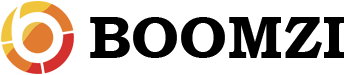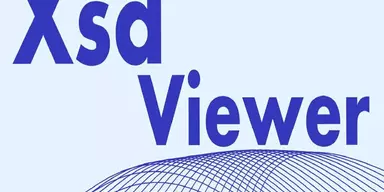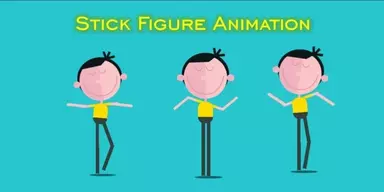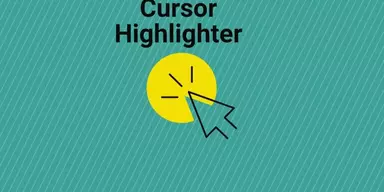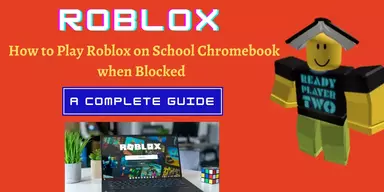We listen to a lot of songs in our daily routine, and some of them affect our soul that much that we literally want to sing them. Though, when we start singing, it’s just something else nothing near the song. That was a joke. However, if you playback the music of a song and sing with your voice over it, it sounds much better than without background sound. The sound that can be played as background music, is sometimes called a karaoke. Karaoke is a music file which as all the vocals erased from a song and only its music remains. Then you can sing over karaoke and make your own cover on it. This way, you can sing as well as listen to the composition of the song. The question now is how to get the karaoke of a song, well, worry not, because a lot of software are available there which can help you create karaoke with just some simple clicks. Just add the song, click, and the software will remove all the vocal sounds from the song. You cannot only remove the vocals, but you can also reduce the vocal sounds so that you can follow the song without forgetting lyrics. A list of software which can help you in creating a karaoke is given below. Take a look and find your sugar.
1. LMMS

LMMS is a magnificent software which is full of features and can fulfil all your need regarding sound editing. It is an open source project and is developed specially for sound lovers. It is rich with features, and you can perform many tasks related to sound in this software with ease. You can create new sounds by mixing up beats and different noises which are built-in in this software and also remove vocals from a music file with ease. It has Playback instruments, samples and plugins with a typing or MIDI keyboard in a user-friendly and modern interface. Many more features are there in this software which are pretty useful for sound editing.
2. Ocenaudio

Ocenaudio is a good quality software in terms of sound editing, and it has high capabilities for converting sounds. You can remove vocals from audio, alter the frequency of sound, and edit equalization of sound with real-time effect preview and so much more in this software intuitively. The software also has a spectrogram view with which you can study your sound more deeply, and the special feature of this programs spectrogram is that it shows all the edits in real time. The software is cross-platform and freeware which makes it worthy of giving a try.
3. Nero Wave Editor
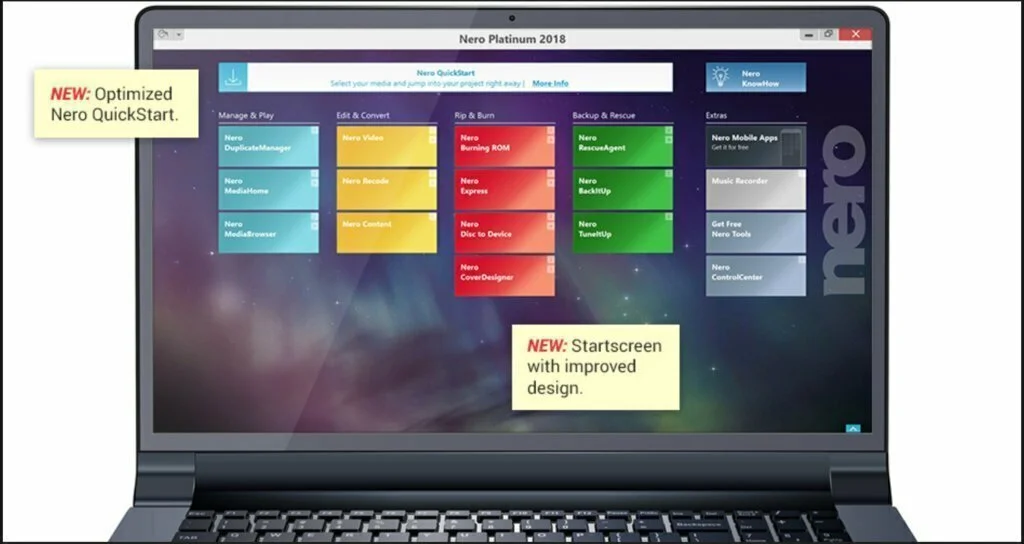
Nero is a full suite of many software packages fixed in one. The software is very heavy in size, but it gives you the advantage of having only one software to do it all. You can create and edit videos, burn and copy archives, play and stream, RIP and convert and so much more with this software. It also provides you with the feature of encrypting the media you burn on a disc with a password. However, the software is not for free and is very costly to be affordable for a small organization. So only go for it if you need it for professional reasons, or you can just download its trial version to try.
4. MP3 Karoeke

The name says it all. The software is a straightforward software which can convert music files from your mp3 collection to karaoke with some simple clicks. You can batch convert in this software while keeping all the tags and meta-data of the original files. The software is capable of writing ID3v1, ID3v2 and APE MP3 tag. It also supports drag and drop and has the phenomena of on-the-fly converting meaning that you will not have to deal with many temporary files after conversion is done. The software is freeware, and you can gain access to all its features by just downloading it and installing it.
5. Wavosaur

Wavosaur is a good software for this purpose, and you can get your thing done with this one. The software has many features to edit audio and it supports VST Plugins, Wav media files and ASIO Drivers. You can edit, process and record sound in mp3 and wave files in it with an easy user interface which is fast enough to get your work done in time. You can easily add or remove vocals from a sound using this software. The software is not supported on the latest Windows like Windows 10 or 8.1. It only supports Microsoft Windows 98, XP and Vista.
6. Vocal Remover Pro
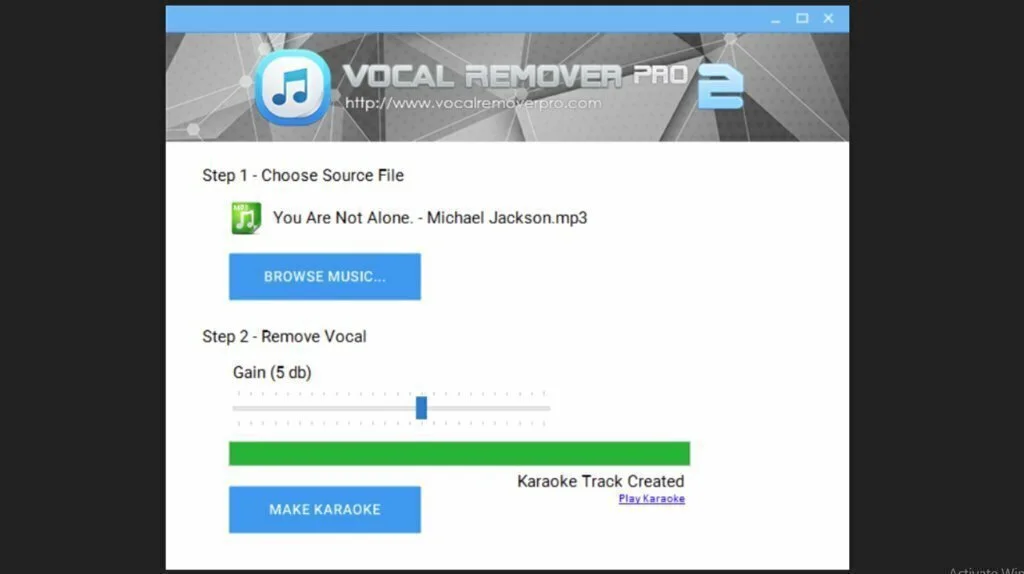
Vocal Remover Pro is a commercial level software which is used by professionals. You can create high-level karaoke sounds with this software which have a good bitrate and high clarity level. The software has many features to aid you in editing different kinds of sounds. The software is equipped with a high powered backend engine which provides you fast performance and a high level resulting in karaoke. You can totally remove vocals from a song or just lower the sound of vocals to follow it. The software comes in a trial version for free, and you can get the software and more info about it from the given link.