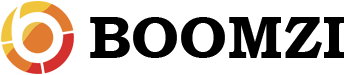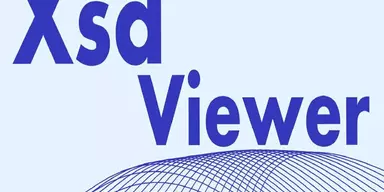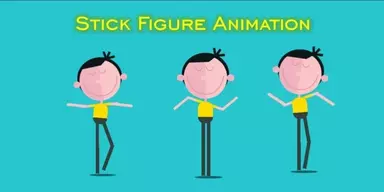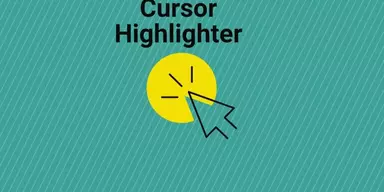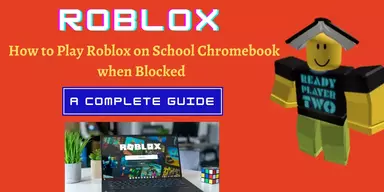Best Free USB Encryption Software are the application which can be useful to secure important information on USB drives and other portable drives. You can use USB encryption application to encrypt your USB drives quickly with the help of password protection facility. These USB encryption applications are free of cost and you can easily download them for Windows computer. Best Free USB Encryption Software provide you many important features just like, it can encrypt the data on USB drive using password, can hide folders and files and display them after inserting the right password, uses different types of algorithms including Serpent, AES or Twofish, and more. Most of these USB encryption applications work without installation.
1. Rohos Mini Drive
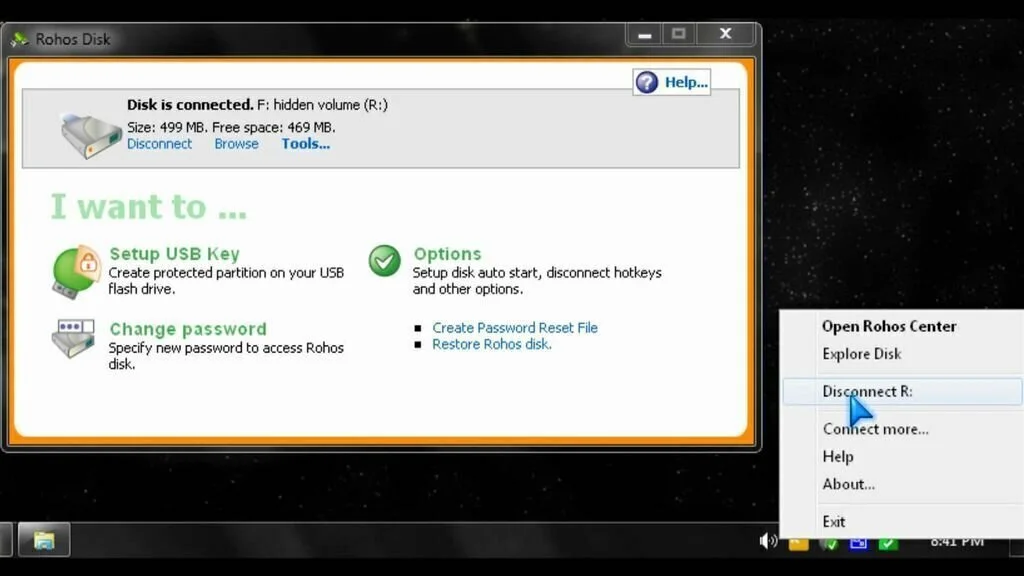
Rohos Mini Drive is an easy-to-use software application which creates hidden and protected partition on the USB flash drive memory. The application is a solution for encrypting data on removable USB drives by creating a safe partition on them. It has a simple interface which guides the user through the steps for creating a password protected the encrypted area on the drive and hiding it. By creating the protected area, you have the facility to customize the file system, the container, and the encryption algorithm that secure it. The additional partition works as a virtual drive when you enter the correct password. The application has a file manager that enables the organization of the files into the folders. This simple tool offers the basic operations for navigating between different locations. It also contains some additional options for encrypting applications and folders.
2. DiskCryptor
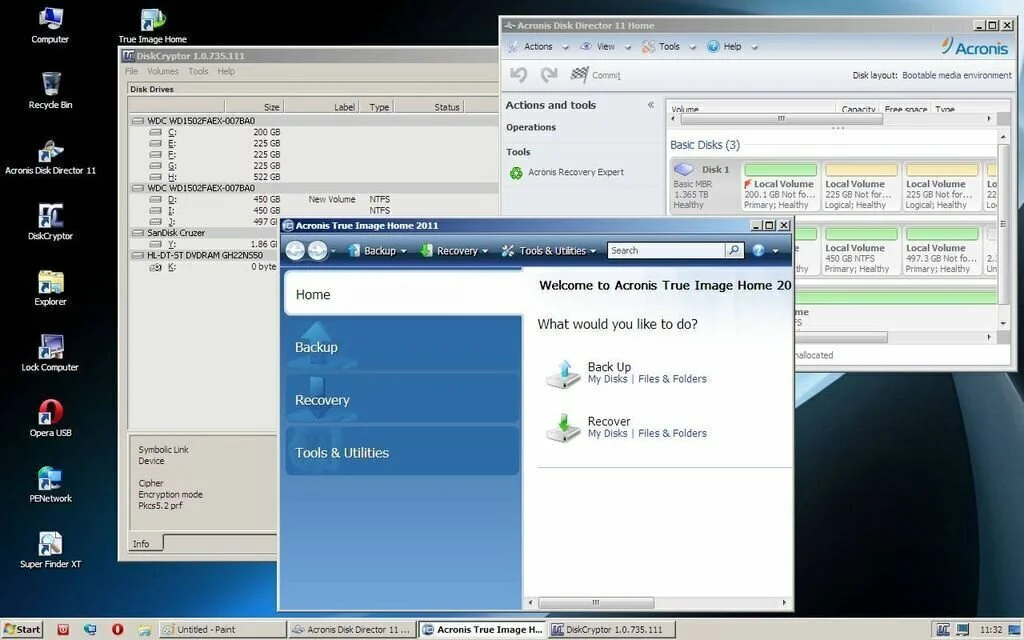
DiskCryptor is an extensive software application which provides you options for protecting hard disks with the help of encryption or key files. This comprehensive utility gives the facility of protecting disks with a password or a key file to prevent other people from getting important information, copying, editing or deleting files. The application has a fast and easy installation process that requires a computer restart to finish. The intuitive interface of DiskCryptor contains a regular window with a simple structure. The window contains a list of all disk drives and you can check out their size, type, label, and status. To apply encryption, you have to specify a wipe mode and algorithm, after which you have the facility to assign a password and select the keyboard language. Further, you can mount or unmounts all drives, clear cached passwords, remove the program drives, run an encryption benchmark, configure the boot loader, and backup and restore the header.
3. Kakasoft USB Security

Kakasoft USB Security is a simple but powerful software application that can secure your USB drives and external drives in second with the help of password protection. It is a useful program for all your USB and external Drives. This application provides complete security for your data on any USB and External Drives and stops all unauthorized users to access your USB drives and block data leaking anywhere. No one can steal your USB drives or portable devices data. Kakasoft USB Security offers password protection for USB and all portable devices like pen drive, USB flash drive, thumb drive, memory stick and card, external drive, and jump drive. The application contains multiple layers of protection and marvelous encryption technique for USB drives security. It is a portable application so it works without installation.
4. DCCExplorer
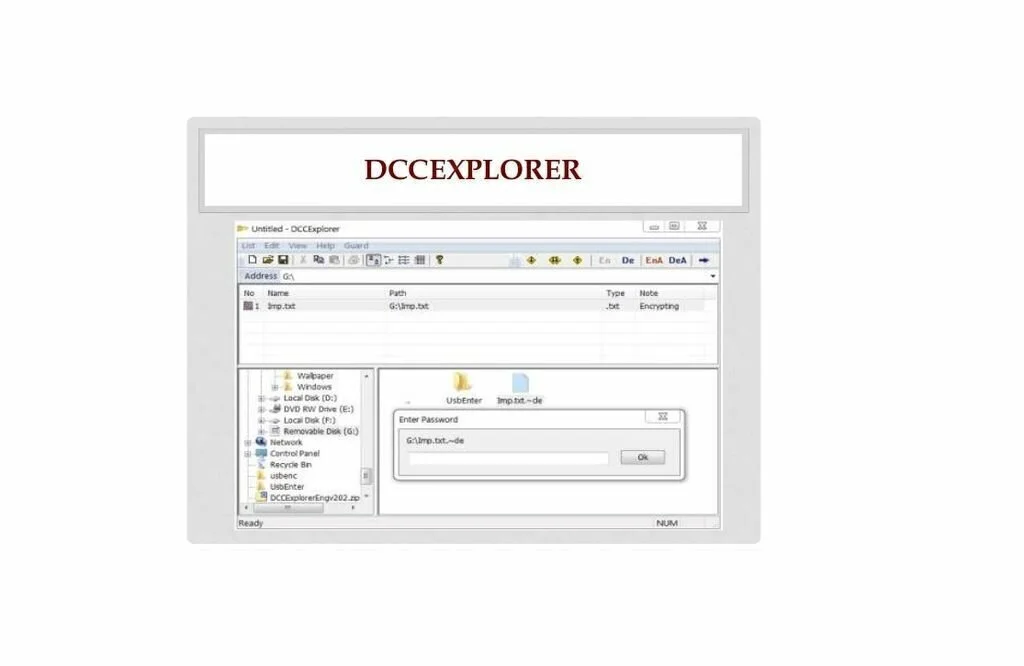
DCCExplorer is a practical and handy software application that contain encryption and decryption system to keep important documents safe from unwanted users with the help of password protection. The application stores your all data on different host pages because it is a less time-consuming process. It is a comprehensive and user-friendly program that has the aim to provide a quick way to encrypt multiple records using custom passwords and secure them from prying eyes. It has an accessible and plain interface divided into a tree explorer, a file list, a basic toolbar, and a thumbnail viewer. When the program is run, you have to put a password if you want to access its functions. If you are using the app for the first time, you have to provide a password for your database. It supports all major file formats such as JPG, TXT, EXE, DOC, DLL, PNG, DAT.
5. USB Safeguard Free
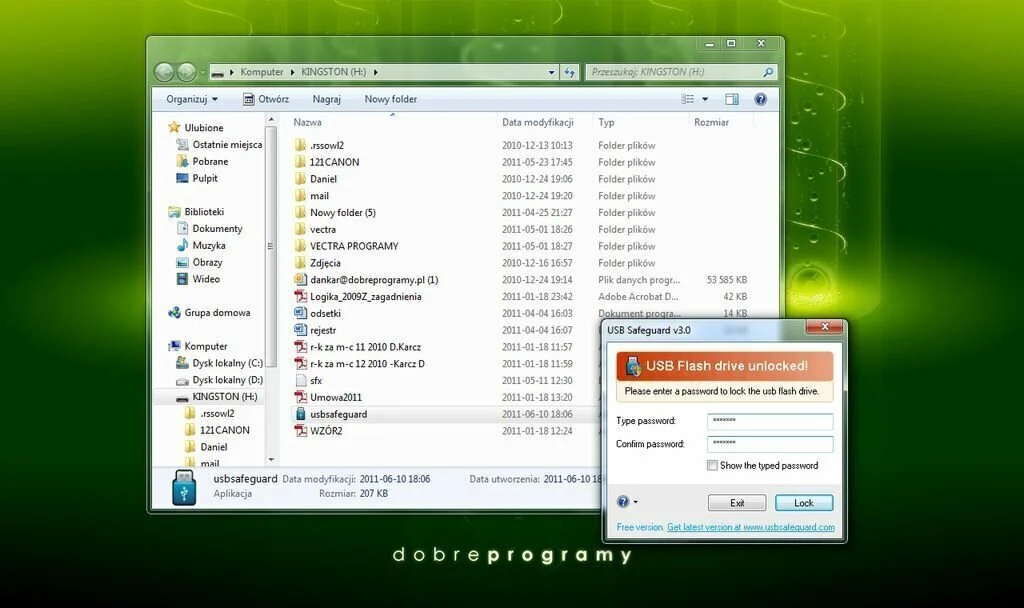
USB Safeguard Free is a simple and comprehensive software application that allows the user to protect data stored on USB storage devices with the help of password protection. It is a helpful application if you want to secure sensitive data stored on your USB. USB Safeguard Free is a portable program, so there is no need of installation. If you are using USB Safeguard Free for the first time, you have to set the USB password that you will use every time you want to access your data. Further, you can enable the application to show the typed password, instead showing asterisk keys. In this app, you don’t have the permission to change the password. Plus, the free version only works with pen drives having a size of maximum 2GB.
6. USB Flash Security
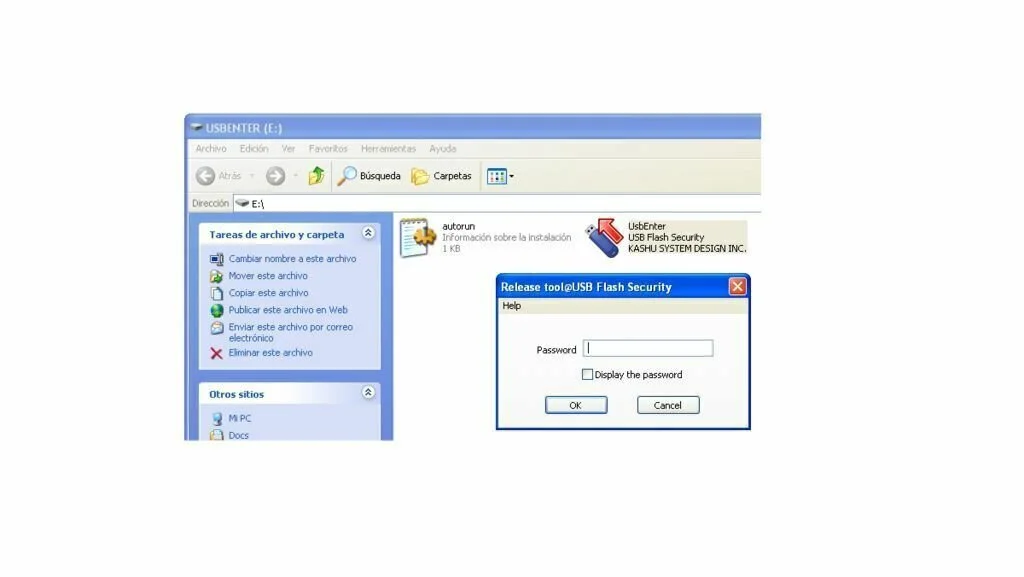
USB Flash Security is a free and lightweight software application that can do file or folder encryption in your USB storage devices. This handy program enables you to protect the data on a USB flash drive by encrypting it. If you want to protect only a part of the included files and facilitates other users to get the rest of the data, USB Flash Security is the best option for you. The application only encrypts the data from the specific files and does not stop other users from accessing other information of the device. No one can access the encrypted files and these files can be decrypted by the user with the right password. It uses a low amount of system resources and has a quick response time.
7. Remora USB Disk Guard
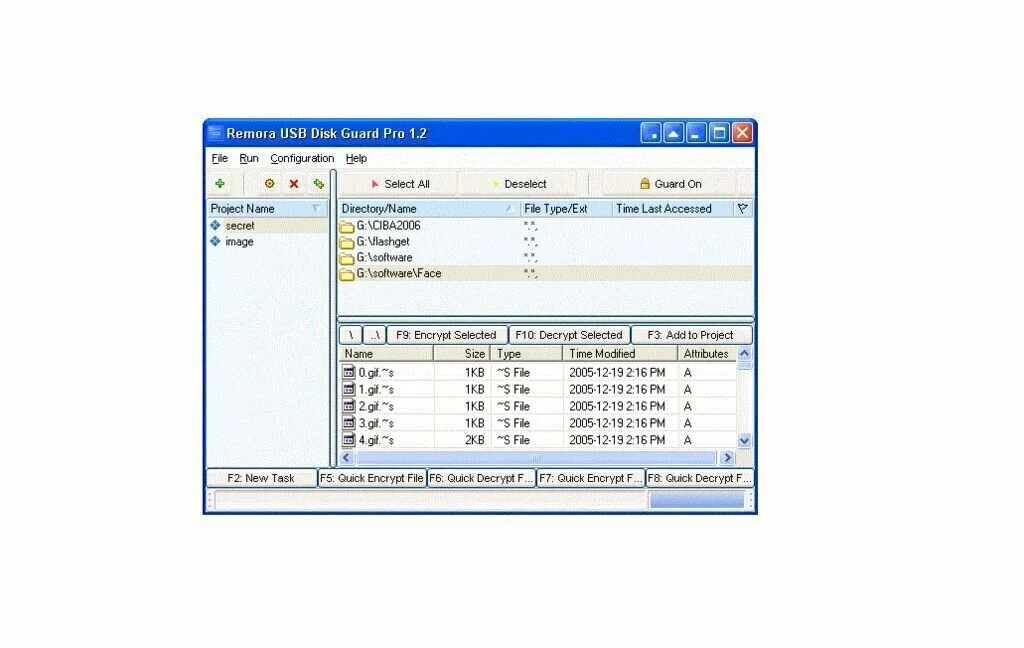
Remora USB Disk Guard is a reliable and intuitive piece of software that has the facility to protect the data present on your USB flash drive with the help of password protection. It provides you the possibility to keep your all documents safe and sound. The application contains a simple and plain interface, with a few detail about size, model, and product technical information. Plus, it has a button to install the security measure on the connected USB flash drive. After installation, you have to insert a password if you want to be able to access data. Once the USB drive is secured, you have to provide right security key if you want to view, add or modify content. If you wish to remove the password protection, you have to select to uninstall the component from the USB storage device.
8. StorageCrypt
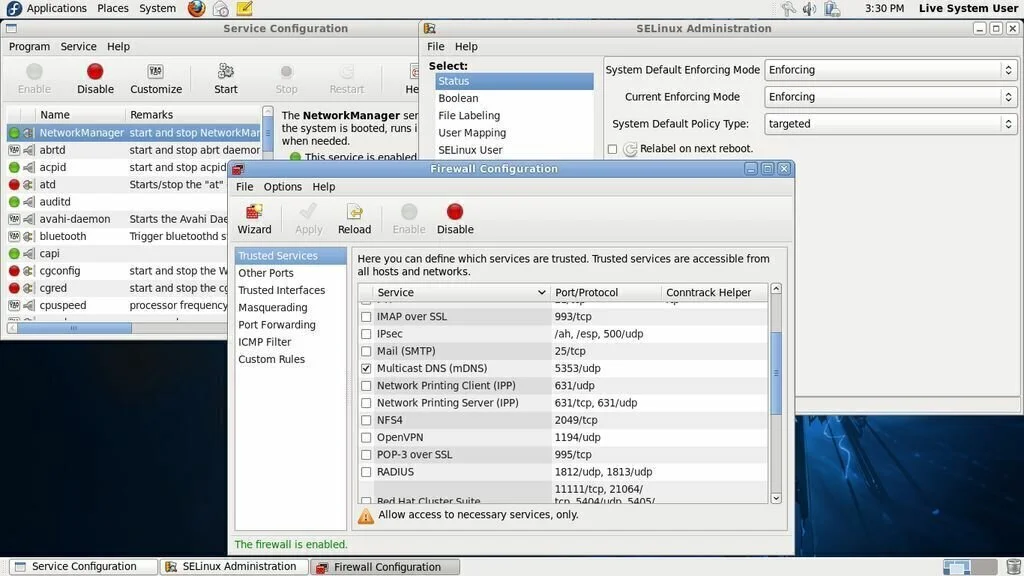
StorageCrypt is a lightweight and handy software application that facilitates you to encrypt USB storage drives as well as disk partitions to secure sensitive information from prying eyes. The application has a simple and plain interface that encloses a menu bar, a few button and different panels to show all information useful for you. The application can detect all partitions and USB storage drives and list them in the primary window, along with the necessary information like disk status and capacity. The application contains two types of encryption, a quick one, and a deep one. After drive selection, you are required to specify a password, and then click the “Encrypt” button. Further, you can remove the passkey on a certain drive with a click of a button. You have the facility to show drive label, show or hide password, scan for hard drive changes, set public and privacy area, and use some comprehensive and well-organized Help content.