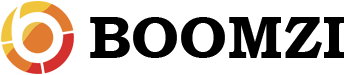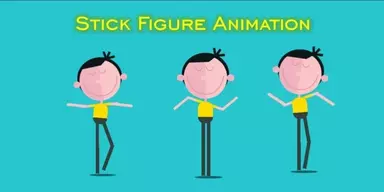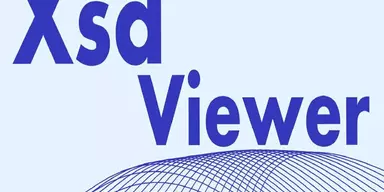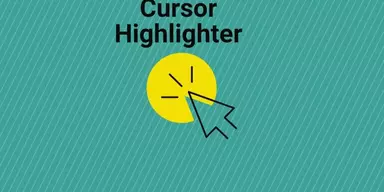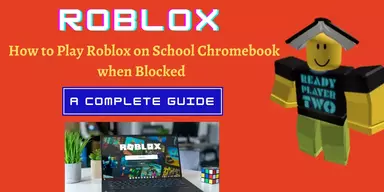In this article, you will find the list of Best Free Voice Changer Software applications. These applications allow you to change your voice in an easy and quick way. all these software applications are made for Windows and you can download them free of cost. The Best Free Voice Changer Software provide multiple important features just like, can change pitch and speed of the saved audio file, change voice in recorded or real time, lets you voice chat with changed voice, can change your voice from male to female or female to male, and has the ability to save the changed voice in various famous audio formats. Further, you can apply different interesting effects and export your converted audio files using multiple formats.
1. Skype Voice Changer

Skype Voice Changer is a free and simple software application which allows the user to change his voice during a Skype call. The application contains a plenty of effects and other customizable parameters such as pitch, speed, and delay. To work with Skype Voice Changer, it first requires to be authorized within Skype. Then you have to start a call and select one or multiple effects to customize your voice. You have the facility to adjust speed, delay, or pitch depending on the type of effect. Further, it contains a number of effects such as delay, chorus, super pitch, childish or tremolo compressor. If you have selected multiple effects, so you can change their order to ensure the modified voice sounds according to your requirement.
2. Fake Voice
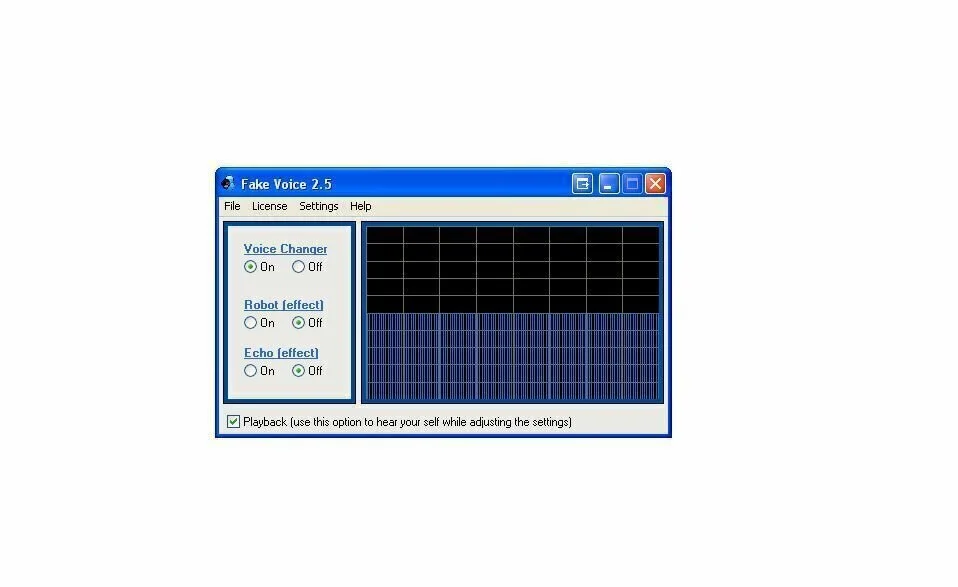
Fake Voice is user-friendly and easy to use software application created to change your voice with the help of multiple highly customizable effects. It has a quite basic interface and you have to only change a bunch of settings before diverting your voice. The primary window allows you to enable a robot or an echo effect using various other settings present in the primary window. Further, you can adjust the format, pitch, noise threshold, and threshold as well as you can use two more options of duration and strength from the Echo effect section. The application is a little bit confused at starting, so you can get help through a help file if you want assistance with any of the aforementioned features. The application uses a moderate amount of system resources and has a quick response time. Overall, it is the best voice changer solution for the beginners.
3. Voice Changer

Voice Changer is a handy and minimal software program that facilitates you to record your voice with a microphone and change the pitch of the voice and save the resulting file. The interface of the application has a simple design and it consists of a few buttons and a pane to show the waveform during the recording. This program is suitable for all types of users and does not depend on their experience level. The software allows you to make changes using a long list of options. You have the facility to modify the voice pitch with the aid of a slider bar. Moreover, you can adjust the aspect of the waveform, by altering the positions on the right and left the channel, as well as the audio device and the background color. You can change the output format because the program supports WAV, MP3, and WMA files.
4. DoNaut
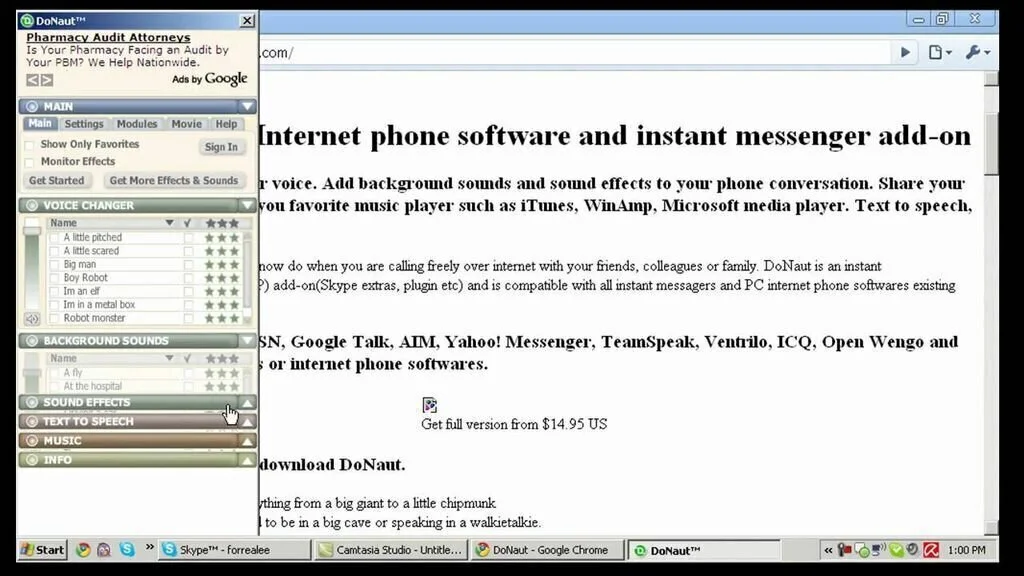
DoNaut is a straightforward and useful software application that allows the user to add loads of fun effects to his voice. It is a free VOIP and instant messenger that can add background sounds and sound effects to the user phone conversation. Further, he can share his music with his friend with the aid of his favorite music players like WinAmp, iTune, and Microsoft Media Player. Moreover, the user can type his responses. The software is compatible with all instant messengers and computer internet phone software such as Google Talk, MSN, AIM, Skype, TeamSpeak, Yahoo! Messenger, Open Wengo, ICQ, Ventrilo, and much more. The new version of the application has new user interface, more voice changer effects reverb, Text to Speech, distortion, resonate filter and equalizer,
5. Free Voice Changer

Free Voice Changer is an intuitive software application that facilitates you to change the sound of songs or voices, by changing the pitch and tempo of the audio stream. This simple to use program can help you to adjust pitch and speed of audio streams from M4A, MP3, and WMA files. moreover, you can pick up or slow down the tempo of the voice and preview the changes in real-time. It is the helpful program for editing audio files and enables you to adjust a song or alter the sound of your own voice in the recording. In addition, you can modify the pitch of an audio stream or the speed of playback using the dedicated sliding buttons. You have the facility to set the speed from 33% up to 300% and can enhance the volume if the input voice is too quiet.
6. Voxal Voice Changer
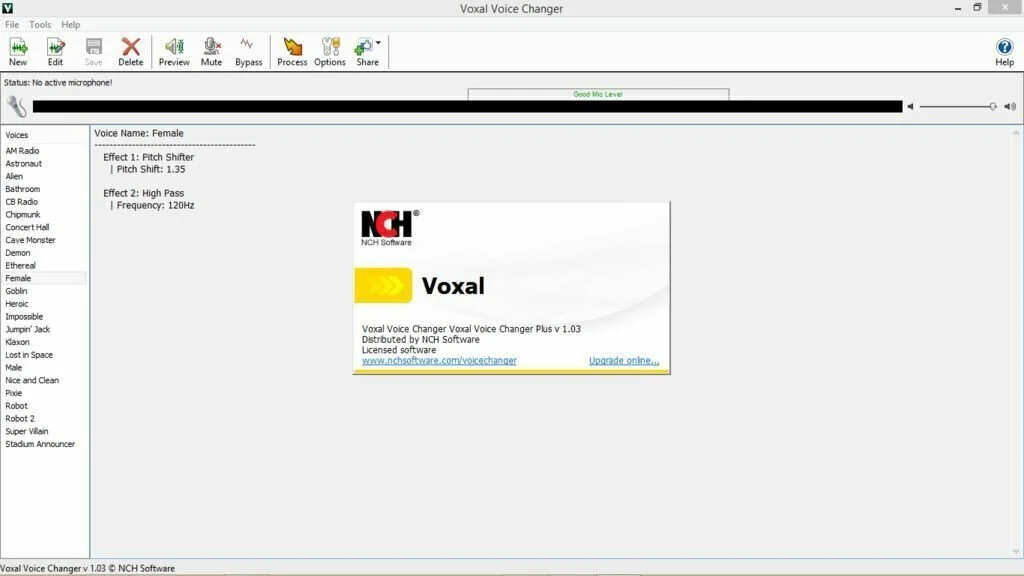
Voxal Voice Changer is a lightweight software application that enables you to apply audio effects and boosts up your recordings. This program helps you to alter the audio streams in order to modify voice in music, games, or when chatting with friends. It contains a clean interface that provides quick access to large range of preset voice just like, alien, astronaut, female, cave monster, robot, chipmunk goblin, male, super villain, and others. You can get the information about the effects used for creating a sound like a chorus, flanger, amplify, and others by just one clock on the desired preset voice. You have the possibility to create a new voice by specifying the name and applying multiple special effects just like vibrate, low pass, high pass, reverb, distortion, pitch shifter, echo, tremolo, flanger, amplify, chorus, and others.
7. VoiceMaster
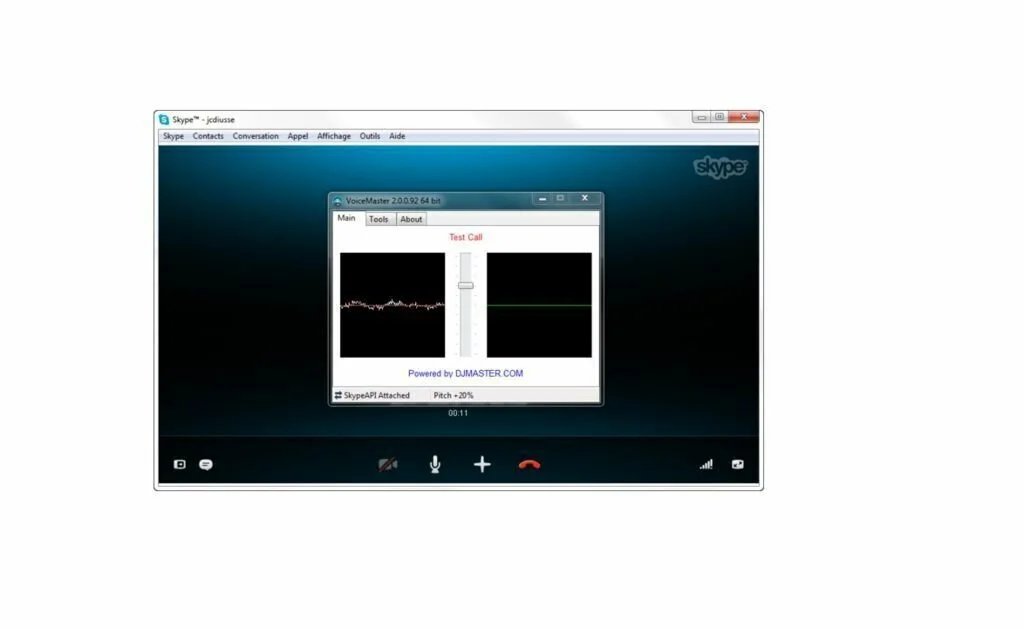
VoiceMaster is a simple to use software application that allows the user to adjust the pitch of his voice using low system resources. The interface of this program is made from a common window divided into three panels, where you can preview changes and configure program settings. Further, you can ask the program to run at system start-up automatically, use a network proxy and specify the host, username, port, and password, as well as check for updates. More options enable you to make the frame stay on top of other windows, change TCP/IP parameters for the microphone, hide on minimize and start iconized, input and output and place a test call to the Skype sound test service. The application uses a low amount of system resources and does not put a strain on computer performance.
8. Athtek Voice Changer
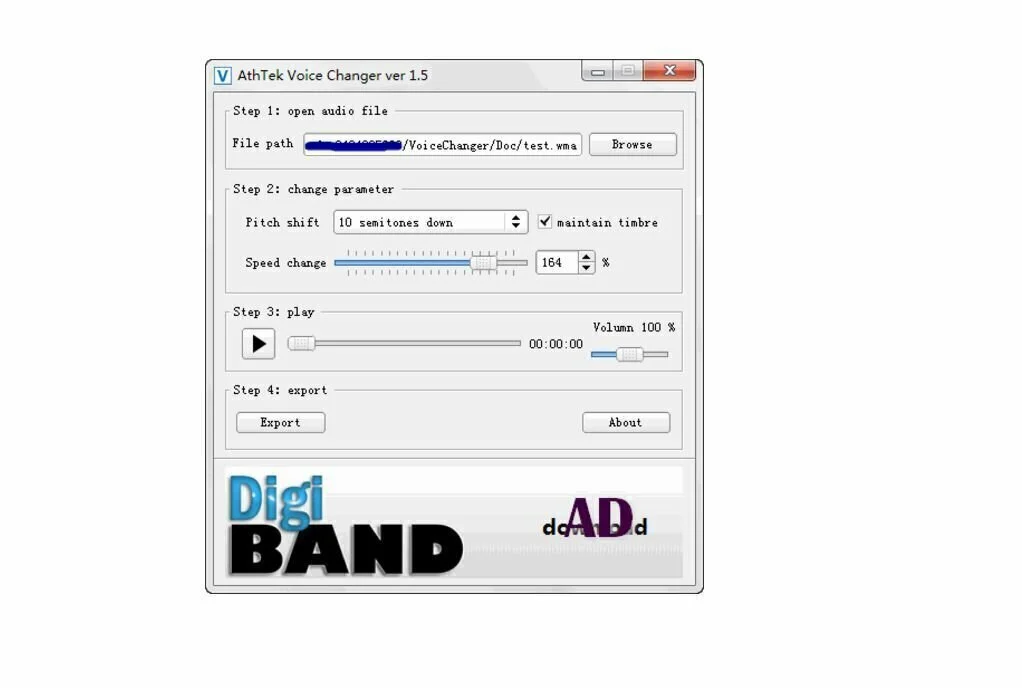
Athtek Voice Changer is an easy to use and lightweight software application that allows the user to simply add a recording in WAV, WMA, or MP3 format and alter the speed and pitch of the voice. The application has a user-friendly and intuitive interface. For working with Athtek Voice Changer, you have to follow four easy steps and then simply export the modified audio tracks into WAV format. Moreover, you have the option to turn the voice pitch up or down in 24 semitones. You can flexibly change the voice pitch of an existing audio track from -1 to +1 octave. Plus, you can change the playing speed of audio track to be fast or slow. Athtek Voice Changer offers support to export audio files along with funny sound effects in .WAV files. this stable to use program play exactly as a voice changer.