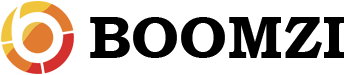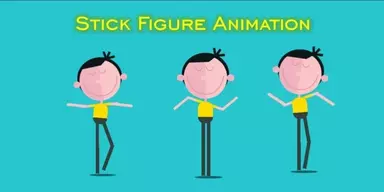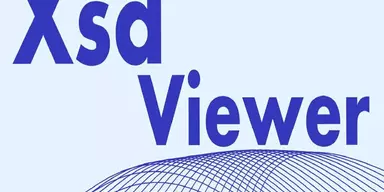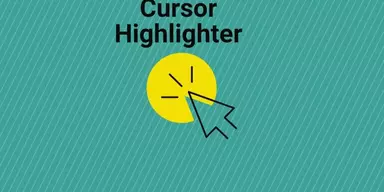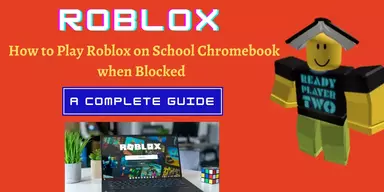PDF is a document file which is widely used nowadays in many big organizations as well as daily home uses. The file is a rich text document which is far more capable than just ordinary text notepad file as you can make customizations on text with it and the text is save in all matters. As we cannot protect a .TXT file by any mean, the data in it is not very secure, so, for this, we use PDF files as they have multiple types of encryption methods and our data is protected be even some low-level hackers. The PDF format allows you to add text, remove text, change size of text, change fonts, highlight, add photos, and add notes including so much more. The PDF files are good in many ways as I mentioned before, its features are pretty amazing and it provides protection to the user, also, the files created in this format, are small in size and can be easily sent through e-mail to your friends, colleagues, relatives or anyone desired. A list of PDF readers is given right below in which some of the applications also allow you to create and edit PDF files, take a look and download whichever suits you the best.
1. Adobe Acrobat Reader
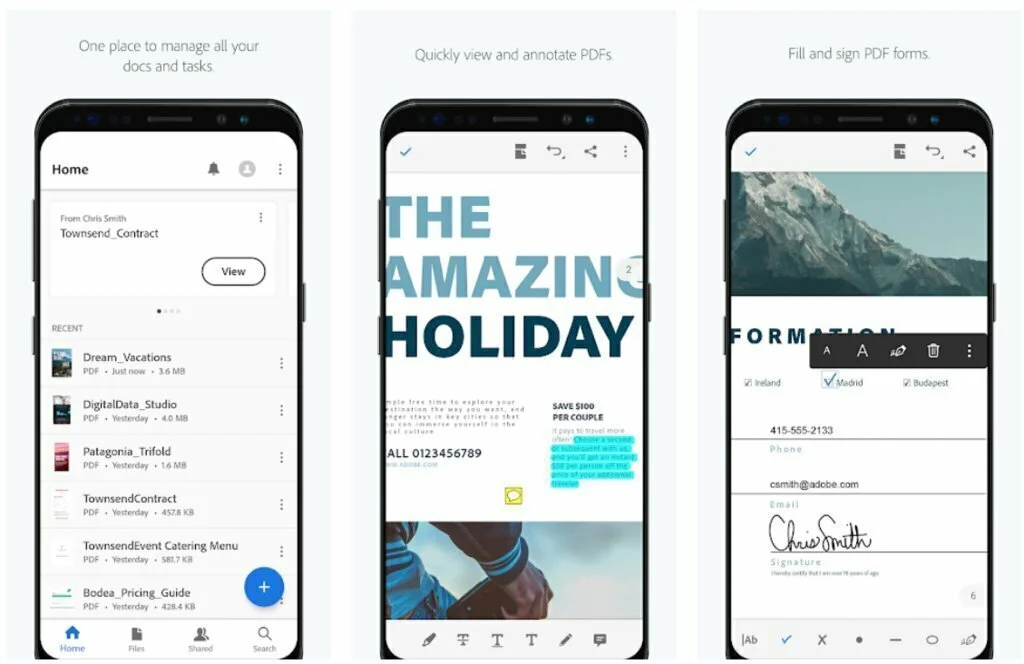
Adobe Acrobat Reader is the most popular app for reading PDF files on both PC and Mobile devices. The app is designed and published by Adobe, and everyone knows Adobe does its work well. You can easily open and read any PDF file using the app, and you can also import and export PDF files using this app. The user interface is pretty simple, and as you scroll through your document, you can pinch and zoom at any point if you don’t understand any point. You can also make commands on PDF files using sticky notes, and a beneficial feature for readers is that they can select a single page to be viewed at a time or select full page and scroll it.
2. PDF Viewer – PDF File Reader & Ebook Reader
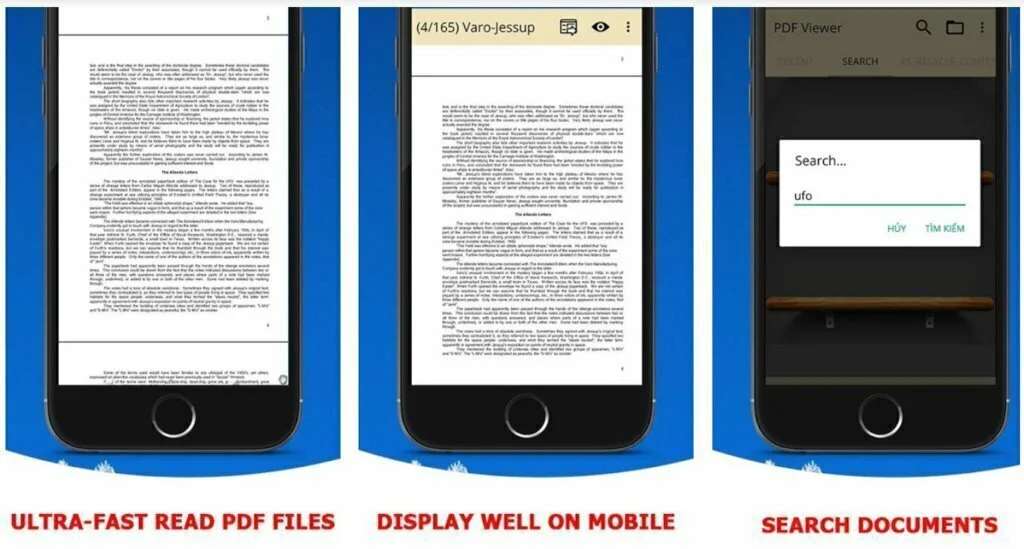
PDF Viewer – PDF File Reader & Ebook Reader is a straightforward app which focuses on PDF files and to be said it is the leading PDF Viewing app on the Google Play Store. The app has many useful features to read, create and edit PDF files in its intuitive easy to use user interface; The app allows you o Zoom in and out in a document as well as it allows the user to export and import PDF files to and from many other formats. Although the applications main focus is PDF Files, you can still view comic books and eBooks in the app. Get the full package at the Google Play store.
3. Librera – Book reader of all formats and PDF
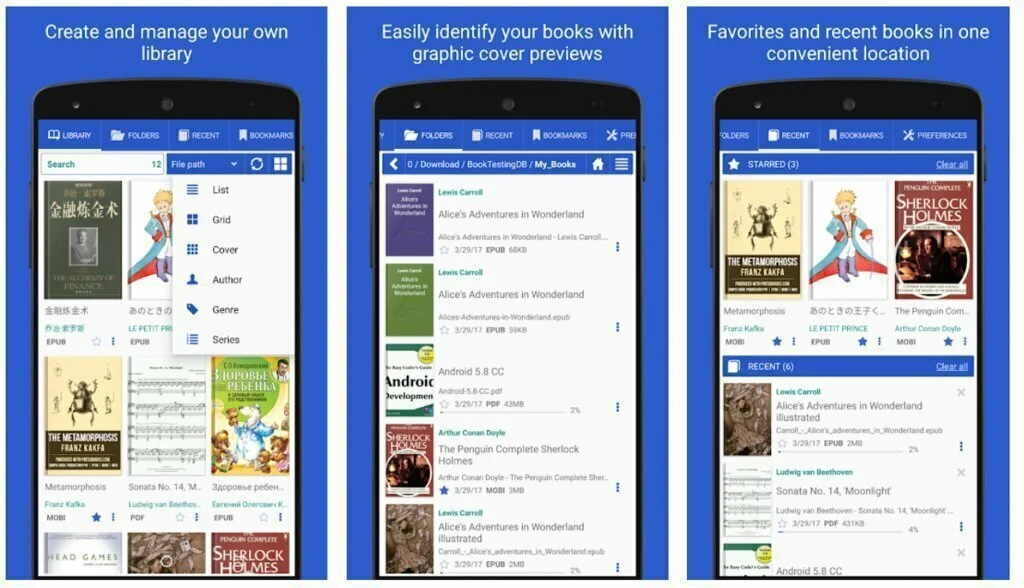
Librera – Book reader of all formats and PDF is a full-on reader application which supports many readable file formats. The app is simple and provided all the primary function of a reader to the user like zooming, navigating and scrolling. The point is that its format library is very vast and you after you install this app, you are good to read any file. This does not ends the applications capabilities as you can change its themes as desired and it has both the daytime and night mode themes. Lot of eBooks can be downloaded and arranged in it to be viewed as desire and you can view the books in both list and grid views.
4. Moon + Reader
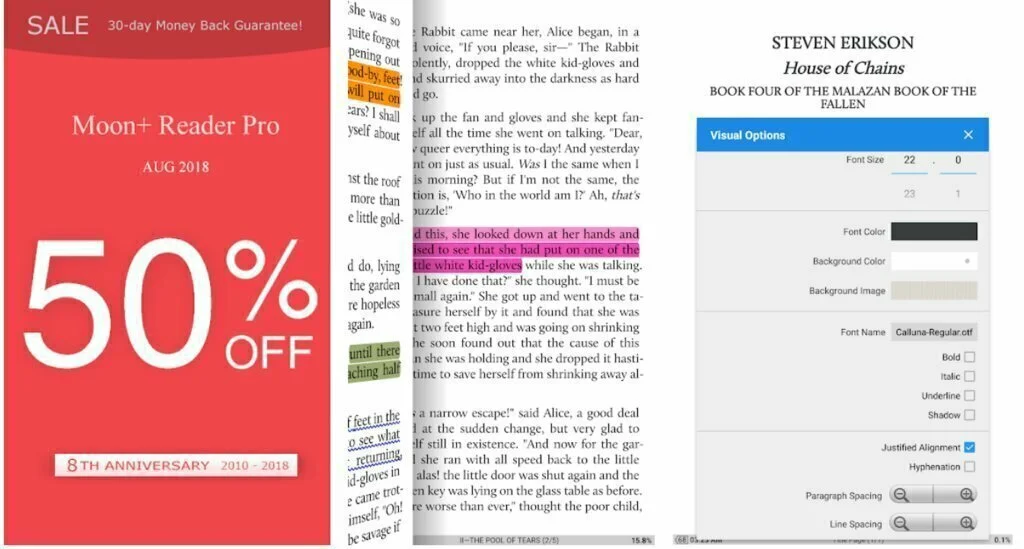
Moon + Reader is a multi-reader app which supports many formats to be viewed through the app. The application supports more than ten formats, and some of those are epub, pdf, mobi, chm, cbr, cbz, and, fb2, txt, HTML, rar, zip. You can navigate through your documents by various methods like usual one using touch, or you can use volume keys to scroll through the document quickly. It has a “Keep your eyes Health” Feature which is for reading worms who like to read books till late night, and it protects the view of the reader to a considerable level without reducing much readability. This application is loaded with features, and you can get detailed info about the app from Google Play Store. Just visit the given link and navigate directly to this apps Play Store page.
5. PDF Viewer
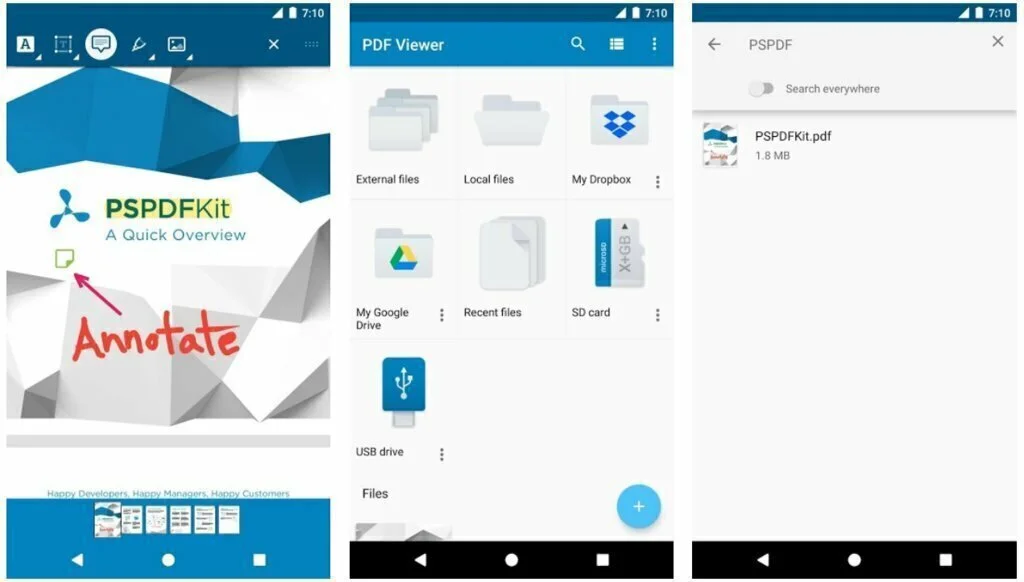
PDF Viewer is a straightforward reading app which is specially made for reading and editing PDF Files. The applications user interface is specially designed for the user who has to work a lot on PDF format files, and it is good to use for both the reading purpose and creating purpose. The app has some useful features like annotating is just a touch and hold method. You can easily highlight any part of the document by just simply touching it, add comments, add notes, add texts or even draw over PDF. It has many more feature which can help you with PDF-related problems. Downloading it is free and easy, just visit the given link to its Google Play Store Page.
6. Fast Scanner: Free PDF Scan
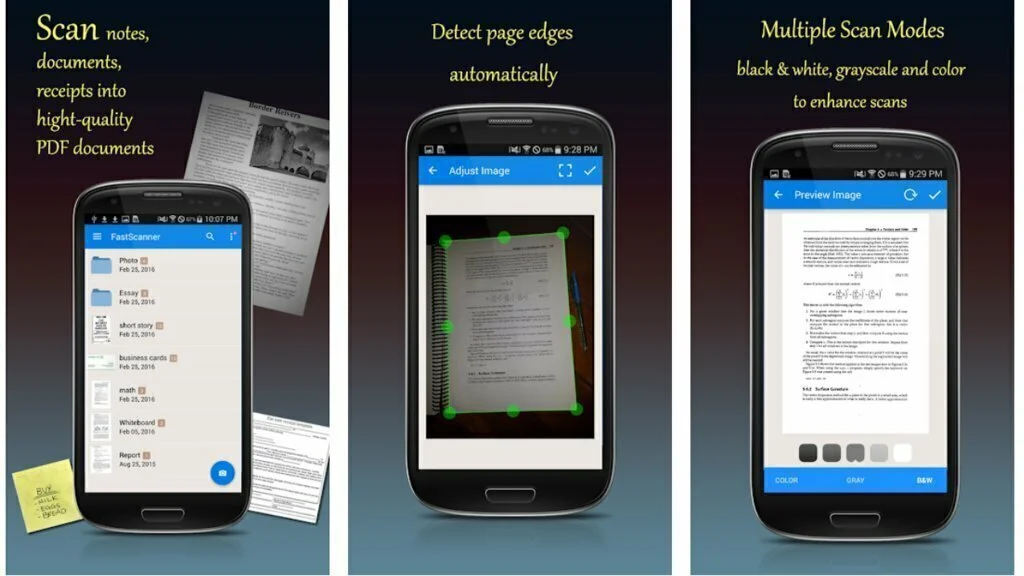
Fast Scanner: Free PDF Scan is a very handy app to have, and it can help you a lot in your documentation. The way this app works is that you open a document and it scans the whole document, takes out all the text and creates a file which is then saved in PDF format. The document made by this app is editable, and you can add or delete pages from the new documents, edit text, put pics and do much more with it. Ultimately it gives you a new PDF file and saves a lot of work and time. It can simply be used as a PDF reader also.
7. Google Play Books
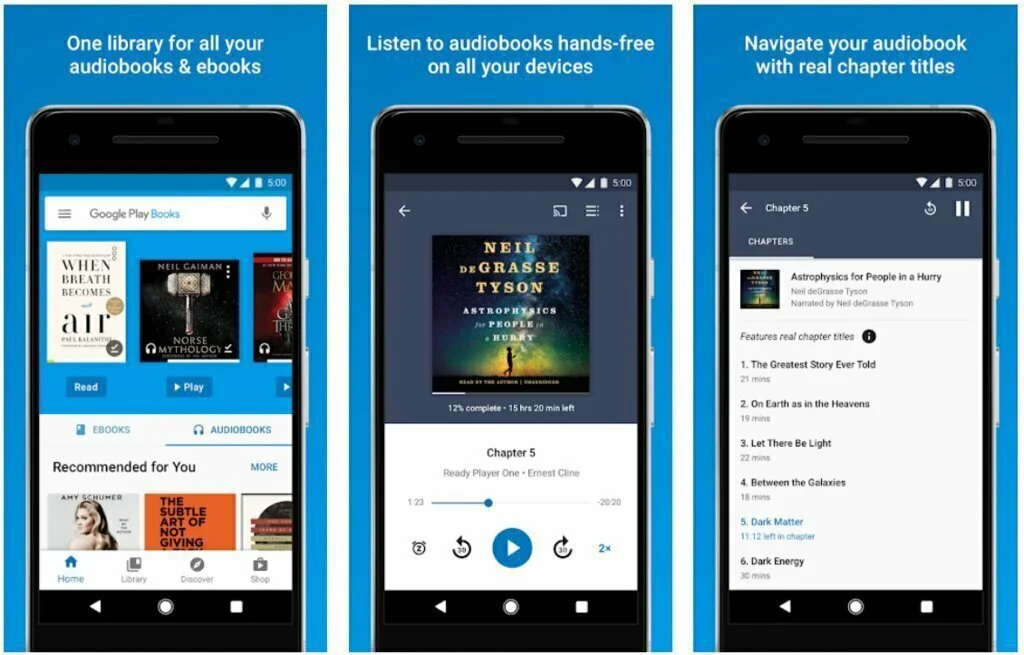
Google Play Books is an app for book lovers, and the app is totally amazing in performance, you can download various kind of books in it which can be audio books or any type of eBook and access it via this app. Reading is fun with this app as it has a lot of features to read a book. The app offers offline reading on the browser if you have downloaded the book already. Comic books can also be downloaded and read in this app easily. The app offers you a preview of an audiobook before you purchase the book which makes it comfortable for the user to purchase a book. As this is an app by Google, there’s no compromise on quality, and you can be assured of satisfaction on this app.
8. Google PDF Viewer
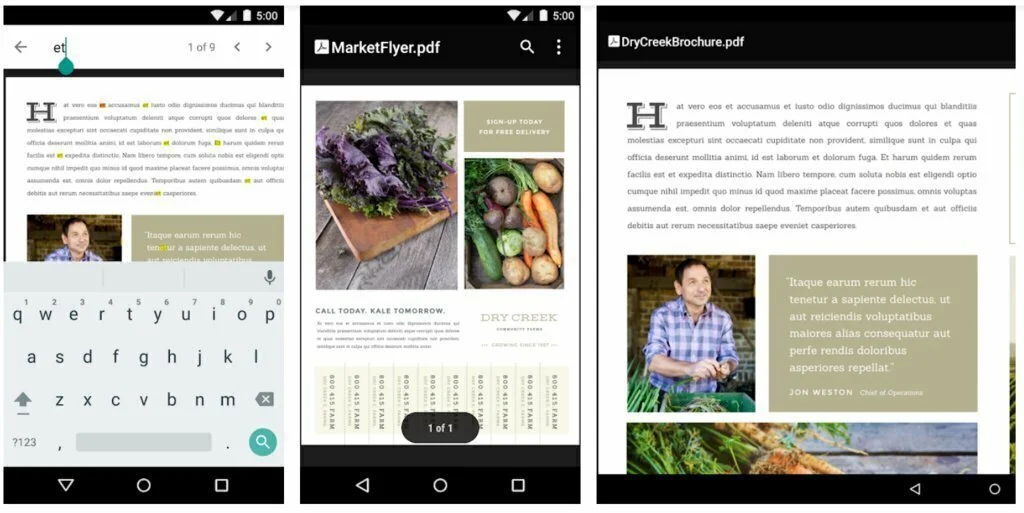
Google has already integrated the PDF viewing feature in the Google Drive app, but if somehow the app is not available for use because of being offline, Google has made an app especially for this purpose. The Google PDF Viewer is a free app by Google which focuses on PDF Format, and you can view any PDF File anytime anywhere using this app. This is a standalone app, and you can view, edit and print PDF documents with this app. This app is not treated as an application by the Android, and it only appears when you try to open up a PDF file so you won’t be able to launch it manually.
9. CamScanner – Phone PDF Creator
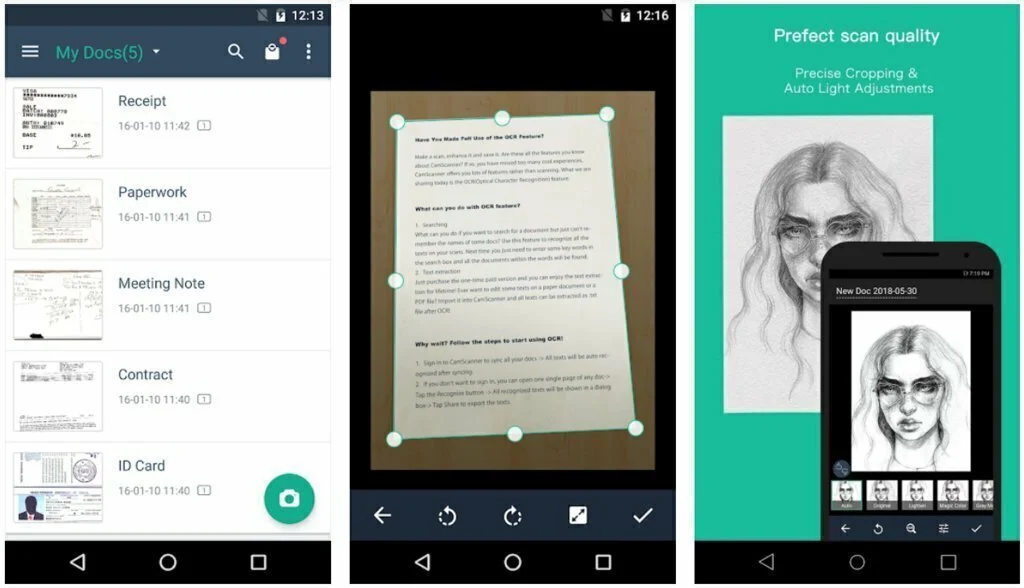
CamScanner – Phone PDF Creator is an app which is handled by a large community, and the app is supported in many languages. The app is being used all around the world about in 200 countries and stands the quality to be the one. The app is very great in its work, and you can depend on it for any kind of documenting work. Just open document in the app, Start Scan, and your new document is ready to be saved, edited, and shared. The feature I liked the most is that this app can extract text from any image and the text is mostly precise. It is supported by many platforms and many more mesmerizing features are part of this application. Try the app without any tensions and be the best in your work.
10. EBook Droid
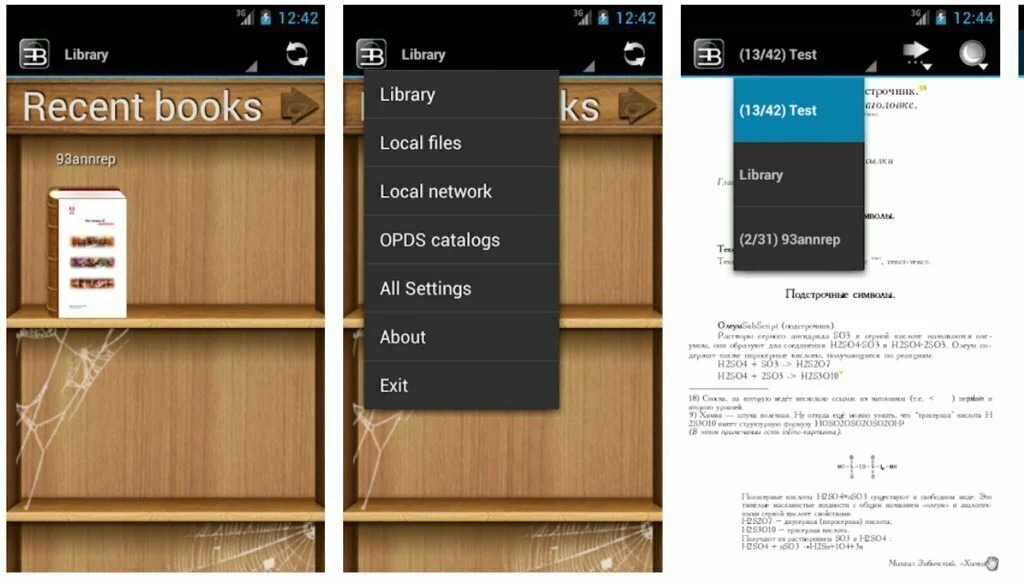
EBook Droid is an eBook reader which is highly customizable and you can much more than just reading eBooks in it. The application has may features which makes reading and editing documents as well as eBooks easier. The current version of EBook Droid is 2.0 and it is the latest update of the application which has features like text highlighting, Free-hand annotations, text notes and page notebooks, text selection and external dictionary support. The app also supports various fonts to be loaded and showed within the apps user interface. It has an auto load feature for documents with external fonts available in their directory and opening the document will automatically load the available font. It will not just load the font, the font will be applied right away all over the document. The app is available for free on Google Play Store.
11. Foxit MobilePDF – PDF Reader Editor
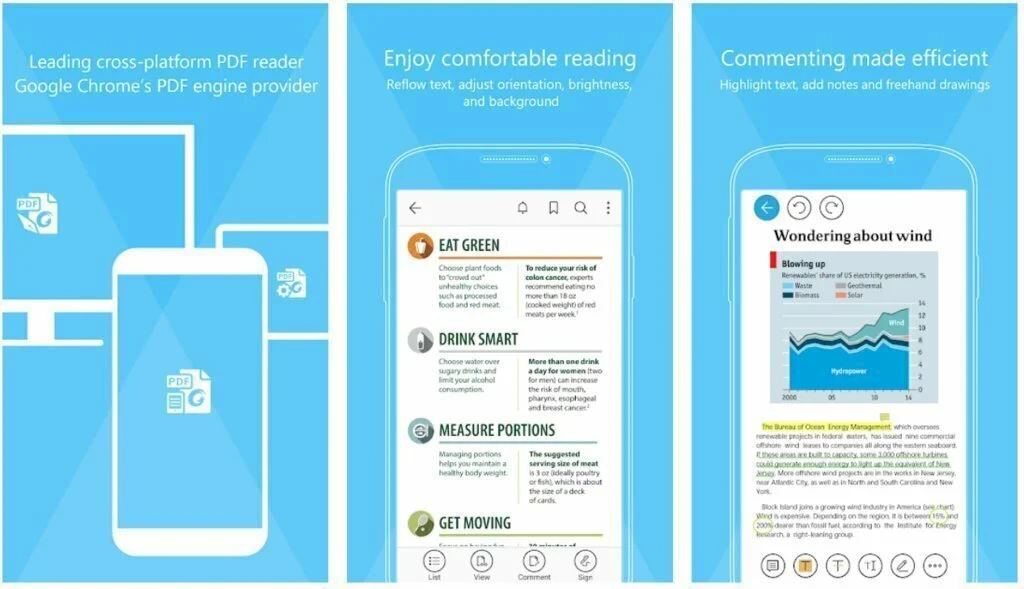
Foxit MobilePDF – PDF Reader Editor is a free app by Foxit Software and the app is really good in its work. The app has a bundle of features available to work with and you can use it for your professional reasons also. The app however is limited in functionality if you are a free user as it does not let you save any file anywhere. If you create a document in it or make an edit to a document, it is as good as to be viewed as you cannot save it until you purchase it. In the least, the application is good if you need an app only for reading purpose and it can open all of your PDF files of any size. Just take a look at the page of this app on Google Play store and there you can find all the info about app, then if you want, you can purchase it also.