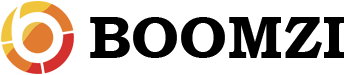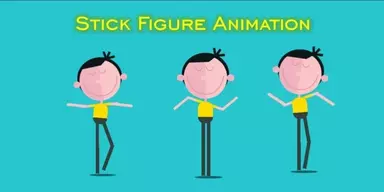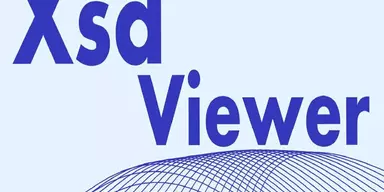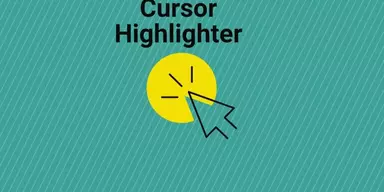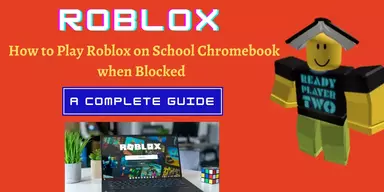We often face difficulties and inconvenience when we are not in the office and there is an urgent need of some data or files. An individual cannot be always in office or can be always be along with their computers in the home. Laptops has done well in this case but what if someone forgets the laptop in the office or home and urgently need to sync or access the data from them. This major issue of inconvenience is now resolved completely as there is a wide range of remote desktop applications via using which the users can easily access their desktop computers and laptops from anywhere. Theses apps let the users to remotely access their systems with full security assurance and maximum convenience. Best of such remote desktop app for the iOS devices are mentioned down below.
1. Ignition
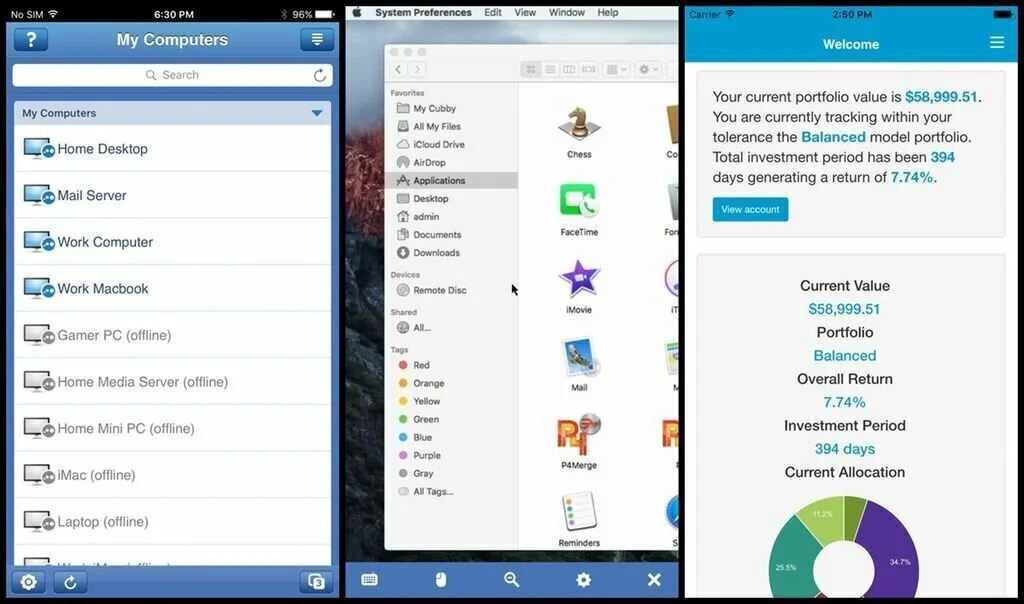
Ignition is a powerful and master quality remote desktop based app. Ignition despite being new to the market and facing such a swear competition from similar sort of already present apps that are the product of most reputed vendors, this app still manages to retain its unique spot in the market. The app stands out because of its extreme quality and extraordinary level of brilliance. The app has taken the remote control apps to a whole new level. It is best suitable app for iOS devices.
2. iTeleport Remote Desktop – VNC & RDP
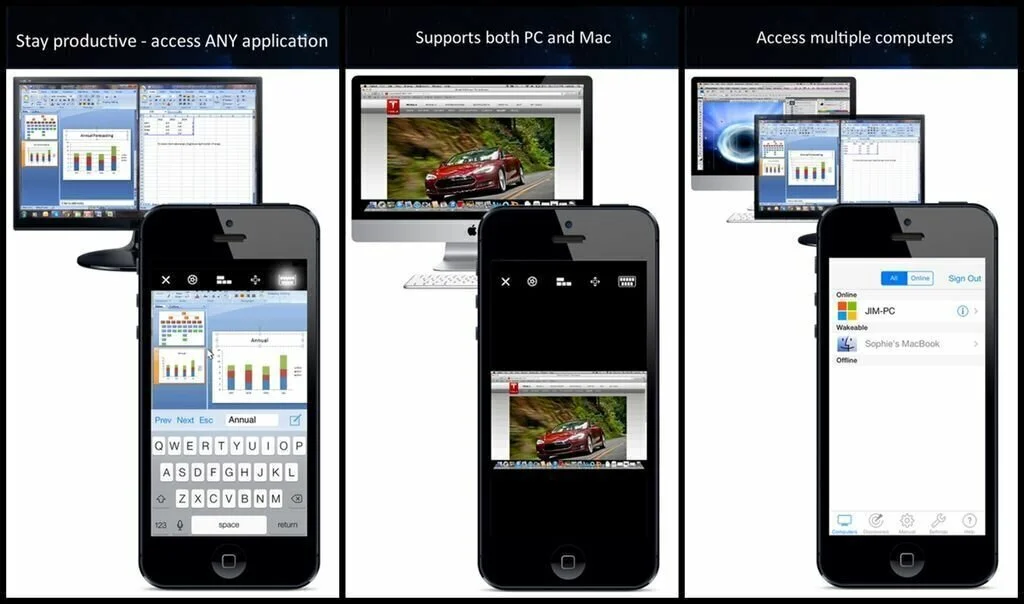
iTeleport Remote Desktop – VNC & RDP is another remote desktop app that let its users to control their numerous PCs and other machines directly from their iOS devices. Using this multiple functionality app the users can sync any kind of data between their devices as it maintains a proper regular session between the devices of the users. The app is compatible with all iOS devices including iPhone, iPad and even iPod touch. The app possess the ability of connecting maximum of 72 computers altogether at once.
3. Microsoft Remote Desktop

Microsoft Remote Desktop is a well-known and world’s most famous remote desktop app. Like the rest of the Microsoft products this app is also of tremendous potential and master quality and retains the extreme level legacy of its vendor. The users can now get their work done on their Windows PCs from wherever they are by simply using this extraordinary app. The app supports all the iOS devices and is quire secure in terms of functionality. All the connections of the app are managed in a single connection center reducing the complexity.
4. Splashtop Personal – Remote Desktop
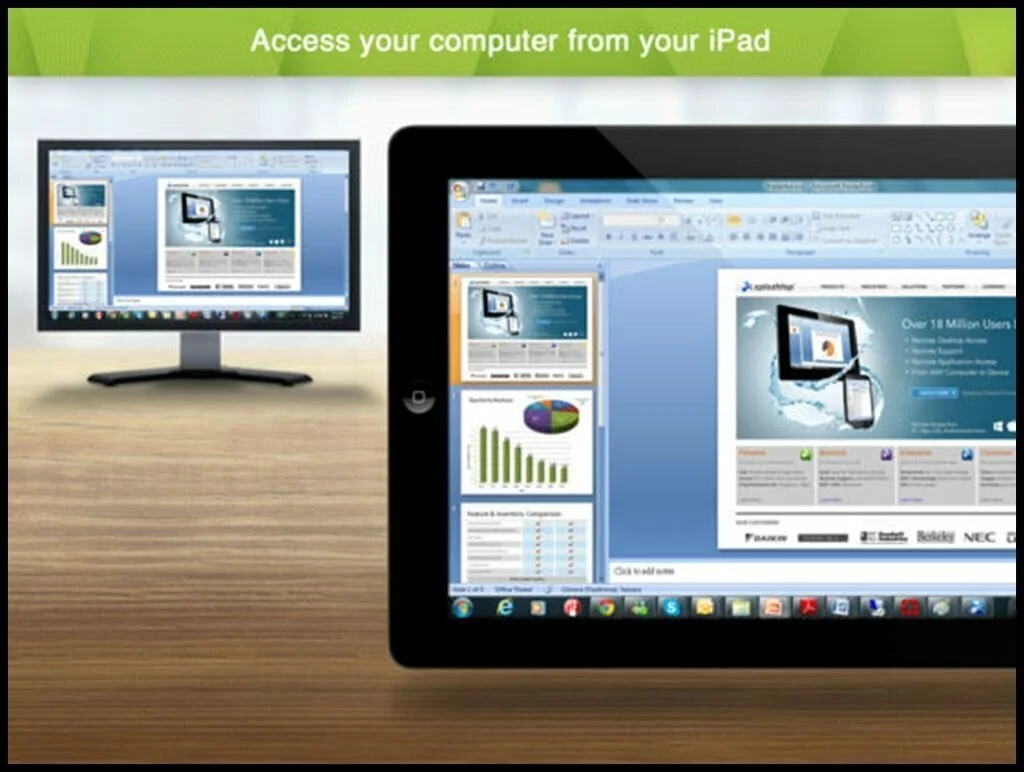
With more than 25 million satisfied and happy users from every part of the world this is an outstanding and brilliant quality remote desktop app. The best and most influential feature of the app that makes this app that much outclass is its extreme brilliance level security and smart convenience. The app is the fastest remote desktop app that let the iOS users to control and access their MAC or Windows PCs directly from their iOS devices. The app is fully compatible with iPhone, iPad and even iPod Touch.
5. LogMeIn
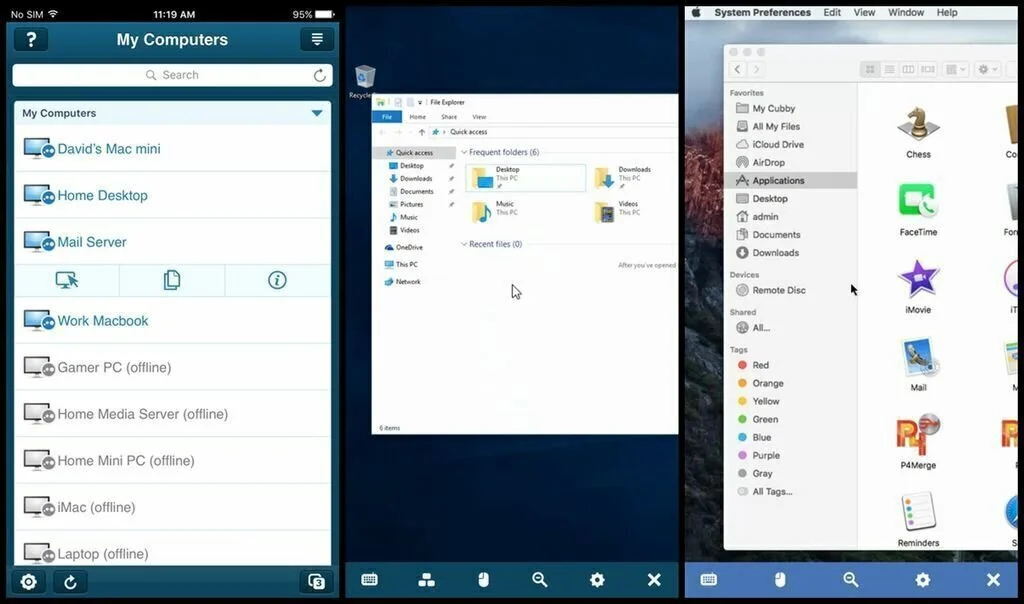
LogMeIn is a famous name among remote desktop apps. Especially the iOS users are well aware of its extreme master quality and astonishing working capabilities. The users can now connect up to hundred devices at the same time and can control all of them remotely via using this sheer brilliance app. The app can access any of the PC weather Mac or Windows, but the only restriction the users face while remote controlling is that the system which has to be controlled should possess the LogMeIn Desktop software in them.
6. GoToMyPC (Remote Desktop)
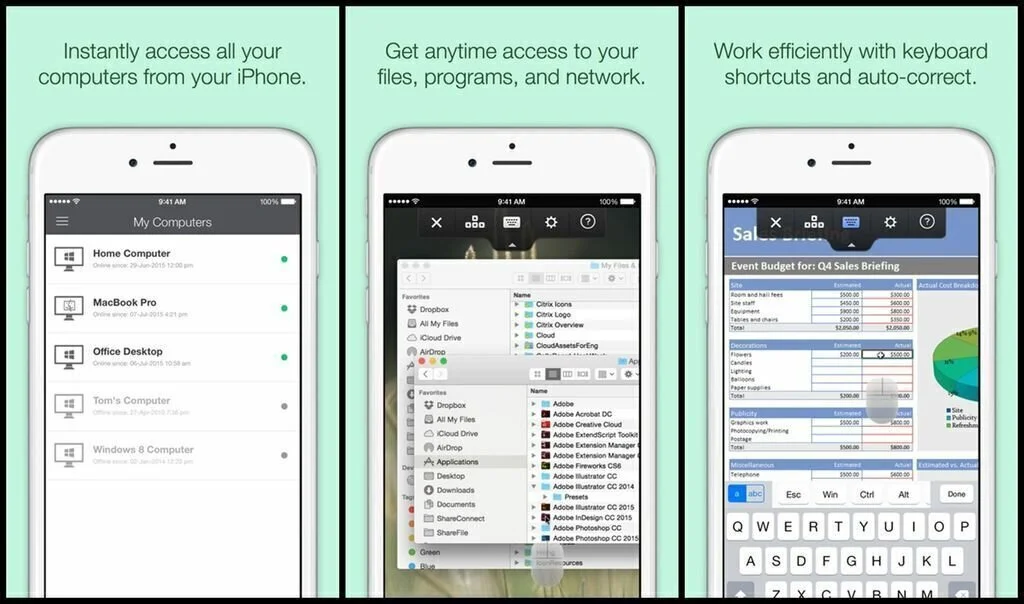
GoToMyPC (Remote Desktop) is another astounding and bewildering app that enable its users to access their desktop PCs remotely using their iOS devices. The app is present on various other platforms too other than iOS and is getting a lot of attention from all around the world as it possess the simplest and easy to use phenomena that the users to access and control their systems easily and with maximum convenience. The best and most alluring thing about the app is that with such an easy interface it let its users to control multiple systems at the same time.
7. AccessToGo Remote Desktop/RDP Client
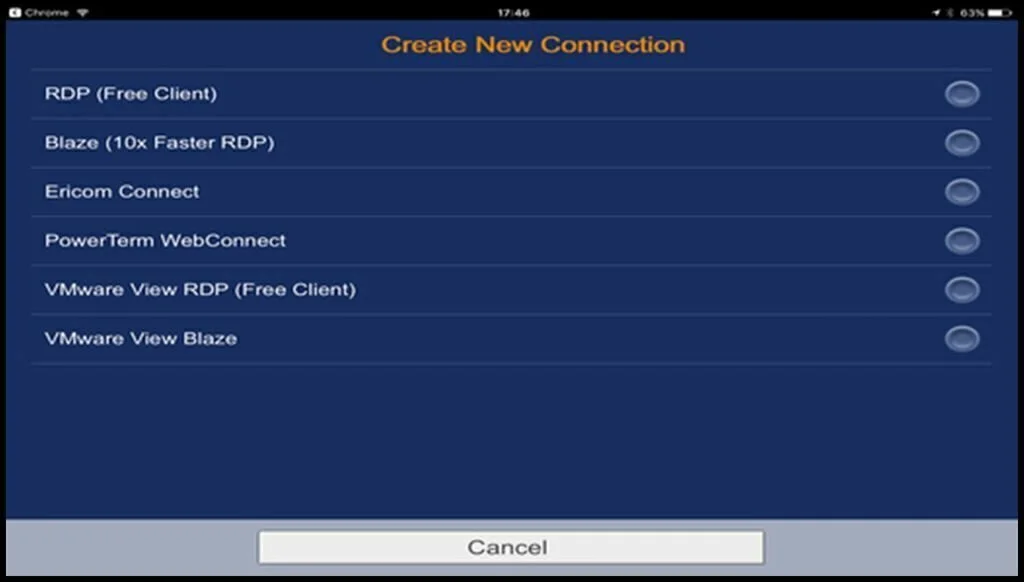
AccessToGo Remote Desktop/RDP Client is another useful remote desktop and system controlling app that is developed and proposed by Ericom Software. The app is regarded as the fastest RDP based mobile client service that controls multiple systems and PCs of different types all together in the same time. The app possess an intelligent and smart engine which automatically adjust the PPI and resolution of the systems that are remote controlled on the iOS devices. Windows Desktops and applications are now even more easy to use on the iPhone and iPad.
8. Parallels Access
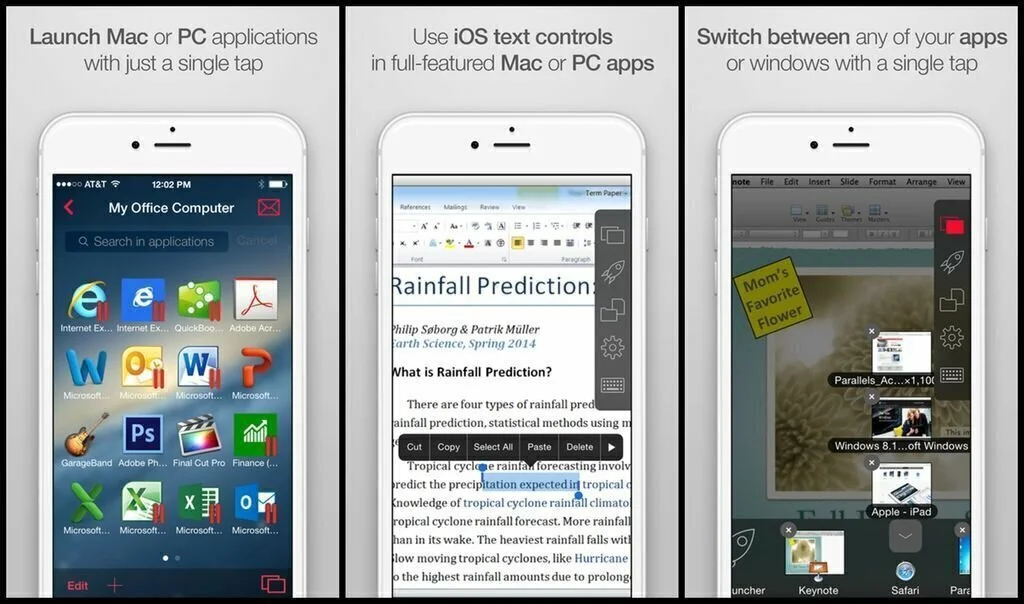
As the name of the app states its functionality in the best possible way on its own. Parallels Access is another master quality based tremendous potential app that makes accessing the desktop PCs more easy and convenient. The app let its users to connect and link up with various devices and systems at the same time and possess the ability of retaining all at once. Now the users can launch any of the Mac or Windows PC application or program by simply tapping on their iOS devices.
9. VNC Viewer
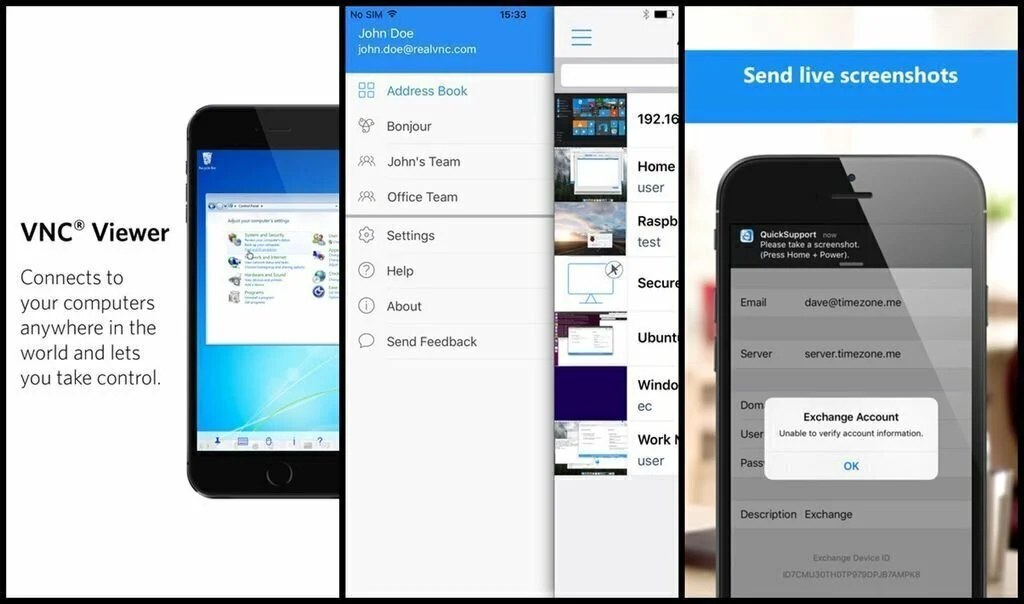
VNC Viewer is another top notch brilliant quality remote desktop app that is already used by thousands of users from all around the globe for accessing their systems. The app is a multiple functionality remote desktop app which let its users to control their systems and computers directly by their smartphones and no matter in which part of the world they are. The app let the users to access the Linux computers, Windows PCs and the Mac ones too. Screen sharing and ARD addition makes it even more convenient to use when collectively managing two or more systems.
10. Chrome Remote Desktop
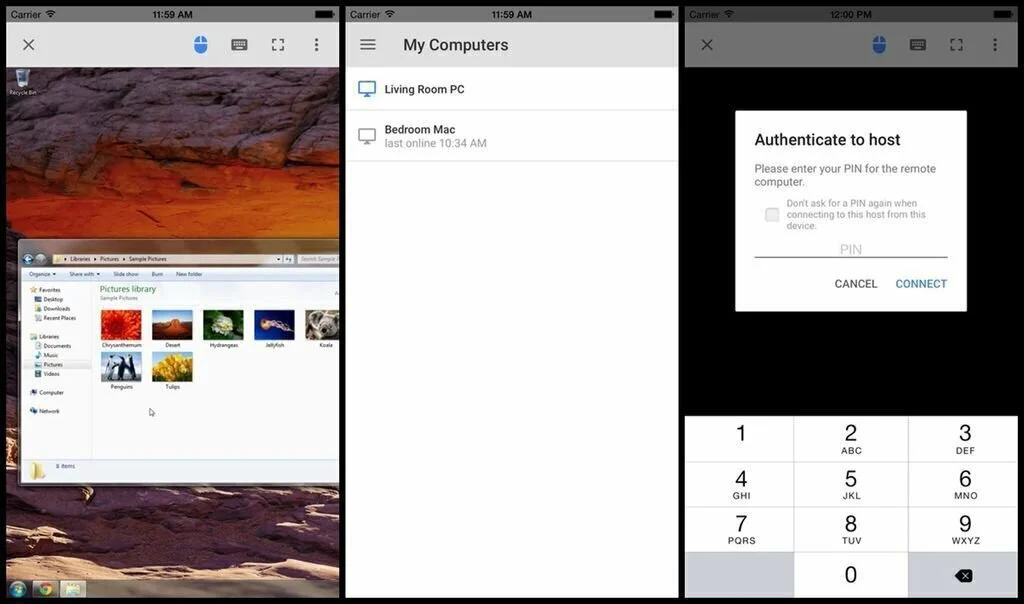
Best remote desktop app list does not exist without listing this brilliant and extreme quality master blaster app. Like all the rest products of the world famous Google Inc. this app is too of extreme level brilliance and possess utter smartness. The best and easiest way is introduced by the app via which the users can remotely access their Windows PCs, Mac computer and Linux computers directly using their smart devices. The app is compatible with all the iOS devices and the users can access systems from their iPhone, iPad or even iPod Touch.
11. Jump Desktop (Remote Desktop) – RDP / VNC
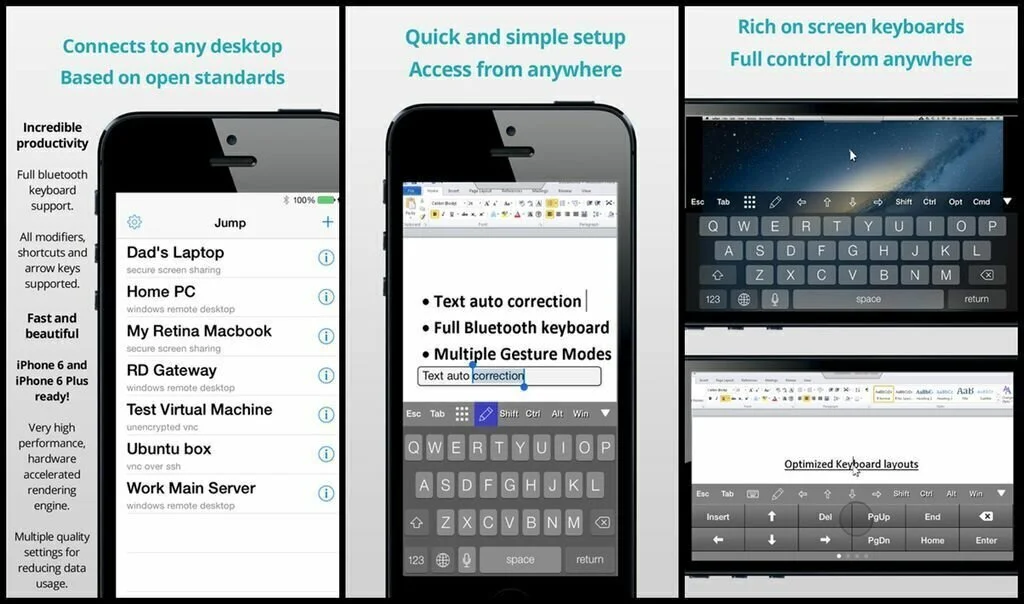
Jump Desktop is another useful and convenient app that is quite amazing and easy to use in terms of remotely accessing the desktop computers. The users can access any kind of desktop computer with this outstanding remote desktop controlling and accessing app. The app is fully compatible with all sorts of iOS based devices. The users can now access and control their computers and laptops directly from their iPad, iPhone and iPod Touch. The app is quite secure and the setup of the app is quite simple.
12. ShareConnect: Easy Remote Desktop Access
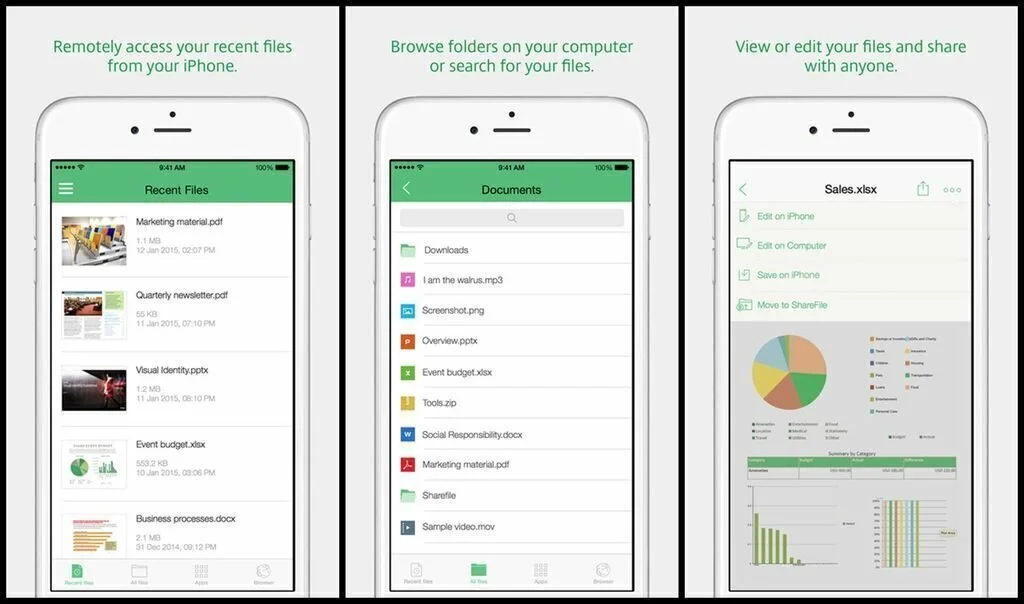
ShareConnect: Easy Remote Desktop Access is another remote desktop app that let its users to control and access the files and programs present on their computers from anywhere directly from their smart devices. The app is compatible with all the iOS base devices and enables the users to access the files from their systems. The users can share, edit and save the accessed files in their other devices too. It is developed and proposed as a product of Citrix. The app works extremely well even on the slow speed data connection.
13. GoodRemote Desktop

Last but not the least in our list of the best remote desktop apps is this outstanding and extreme multiple functionality app that let the users to control multiple computer system at the same time and access them all at once via their smart devices. The app is compatible with all iOS devices and the users can use their iPhone, iPad or even iPod touch for accessing, sharing, transferring files and data from their computer systems. The app is developed and published by Beijing Elinasoft Technologies Company Limited.