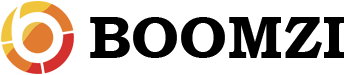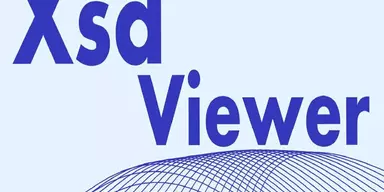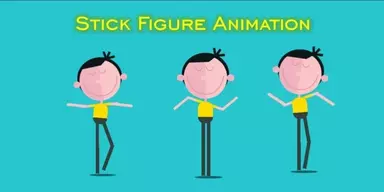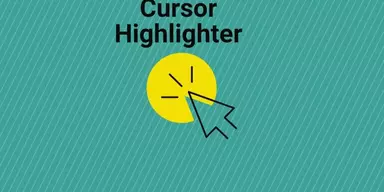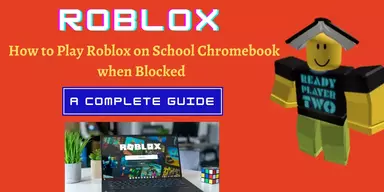Sometimes we have to write large documents for which we have so less time than required. If we may not write em or because of any circumstance, they remain incomplete; it may risk a lot of things like our job, business reputation or even an assignment affecting our result. For this purpose, Speech to text applications are made which will take your documentary production to a whole other level. Whit this kind of application, you are sure to get a promotion as it greatly increases the productivity of your work. All you have to do is to install an application which supports speech to text and then talk like daily routine in it; it will doo wall the works after that an all the words you narrated will be converted into text for, and you just have to the copy paste them. This saves a whole lot of your time without even affecting your productivity a little bit, and you can be at the top of your rivals. Some apps also allow you to record long speeches and lectures which can be saved and later, converted into the text from which you can study at peace. A list of Speech to Text applications is given below suiting your needs, and most of them are available for free.
1. Speechnotes
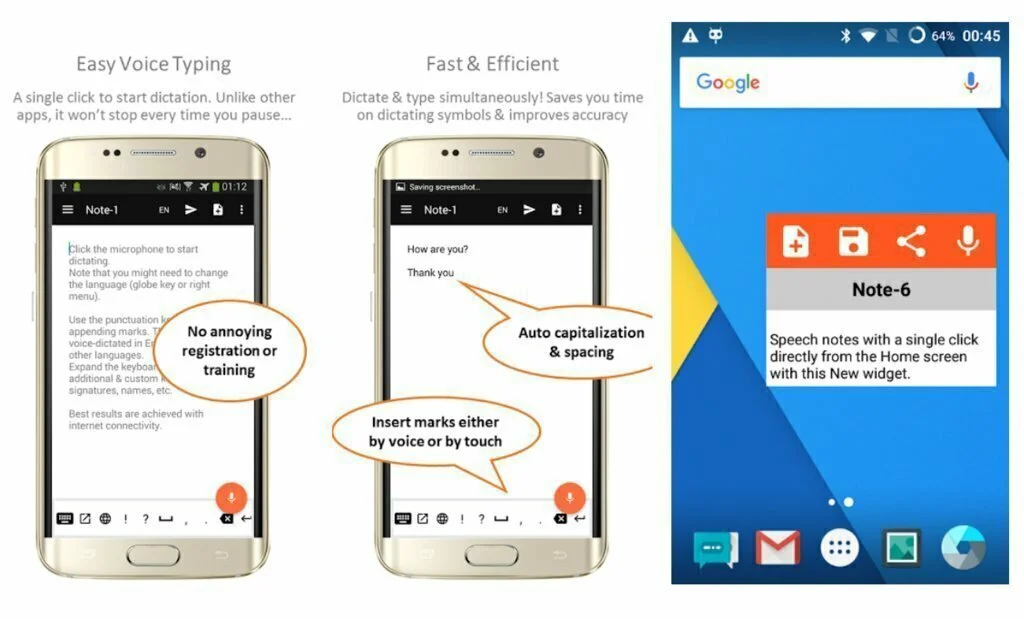
Speechnotes is the best app for you if you have to record long lectures or speeches. The app has a record function with which you can set it to record and let it get the full speech, after that, set it to translate and then the application will convert all the audio into text. The app has a powerful and intelligent backend engine which give you about the most precise text data it can; you can then further correct anything if you find that software let it go. It has a high-quality punctuation keyboard which allows you to add punctuation to your text while you are saying something. It works like if you are telling a sentence in it and you have to insert a comma, you don’t have to say comma for it to be inserted, just stop and touch comma from the keyboard and keep on talking whatever you were.
2. TalkBox Voice Messenger

TalkBox Voice Messenger is not just a Speech to Text translator but it is a messenger also. Just like we use WhatsApp for voice notes as instant messages, this app can be used for the same reason as well as it can convert all of our speech into text. The app is very intelligent, and you don’t have to do much too just type some little texts. The app does not work for long speeches as it does not have algorithms to carry on for a long recording and it may malfunction if you try to do so. However, I would recommend using it for any kind of short voice note to be translated. It has many features as a messenger app like group chatting, photo sharing, a feature to send messages from Facebook or any other popular social app. directly from the app and cross-platform support.
3. Google Voice
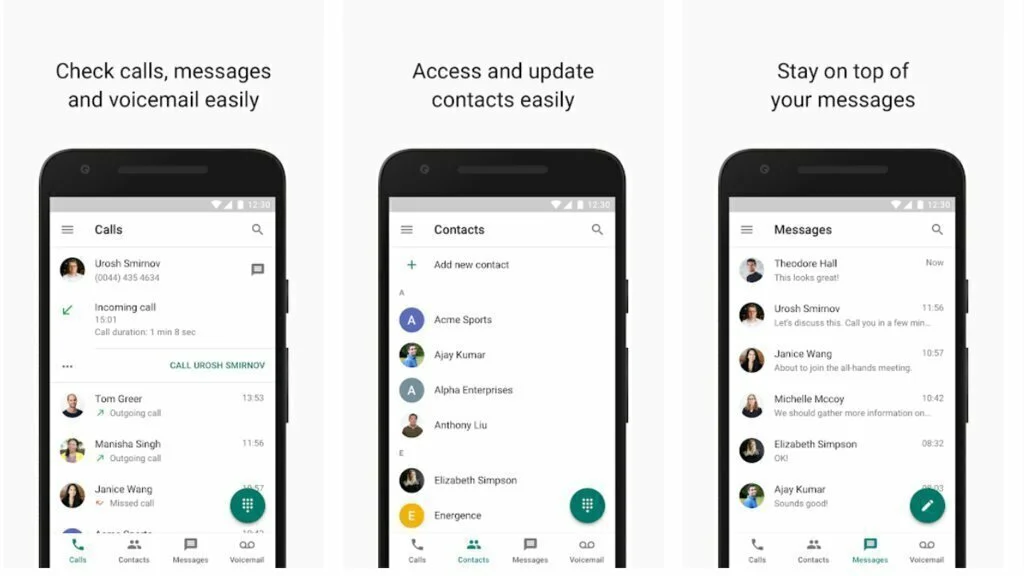
Google Voice is on a whole other level than any other AI voice translating app. The app is built by the world’s top know company Google, and the app has been looked through deeply. The quality of the app is challenging to even Siri of Apple phones. The backend servers of Google provide the translation to the voice, and it can translate speech to any language from any language. It also allows you to operate through voice like you can call anyone from your contacts, send messages from your contacts on their local number or even WhatsApp and Facebook account. Save any phone number by just narrating it and search for any contact in a matter of minutes. It is very intelligent and feature of spam blocking has been enabled in it. Google Voice only works for personal Google Accounts in the US and G Suite accounts in select markets.
4. Dragon Mobile Assistant
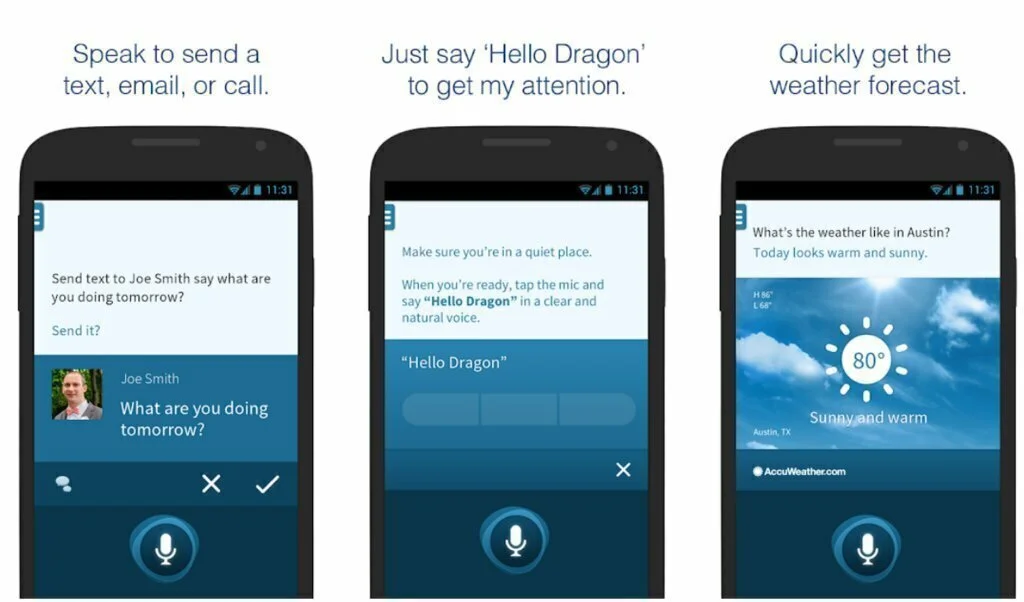
Dragon Mobile Assistant is an application by the world’s most known dictation company Dragon. The application was launched after the success of the Dragon Dictation software which was made for computers and desktop type devices. The rating of the app is also very good and good remarks also. The application is equipped with a powerful AI engine which provides you with the best available speech to text experience. The application has all the features loaded in it a speech recognition application should have like voice commanding, text messaging and calling, setting alarms and reminders or just searching for something online. An additional attractive feature is that you can choose from different male and female voices for your voice assistant and name the assistant as you want. That means personalized Speech to text experience in the palm of your hand. The app can be installed using its APK file which can be downloaded through Google.
5. Voice Notes – Quick Recording

Voice Notes – Quick Recording of Ideas is an application for your little quick voice recordings, and it can be very great in terms of creative exploring. The app is specially made to be a voice note recorder, translator and reminder. The best feature it has is that you can set a reminder on any voice note and it will notify you when the time comes. This way you can be active in your daily life tasks without worrying about forgetting something. Setting a text reminder sometimes looks difficult as we have to type all the details, so this is good to use for that as you just talk and set time and you are good to go. You can record your precious ideas about anything and set a note on that idea so that you do not forget any detail of your creativity. Many more features to explore.
6. Speech Texter – Speech to Text
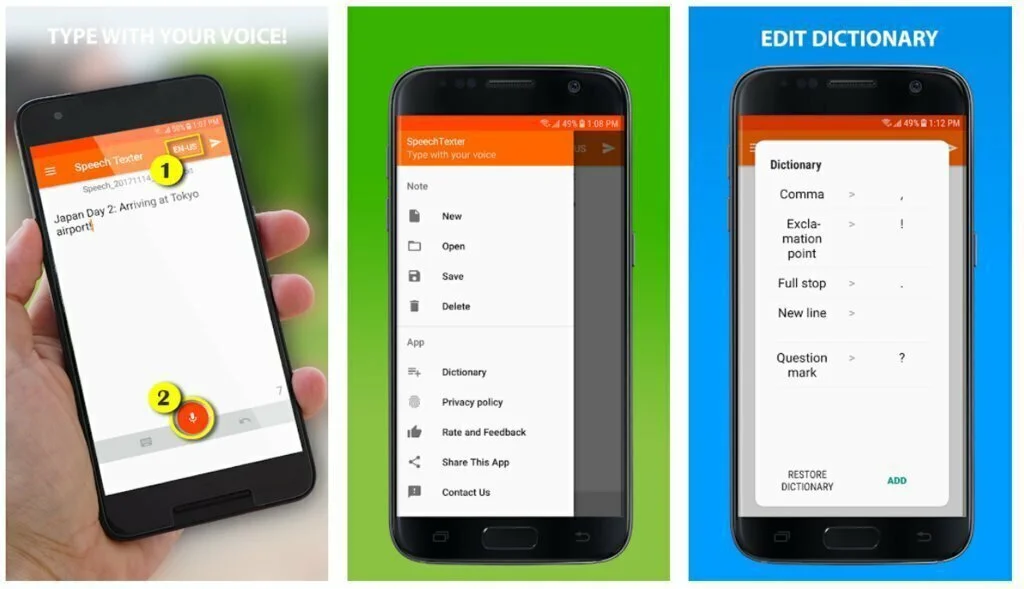
Speech Texter – Speech to Text is an app which is loaded with features, and if you don’t have a device whose hardware can support it, it may not work properly on your device. The application is a diva in terms of speech to text category, and you can rely on it for translating any kind of speech into many languages. Simple as just touch and start narrating, leave everything else to the application, it will comprehend your voice data, convert it into an understandable digital format and give you an accurate result of your voice note. The accuracy of the app for the English language is about 95% depending on your vocabulary and accent, and the company guarantees it. However, the accuracy will decrease if you are offline. IT is multilingual and supports more than sixty languages in short. Get the app for free from Google Play Store.
7. Google Assistant
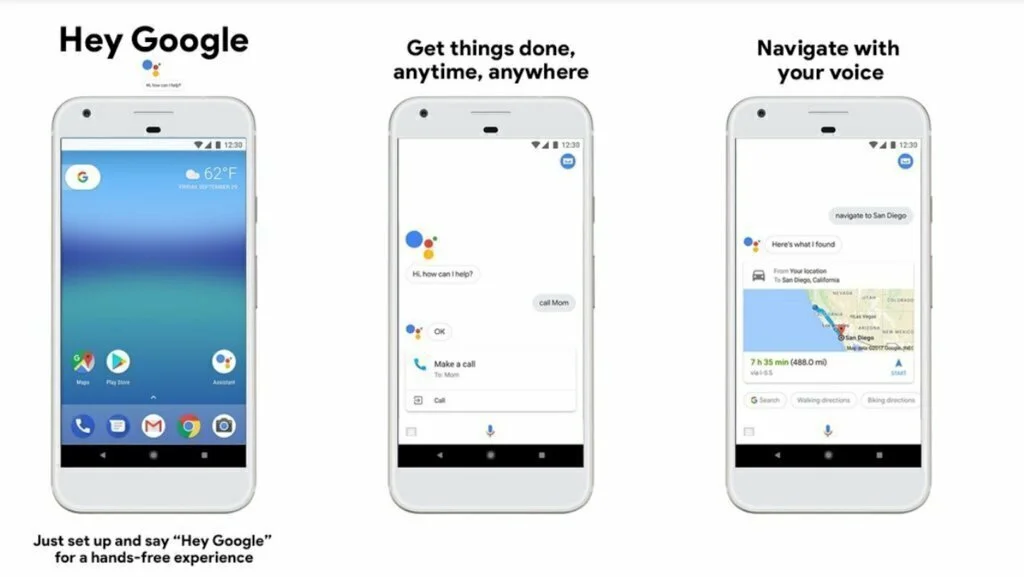
Google Assistant is known by any individual who uses an Android device in this time. The application comes pre-installed in most of the new Android devices, and it is a companion for your daily life if used well. You can operate through anything in your mobile using this application with just your voice. You can open applications, close applications, send texts, make calls, make emails, surf social media and much more can be done using this app. The application is not hard on the hardware of your device, and now even the low-end devices also support its functionality well. Using it is also very easy as you just have to press and hold the home key button and it will start listening without interrupting many of your processes. Or you can just say “Ok Google”, And it will start. A full on Voice to text translator if used for that purpose and you can even Text to Speech in it.
8. Speech to Text – Xenom Apps
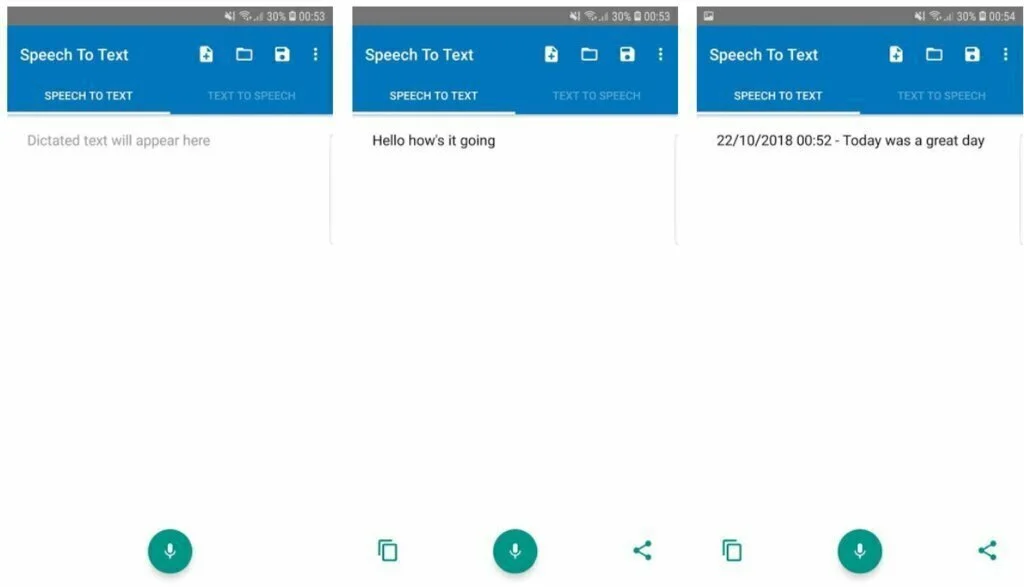
Speech to Text – Xenom Apps is a simple app which can be used to dictate your voice into text instantly. The app does not focus on many other features related voice commanding or translating, it just simply focuses on translating your voice into text. It has a very intelligent backend engine which is embedded with Ai, and because of them, the translations it provides are mostly accurate. Using it is also a piece of cake as you narrate the text to be translated and in a moment it provides you with the required text, just tap copy after that and paste it anywhere you want. The app does not give you many features, but you can still send text messages and emails from the app directly. The app is also not limited to Speech to text only; you can have it narrate your text also for which it uses your mobile’s built-in TTS Engine.
9. ListNote Speech-to-Text Notes
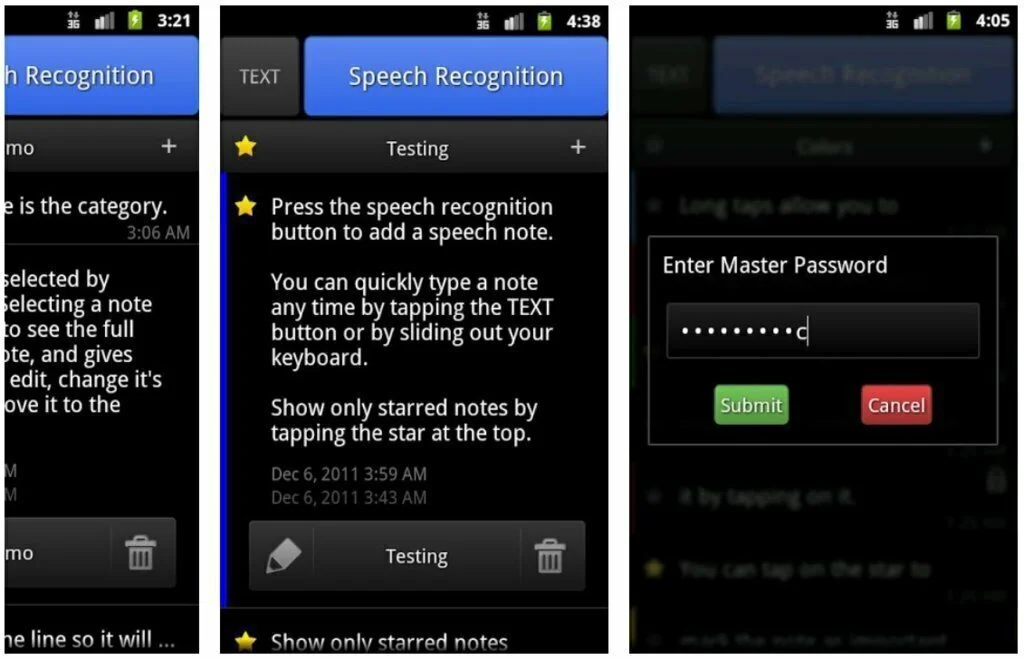
ListNote Speech-to-Text Notes is a good application for translating you instant voice notes into text. The app is also a good companion for you to record your reminders and to record your ideas. The application is specially built for transcribing short voice notes, and it provides you with the translated text with good accuracy and precision. You can translate speech into text, copy it and paste it to any other application, save voice notes in it, set reminders with voice note and also star any important voice note. Coming toward the features of the app, you will be happy to know that it provides password protection for your important voice note and you can be at ease if anyone peeks into your note gallery. It can also change colours of different voice notes, and you can set any color to any voice note depending on priority. Many more features for free.
10. Speak For Me – Text to Speech
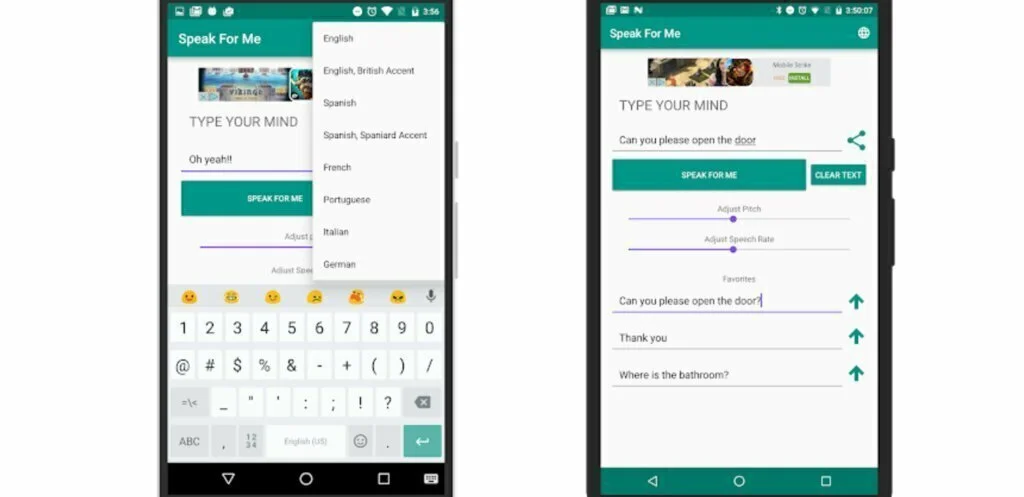
Speak For Me – Text to Speech is an exceptional app in this category as it does not provide speech to text translation, but it can narrate your text into voice easily. The application is a great supporter of your devise built-in TTS engine, and it improves the base experience of text to speech translation feature. The app supports many languages like English, English (British Accent), Spanish, Italian, German, French and some more. It also gives you some fun feature like pitch changing. You can change the pitch of voice narrating your text, and it becomes fun listening to it as it is still beneficial. The app is fully free; even it does not shows you those disturbing ads which ruins mood most of the time. The link to download it from Google Play Store is give in the link section which will direct you to its page on Play Store.
11. Voice Text
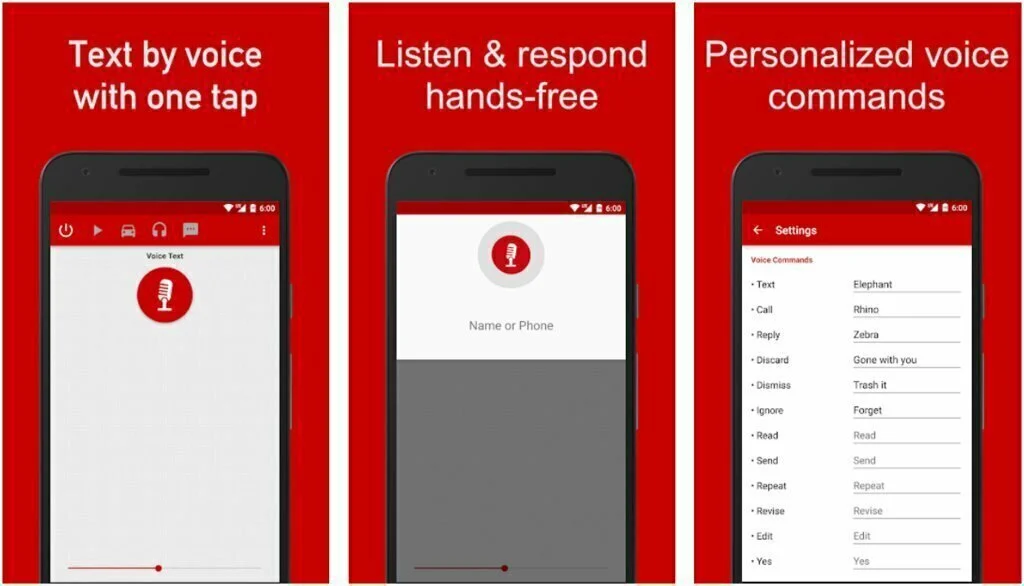
Voice Text is a loaded app which will change your messaging experience totally. The app is specially made for texting purposes and it provided optimistic feature for text messaging which you can depend on. The application can also be used for voice commanding and routine operations like making calls or sending emails. The application provides you with lots of features and some of them are; Text by Voice, Auto Play text messages, tasker, listening and responding to text messages hands free, driving detection and assistance in messaging when driving, optimized dictionary and much more. Considering the features this app provides, it is to be guessed that this app can be upgraded to a more supportive version by paying it from in-app purchases. The free app is an ad-supported version and can be upgraded to ad-free version if paid. Internet connection is required for most of the features to be used.