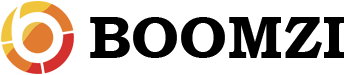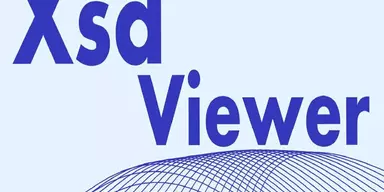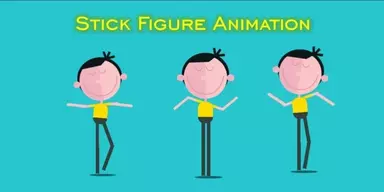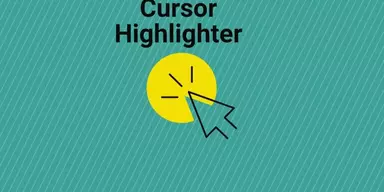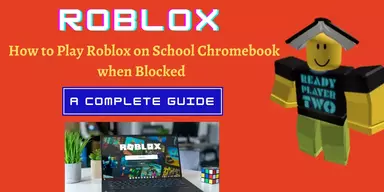The topmost searches done on Google include weather to be on the top of the list, which means that people have searched for weather more times than any other thing ever.
With the technology advancements, we can open weather app on your devices and check the forecast of 10 days in advance. Many applications provide the weather forecast, and some of them include many options in the form of details. Some app improves their attractiveness by using animations; some use daily quotes which contain 6000 built-in quotes.
To access these apps, you have to have internet access, and some apps do not need an internet connection. What if you can use their widgets that display all the information on the screen and provide you much ease, so you don’t have to reschedule the tasks or trips these apps will automatically do it for you.
They provide long details in short form, and you can quickly view them on screen. Here are some fantastic weather widgets apps that help you in keeping track of the forecast and avoid any outrage of Mother Nature.
Best Weather Widget Apps for Android and iOS
1. 1Weather
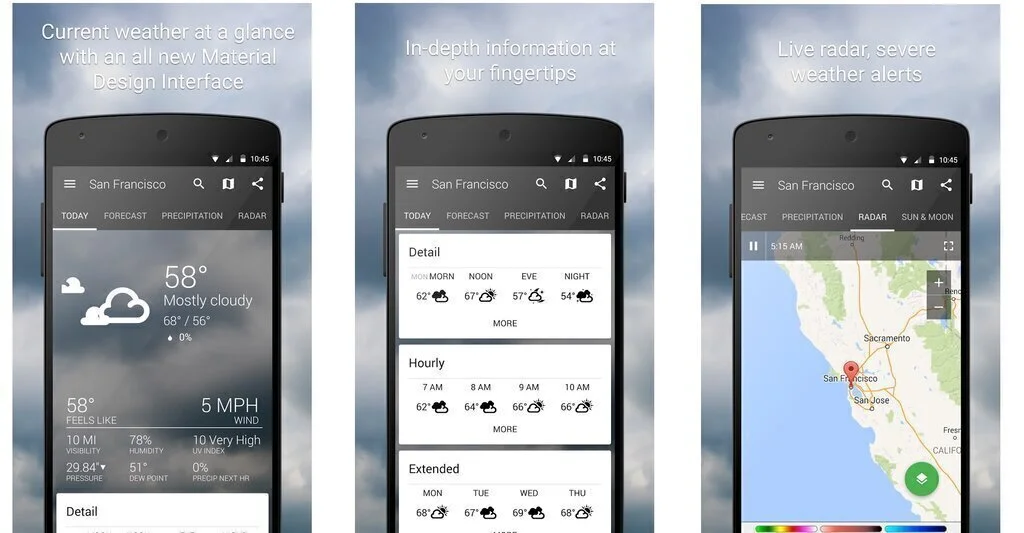
1Weather is a weather widget app for both iOS and Android devices. It shows forecast, current weather information, temperature, and allows the user to see whether of different areas. It is the most popular app and has been around for a long time, and now it has improved its features, supports multiple languages, and provides a widget for your smartphones. The interface packs the best functionality as it is responsive and offers a user-friendly interface. The app tracks the weather up to 12 cities around your residence area. It is free to download and use but offers an in-app purchase of $1.99 to remove ads and access additional features.
2. Awesome Weather by YoWindow

Excellent Weather by YoWindow is a weather widget application for both Android and iOS platforms. The essential function of the app is to provide a weather forecast and generate daily weather reports. The GUI layout is quite flashy, and the interface offers smooth interaction to users. The interface allows you to move your finger across the screen and see the weather at any point of the day. It gives details like water temperature, ‘feels like,’ chances of rain, UV Index. The widget features are customizable, but without customization, the widget offers features like the temperature on the side, forecast, live wallpaper, clock, 14 days weather temperature, radar and weather map, alarm clock and many other amazing features. The app is free but to access more features; it contains an in-app feature that costs about $3.
3. Accuweather
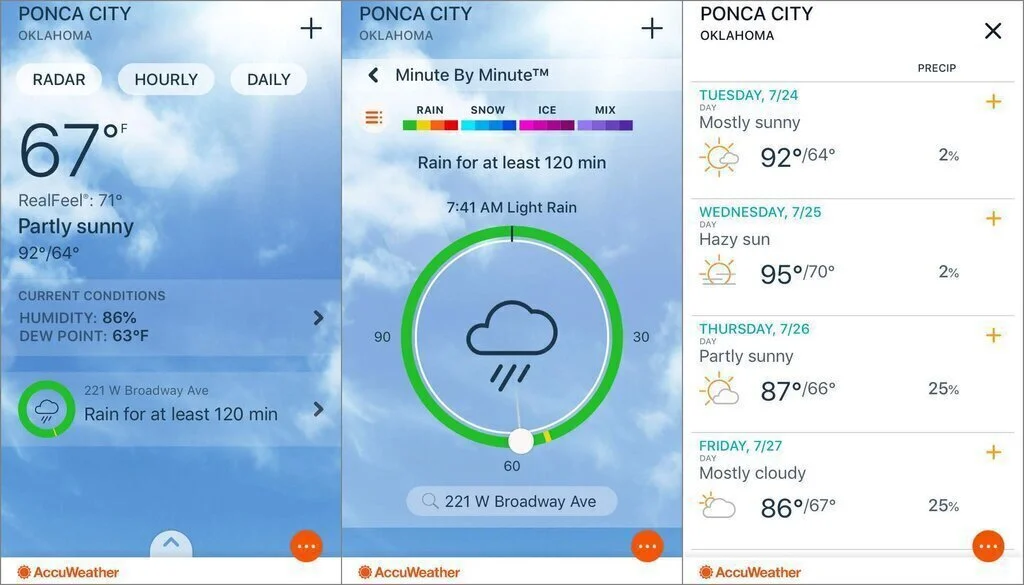
Accuweather is a weather widget app for cross-platform devices. Its functionalities are easy to understand because of the interactive interface. Feature of Accuweather includes local weather forecast that you can personalize according to your requirements, can predict the weather up to 15 days ahead, minute by minute report by MinuteCast, and daily updates filtered according to preference. It is a reliable source of viewing the weather forecast, show weather warning for your safety, give the details of average temperature in further information like wind speed, sunrise and sunset time, humidity percentage, among other small details. The app is free but contains ads and in-app purchases to access more features of this fantastic app.
4. Carrot Weather
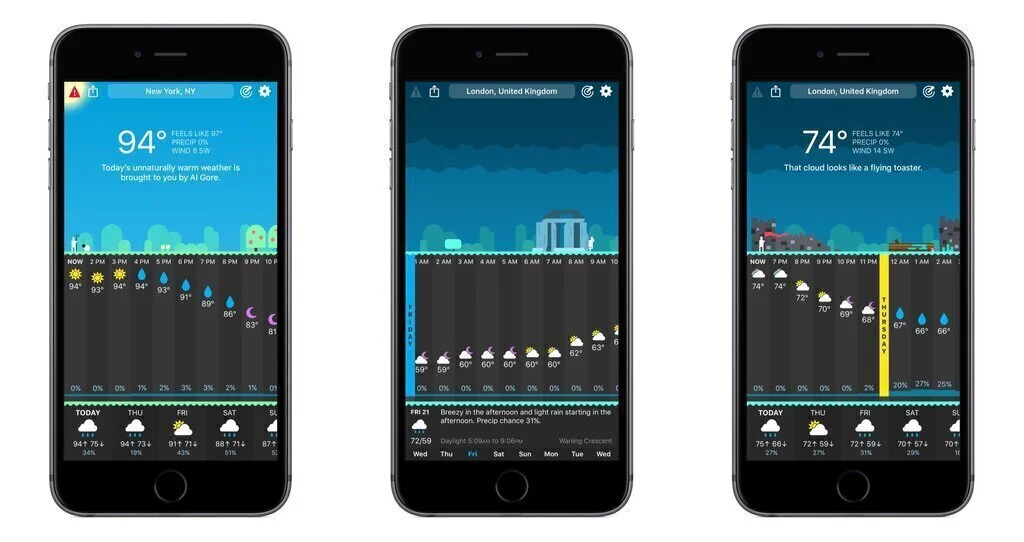
Carrot Weather is a tool that put a weather widget on your smartphones and allows you to view the minute by minute report of the weather regardless of changing of the area. It has many functions and comes with an in-app purchase, which is more like a subscription offer that comes in two tiers like a month and an annual basis. The subscription starts from $2 per month and $4 per year. The app contains a unique weather feature that displays witty and sarcastic quotes. This app shows a weekly schedule of weather and provides a detailed report on the daily weather forecast. The interface is attractive and easy to use. It opens more functionalities after the purchase. The basic free version only gives the necessary details. Carrot Weather offers customizable widget, weather time machine, more than 6000 lines of hilarious quotes, 32 secret locations, and much more.
5. Dark Sky
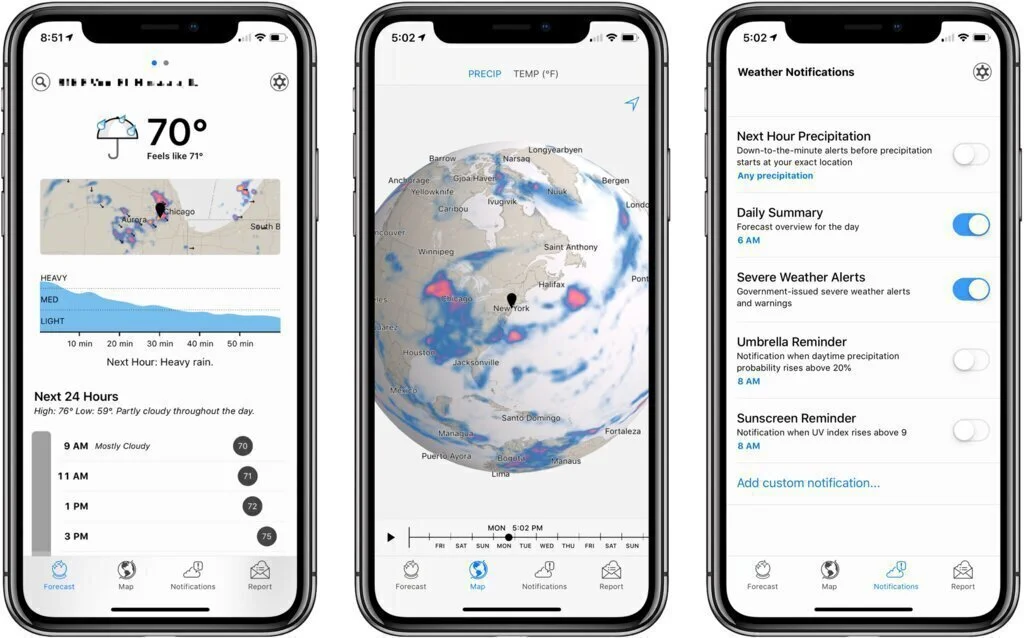
Dark Sky is a weather widget tool for Android and iOS devices. It shows daily to weekly details of weather around your area. The updates give minute-to-minute forecast updates. Dark Sky has a bad start on the Android platform and was the only app that offered subscription because of the radar it supported is state of the art. After some time, the app excelled in its functionality and is now the most used app among millions of users. Many users have converted to the premium feature of the app because of its easy interface and attractive GUI structure. The app gives rain notification and alerts, the temperature in the status bar, widgets, and sync with smartwatches.
6. MyRadar Weather Radar
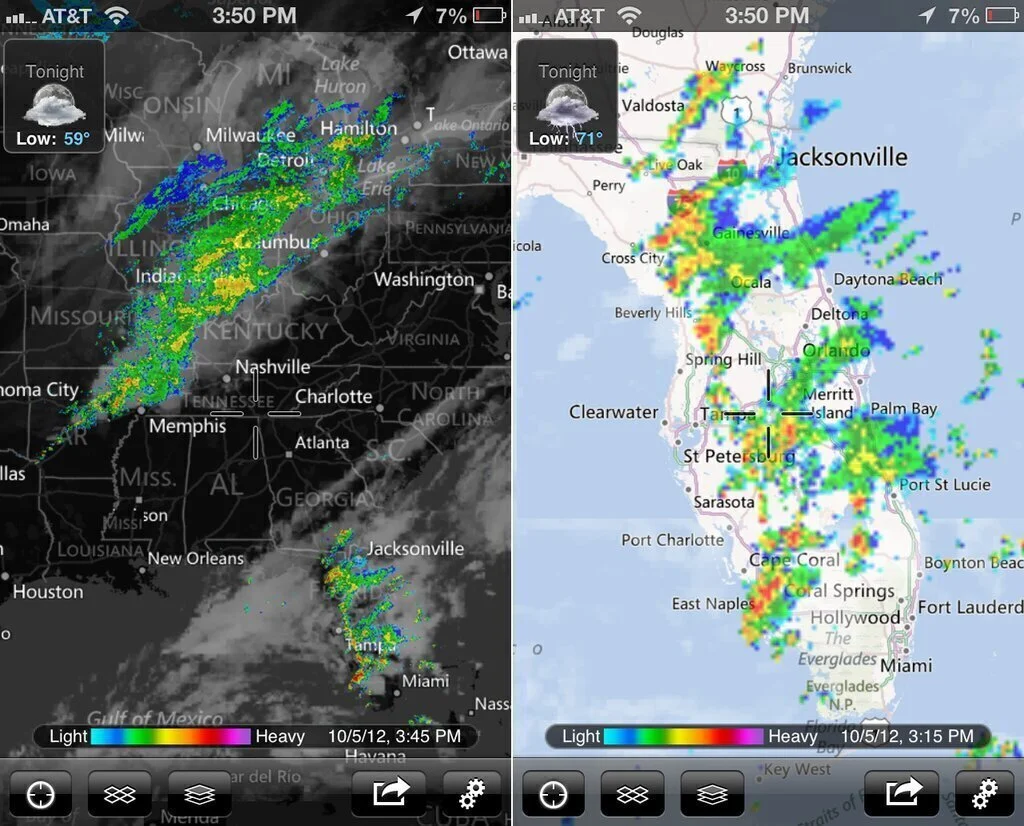
MyRadar Weather Radar is a weather widget tool for both iOS and Android platforms. This app allows users to view details of the weather in every mode. It uses animation as an alert if a thunderstorm is coming or if it’s going to rain. This app has an excellent review and provides reliable information to the user. MyRadar Weather Radar has a very different interface from the rest of the apps. It is complicated for users who are used to simple interfaced apps because it includes a geothermal representation of weather and reports which are generated by different channels on this app. It has a list of weather and environmentally related data layers that users can overlay on top of the map. MyRadar Weather Radar has a hurricane layer, aviation layer, and other layers. The app is free, but its actual features revel on the $24.99 purchase.
7. NOAA Weather

NOAA Weather is an app for cross-platform smartphones; it consists of weather forecast information and reports of daily weather. All the data gathered is from NOAA and National Weather Service. It contains the latest reports; week ahead reports detailed information on daily forecast and knowledge of several cities. If there is bad weather coming it gives you the red alert on the side of your device, the interface of the app is quite easy to understand and the graphic attracts the user, rest the information displayed is accurate and reliable. The only drawback of this app is that it does not support severe weather alerts. NOAA Weather is entirely free and does not offer any in-app purchase module.
8. Storm Radar
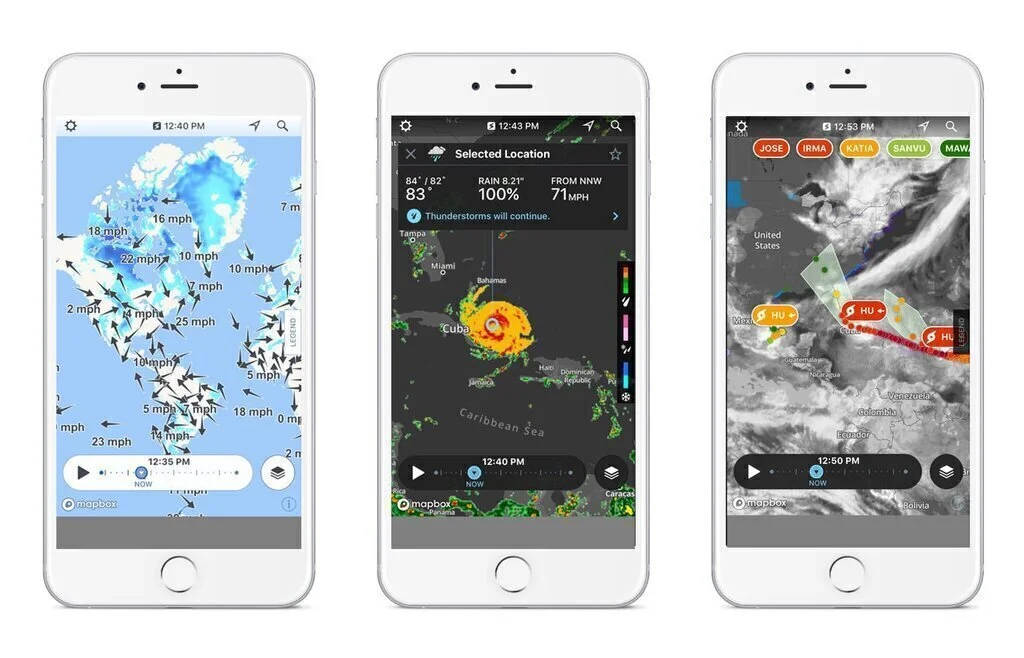
Storm Radar is a weather widget app for multiple platforms and contains a detailed forecast of the weather. It supports all kinds of information given about any city, and the app is highly customizable. The interface is somewhat different from regular weather applications. The primary focus areas of the app are on the warnings and alerts on thunderstorms, hail and tornado, hurricanes. The Storm Radar fills the interface with layer displays which are differentiated by different colors, it has 20 layers, and all of them have multiple customizable functions. It offers many types of extra information like current temperature, humidity, wind speed, etc. The best part of this platform is free and contains no ads and no purchases.
9. Toady Weather

Today Weather is a weather widget app that gives a daily forecast of the weather and the weather of cities around your area. It is a cross-platform application and works according to the user’s needs. The interface is clean, and the app gives a quick response to the user’s query. It has special effects like detailing about humidity, wind speed, the temperature feels like, weather alerts, and offers other small but useful details that helping users prevent any health damage. It includes features like weather widget and air quality index, moon cycle, sunrise, and sunset. Today Weather is free to use and contain multiple options but to access more functions. You can purchase the app at around $4.50.
10. Weatherbug
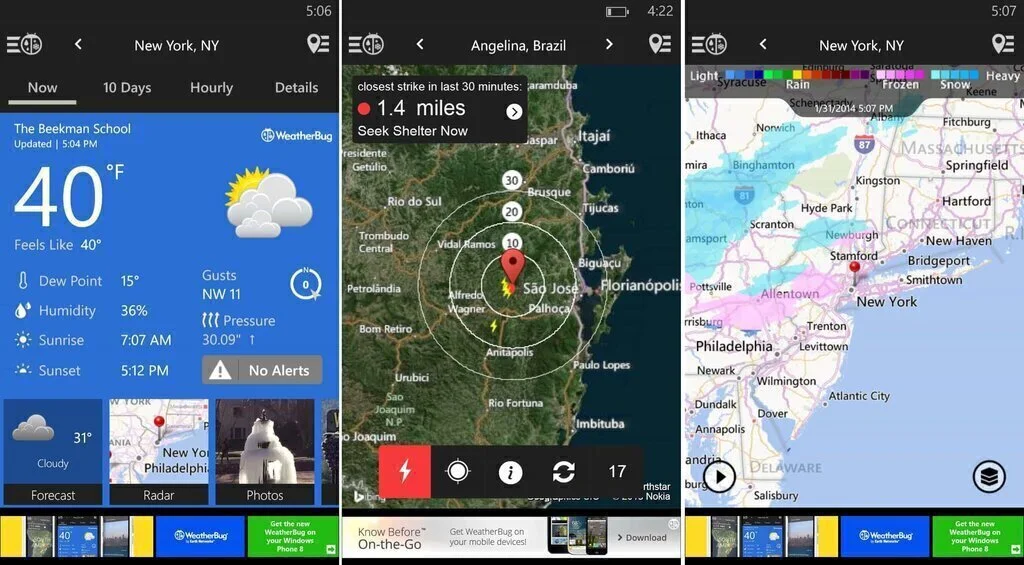
Weatherbug is one of the oldest weather widget app on Android smartphones. The developers finally design the model for iOS phones. The app is loaded with features and contains multiple options like viewing the humidity, air pressure, weather forecast, temperature, and weather alerts with radar facility and many others. The app has improved the feature, and the interface is user-friendly. It tells more about traffic conditions, offer 18 different weather maps, a lighting alert system. The widget feature of the app is smart and displays only the required details like temperature, today’s weather, and tomorrow’s forecast. The paid version of Weatherbug is fantastic, but the free version is good enough for most people.
11. Weather Channel

Weather Channel is one of the top-ranked weather applications and most recognized among its categories. It covers the basics of the weather forecast, and the system they use is quite incredible. The graphic display is attractive and straightforward; the interface is user-friendly, self-explanatory, and includes features such as current temperature, future forecast, weather alerts, radar, and more. The app syncs with the nearest weather station to provide you the accurate details of the weather to prevent any outbursts. Weather Channel consists of a variety of widgets, a separate tablet UI and additional functions. The app is free, and the pro version of the app costs about $10 and has different technical features.
12. What the Forecast?!!
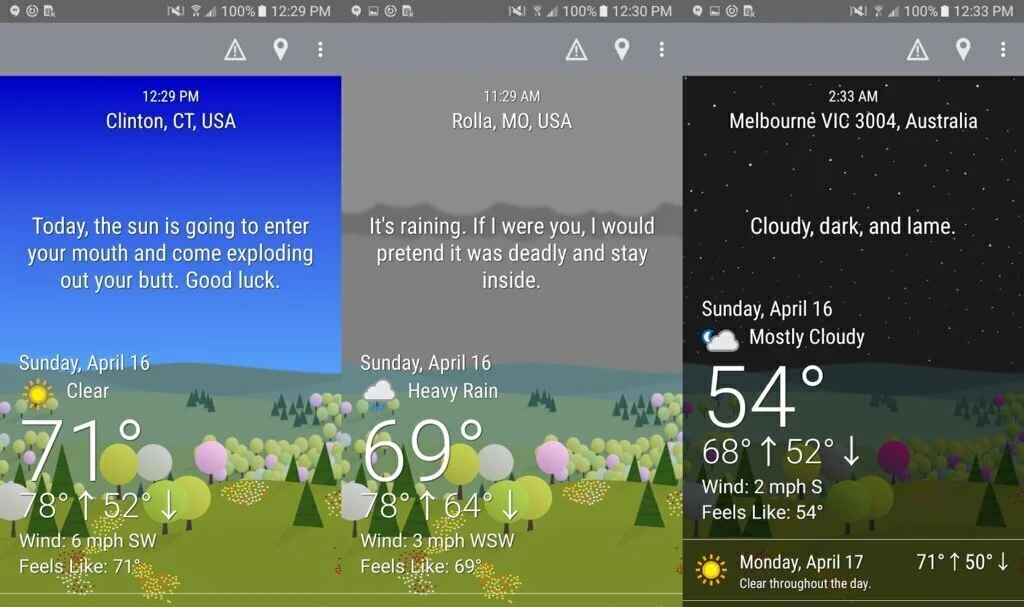
What the Forecast?! It is a weather widget for Android and iOS devices. The app has all the features of a weather application, and the app consists of small details to give you the forecast of the week ahead. It offers funny quotes whenever you open the app. The interface is quite interactive, and the GUI structure provides an excellent and attractive look to the app. The user has good experience in using it because it is self-explanatory. The app gives you a seven-day forecast and with all the small details. The app is free to use but contains ads, and only comes with a one-time purchase so you can remove the ads and can access additional features.
13. Weather Underground
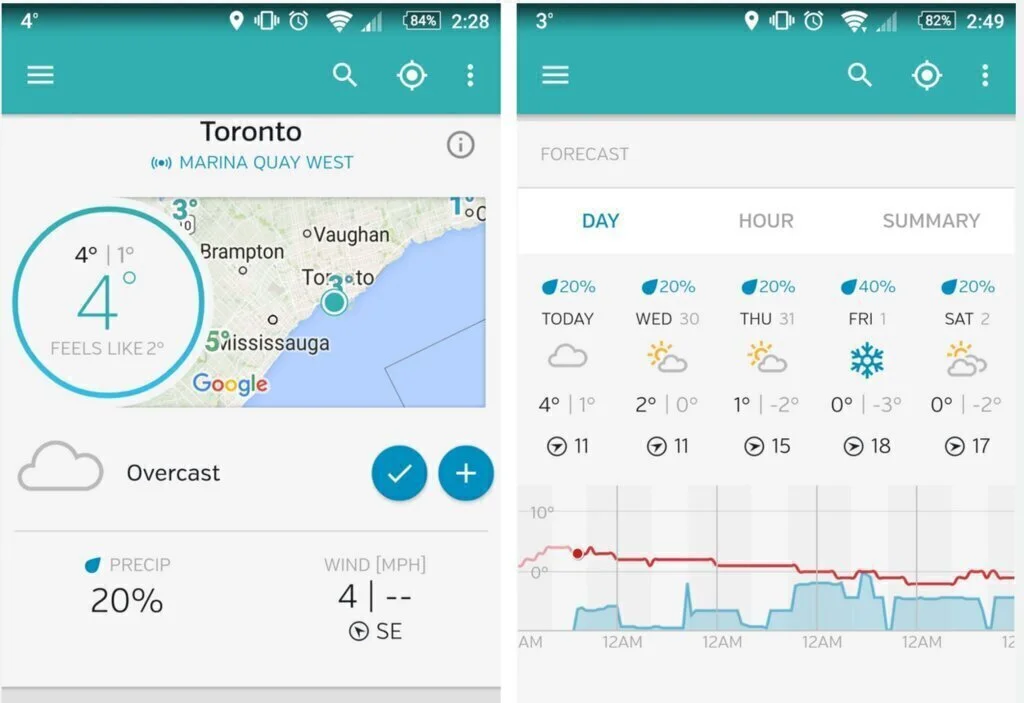
Weather Underground is a multi-platform app that gives you a daily weather report and updates the report minute-by-minute. It contains a stunning interface, and the GUI structure is designed carefully, so the user faces no problem in navigating the app. It has more features than just usual weather reports such as providing health info and gives alerts on various types of UV risks, local flu breaks, and weather alerts like an incoming thunderstorm or a tornado, etc. Weather Underground provides you the report of the closer areas there are persons’ weather stations all over different places to offer you an accurate forecast. The app comes with an in-app purchase module which starts the subscription from $1.99 per year.
14. Yahoo Weather
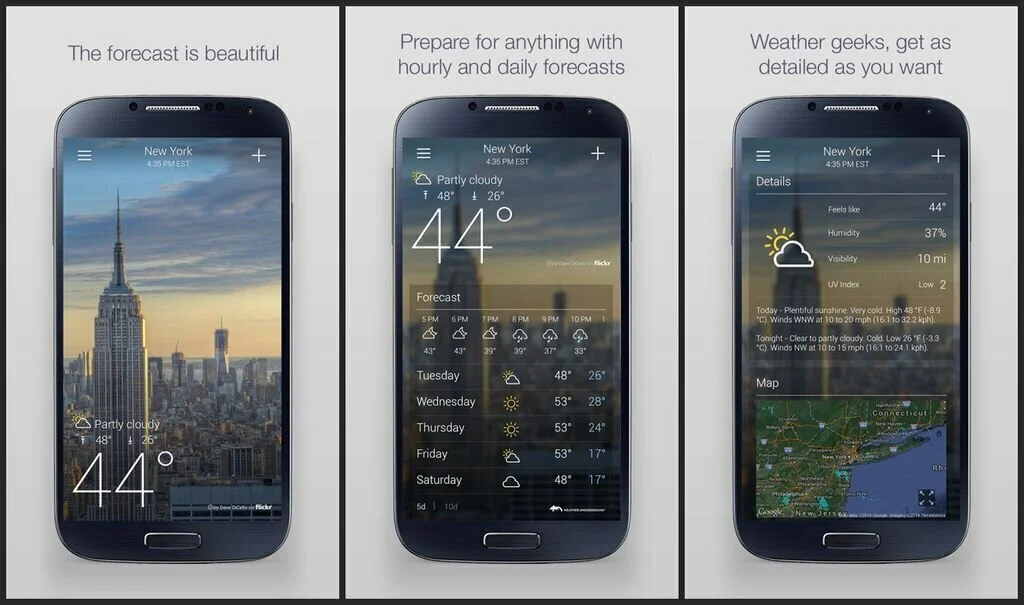
Yahoo Weather is a weather application controlled and run by Yahoo Inc. The app has a simple interface and supports all kinds of platforms. The GUI has a beautiful design, and the information displays easily, so the user doesn’t face any issue in understanding. The app reflects on the working and the widget feature. It has made a widget that is customizable and can review the forecast of 20 different cities. The features of Yahoo Weather includes temperature readings, week forecast, humidity, wind speed and direction, and many others, the app is attractive and contain all the information you see in any ordinary forecast. It comes with ads but is free to downloads and use.
15. Weather Live
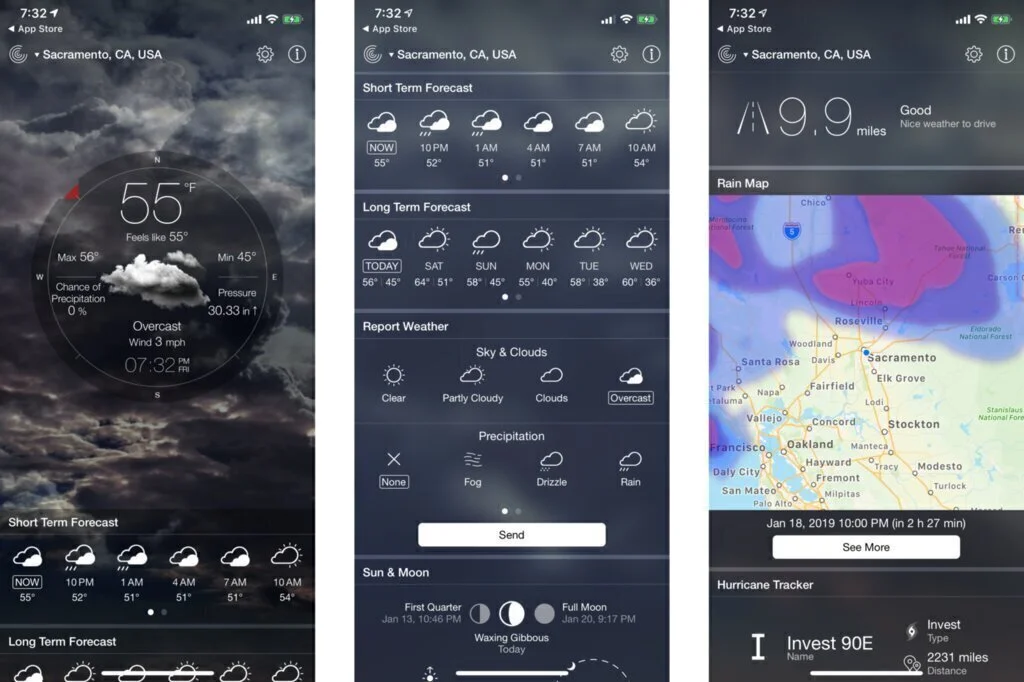
Weather Live is free with a subscription weather widget app for multiple platforms. The app includes impressive features, and you can notice them at first glance. The app is so interactive that it schedules your tasks according to the weather condition, you don’t have to leave the house in heavy rain, and the app has planned the work for the next sunny day. The interface of the app is amicable, and the GUI structure provides ease in navigation and the theme is also attractive. Weather Live offers many features like feels like temperature, air pressure, sunset/sunrise, humidity if the weather is hot, and many others. Alerts provided via notification and alerts can involve thunderstorms or viral flu so the people can be ready.
Best Weather Widget Apps for Android
16. Go Weather

Go Weather is an Android based weather widget app that provides all the necessary details and features of a typical weather application. The app has a simple interface, and it is attractive because of its changing theme, in the day the app becomes light, and in the night, the app switch to dark mode. Besides, the interface is friendly and straightforward; the app takes less space and provides full functions to its capabilities. The feature of Go Weather contains interactive and dynamic maps, reviewing the temperature of multiple cities and detailed weather reports. The app comes with an in-app purchase that costs about $4 and unlocks additional features.
17. Weather & Clock Widget for Android
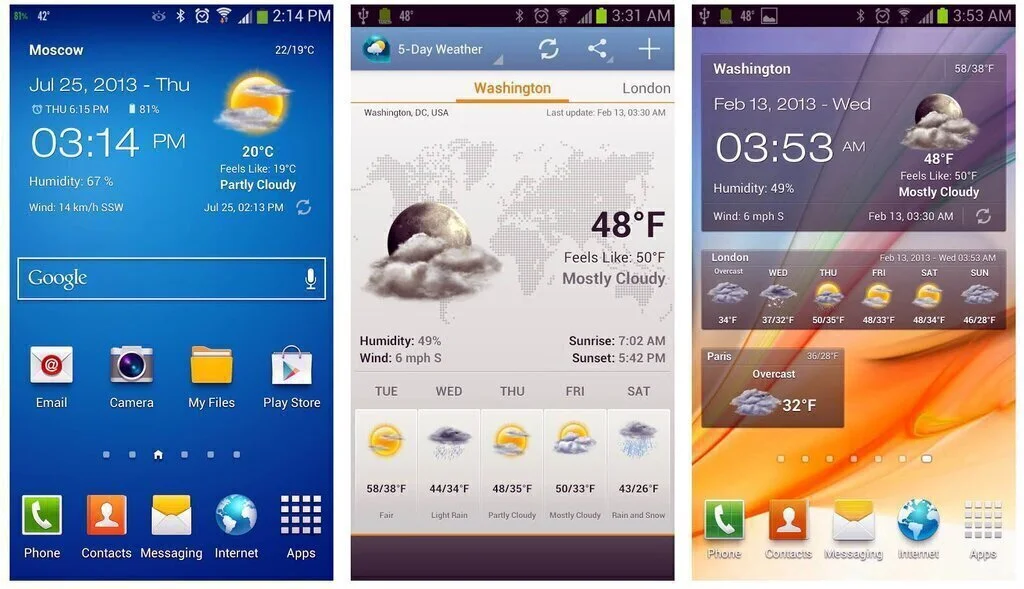
Weather & Clock Widget for Android is a weather widget app that runs simple functions and shows the essential details the, main feature of the app include attractive GUI structure and intuitive interface. The app updates every five months, and with every update, a new feature adds or it fixes the program. The core feature of the app consists of 5 days of weather forecast, temperature forecast, and sharing the details among friends and family. The best part of the app is that it does not use the mobile data and automatically switch to Wi-Fi whenever available. The app is primarily free and contains purchase to remove ads and include no additional features.
18. Aix Weather Widget
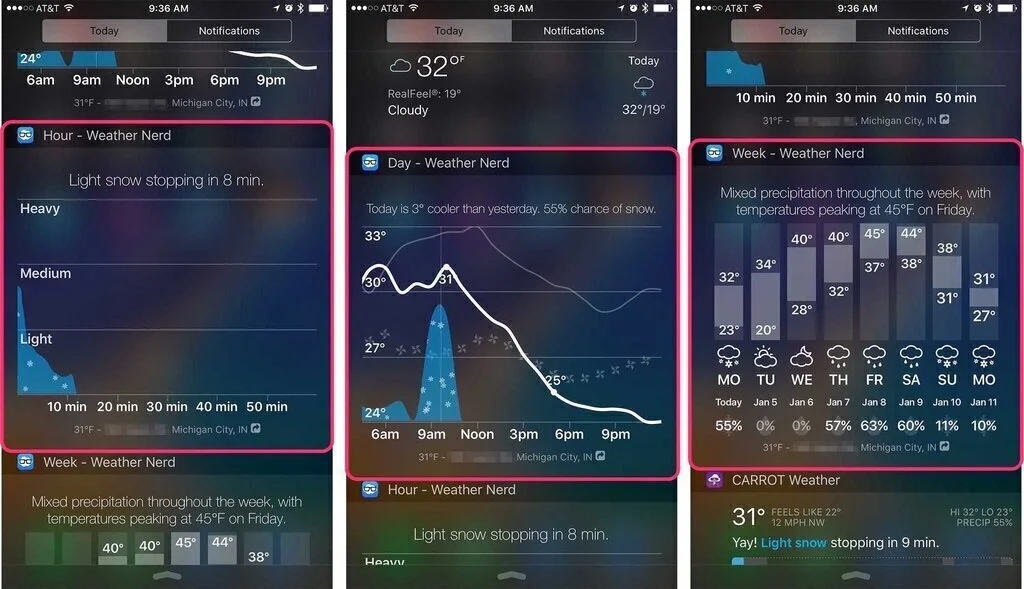
Aix Weather Widget is a fantastic weather widget application for Android devices. It includes all the necessary features and contains different themes. There are no fancy options, and the widget shows a simple graph with the current weather forecast and temperature. The interface is easy to understand, and the GUI structure is easy-on-eyes. With a simple set up and location requirement, the app is set up and ready to use. The core feature of the app is straightforward to set up, light theme according to the time of day, no confusing options, simple weather display, and right graph. The paid version of the app will give you more access to features and different functions.
19. Transparent clock & weather

Transparent clock & weather is an Android weather widget app as the name suggests it is a transparent application that provides a simple but attractive interface, and the users have no problem navigating through multiple options. The key features of the app consist of the local weather forecast, transparent widget, real-time weather reports, conditions of clouds, humidity, rain, and the temperature of the area, heat index, moon timings, and much more. It is the only app that can report ten days weather forecast with 72 hours minute-by-minute update and moon phases for 60 days. The paid version of Transparent clock & weather contains no ads, extended temperature notification with four days forecast on an hourly basis, and animated live weather radar with support for prescription, satellite and cloud layers.