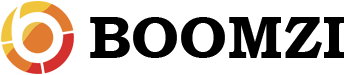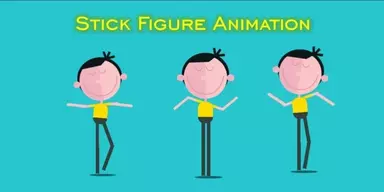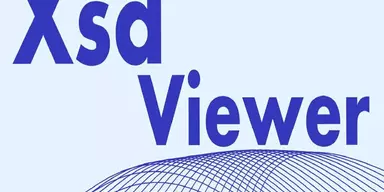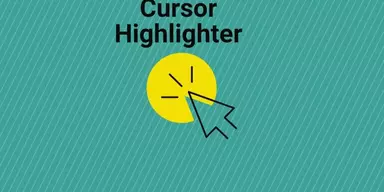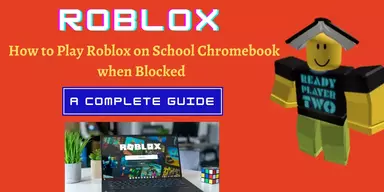Wi-Fi is the thing of most need nowadays, for some people, it is the fuel for their life as it can be a passion for Facebook or it can be just something related to work really closely. So, this is what can change our life if worked well as well as can ruin our life if didn’t respond at the right time. Sometimes we use public Wi-Fi at various place or even a Wi-Fi at your home or office which is share, the speed becomes sluggish as a lot of users are connected to it at one moment. Well, you need to get your work done, and for that purpose, a lot of Wi-Fi boosting applications and software packages are available on the internet nowadays. These app does not straightly boost the speed of your internet; they are designed to enable options from the roots of the system which allows them to limit break the speed Calibre. Some just depend on the navigating system and can only tell you about which of the nearest Wi-Fi is less crowded, and you can go there to get a good speed over Wi-Fi. A list of Wi-Fi boosting applications is given below which uses different methods to boost the speed of the internet take a look at the list and find what suits you the best.
1. Speed Test & 3G 4G Wi-Fi Maps – Free Network Tool
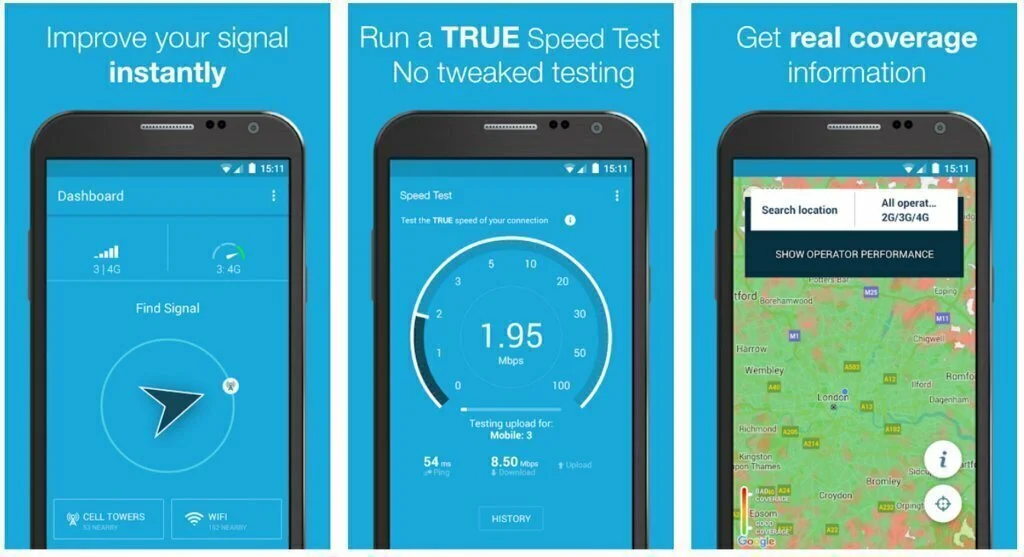
Speed Test & 3G 4G Wi-Fi Maps – Free Network Tool is about the best signal tool worldwide. The app allows you to run a check on the speed of your internet connection giving you the results of download rate, upload rate, ping rate and connection stability. That aside, It has a map function which saves all the locally available towers and Wi-Fi points, and it tells you where the connection signal is strong, this, going there will increase the speed of your internet. Cell tower direction – follow our signal compass to the stronger signal, Download, upload and latency tests – for 2G, 3G, LTE and Wi-Fi, Database of your speed test results so you can view test history – stored in the app, so see results offline are some available functions of this application.
2. Wi-Fi Analyzer
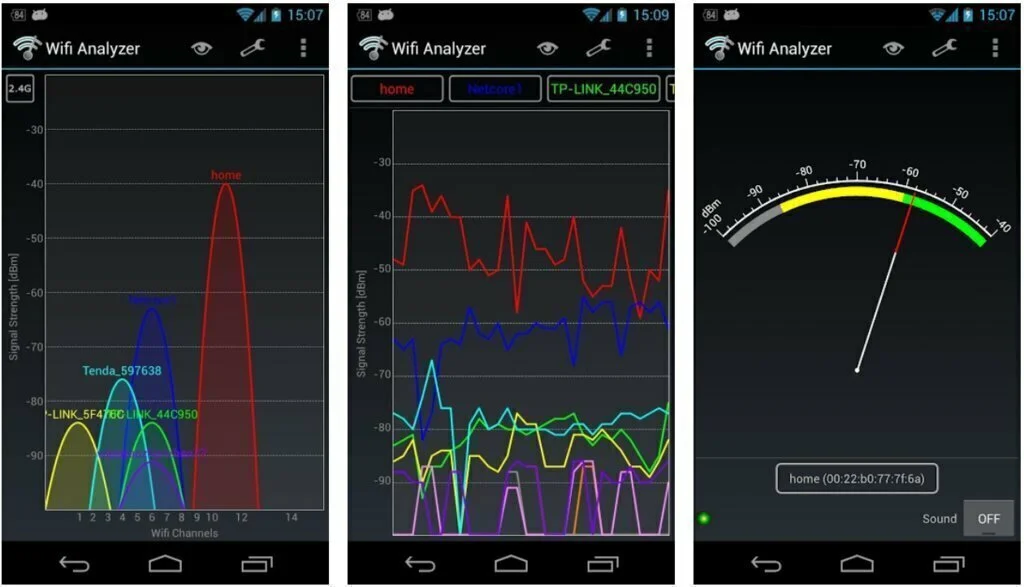
Wi-Fi Analyzer is a handy app to have. The app does not boost your Wi-Fi directly if you are thinking that just installing it will give you good speed, it just tells you about the nearest most less crowded Wi-Fi area. With this, you can just move to that place and get a connection with a relatively faster speed. It n needs the location service to be turned on to operate and give you the location of the available Wi-Fi points around you. A simple user interface and straightforward app to get your work done.
3. Wi-Fi Overview 360

Another good app for your Wi-Fi needs. This app sore all the data about all the Wi-Fis you have used since you have installed. It automatically stores all the data about the Wi-Fi connection when you connect to it with its location. You can get the overview of all the data of any Wi-Fi you have used at your device after you have installed the app. With enough data, it can tell you which Wi-Fi is best for you at which location, this way, it can increase the speed of your internet connection. It has many features listed at its description from where you can download it also for free.
4. Network Signal Info
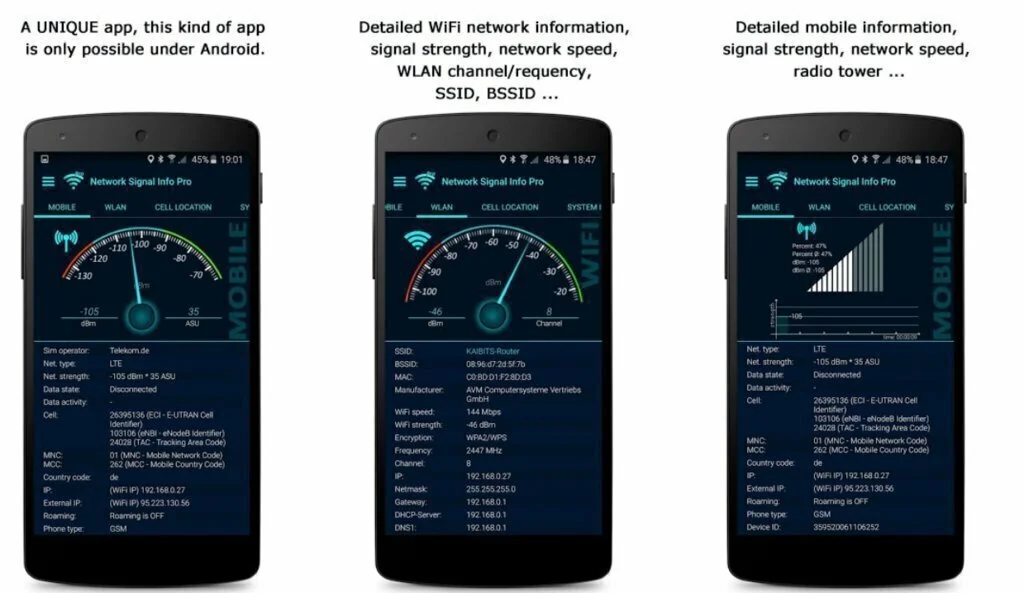
Network Signal Info is loaded with feature and can fulfil all your needs of Wi-Fi related works. The app has many features to aid you in finding a good network location with a strong Wi-Fi connection and good speed. It also works on the memory method as it stores all the statistical analysis data of Wi-Fis you connected after installing it and then uses all the data to give you the best location to use Wi-Fi. It can give you detailed MOBILE network information, accurate signal strength indication, detailed Wi-Fi information, detailed ANDROID System information and much more. Also, this app is free to downloads and use.
5. Wi-Fi Manager
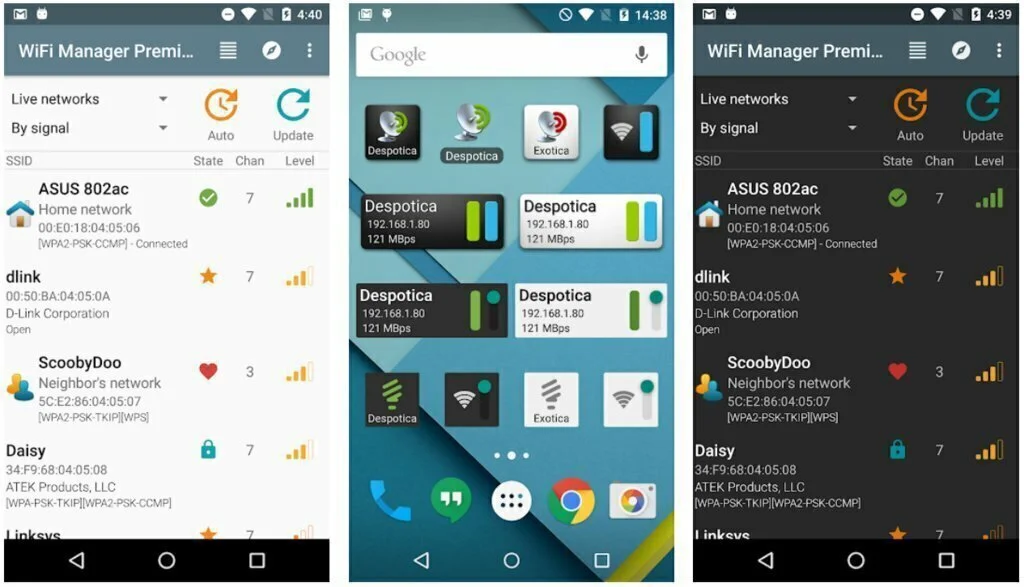
Wi-Fi Manager, nothing more nothing less. The name says it all. This app is designed especially for managing your Wi-Fi connections with a user inter face which is simple enough that an average normal user can also understand it. This app works fine with all devices and just uses location service to work. It stores all the data about the connected Wi-Fi whenever you connect o any Wi-Fi and gives you statistical data in a matter of touches. You can get detailed connection info, connect to a network with a single tap, and toggle best network switcher” and much more features are there to work with.
6. Line

Line is one of the best instant messengers available on the internet. This Application ranks no 1 in 52 countries and still growing. You just need Wi-Fi to operate with it after you have made an account, and you can text, call, send or receive photo or media with any of your friends or family. You can also make video calls in it for free using only your Wi-Fi and talk to anyone on an international call for free. You can chat with about 200 friends at a time by creating a group and create polls in it to get everyone’s point of view.
7. Wi-Fi Doctor – Speed & Safe

Wi-Fi Doctor – Speed & Safe is an all in one Wi-Fi boosting app which is in real means a Wi-Fi boosting app. It is loaded with features, and it can boost your Wi-Fi speed drastically without sending you to various locations. It has features like Wi-Fi Security Check, Boost Wi-Fi speed, Wi-Fi Monitor and a feature like a super boost to boost your Wi-Fi speed. The feature of boost Wi-Fi speed is great as it shut down all the background apps which are using unrequired data and focuses all the speed at the thing you are currently working on. Super boost also keeps awake in real time and stops background applications from being launched by themselves.
8. Network Booster-Wi-Fi Manager
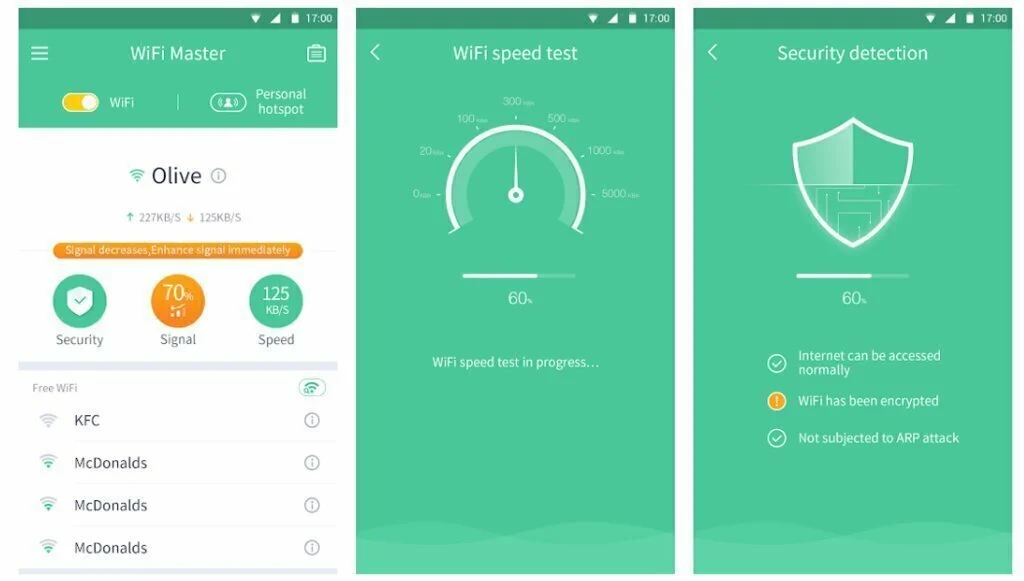
This app also has its rank in the market as it stands out the number of 100,000 + downloads from Google Play Store. The app also gives you the ability to boost your Wi-Fi from within the application. The app was built for testing the speed of your internet connection, but you can now use it for many purposes like boosting Wi-Fi speed, monitoring it in real time and finding the best Wi-Fi network around you. You can also create an account in it and put a profile picture on t so that the user can see the picture of you and note who is using Wi-Fi near them.
9. Wi-Fi Booster – Internet Speed Test & Wi-Fi Manager
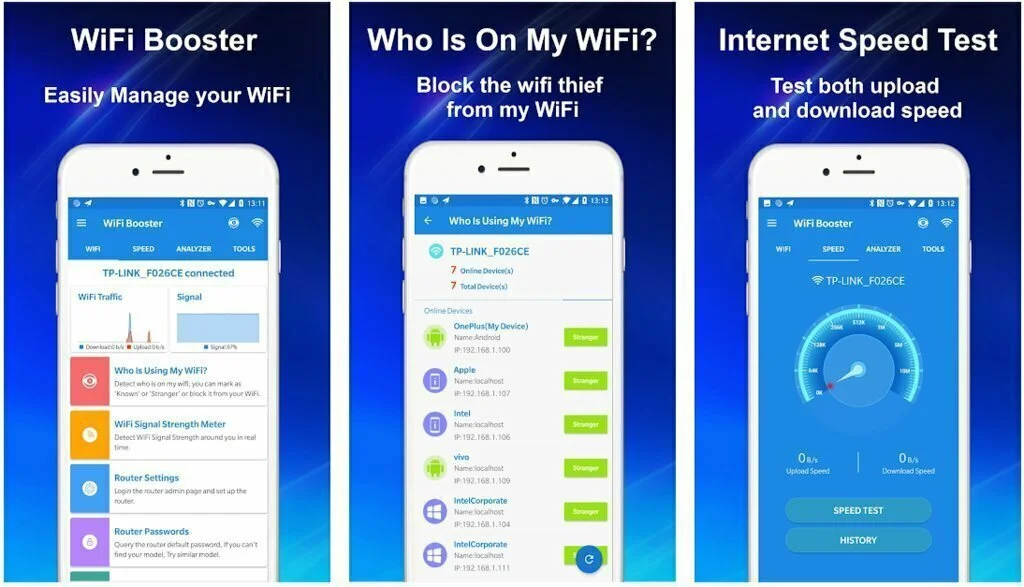
Wi-Fi Booster – Internet Speed Test & Wi-Fi Manager is a tool which allows you to test internet speed, boost Wi-Fi speed and also, to check who is connected to your Wi-Fi network. The app is not only limited to Wi-Fi, but it also allows you to configure router settings like managing no of users, limiting speed, managing username and passwords. Wi-Fi blocker / Wi-Fi thief blocker to Detect Who use my Wi-Fi and Protect my Wi-Fi security is also a possibility in it. Read more of its features and download it from Google Play Store.
10. Connection Stabilizer Booster
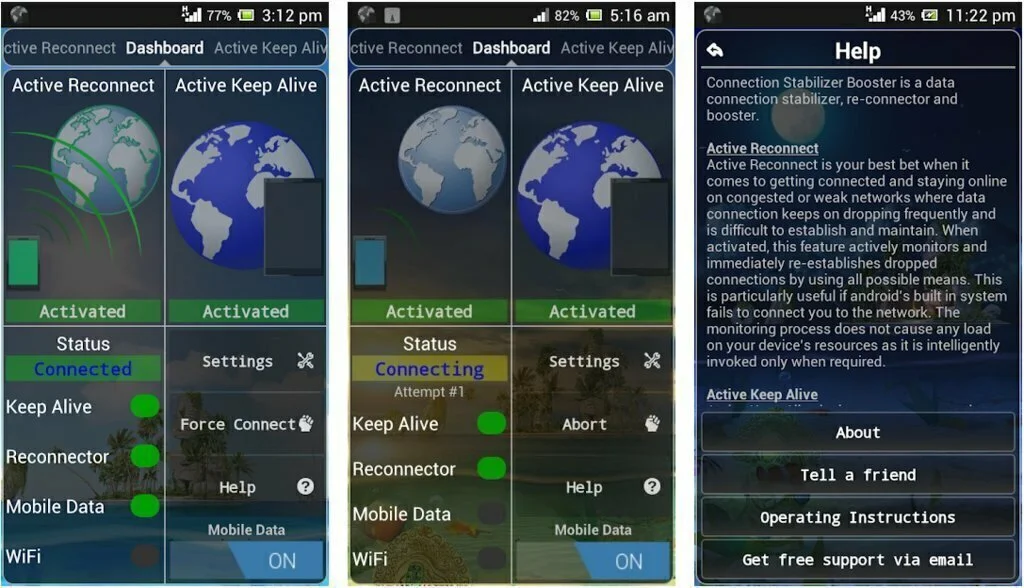
Connection Stabilizer Booster is not an app for Wi-Fi boosting or Wi-Fi managing; it is only for managing your mobile data services. The app is specially optimized for the people who have difficulty with their data connection send it keeps shifting speed at moments. This app can stabilize your data network connection no matter whichever you are using 2G, 3G, LTE, VoLTE, 4G or any other. For those who have a low-end device and experience high variation in data connectivity, it has a force connect feature which allows you to connect even at the lowest of signals and keeps your work going.
11. Internet Booster & Optimizer
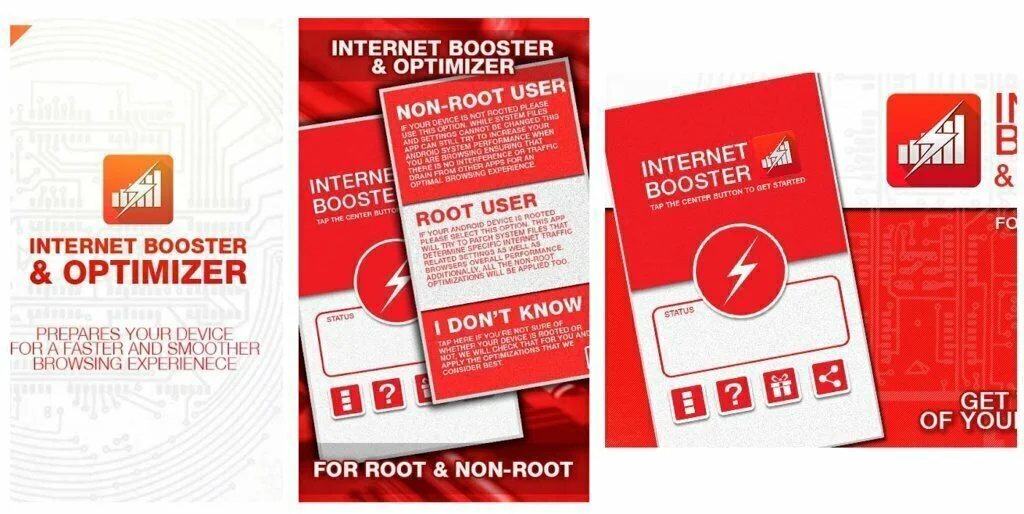
This app Internet Booster & Optimizer also in simple terms is an internet boosting app regardless of any kind of internet you are using. The app does not work like magic if you are thinking of what it does to accelerate your internet connection. The reason it can boost your internet connection is that whenever you connect to a connection, it performs a series of commands which oy can write manually if you want and makes the connection work in its optimum state. The plus point of this application is that your device does not have to be rooted for this application to work.