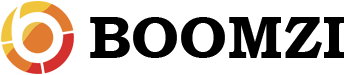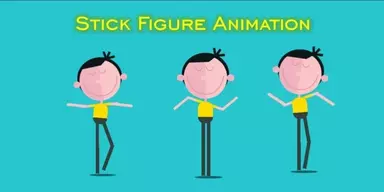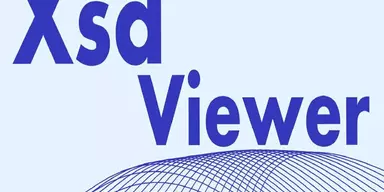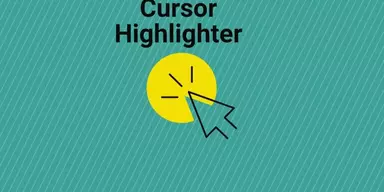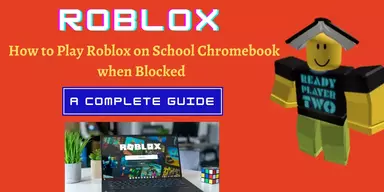When you are working in a company, or you have established a new organization, and you want to advertise it then you can use different methods. You can use commercials on TV channels, add posters on newspapers and share your company posters on different social media sites such as Facebook, Twitter, Google+, and more. So, first of all, you have to create a logo and poster for advertisement of your organization. A poster is a piece of paper comprised of some image or text or both. Posters are an easy way to draw your attention and provide short and nice information. For this purpose, you can download an app or do it directly on the Internet. It is easy to use online programs because you can save your work as a draft for later use and access your images from any device and in any part of the world. We have collected a list of best Online programs for poster making. All these programs will help you for creating a very persuasive and professional poster for your work. You can use different design templates, page orientation, and poster editing tools.
1. Blockposter
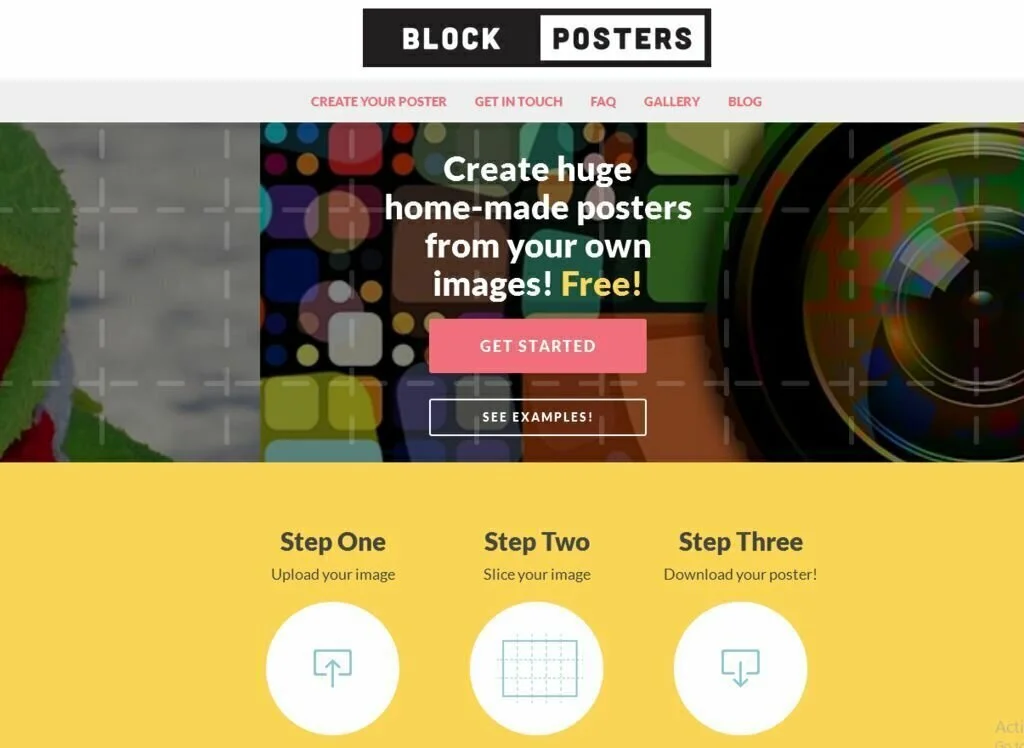
Blockposter.com is a simple to use online application that allows you to make posters from different sources. You can import any image from the Internet for making a poster. You can work on the website without any registration process. This intuitive application allows everyone to create posters with ease. Upload your image, choose the paper format, the orientation, and the border style for the poster. After performing all the editing’s, download your newly created poster to your computer.
2. Picmonkey
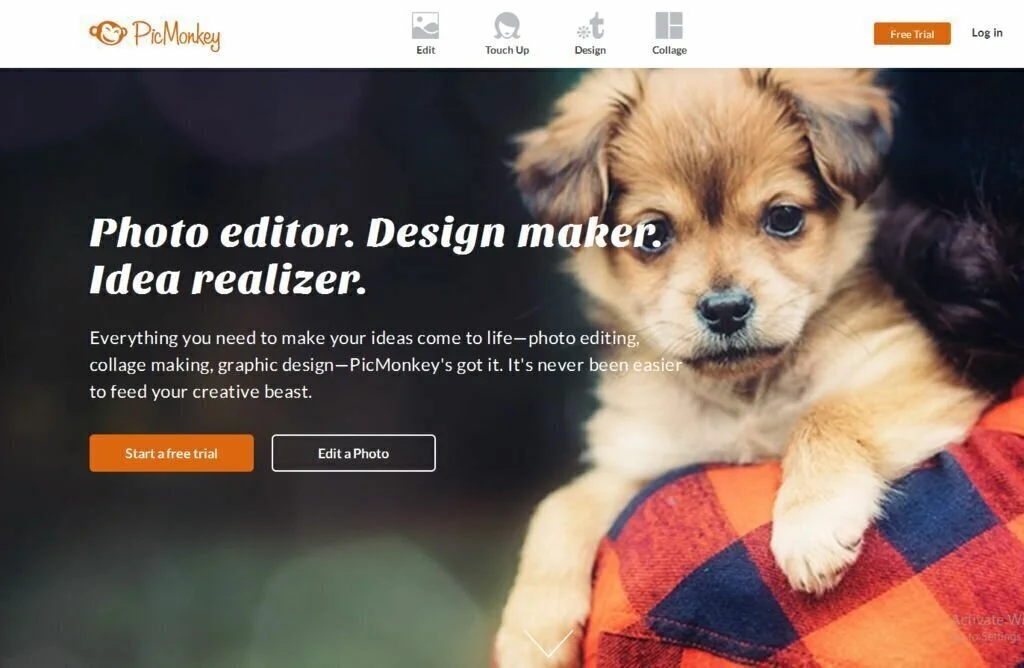
A complete online photo editor and poster maker that enables you to create a poster with your image or any picture downloaded from the Internet. You can apply the basic editing tools such as rotate, resize, sharpen, and crop. The application provides you the facility to work with seven types of effects to make your poster more attractive. These effects are basic, tried & true, light, paintbox, camera look, advanced and artsy. Every effect has come extra options inside them. It allows you to add frame, add text and texture. Save your edited picture or poster to your computer. Add frames, add drop shadows, shape cutouts, and artsy smudges around the edge of your poster. Picmonkey has a collage maker tool that can help you to bring multiple images or posters together. You can select responsive layouts, filters, swatches, templates and everything you want. You can create a logo, design an online card or you own business through Picmonkey. Also, make Wedding invitations and Valentines cards with ease.
3. Befunky
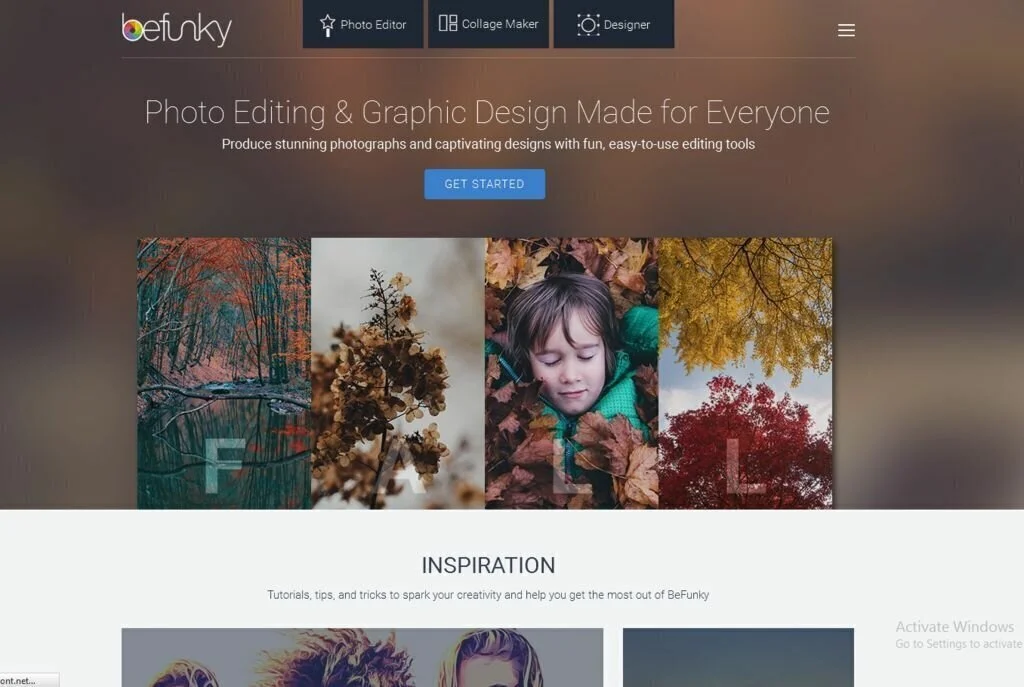
Befunky is the most popular online program for creating of posters and images editing. After signing up to Befunky.com, you will get a free tutorial on the different aspects of Befunky. You have to important an image from your computer or the Internet for further work. The program contains multiple editing effects such as Color Pinhole, Black & White, Chromatik, Cooler and more. Add different types of graphics, add frames and change the texture. The general editing tools are also available such as resize, crop, color, rotate, soften, sharpen, blur edges, and more. Save poster to your computer or Befunky account after editing. It provides tons of fonts and text layouts for your help. Work with smart enhancement tools to fix digital noise, poor lighting, fuzziness and other common problems. The user-friendly interface helps you to create professional and quality images with a single click. A collage maker is here to mixing different images together. A graphic designer is part of it for creating business cards, valentine cards, and Facebook cover photos.
4. Canva
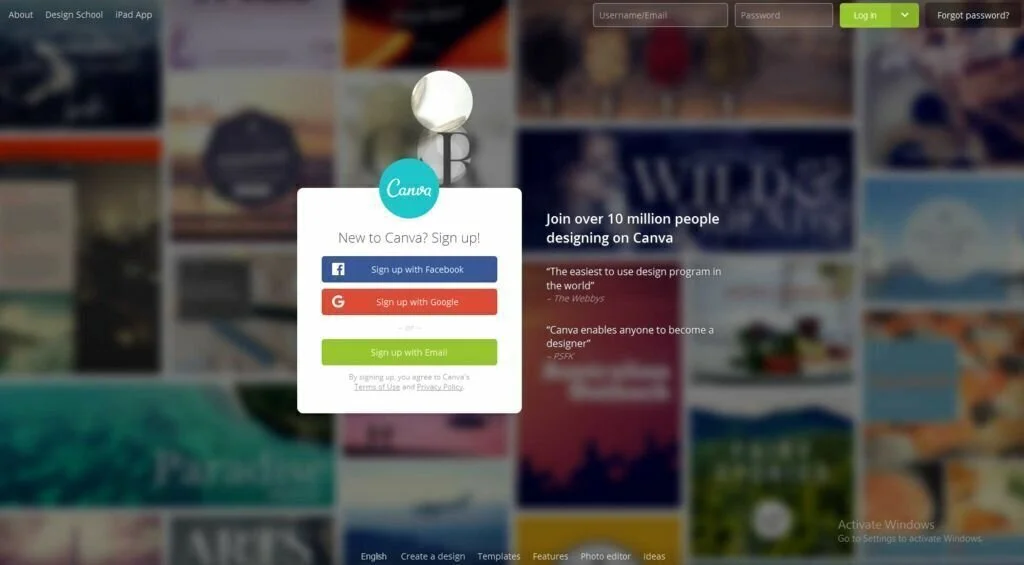
Canva is a handy program that helps you to design beautiful and interesting posters. This online web page provides different templates to select from. For creating a poster, just click on the “Start Designing a Poster” button on the main window. It will move you to the customization page. You have the possibility to choose the layout, color, and fonts of the text, shapes, background image, and alignment of text. Multiple free templates are part of it. The application will save any modification made to the image automatically. After performing all tasks, you can download your poster to your desktop in either pdf or png format. Also, you can share your poster on social networking sites such as Twitter or Facebook. You have to create an account on Canva by providing your email id and password. You can also sign up using your Google or Facebook account. Create social media graphics, presentations, and more by using thousands of beautiful layouts.
5. Jukeboxprint

Jukeboxprint is an efficient program which is the best for writing notes online. The application contains multiple options, but the best tool is that it is has a tab, where you can specify orientation and size of the note. The selection tab of Jukeboxprint includes pattern and image selection, add text, add shapes, background color change, and stripes generator. The Interesting thing is that it creates your own QR Code and you can use it scan for the specific QR Code connected to the notes. It enables you to choose the font style, size, and color. Moreover, rotate the text with the help of the degree of the rotation option. It has the option for furnishing shadow to the text so that it changes the design for the text. After editing your files, save them as PDF files.
6. Brother.com

Brother.com is another interesting online application specially created for designing attractive posters and cards. The program allows you to select from different awesome poster designs. The web page comprises different categories from where you can find a specific design for your poster. Choose the right template for the poster and click on “Click here to customize this template” for further work. Moreover, you can click on “Instructions” link to view the process of poster making. Brother.com provides a large number of options for customization, for example, changing the color, fonts, and size of texts, and their position in the poster. If you need to import any new picture or text, you can easily add it. The program provides multiple options for saving or downloading the project to your system or printing it.
7. Muzy
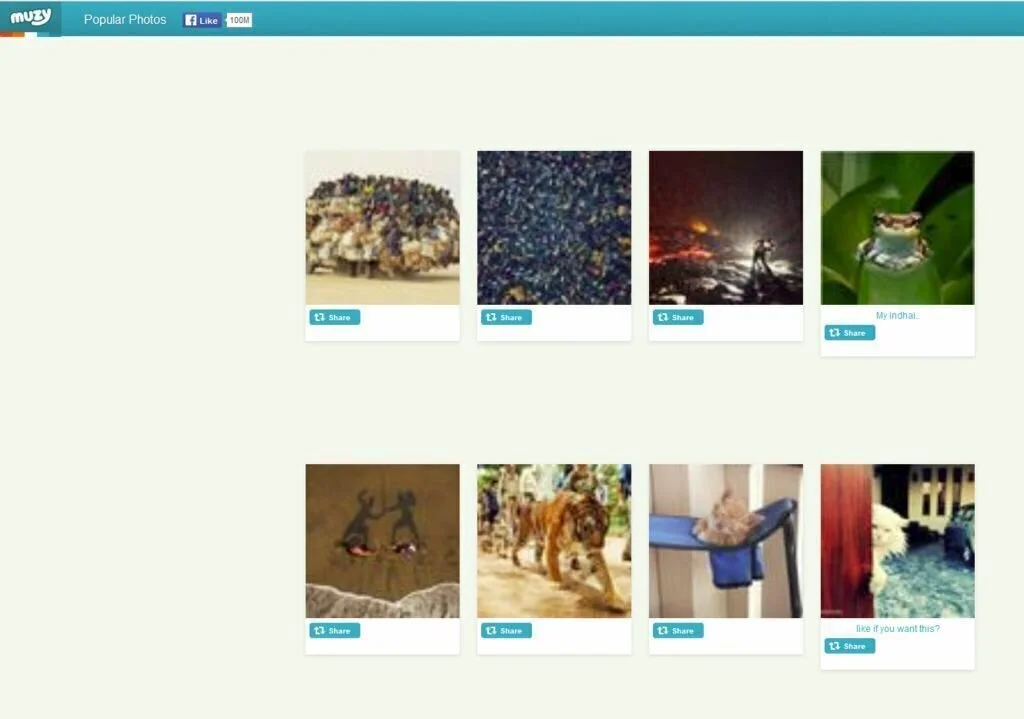
Muzy is a simple to use website which facilitates you to create different posters without any problem. This program offers a large number of features for creating interesting posters. The most important editing tools are Photo Quote, Dream Status, Photo Text, Photo Collage, Photobox, Versus Poster, and Kaleidomood. You can select any tool you need to try. Every tool of Muzy has its way of creating a poster. You have the option to save your created poster to the computer as well as share your posters to Facebook or Twitter directly from the website.
8. Ribbet

Ribbet.com is an efficient online program for creating posters with ease. The program comprises advanced editing options and can fix your images with a single click. Click on “Edit Photo” button to import picture. You can upload photos from your PC, Picasa, Flickr, Facebook, Google and any other website. It enables you to click on Text menu to add texts, alters its fonts and size blends modes. Ribbet.com furnishes a range of stickers and effects so that you can match and mix to create some cool posters. You can also add some nice looking frames to jazz up your poster. Save created posters to your system or share it to your social network accounts such as Google, Picasa, Facebook, and Flickr. Use advanced controls to fine-tune your results and resize crop, and rotate images in real time.
9. Pixteller
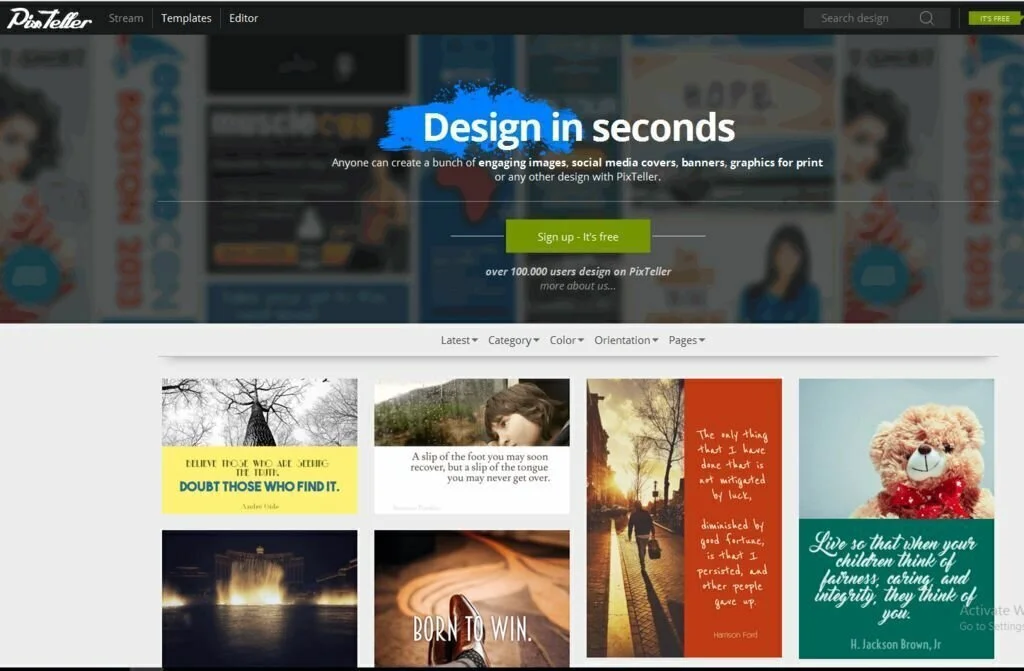
Pixteller is a handy and reliable online application that facilitates you to create a poster with the help of design templates available on the website and from scratch. For making a poster with available design templates, you have to click on the template and choose the Repix option. You can import an image from the computer to make a different poster. It allows you to add an image, change the background, change the color, fonts, and size of texts, change the color, and add any icons. After finishing your editing, click on “Create Design” button to get a poster of your choice. It helps you to create engaging images, banners, the graphic for print, social media covers or any other design with ease. You have to create a free account on Pixteller for further work.
10. Posteroven
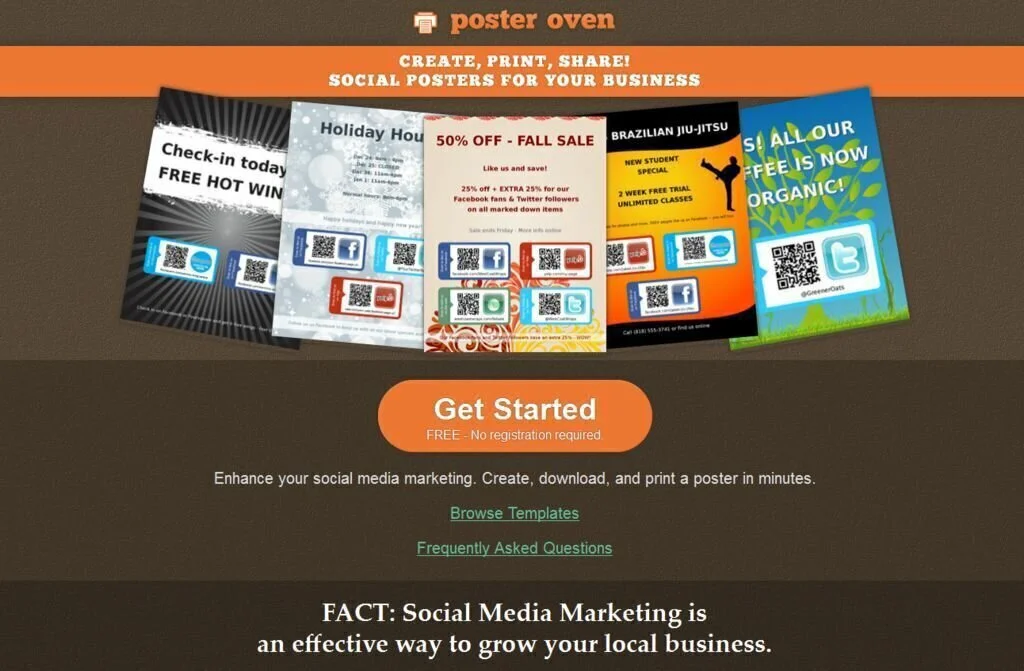
Use Posteroven to create different types of posters without any registration. Click on the “Get Started” button shown on the primary page. Click on ‘select design’ or Choose Template from scratch on the next page. Choose the most suitable poster according to your requirement. Provide company and slogan, click on the social button to move to the next page. Then furnish your website’s Google+ address, Facebook page address, Twitter handle and any other social networking addresses. After performing all actions, download your poster either in PDF or PNG format. The program enables you to select from a dozen of professionally created templates and add the text for your poster. Enhance your social network marketing, design and print a poster in minutes.
11. Posterpin
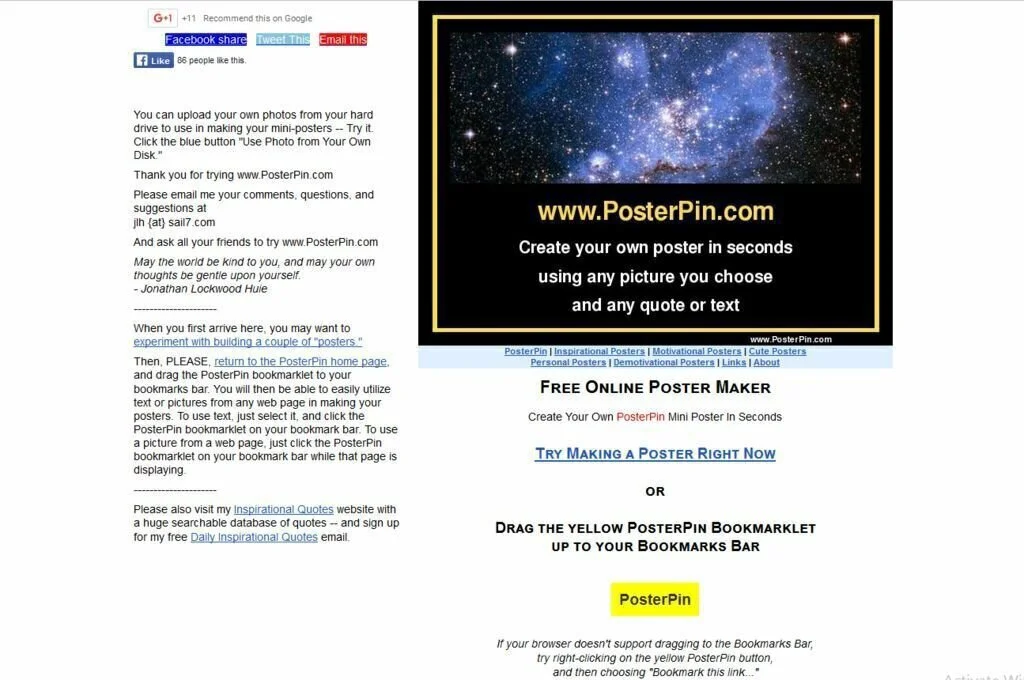
Create different types of posters and images with the help of an online program like Posterpin. It allows you to create motivational, inspirational, personal, cute or any type of poster. Add any text from anywhere or use your text. You can preview your changing you make in the poster. After creating a poster, you can download it to your computer or share it on different social networks such as Facebook, Twitter, Pinterest, and Google+. Upload your images from the hard drive by clicking the blue button “Use Photo from Your Own Disk.”
12. Readwritethink
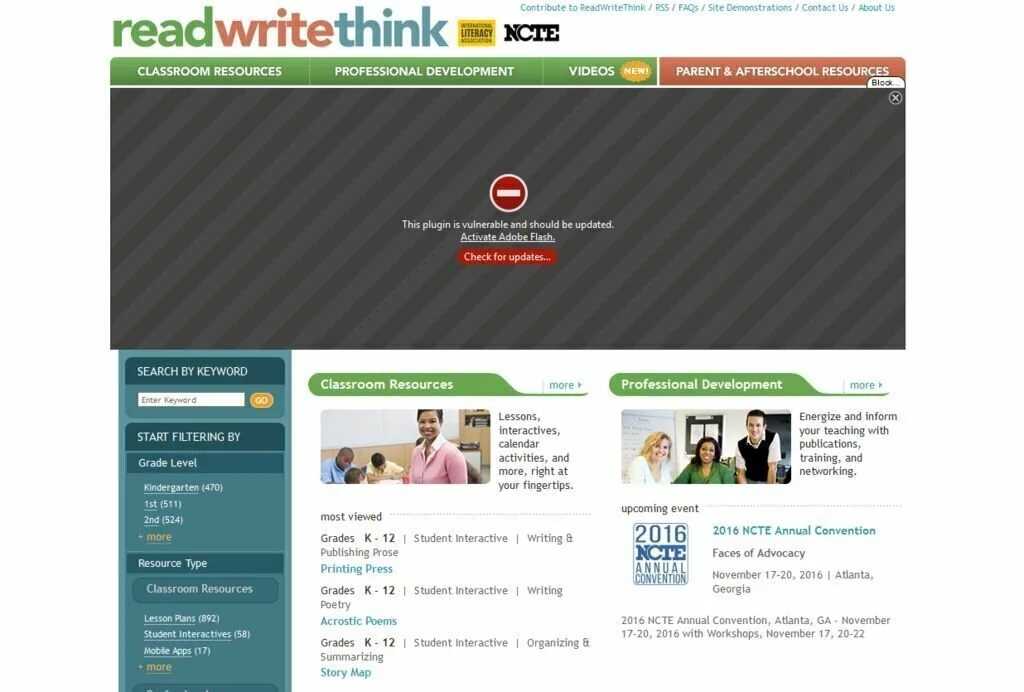
Readwritethink is an online program from Readwritethink.org that enables you to create any brochure, sign, newspaper, flyer and poster design. Choose the Flyer, Sign or Poster option and choose a design template for your poster. You can customize the poster by adding images and text. Save the poster to the website for later modification or download it to your computer.
13. Lunapic
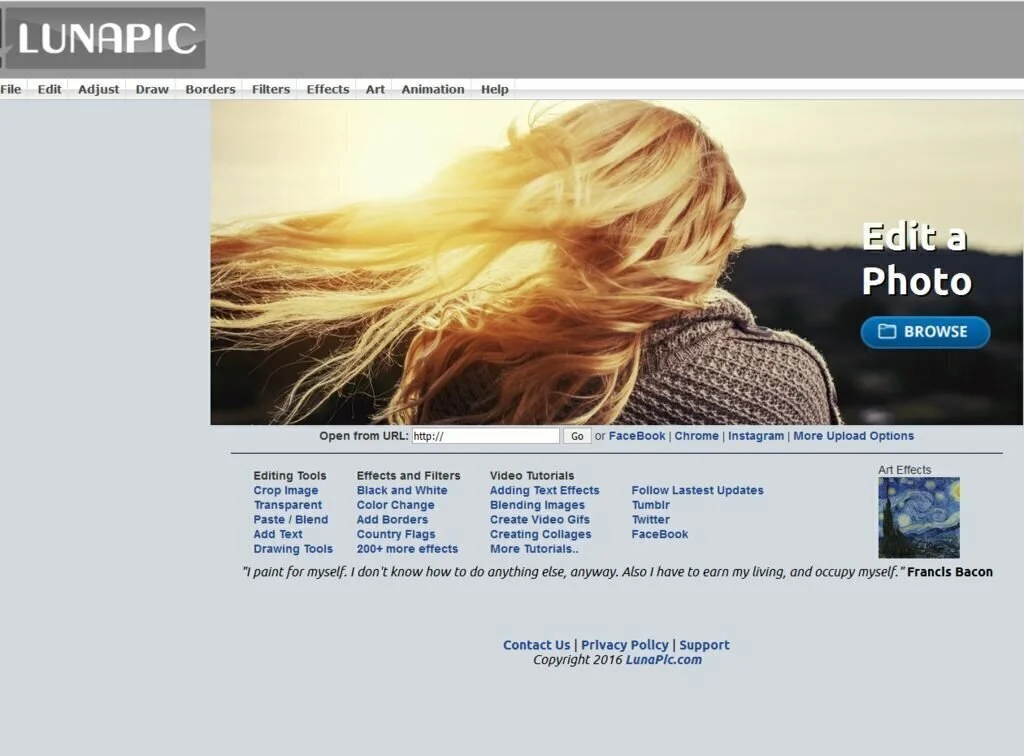
Lunapic.com is an online program which provides a large number of drawing tools, filters & effects with some nice video tutorials. Upload an image from your computer or choose from the Internet. You can import images from Google, Dropbox, and Picasa web. It offers multiple customization options to adjust the resolution of the poster, set file size, add frame, crop scale, change the output of the file, rotate, and add a caption. Add text, crop image, add black and white effects, change color, add borders and work with more than 200 effects. You can easily create video gifts, posters, business cards, and marriage invitations through Lunapic.